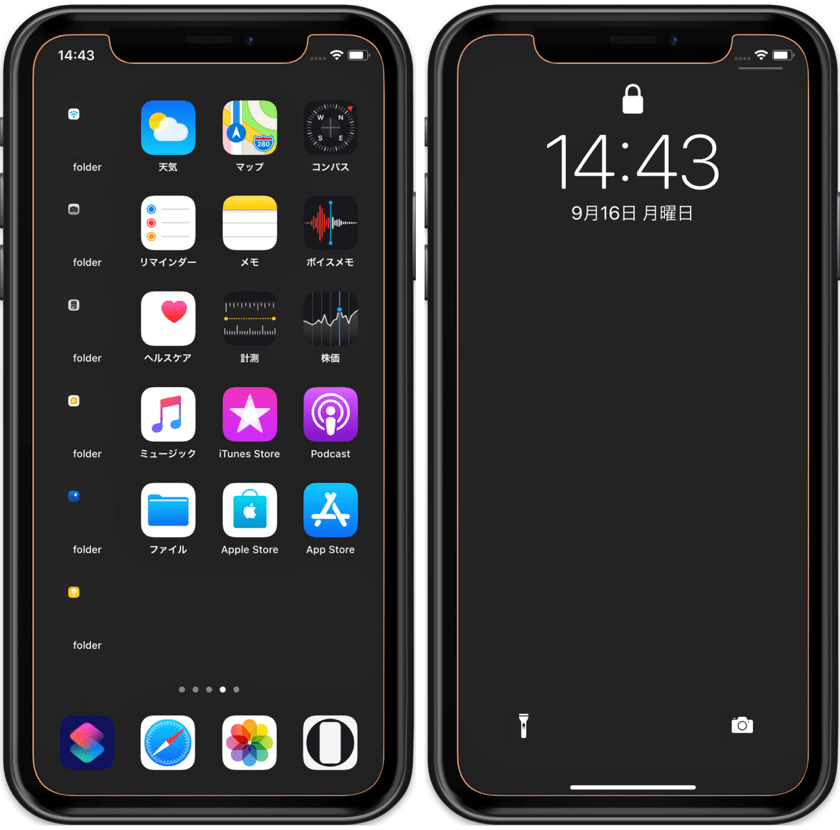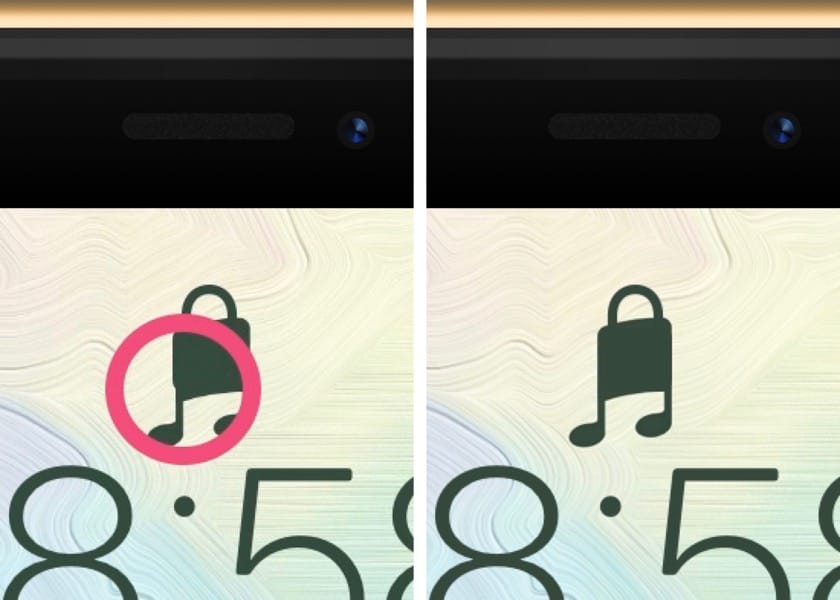初心者? エキスパート?
A beginner or an expert?
Indicators showing where can be operated on Face ID iPhone Home Screen are made with wallpaper. It looks as if displayed by iOS with precise color and shape.

The dark version is paired with wallpaper that adds a frame to the Lock Screen buttons (not noticeable when the background is dark).

The light version is coordinated with Like Apple Lock (released last week).

Both dark and light can be used in both Dark Mode and Light Mode.
It seems like too native, and it might be hard to see the characteristics even though Easy...
On Easy, the button operations and common Spotlight gesture with the Touch ID model have been omitted. There are also wallpapers with a more complete guide. (Not New)