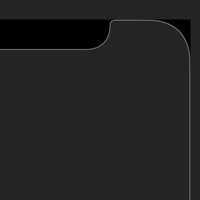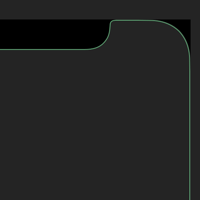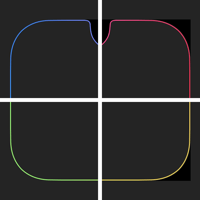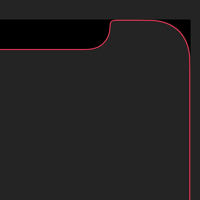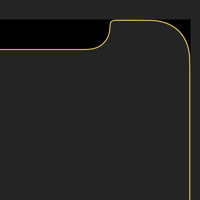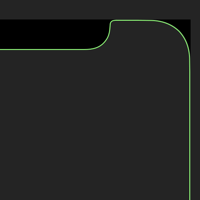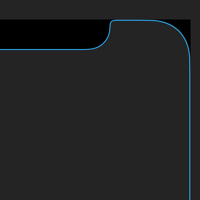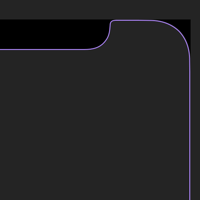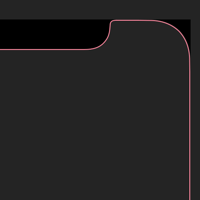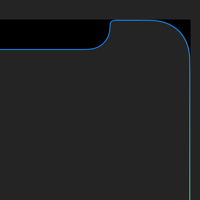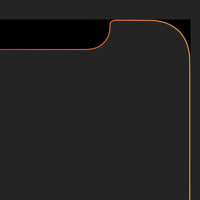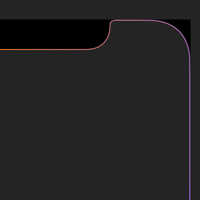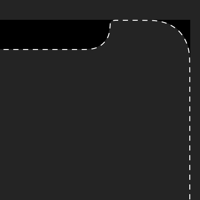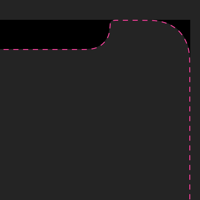ばっちりな壁紙 X
Perfect X
ドックとフォルダの無いフレーム。
The frame without Dock and folders.
The frame without Dock and folders.
iPhone 11 Pro/XS/X
iOS 13.0–13.1
iOS 13.0–13.1
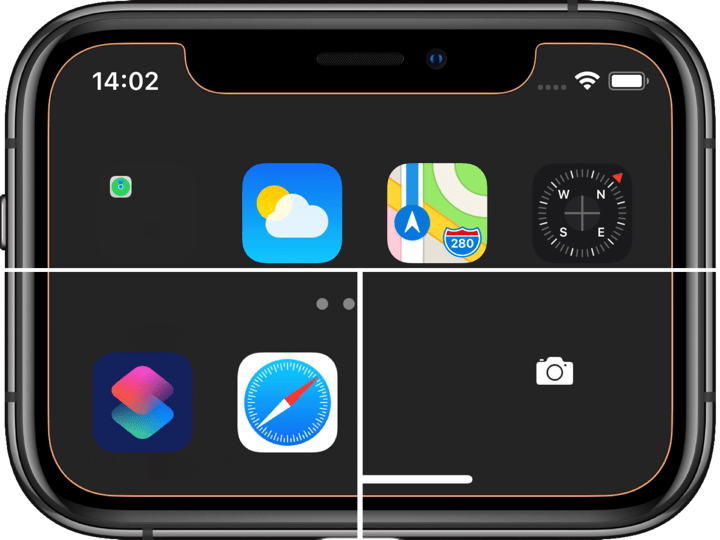
1301×2820
5.8″ Wallpaper
5.8″ Wallpaper
ご注意
サムネイルをタップしてダウンロード
(部分拡大です)
(部分拡大です)
Notes
Notes
For Dark Mode
Set as it is without moving.
Reduce Motion: Off during setting.
Dark Appearance Dims Wallpaper: Off
Reduce Transparency: Off
For Dark Mode
Set as it is without moving.
Reduce Motion: Off during setting.
Dark Appearance Dims Wallpaper: Off
Reduce Transparency: Off
Tap the thumbnail to download.
(They are close up.)
(They are close up.)
Safariからこのページをホーム画面に
追加するとほぼ黒い空白アイコンに。
You can make the almost black blank icon.
Add this page to Home Screen.
追加するとほぼ黒い空白アイコンに。
You can make the almost black blank icon.
Add this page to Home Screen.
[⠀]
フォルダ名用 空白文字 [⠀]内をコピー
Empty letter for folders name
Copy the contents in [⠀].
フォルダ名用 空白文字 [⠀]内をコピー
Empty letter for folders name
Copy the contents in [⠀].
注意事項補足
- ダウンロードに時間がかかった場合、読み込み終了前に画像を保存すると下の方が壊れます。全体が表示されるまで待ってください。
- ロック画面とホーム画面を、フレームだけ色違いにすることはできないかもしれません。iOSでは両方に類似画像を設定すると、ホーム画面の壁紙がロック画面に乗っ取られることがあります。
- 設定時に「視差効果」にすると壁紙が上に移動して、その後「静止画」に戻してもポジションは戻りません。壁紙を動かしてしまった場合は、一度キャンセルしてはじめからやり直す必要があります。
- 普段「視差効果を減らす」をオンでお使いの方は設定時だけオフにしてください。(iOS 13–:設定 > アクセシビリティ > 動作 > 視差効果を減らす iOS 12:設定 > 一般 > アクセシビリティ > 視差効果を減らす)
- 「透明度を下げる」をオンにしていた場合、オフにした後でドックやフォルダの色がおかしくなることがあります。そのときは一度ダークモードのオンオフを切り替えると修正されます。
Notes Supplement
- If it takes time to download, if you save the image before loading finishes, the lower part breaks. Wait until the whole is displayed.
- You may not be able to make Lock Screen and Home Screen a different color only the frame. On iOS, if you set similar images on both, Home Screen wallpaper may be hijacked by Lock Screen.
- If you change to Perspective in setting, the wallpaper will move up and the position will not return even if you return to Still. If you move the wallpaper, you need to cancel it and start over.
- If you normally use Reduce Motion on, turn it off only during setup. (iOS 13–: Settings > Accessibility > Motion > Reduce Motion iOS 12: Settings > General > Accessibility > Reduce Motion)
- If Reduce Transparency was on, the color of Dock and folders may be strange after it was turned off. In that case, it will be fixed once Dark Mode is switched on and off.
解説
Face IDiPhoneの画面を正確に縁どりながらドックとフォルダをほぼ黒い背景に隠します。
フレームについて
まずデフォルト設定の仮想壁紙サイズと表示ポジションを突き止める必要がありました。Touch ID機と異なり壁紙の全面表示は不可能です。しようとするとなぜか縦方向に画像が伸ばされてしまいます。
ノッチやコーナーについては当初完全に一致するモックアップもなかったため実機で微調整しました。カーブも単純な角丸ではありません。
背景について
iOS 13のダークモードではドックとフォルダは背景を暗くした色になります。しかしそれらの暗さには限界があって一定以上には暗くなりません。背景が真っ黒ならそれらの方が明るくなります。
この壁紙の背景はドックとフォルダよりも暗くなろうとするその境界の色です。すべてが同じ色になれば見えなくなります。
またiOS 13ではドックはその外側の色の影響を受けません。iOS 12までと同じならフレームの色がついていたはずです。
このページの壁紙は5.8インチ画面のiPhone 11 Pro/XS/X用です。共通仕様についてより詳しくはカテゴリーページ(下のボタンからX Style Wallpapersへ)下部のテクニカルノートをお読みください。
Face IDiPhoneの画面を正確に縁どりながらドックとフォルダをほぼ黒い背景に隠します。
フレームについて
まずデフォルト設定の仮想壁紙サイズと表示ポジションを突き止める必要がありました。Touch ID機と異なり壁紙の全面表示は不可能です。しようとするとなぜか縦方向に画像が伸ばされてしまいます。
ノッチやコーナーについては当初完全に一致するモックアップもなかったため実機で微調整しました。カーブも単純な角丸ではありません。
背景について
iOS 13のダークモードではドックとフォルダは背景を暗くした色になります。しかしそれらの暗さには限界があって一定以上には暗くなりません。背景が真っ黒ならそれらの方が明るくなります。
この壁紙の背景はドックとフォルダよりも暗くなろうとするその境界の色です。すべてが同じ色になれば見えなくなります。
またiOS 13ではドックはその外側の色の影響を受けません。iOS 12までと同じならフレームの色がついていたはずです。
このページの壁紙は5.8インチ画面のiPhone 11 Pro/XS/X用です。共通仕様についてより詳しくはカテゴリーページ(下のボタンからX Style Wallpapersへ)下部のテクニカルノートをお読みください。
Commentary
Hide the Dock and folders on a nearly black background while framing the Face ID iPhones screen accurately.
About the frame
First, I had to find out the default virtual wallpaper size and display position. Unlike the Touch ID model, full-screen display of the wallpaper is not possible. If we try to do that, the image will be stretched vertically.
The notch and corners did not have a completely identical mockup at the beginning, so I fine-tuned them with the actual device. The curve is not a simple rounded corner.
About the background
In Dark Mode on iOS 13, Dock and folders are darker than the background. However, their darkness is limited, and it will not fade beyond a certain level. If the background is black, they are brighter.
The background of this wallpaper has its border color darker than Dock and folders. If everything is the same color, it will disappear.
In iOS 13, Dock is not affected by the outer color. If it was the same up to iOS 12, it would have picked up the frame color.
Wallpapers on this page are for 5.8 inch screen iPhone 11 Pro/XS/X. For more information about basic specifications, please read the Technical Note at the bottom of the category page (go to X Style Wallpapers from the button below).
Hide the Dock and folders on a nearly black background while framing the Face ID iPhones screen accurately.
About the frame
First, I had to find out the default virtual wallpaper size and display position. Unlike the Touch ID model, full-screen display of the wallpaper is not possible. If we try to do that, the image will be stretched vertically.
The notch and corners did not have a completely identical mockup at the beginning, so I fine-tuned them with the actual device. The curve is not a simple rounded corner.
About the background
In Dark Mode on iOS 13, Dock and folders are darker than the background. However, their darkness is limited, and it will not fade beyond a certain level. If the background is black, they are brighter.
The background of this wallpaper has its border color darker than Dock and folders. If everything is the same color, it will disappear.
In iOS 13, Dock is not affected by the outer color. If it was the same up to iOS 12, it would have picked up the frame color.
Wallpapers on this page are for 5.8 inch screen iPhone 11 Pro/XS/X. For more information about basic specifications, please read the Technical Note at the bottom of the category page (go to X Style Wallpapers from the button below).