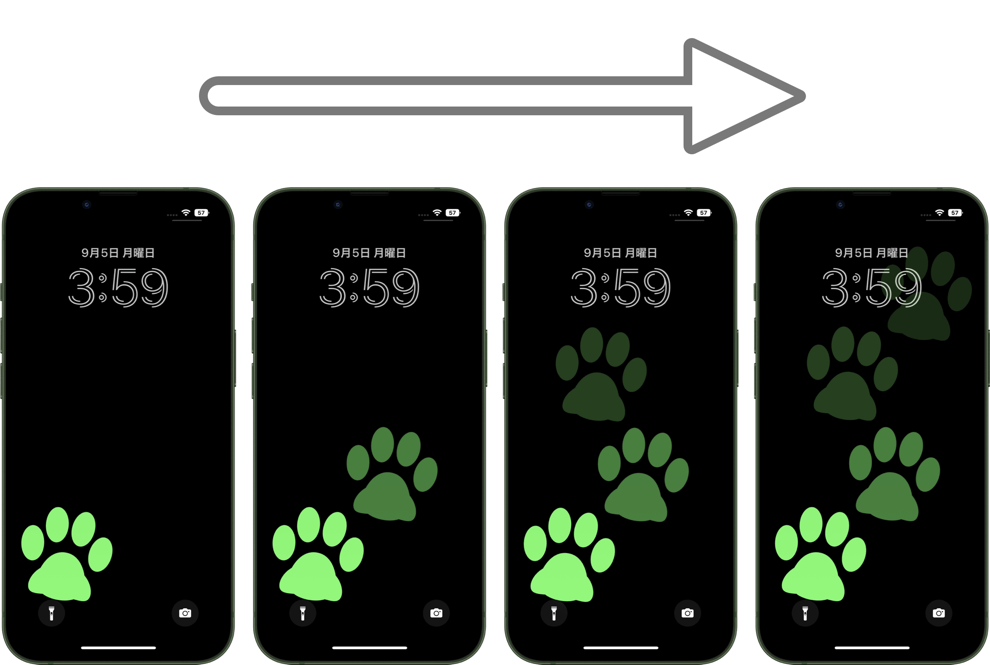iOS 16が来ました
iOS 16 Is Here!
First an apology, the iPhone 14 Pro and 14 Pro Max did not arrive to me on launch day, the Apple Store was full of errors making it hard to proceed. I heard that there were a lot of people like that this year...... Please wait a bit for the corresponding wallpapers.
壁紙には過去最大級の変更があります。まずどうやって設定すればいいのかがわからないと思います。今までどおり写真アプリからやっていると知らないうちに大変な状態になるかもしれません。ぜひヘルプページをご覧ください。
︎ ➡︎ 壁紙の新しい設定方法
仕様変更により、当サイトでは(一つを除く)すべての壁紙を作り直します。一部ではカテゴリの再編成もあります。
すべてのユーザーが一斉にiOS 16にするわけではないと思うので、しばらくはiOS 15用の壁紙にもアクセスしやすいようにしておきます。
︎➡︎ 縁取る壁紙
まずは基本。黒背景でシンプルに画面を縁取る壁紙をiOS 16に対応させました。


既に歩く足跡の壁紙を先行対応させています。常時点灯機能のある14 Proシリーズを待って追加していく予定です。
静止画ライブ壁紙はやがてここに統合されます。
︎➡︎ ドックをカスタムする壁紙
こちらも対応作業中です。
➡︎ ベゼルを遊ぶ壁紙
ベゼルを拡張する壁紙をリニューアルしてより充実させていく予定です。とはいえまずは、基本のレースのベゼルの壁紙iOS 16用を制作中です。いま少しお待ちください
︎➡︎ 戻ると波打つ壁紙
対応作業中。視差効果が廃止されたので「動く静止画の壁紙」は使えなくなります。アプリを閉じた時に背景を波うたせる効果だけが残っているので、これを利用したお洒落なやつを作ってやろうと目論んでいます。
︎➡︎ その他の壁紙
穏やかな壁紙だけが生き残ります。左右に均一なグラデーションで、初期の作品ため署名を入れてなかったのが幸いしました。何層にも重ねた滑らかなグラデーションの壁紙です。
︎➡︎ サードパーティーをご紹介
当サイトの素材をベースにしているため、対応は当サイトよりも遅れることになります。ご容赦ください。
︎➡︎ 古い壁紙
最近の機種ではあまり動かない動くアイコンはここに入れます。
よく分からない型落ちとビンテージの区別はやめてできるだけシンプルにしていきます。
カラーUIの壁紙は廃止します。iOS 16ではドックとフォルダに直接色を付ける方法はありません。何かやるにしても他のカテゴリーでやるでしょう。
There are some of the biggest changes ever to the wallpaper. You may not know how to set it up first. If you are doing it from the Photos app as before, you may be in trouble before you know it. Please visit my help page.
︎ ➡︎ New way to set wallpaper
Due to specification changes, all wallpapers on this site (except one) will be reworked. Some of the categories will also be reorganized.
I don't think all users will go to iOS 16 all at once, so I will keep the wallpapers for iOS 15 accessible for a while.
︎➡︎ Border Wallpapers
First, the basics. Simple border wallpapers with black backgrounds for iOS 16.

This is also basic: start with a color to hide the Dock, available for Light Mode and Dark Mode.
Hide Dock Seasons will soon be integrated.

I already have Stepping Footprints pre-supported. I will wait for the 14 Pro series with the Always On feature to add it.
Still Live Wallpapers will eventually be integrated here.
︎➡︎ Custom Dock Wallpapers
I am in the process of responding to this as well.
➡︎ Playing Bezel Wallpapers
I am planning to renew and enhance Expand Bezel Wallpapers. But first, I am working on a basic lace bezel wallpaper for iOS 16. Please wait for a while.
︎➡︎ Back & Wave Wallpapers
Working on it.
Since Perspective Zoom has been removed, Static Dynamic Wallpapers can no longer be used, but only the effect of waving the background when the app is closed remains. I am planning to make a stylish one using this effect.
︎➡︎ Uncategorized Wallpapers
Only Calm survives. It is a uniform gradient from left to right, and it is fortunate that it was not signed because it was an early work. It is a smooth gradient wallpaper with many layers.
︎➡︎ Meet Third Parties
They are based on material from this site, so correspondence will be slower than on this site. We ask for your patience.
︎➡︎ Old Wallpapers
Moving Appliance Icons, which don't work well on recent devices, are placed here.
I will stop making the difficult-to-understand distinction between Obsolete and Vintage and keep it as simple as possible.
Color UI Wallpapers will be discontinued. iOS 16 has no way to color the Dock and folders directly. If I do anything, it will be done in another category.