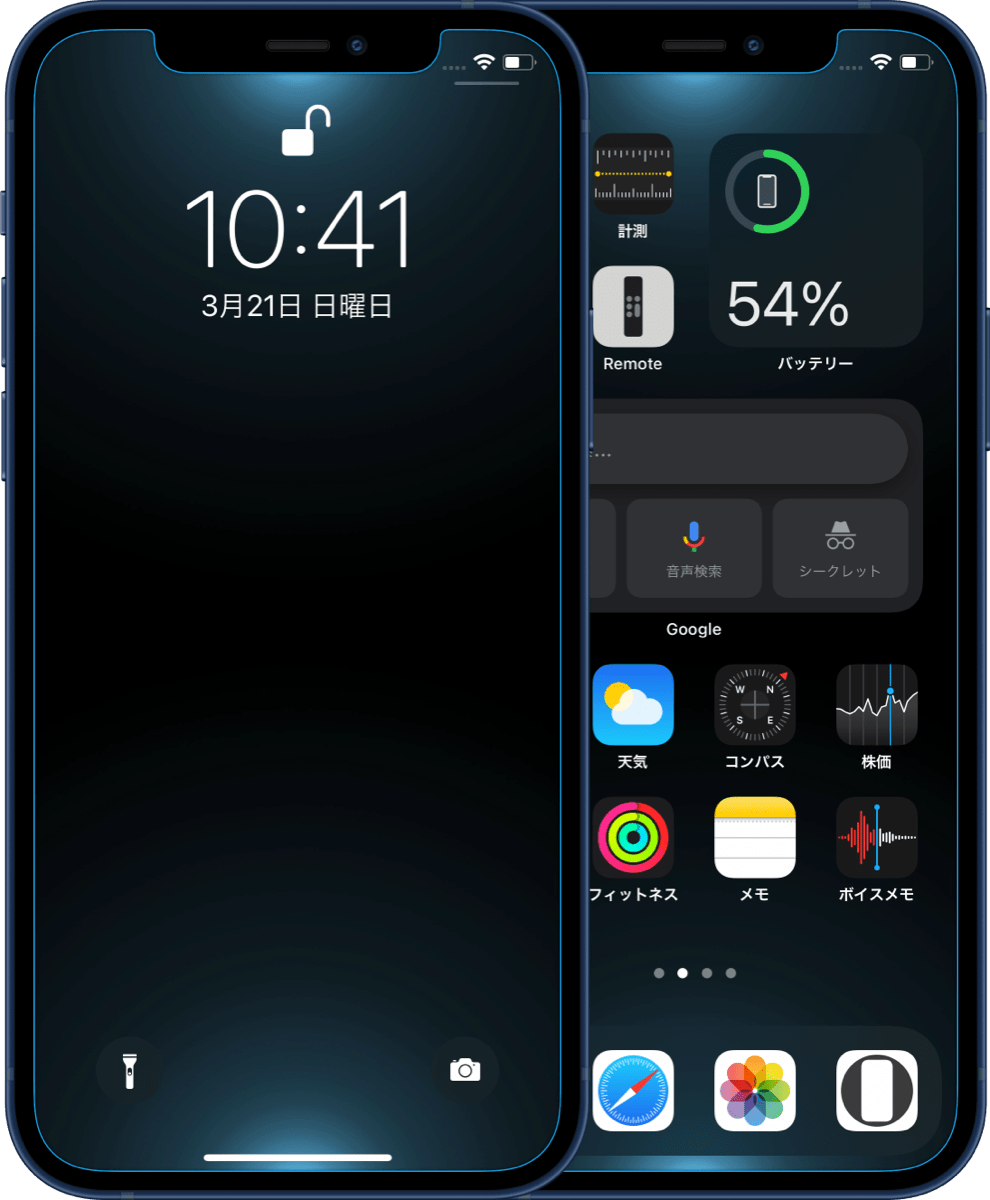シンボル縁取り
Symbol Border
It shows off that it's an iPhone, the 12 series. The MagSafe symbol is added to the wallpaper that frames the screen.
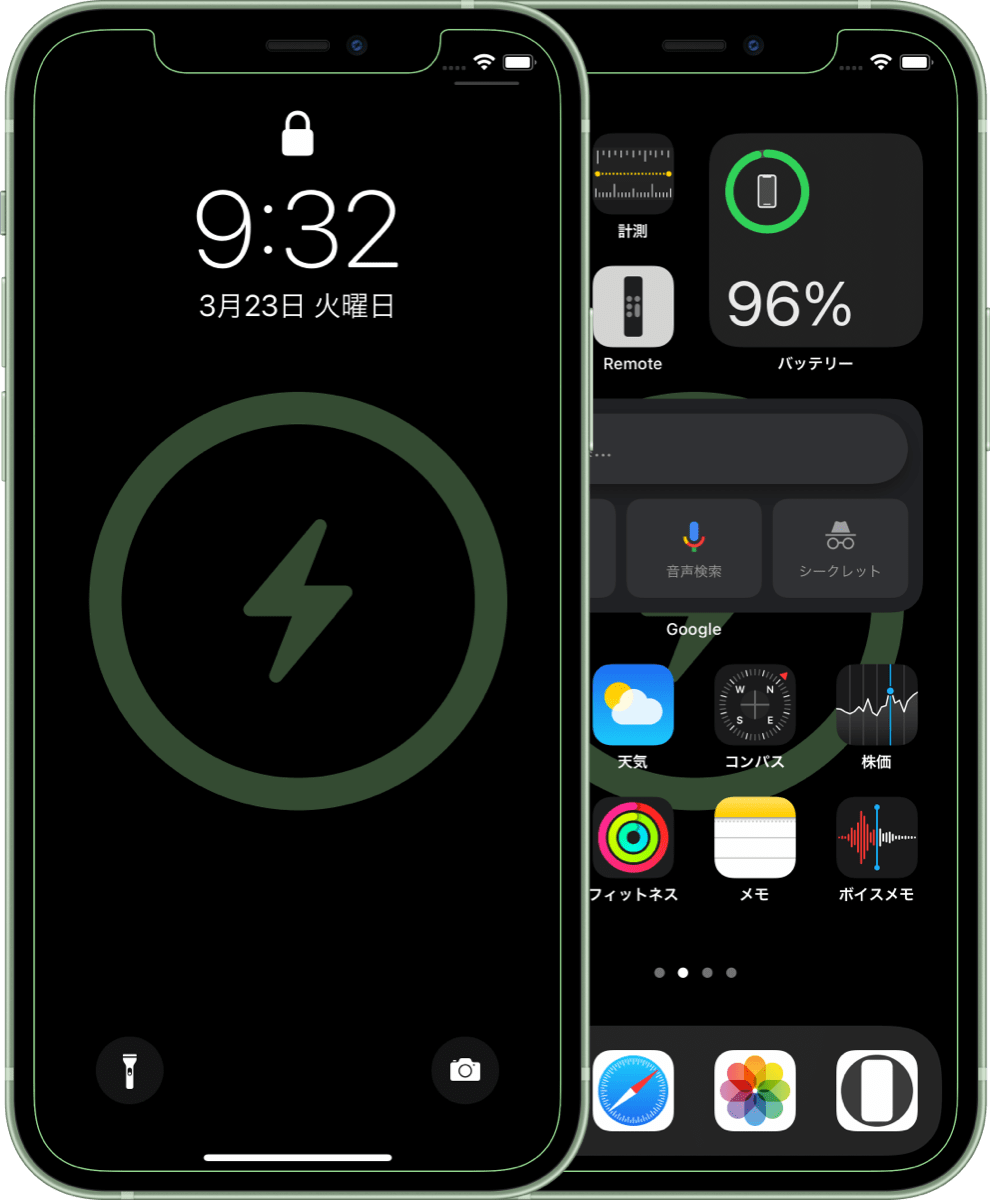
11 variations of each.

It's the one that appears momentarily when you attach it to a MagSafe charger. This symbol is actually the same shape and size for all three screen sizes based on resolution. On the actual device, it's slightly smaller on the 12 mini.

Wallpaper Not Made for the 12 Series
I don't plan to make a Widget Map for the 12 series, so this may be a replacement. That was just an excitement caused by the widget. If there are any changes in the update, I won't rework it. For practical purposes, I think Full Blueprint is sufficient. It made sense to visualize all the possible layouts at that time.

iOS 14– (既存|Existing)
➡︎ iPhone 11 Pro Max/XS Max
➡︎ iPhone 11 Pro/XS/X
➡︎ iPhone 11/XR
➡︎ iPhone SE/8/7/6s
➡︎ iPhone 8 Plus/7 Plus/6s Plus
➡︎ iPhone SE1/iPod touch 7 (SE/8/7/6s-ᴀA)