第4世代 縁取る壁紙
4th Gen.
Border Wallpapers
画面を精密に縁取る壁紙です。
Border the screen precisely.
Border the screen precisely.
縁取り壁紙 2
画面を完璧に縁取る壁紙。
Border 2
Border the screen perfectly.
iOS 14/13.2 (11/XR)–15
14 sheets each
画面を完璧に縁取る壁紙。
Border 2
Border the screen perfectly.
iOS 14/13.2 (11/XR)–15
14 sheets each
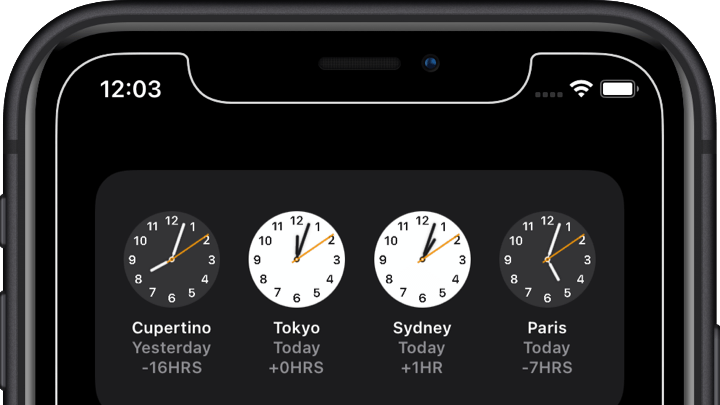
➡︎ 13 Pro Max
➡︎ 13/13 Pro ➡︎ 13 mini
➡︎ 12 Pro Max
➡︎ 12/12 Pro ➡︎ 12 mini
➡︎ 11 Pro Max/XS Max
➡︎ 11 Pro/XS/X ➡︎ 11/XR
➡︎ 13/13 Pro ➡︎ 13 mini
➡︎ 12 Pro Max
➡︎ 12/12 Pro ➡︎ 12 mini
➡︎ 11 Pro Max/XS Max
➡︎ 11 Pro/XS/X ➡︎ 11/XR
設計図の縁取り壁紙
設計図のような壁紙。
Blueprint Border
Wallpaper like a blueprint.
iOS 15
16 sets each
設計図のような壁紙。
Blueprint Border
Wallpaper like a blueprint.
iOS 15
16 sets each
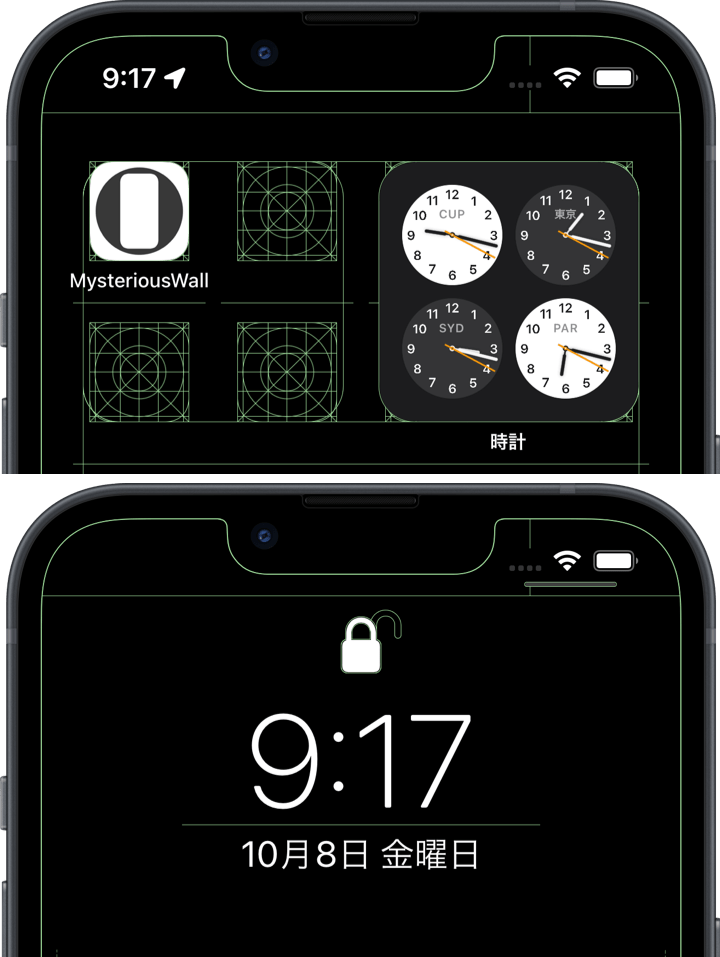
➡︎ 13 Pro Max
➡︎ 13/13 Pro ➡︎ 13 mini
➡︎ 12 Pro Max
➡︎ 12/12 Pro ➡︎ 12 mini
➡︎ 11 Pro Max/XS Max
➡︎ 11 Pro/XS/X ➡︎ 11/XR
➡︎ 13/13 Pro ➡︎ 13 mini
➡︎ 12 Pro Max
➡︎ 12/12 Pro ➡︎ 12 mini
➡︎ 11 Pro Max/XS Max
➡︎ 11 Pro/XS/X ➡︎ 11/XR
核心を縁取る壁紙 2
ノッチとドックを縁取り。
Core Border 2
Edge the notch and Dock.
iOS 14/13.2 (11/XR)–15
12 sets each
ノッチとドックを縁取り。
Core Border 2
Edge the notch and Dock.
iOS 14/13.2 (11/XR)–15
12 sets each
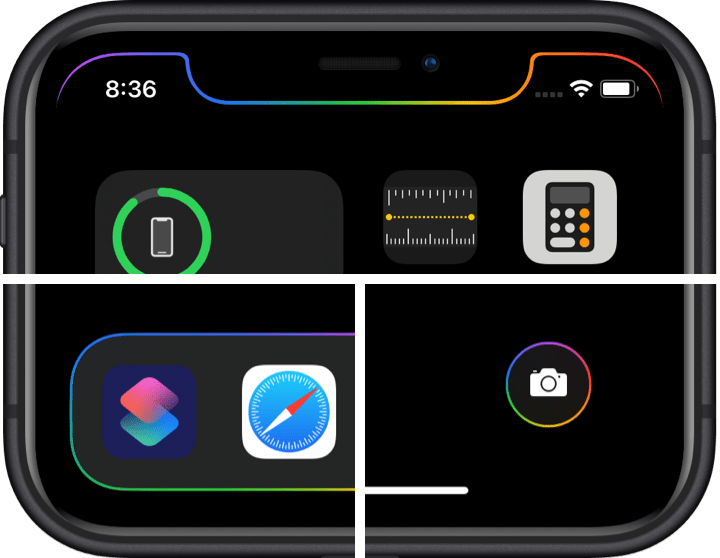
➡︎ 13 Pro Max
➡︎ 13/13 Pro ➡︎ 13 mini
➡︎ 12 Pro Max
➡︎ 12/12 Pro ➡︎ 12 mini
➡︎ 11 Pro Max/XS Max
➡︎ 11 Pro/XS/X ➡︎ 11/XR
➡︎ 13/13 Pro ➡︎ 13 mini
➡︎ 12 Pro Max
➡︎ 12/12 Pro ➡︎ 12 mini
➡︎ 11 Pro Max/XS Max
➡︎ 11 Pro/XS/X ➡︎ 11/XR
縁のない縁取り壁紙 2
ドックとフォルダとボタンを隠す縁取り。
Borderless Border 2
It hides the Dock, folders and buttons.
iOS 14–15
12 sheets each
ドックとフォルダとボタンを隠す縁取り。
Borderless Border 2
It hides the Dock, folders and buttons.
iOS 14–15
12 sheets each

➡︎ 13 Pro Max
➡︎ 13/13 Pro ➡︎ 13 mini
➡︎ 12 Pro Max
➡︎ 12/12 Pro ➡︎ 12 mini
➡︎ 11 Pro Max/XS Max
➡︎ 11 Pro/XS/X ➡︎ 11/XR
➡︎ 13/13 Pro ➡︎ 13 mini
➡︎ 12 Pro Max
➡︎ 12/12 Pro ➡︎ 12 mini
➡︎ 11 Pro Max/XS Max
➡︎ 11 Pro/XS/X ➡︎ 11/XR
3D縁取り壁紙
リアルでシンプルな立体縁取り。
3D Border
Realistic and simple 3D border.
iOS 14/13.2 (11/XR)–15
22 sheets each
リアルでシンプルな立体縁取り。
3D Border
Realistic and simple 3D border.
iOS 14/13.2 (11/XR)–15
22 sheets each
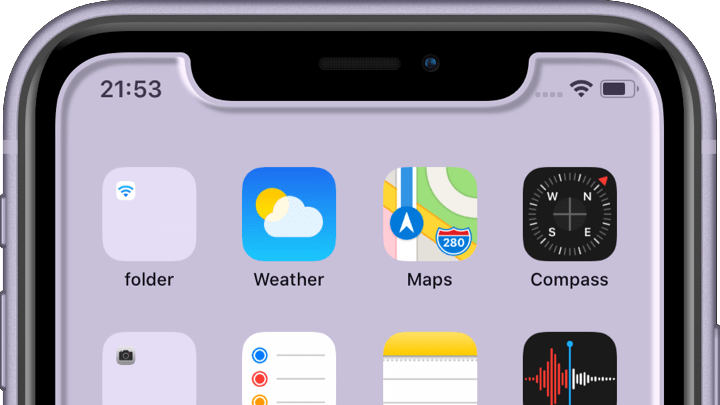
➡︎ 13 Pro Max
➡︎ 13/13 Pro ➡︎ 13 mini
➡︎ 12 Pro Max
➡︎ 12/12 Pro ➡︎ 12 mini
➡︎ 11 Pro Max/XS Max
➡︎ 11 Pro/XS/X ➡︎ 11/XR
➡︎ 13/13 Pro ➡︎ 13 mini
➡︎ 12 Pro Max
➡︎ 12/12 Pro ➡︎ 12 mini
➡︎ 11 Pro Max/XS Max
➡︎ 11 Pro/XS/X ➡︎ 11/XR
縁なし3D縁取り壁紙
ドックとフォルダが溶け込む立体縁取り。
Borderless 3D Border
Dock and folder blend into a 3D border.
iOS 14/13.2 (11/XR)–15
11 sheets each
ドックとフォルダが溶け込む立体縁取り。
Borderless 3D Border
Dock and folder blend into a 3D border.
iOS 14/13.2 (11/XR)–15
11 sheets each

➡︎ 13 Pro Max
➡︎ 13/13 Pro ➡︎ 13 mini
➡︎ 12 Pro Max
➡︎ 12/12 Pro ➡︎ 12 mini
➡︎ 11 Pro Max/XS Max
➡︎ 11 Pro/XS/X ➡︎ 11/XR
➡︎ 13/13 Pro ➡︎ 13 mini
➡︎ 12 Pro Max
➡︎ 12/12 Pro ➡︎ 12 mini
➡︎ 11 Pro Max/XS Max
➡︎ 11 Pro/XS/X ➡︎ 11/XR
二重に縁取る壁紙 2
画面を二重に縁取ります。
Double Border 2
Double framing of the screen.
iOS 14/13.2 (11/XR)–15
15 sheets each
画面を二重に縁取ります。
Double Border 2
Double framing of the screen.
iOS 14/13.2 (11/XR)–15
15 sheets each
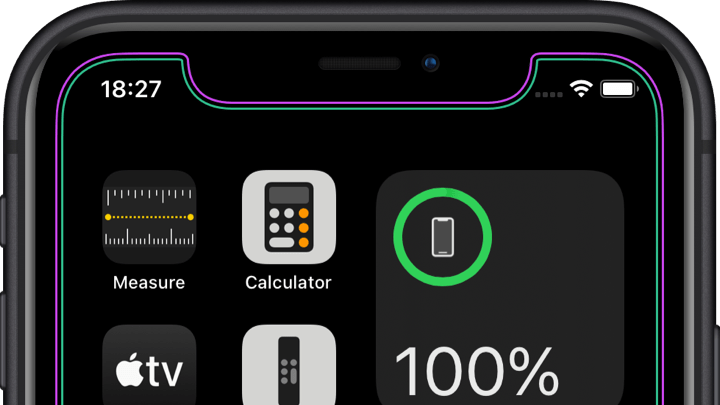
➡︎ 13 Pro Max
➡︎ 13/13 Pro ➡︎ 13 mini
➡︎ 12 Pro Max
➡︎ 12/12 Pro ➡︎ 12 mini
➡︎ 11 Pro Max/XS Max
➡︎ 11 Pro/XS/X ➡︎ 11/XR
➡︎ 13/13 Pro ➡︎ 13 mini
➡︎ 12 Pro Max
➡︎ 12/12 Pro ➡︎ 12 mini
➡︎ 11 Pro Max/XS Max
➡︎ 11 Pro/XS/X ➡︎ 11/XR
フローラル縁取り壁紙 2
フローラルな飾りの縁取り。
Floral Border 2
Floral decorative border.
iOS 14/13.2 (11/XR)–15
28 sheets each
フローラルな飾りの縁取り。
Floral Border 2
Floral decorative border.
iOS 14/13.2 (11/XR)–15
28 sheets each
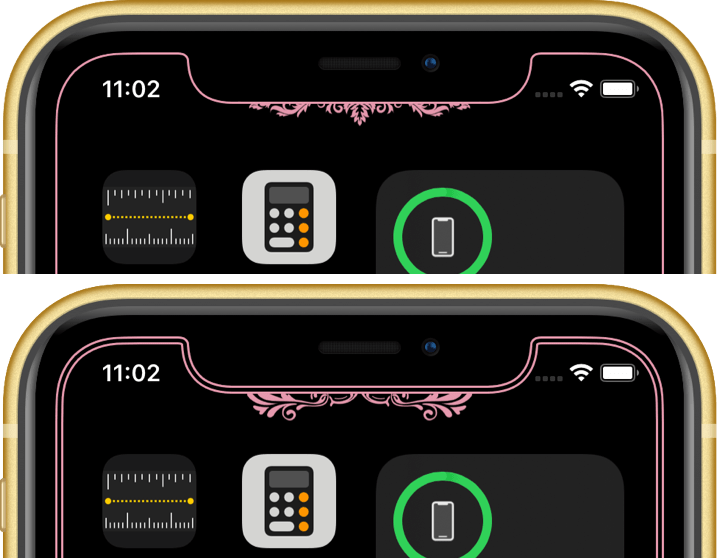
➡︎ 13 Pro Max
➡︎ 13/13 Pro ➡︎ 13 mini
➡︎ 12 Pro Max
➡︎ 12/12 Pro ➡︎ 12 mini
➡︎ 11 Pro Max/XS Max
➡︎ 11 Pro/XS/X ➡︎ 11/XR
➡︎ 13/13 Pro ➡︎ 13 mini
➡︎ 12 Pro Max
➡︎ 12/12 Pro ➡︎ 12 mini
➡︎ 11 Pro Max/XS Max
➡︎ 11 Pro/XS/X ➡︎ 11/XR
縁取り棚壁紙 2
ドックとボタンを隠す棚壁紙。
Border Shelf 2
Shelf that hides Dock and buttons.
iOS 14–15
12 sets each
ドックとボタンを隠す棚壁紙。
Border Shelf 2
Shelf that hides Dock and buttons.
iOS 14–15
12 sets each

➡︎ 13 Pro Max
➡︎ 13/13 Pro ➡︎ 13 mini
➡︎ 12 Pro Max
➡︎ 12/12 Pro ➡︎ 12 mini
➡︎ 11 Pro Max/XS Max
➡︎ 11 Pro/XS/X ➡︎ 11/XR
➡︎ 13/13 Pro ➡︎ 13 mini
➡︎ 12 Pro Max
➡︎ 12/12 Pro ➡︎ 12 mini
➡︎ 11 Pro Max/XS Max
➡︎ 11 Pro/XS/X ➡︎ 11/XR
ゲーミング縁取り壁紙
ゲーミングな縁取り。
Gaming Border
Gaming item like border.
iOS 14–15
9 sheets each
ゲーミングな縁取り。
Gaming Border
Gaming item like border.
iOS 14–15
9 sheets each
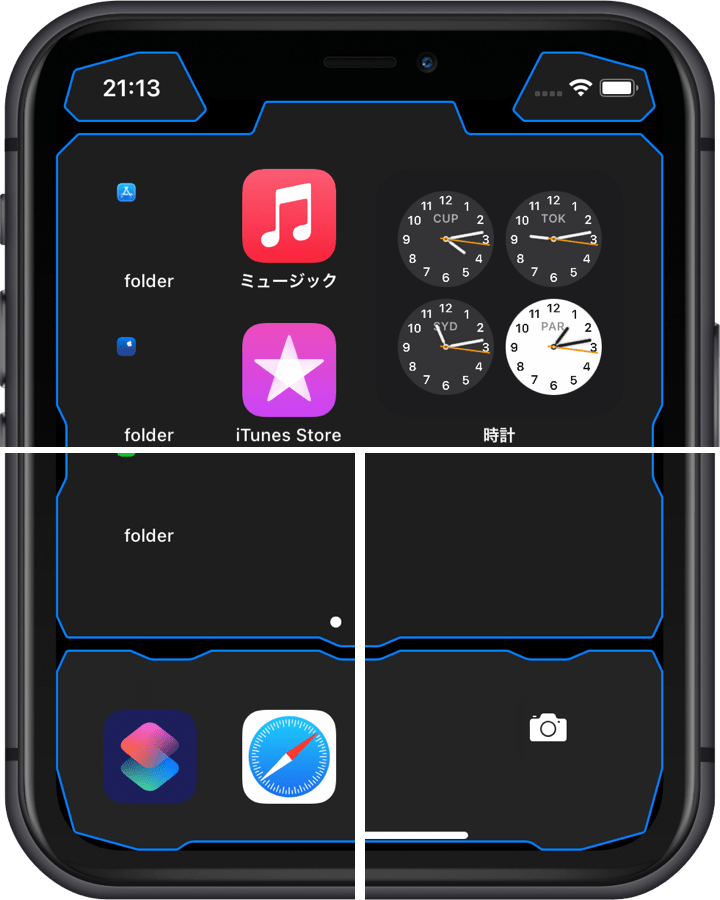
➡︎ 13 Pro Max
➡︎ 13/13 Pro ➡︎ 13 mini
➡︎ 12 Pro Max
➡︎ 12/12 Pro ➡︎ 12 mini
➡︎ 11 Pro Max/XS Max
➡︎ 11 Pro/XS/X ➡︎ 11/XR
➡︎ 13/13 Pro ➡︎ 13 mini
➡︎ 12 Pro Max
➡︎ 12/12 Pro ➡︎ 12 mini
➡︎ 11 Pro Max/XS Max
➡︎ 11 Pro/XS/X ➡︎ 11/XR
ペイント縁取り壁紙 2
ドックとフォルダをカラーに。
Painting Border 2
Color the Dock and folders.
iOS 14–15
18 sheets each
ドックとフォルダをカラーに。
Painting Border 2
Color the Dock and folders.
iOS 14–15
18 sheets each

➡︎ 13 Pro Max
➡︎ 13/13 Pro ➡︎ 13 mini
➡︎ 12 Pro Max
➡︎ 12/12 Pro ➡︎ 12 mini
➡︎ 11 Pro Max/XS Max
➡︎ 11 Pro/XS/X ➡︎ 11/XR
➡︎ 13/13 Pro ➡︎ 13 mini
➡︎ 12 Pro Max
➡︎ 12/12 Pro ➡︎ 12 mini
➡︎ 11 Pro Max/XS Max
➡︎ 11 Pro/XS/X ➡︎ 11/XR
アートな3D縁取り壁紙
絵柄付きの立体的な縁取り。
Artistic 3D Border
The 3 dimensional border with a picture.
iOS 14–15
12 sheets each
絵柄付きの立体的な縁取り。
Artistic 3D Border
The 3 dimensional border with a picture.
iOS 14–15
12 sheets each

➡︎ 13 Pro Max
➡︎ 13/13 Pro ➡︎ 13 mini
➡︎ 12 Pro Max
➡︎ 12/12 Pro ➡︎ 12 mini
➡︎ 11 Pro Max/XS Max
➡︎ 11 Pro/XS/X ➡︎ 11/XR
➡︎ 13/13 Pro ➡︎ 13 mini
➡︎ 12 Pro Max
➡︎ 12/12 Pro ➡︎ 12 mini
➡︎ 11 Pro Max/XS Max
➡︎ 11 Pro/XS/X ➡︎ 11/XR
プライバシー3D縁取り壁紙
りんご鍵アイコンと立体縁取り。
Privacy 3D Border
The apple lock icon and 3D border.
iOS 14–15
9 sets each
りんご鍵アイコンと立体縁取り。
Privacy 3D Border
The apple lock icon and 3D border.
iOS 14–15
9 sets each

➡︎ 13 Pro Max
➡︎ 13/13 Pro ➡︎ 13 mini
➡︎ 12 Pro Max
➡︎ 12/12 Pro ➡︎ 12 mini
➡︎ 11 Pro Max/XS Max
➡︎ 11 Pro/XS/X ➡︎ 11/XR
➡︎ 13/13 Pro ➡︎ 13 mini
➡︎ 12 Pro Max
➡︎ 12/12 Pro ➡︎ 12 mini
➡︎ 11 Pro Max/XS Max
➡︎ 11 Pro/XS/X ➡︎ 11/XR
照明縁取り壁紙
スリープ解除でまったり点灯。
Lighting Border
It lights up chilly on waking.
iOS 14–15
11 sheets each
スリープ解除でまったり点灯。
Lighting Border
It lights up chilly on waking.
iOS 14–15
11 sheets each

➡︎ 13 Pro Max
➡︎ 13/13 Pro ➡︎ 13 mini
➡︎ 12 Pro Max
➡︎ 12/12 Pro ➡︎ 12 mini
➡︎ 11 Pro Max/XS Max
➡︎ 11 Pro/XS/X ➡︎ 11/XR
➡︎ 13/13 Pro ➡︎ 13 mini
➡︎ 12 Pro Max
➡︎ 12/12 Pro ➡︎ 12 mini
➡︎ 11 Pro Max/XS Max
➡︎ 11 Pro/XS/X ➡︎ 11/XR
レースの縁取り壁紙
レース柄で縁取ります。
Lacy Border
Trim with a lace pattern.
iOS 14–15
8 sheets each
レース柄で縁取ります。
Lacy Border
Trim with a lace pattern.
iOS 14–15
8 sheets each
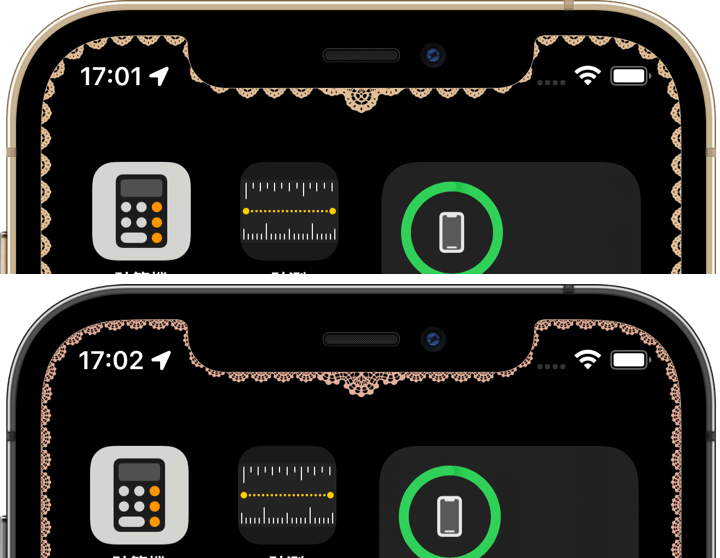
➡︎ 13 Pro Max
➡︎ 13/13 Pro ➡︎ 13 mini
➡︎ 12 Pro Max
➡︎ 12/12 Pro ➡︎ 12 mini
➡︎ 11 Pro Max/XS Max
➡︎ 11 Pro/XS/X ➡︎ 11/XR
➡︎ 13/13 Pro ➡︎ 13 mini
➡︎ 12 Pro Max
➡︎ 12/12 Pro ➡︎ 12 mini
➡︎ 11 Pro Max/XS Max
➡︎ 11 Pro/XS/X ➡︎ 11/XR
分ける縁取り壁紙
縁取りを上下に分割。
Gaming Border
Separate the border into upper and lower.
iOS 14–15
16 sheets each
縁取りを上下に分割。
Gaming Border
Separate the border into upper and lower.
iOS 14–15
16 sheets each
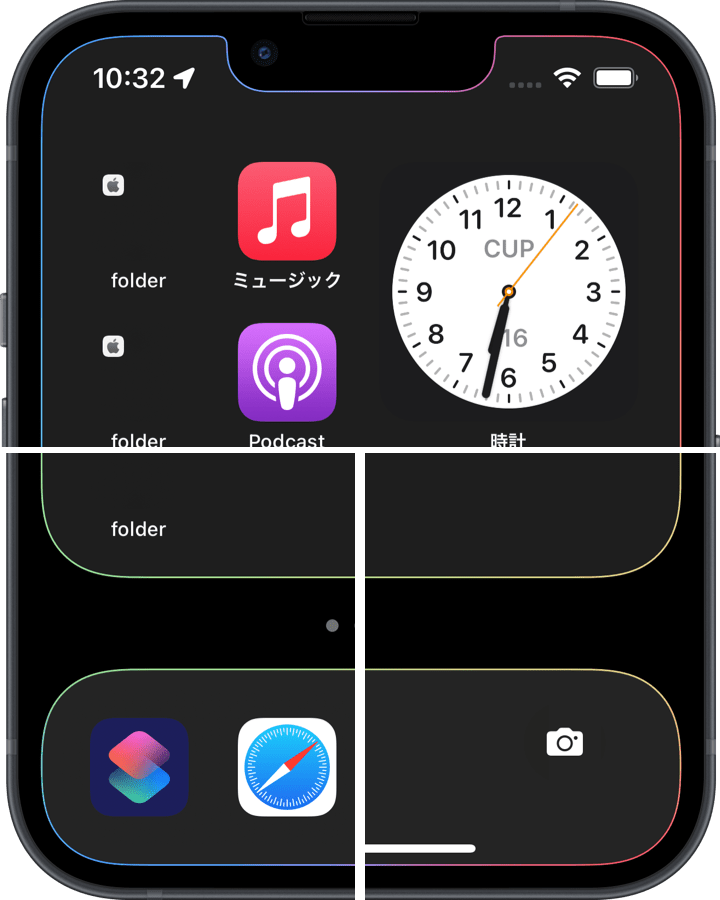
➡︎ 13 Pro Max
➡︎ 13/13 Pro ➡︎ 13 mini
➡︎ 12 Pro Max
➡︎ 12/12 Pro ➡︎ 12 mini
➡︎ 11 Pro Max/XS Max
➡︎ 11 Pro/XS/X ➡︎ 11/XR
➡︎ 13/13 Pro ➡︎ 13 mini
➡︎ 12 Pro Max
➡︎ 12/12 Pro ➡︎ 12 mini
➡︎ 11 Pro Max/XS Max
➡︎ 11 Pro/XS/X ➡︎ 11/XR
猫の縁取り壁紙
ドックを猫耳に、ボタンを肉球に。
Cat Border
Make the Dock the cat's ears.
Make the buttons paw pads.
iOS 14–15
11 sets each
ドックを猫耳に、ボタンを肉球に。
Cat Border
Make the Dock the cat's ears.
Make the buttons paw pads.
iOS 14–15
11 sets each

➡︎ 13 Pro Max/12 Pro Max
➡︎ 13/13 Pro/12/12 Pro
➡︎ 13 mini/12 mini
➡︎ 11 Pro Max/XS Max
➡︎ 11 Pro/XS/X ➡︎ 11/XR
➡︎ 13/13 Pro/12/12 Pro
➡︎ 13 mini/12 mini
➡︎ 11 Pro Max/XS Max
➡︎ 11 Pro/XS/X ➡︎ 11/XR
白猫縁取り壁紙
白い背景でドックを猫耳に、
鍵を猫に、ボタンを肉球に。
White Cat Border
Make the Dock a cat's ear on white.
Make the lock icon a cat.
Make the buttons paw pads.
iOS 14–15
10 sets each
白い背景でドックを猫耳に、
鍵を猫に、ボタンを肉球に。
White Cat Border
Make the Dock a cat's ear on white.
Make the lock icon a cat.
Make the buttons paw pads.
iOS 14–15
10 sets each
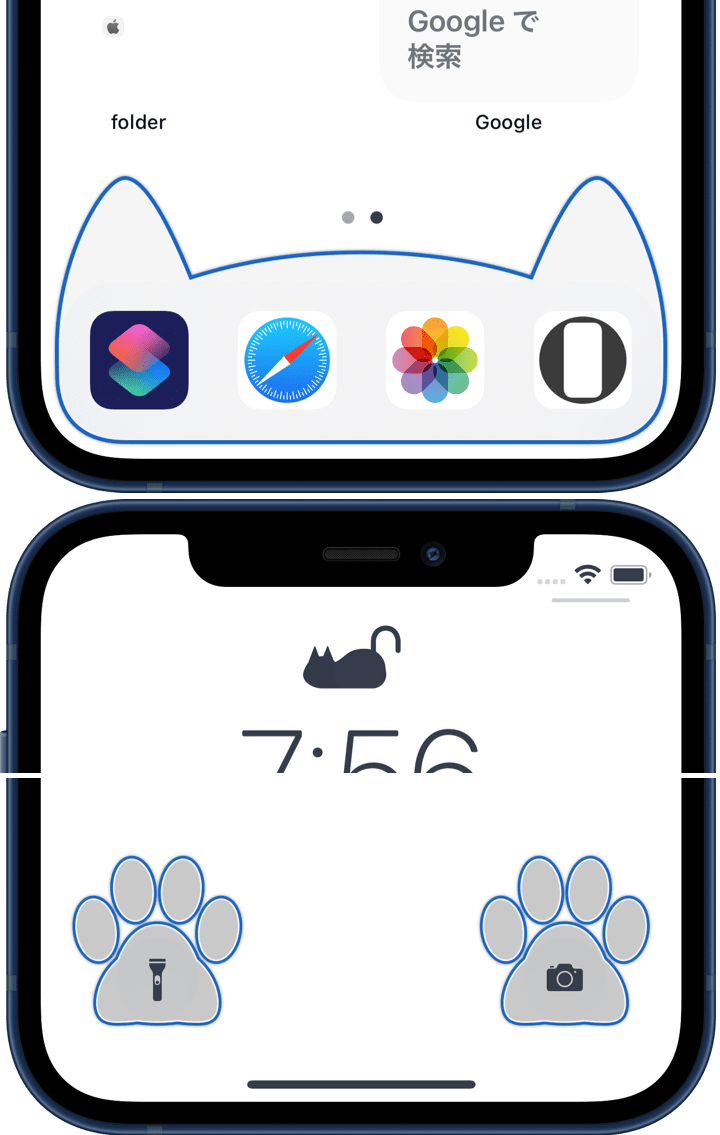
➡︎ 13 Pro Max/12 Pro Max
➡︎ 13/13 Pro/12/12 Pro
➡︎ 13 mini/12 mini
➡︎ 11 Pro Max/XS Max
➡︎ 11 Pro/XS/X ➡︎ 11/XR
➡︎ 13/13 Pro/12/12 Pro
➡︎ 13 mini/12 mini
➡︎ 11 Pro Max/XS Max
➡︎ 11 Pro/XS/X ➡︎ 11/XR
12シリーズ用
For 12 series
MagSafe対応機種用。
For MagSafe compatible devices.
For 12 series
MagSafe対応機種用。
For MagSafe compatible devices.
シンボル縁取り壁紙
MagSafeマーク付き縁取り。
Symbol Border
The border with MagSafe mark.
iOS 14.1–15
11 sheets each
MagSafeマーク付き縁取り。
Symbol Border
The border with MagSafe mark.
iOS 14.1–15
11 sheets each

12/11/XS/Xシリーズ用
For 12/11/XS/X series
For 12/11/XS/X series
ゾーニング縁取り壁紙
スワイプゾーンを可視化する縁取り。
Zoning Border
Borders to visualize the swipe zones.
iOS 14–15
11 sets each
スワイプゾーンを可視化する縁取り。
Zoning Border
Borders to visualize the swipe zones.
iOS 14–15
11 sets each

11/XS/Xシリーズ用
For 11/XS/X series
ウィジェット記念。
(12シリーズ用の予定はありません)
Widget memorial.
(There are no plans for the 12 series)
For 11/XS/X series
ウィジェット記念。
(12シリーズ用の予定はありません)
Widget memorial.
(There are no plans for the 12 series)
ウィジェットマップ
すべてのレイアウトを取り揃え。
Widget Map
All layouts are available.
iOS 14–15
135 types + 1 each
すべてのレイアウトを取り揃え。
Widget Map
All layouts are available.
iOS 14–15
135 types + 1 each

拡大 縁取り壁紙 2
拡大表示用画面を完璧に縁取る壁紙。
Zoomed Border 2
For DISPLAY ZOOM.
Border the screen perfectly.
iOS 14–15
14 sheets each
拡大表示用画面を完璧に縁取る壁紙。
Zoomed Border 2
For DISPLAY ZOOM.
Border the screen perfectly.
iOS 14–15
14 sheets each

拡大 ペイント縁取り壁紙
拡大表示用ドックとフォルダを着色。
Zoomed Painting Border
For DISPLAY ZOOM.
Coloring the Dock and folders.
iOS 14–15
18 sheets each
拡大表示用ドックとフォルダを着色。
Zoomed Painting Border
For DISPLAY ZOOM.
Coloring the Dock and folders.
iOS 14–15
18 sheets each

ホームボタンモデル用
For Home Button Model
For Home Button Model
設計図の縁取り壁紙
ホームボタンiPhone用
設計図のような壁紙。
Blueprint Border
For Home Button iPhone
Wallpaper like a blueprint.
iOS 15
16 sets each
ホームボタンiPhone用
設計図のような壁紙。
Blueprint Border
For Home Button iPhone
Wallpaper like a blueprint.
iOS 15
16 sets each

3D枠取り壁紙 2
シンプルでソフトで立体的。
3D Frame 2
Simple, soft and 3D.
iOS 14–15
22 sets each
シンプルでソフトで立体的。
3D Frame 2
Simple, soft and 3D.
iOS 14–15
22 sets each
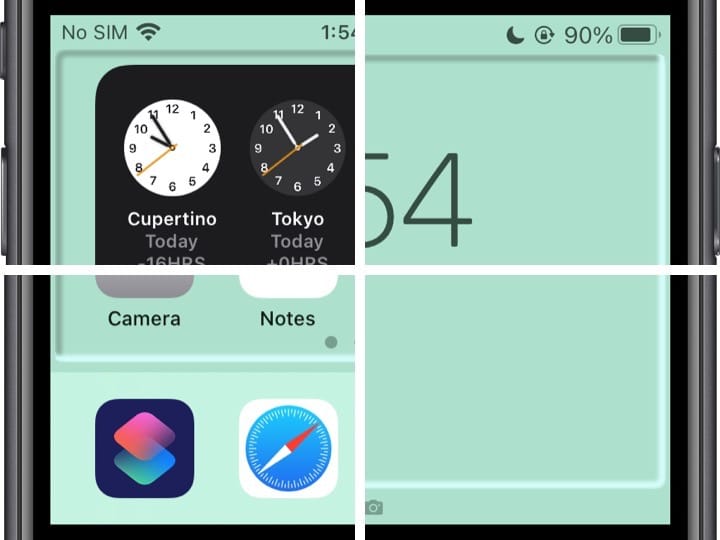
縁なし3D枠取り壁紙
ドックとフォルダが溶け込む立体枠。
Borderless 3D Frame
Dock and folder blend into a 3D frame.
iOS 13.2–15
11 sets each
ドックとフォルダが溶け込む立体枠。
Borderless 3D Frame
Dock and folder blend into a 3D frame.
iOS 13.2–15
11 sets each
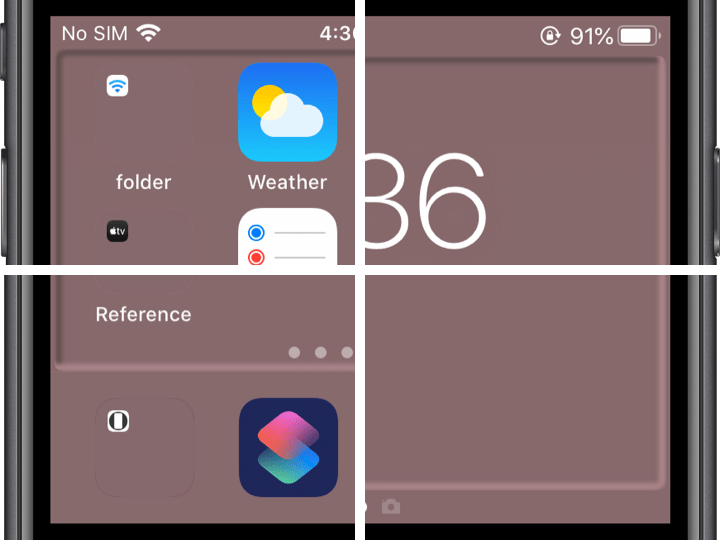
ゲーミング縁取り壁紙
ホームボタンiPhone用
ゲーミングな縁取り。
Full Blueprint
For Home Button iPhone
Gaming item like border.
iOS 14–15
9 sheets each
ホームボタンiPhone用
ゲーミングな縁取り。
Full Blueprint
For Home Button iPhone
Gaming item like border.
iOS 14–15
9 sheets each
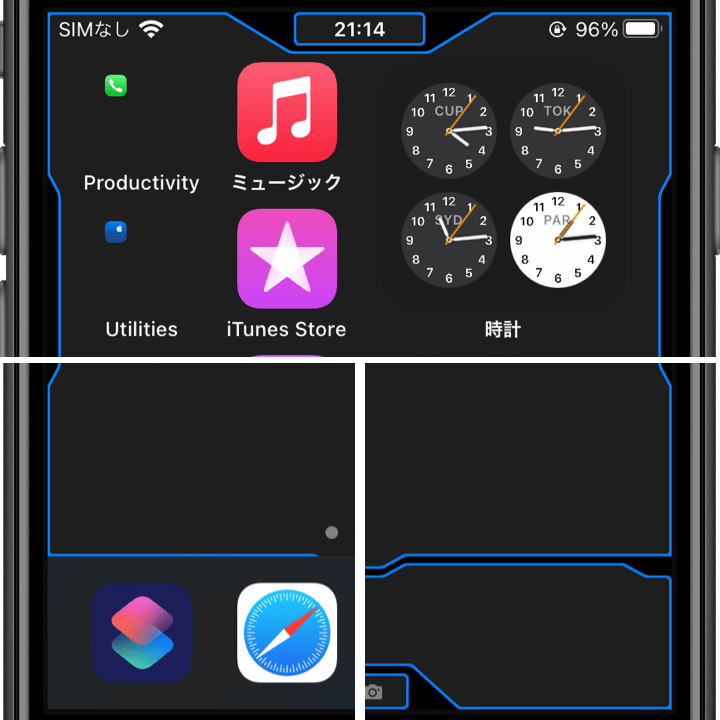
アートな3D枠取り壁紙
絵柄付きの立体的な縁取り。
Artistic 3D Frame
The 3 dimensional border with a picture.
iOS 14–15
12 sets each
絵柄付きの立体的な縁取り。
Artistic 3D Frame
The 3 dimensional border with a picture.
iOS 14–15
12 sets each
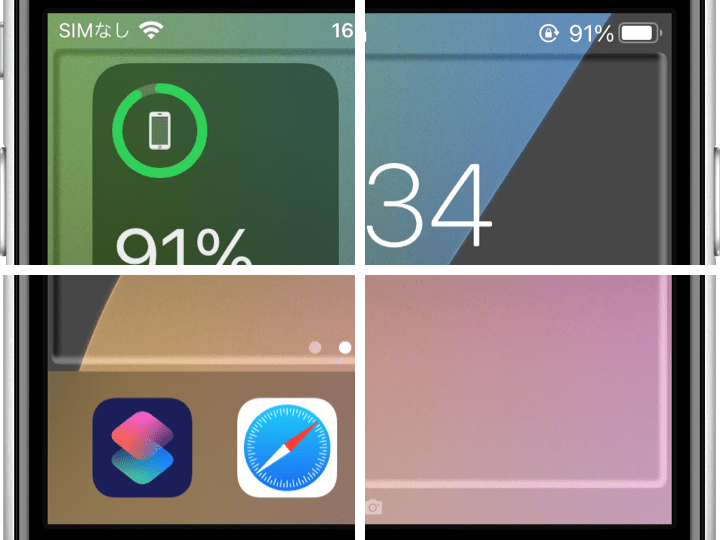
ウィジェットマップ
ホームボタンiPhone用
全レイアウトを取り揃え。
Widget Map
For Home Button iPhone
All layouts are available.
iOS 14–15
135 types + 1 each
(26 types +1 for SE1)
ホームボタンiPhone用
全レイアウトを取り揃え。
Widget Map
For Home Button iPhone
All layouts are available.
iOS 14–15
135 types + 1 each
(26 types +1 for SE1)
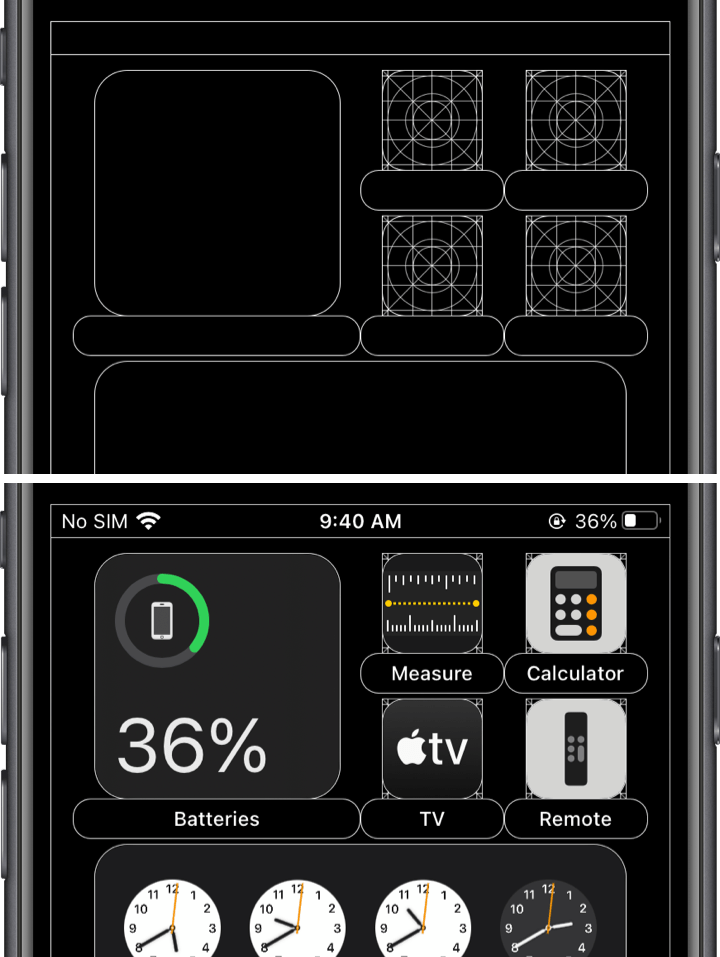
iOS 14
完全版 設計図の壁紙
超精密な設計図の壁紙。
Full Blueprint
Super precise blueprint.
iOS 14
16 sets each
超精密な設計図の壁紙。
Full Blueprint
Super precise blueprint.
iOS 14
16 sets each
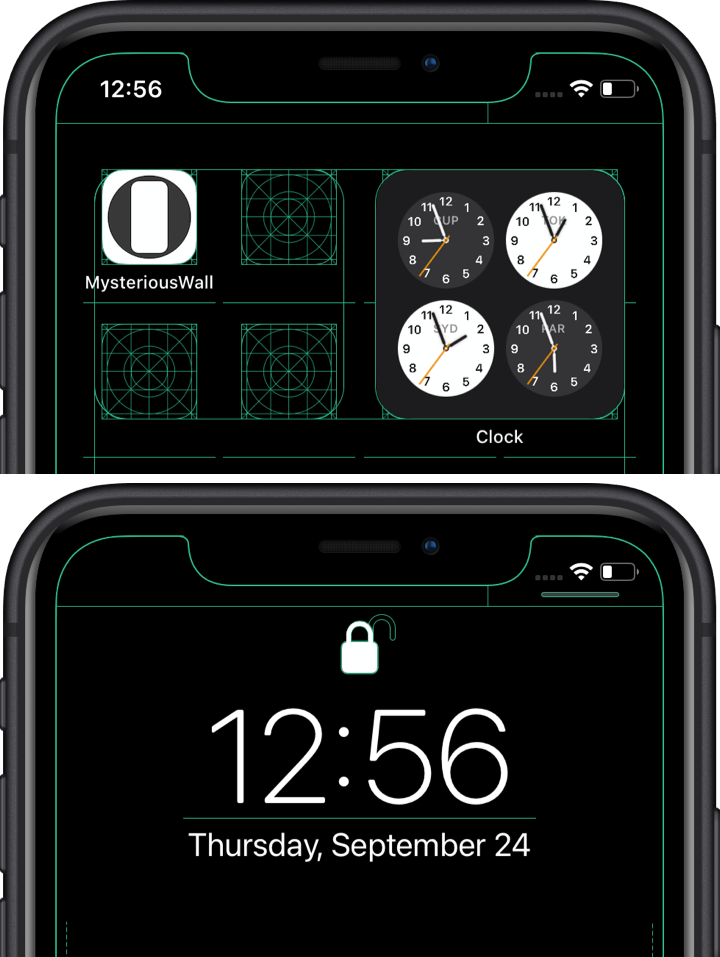
完全版 設計図の壁紙
ホームボタンiPhone用
超精密な設計図の壁紙。
Full Blueprint
For Home Button iPhone
Super precise blueprint.
iOS 14
16 sets each
ホームボタンiPhone用
超精密な設計図の壁紙。
Full Blueprint
For Home Button iPhone
Super precise blueprint.
iOS 14
16 sets each
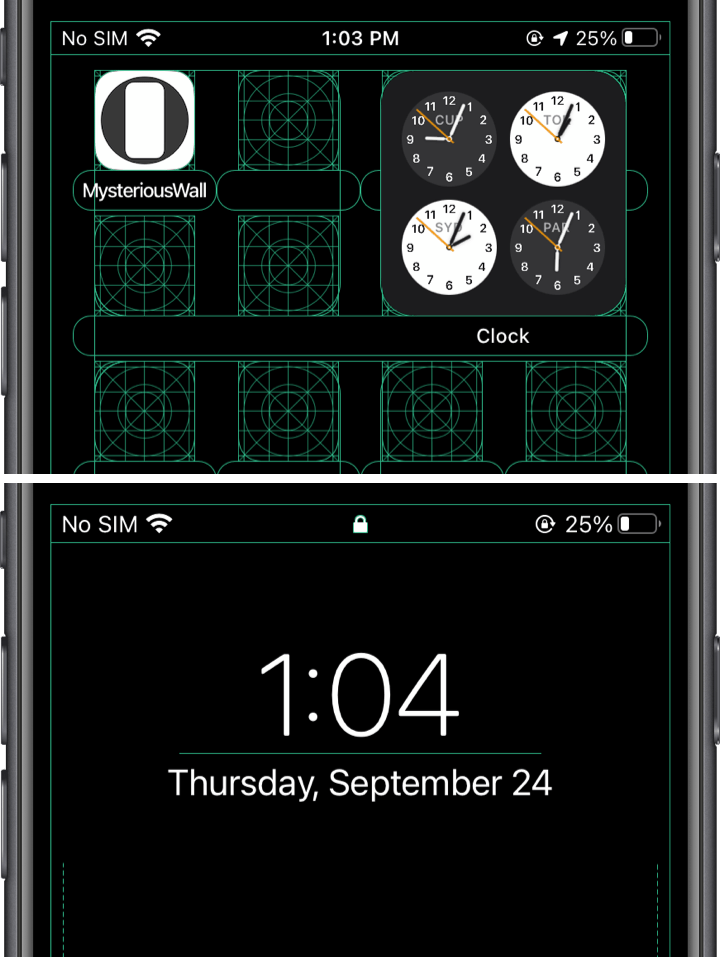
テクニカルノート
概要
当サイトでは視差効果のための余白を加えたデフォルトの仮想壁紙サイズと表示位置を分析。そのまま設定すれば1ピクセルのズレもなくオリジナルサイズで表示されるフォーマットを作りました。フルスクリーンのコーナーは単純な角丸ではなく曲率が滑らかに変わるカーブが使われています。当サイトではこれも忠実に再現しています。ノッチも頑張ってトレースしました。機種によってはiOS 14で細部が変更されています。
当初フルスクリーンiPhoneでは画面サイズの壁紙を全画面に設定することはできずになぜか縦長に変形されていました。iOS 13.2でアクセシビリティの「視差効果を減らす」をオンにすることによって可能になり、iOS14ではピンチインでも変形されなくなりました。とはいえ視差効果をオフにするだけの方が簡単で確実、色々と応用も効きます。
壁紙サイズの分析手法については第1世代Xスタイルの壁紙のテクニカルノートにあります。
iPhone 13シリーズの画面サイズは12シリーズと同じです。ノッチは左右に狭くなり、上下にわずかに広くなりました。
6.7インチ画面詳細
iPhone 12 Pro Maxの画面解像度は1284×2778。仮想壁紙サイズは1460×3162ピクセル。表示位置は左から88ピクセル、上から192ピクセル。アプリのアイコンサイズは192×192ピクセルです。
6.1インチ有機EL画面詳細
iPhone 12/12 Proの画面解像度は1170×2532ピクセル。仮想壁紙サイズは1346×2916ピクセル。表示位置は左から88ピクセル、上から192ピクセル。アイコンサイズは180×180ピクセルです。同じ6.1インチの11/XRとは解像度が違いますがそれだけではありません。コーナーのカーブがより大きく、ノッチは若干横幅が狭くなっています。
5.4インチ画面詳細
iPhone 12 miniの画面解像度は1080×2340ピクセルですが、スクリーンショットの解像度は1125×2436ピクセルです。仮想壁紙サイズは1301×2820ピクセル。表示位置は左から88ピクセル、上から192ピクセル。アイコンサイズは180×180ピクセル(ただし画面では4.7インチのiPhoneよりも僅かに小さくなります)です。
6.5インチ画面詳細
iPhone 11 Pro Max/XS Maxの画面サイズは1242×2688ピクセル。仮想壁紙サイズは1418x3072ピクセル。表示位置は左から88ピクセル、上から192ピクセルです。アイコンサイズは192×192ピクセルです。
5.8インチ画面詳細
iPhone 11 Pro/XS/Xの画面サイズは1125×2436ピクセル。仮想壁紙サイズは1301×2820ピクセル。表示位置は左から88ピクセル、上から192ピクセル。アイコンサイズは180×180ピクセルです。
6.1インチLCD画面詳細
iPhone 11/XRの画面サイズは828×1792ピクセル。仮想壁紙サイズは944×2048ピクセル。表示位置は左から58ピクセル、上から128ピクセル。アイコンサイズは128×128ピクセルです。
5.5インチ画面詳細
iPhone 8 Plus/7 Plus/6s Plus/6 Plusの画面解像度は1080×1920ピクセルですが、スクリーンショットの解像度は1242×2208ピクセルです。仮想壁紙サイズは1398×2592ピクセル。表示位置は左から78ピクセル、上から192ピクセル。アイコンサイズは180×180ピクセルです。ホーム画面のランドスケープ表示はiOS 14で廃止されました。
4.7インチ画面詳細
iPhone SE (2020)/8/7/6s/6の画面サイズは750×1334ピクセル。仮想壁紙サイズは854×1590ピクセル。表示位置は左から52ピクセル、上から128ピクセル。アイコンサイズは120×120ピクセルです。
4インチ画面詳細
iPhone SE (2016)/5sおよびiPod touch 7/6の画面サイズは640×1136ピクセル。仮想壁紙サイズは744×1392ピクセル。表示位置は左から52ピクセル、上から128ピクセル。アイコンサイズは112×112ピクセル。
拡大表示について
フルスクリーンiPhoneではiOS 14で大幅な仕様変更がありました。すべての画面サイズで拡大表示が可能になり、異なるサイズ間でいくつかが共通仕様になっています。ただしアイコンの位置などはそれぞれ若干異なります。
6.7/6.5インチ画面拡大表示詳細
スクリーンショットの解像度は1125×2436ピクセル。仮想壁紙サイズは1301×2820ピクセル。表示位置は右から88ピクセル、上から192ピクセル。アイコンサイズは180×180ピクセルです。仕様上は5.4/5.8インチ画面の標準表示と共通になります。
6.1(有機EL)/5.4/5.8インチ画面拡大表示詳細
スクリーンショットの解像度は960×2079ピクセル。仮想壁紙サイズは1136×2463ピクセル。表示位置は右から88ピクセル、上から192ピクセル。アイコンサイズは168×168ピクセルです。
6.1インチ液晶画面拡大表示詳細
スクリーンショットの解像度は750×1624ピクセル。仮想壁紙サイズは866×1880ピクセル。表示位置は右から58ピクセル、上から128ピクセル。アイコンサイズは120×120ピクセルです。
概要
当サイトでは視差効果のための余白を加えたデフォルトの仮想壁紙サイズと表示位置を分析。そのまま設定すれば1ピクセルのズレもなくオリジナルサイズで表示されるフォーマットを作りました。フルスクリーンのコーナーは単純な角丸ではなく曲率が滑らかに変わるカーブが使われています。当サイトではこれも忠実に再現しています。ノッチも頑張ってトレースしました。機種によってはiOS 14で細部が変更されています。
当初フルスクリーンiPhoneでは画面サイズの壁紙を全画面に設定することはできずになぜか縦長に変形されていました。iOS 13.2でアクセシビリティの「視差効果を減らす」をオンにすることによって可能になり、iOS14ではピンチインでも変形されなくなりました。とはいえ視差効果をオフにするだけの方が簡単で確実、色々と応用も効きます。
壁紙サイズの分析手法については第1世代Xスタイルの壁紙のテクニカルノートにあります。
iPhone 13シリーズの画面サイズは12シリーズと同じです。ノッチは左右に狭くなり、上下にわずかに広くなりました。
6.7インチ画面詳細
iPhone 12 Pro Maxの画面解像度は1284×2778。仮想壁紙サイズは1460×3162ピクセル。表示位置は左から88ピクセル、上から192ピクセル。アプリのアイコンサイズは192×192ピクセルです。
6.1インチ有機EL画面詳細
iPhone 12/12 Proの画面解像度は1170×2532ピクセル。仮想壁紙サイズは1346×2916ピクセル。表示位置は左から88ピクセル、上から192ピクセル。アイコンサイズは180×180ピクセルです。同じ6.1インチの11/XRとは解像度が違いますがそれだけではありません。コーナーのカーブがより大きく、ノッチは若干横幅が狭くなっています。
5.4インチ画面詳細
iPhone 12 miniの画面解像度は1080×2340ピクセルですが、スクリーンショットの解像度は1125×2436ピクセルです。仮想壁紙サイズは1301×2820ピクセル。表示位置は左から88ピクセル、上から192ピクセル。アイコンサイズは180×180ピクセル(ただし画面では4.7インチのiPhoneよりも僅かに小さくなります)です。
6.5インチ画面詳細
iPhone 11 Pro Max/XS Maxの画面サイズは1242×2688ピクセル。仮想壁紙サイズは1418x3072ピクセル。表示位置は左から88ピクセル、上から192ピクセルです。アイコンサイズは192×192ピクセルです。
5.8インチ画面詳細
iPhone 11 Pro/XS/Xの画面サイズは1125×2436ピクセル。仮想壁紙サイズは1301×2820ピクセル。表示位置は左から88ピクセル、上から192ピクセル。アイコンサイズは180×180ピクセルです。
6.1インチLCD画面詳細
iPhone 11/XRの画面サイズは828×1792ピクセル。仮想壁紙サイズは944×2048ピクセル。表示位置は左から58ピクセル、上から128ピクセル。アイコンサイズは128×128ピクセルです。
5.5インチ画面詳細
iPhone 8 Plus/7 Plus/6s Plus/6 Plusの画面解像度は1080×1920ピクセルですが、スクリーンショットの解像度は1242×2208ピクセルです。仮想壁紙サイズは1398×2592ピクセル。表示位置は左から78ピクセル、上から192ピクセル。アイコンサイズは180×180ピクセルです。ホーム画面のランドスケープ表示はiOS 14で廃止されました。
4.7インチ画面詳細
iPhone SE (2020)/8/7/6s/6の画面サイズは750×1334ピクセル。仮想壁紙サイズは854×1590ピクセル。表示位置は左から52ピクセル、上から128ピクセル。アイコンサイズは120×120ピクセルです。
4インチ画面詳細
iPhone SE (2016)/5sおよびiPod touch 7/6の画面サイズは640×1136ピクセル。仮想壁紙サイズは744×1392ピクセル。表示位置は左から52ピクセル、上から128ピクセル。アイコンサイズは112×112ピクセル。
拡大表示について
フルスクリーンiPhoneではiOS 14で大幅な仕様変更がありました。すべての画面サイズで拡大表示が可能になり、異なるサイズ間でいくつかが共通仕様になっています。ただしアイコンの位置などはそれぞれ若干異なります。
6.7/6.5インチ画面拡大表示詳細
スクリーンショットの解像度は1125×2436ピクセル。仮想壁紙サイズは1301×2820ピクセル。表示位置は右から88ピクセル、上から192ピクセル。アイコンサイズは180×180ピクセルです。仕様上は5.4/5.8インチ画面の標準表示と共通になります。
6.1(有機EL)/5.4/5.8インチ画面拡大表示詳細
スクリーンショットの解像度は960×2079ピクセル。仮想壁紙サイズは1136×2463ピクセル。表示位置は右から88ピクセル、上から192ピクセル。アイコンサイズは168×168ピクセルです。
6.1インチ液晶画面拡大表示詳細
スクリーンショットの解像度は750×1624ピクセル。仮想壁紙サイズは866×1880ピクセル。表示位置は右から58ピクセル、上から128ピクセル。アイコンサイズは120×120ピクセルです。
Technical Note
Overview
I analyzed the default virtual wallpaper size and display position with margins for Perspective Zoom. I made a format that would display the original size with no error of 1 pixel if set as it is. The corners of the full screen are not simple rounded corners, but curves that change smoothly. I reproduced this faithfully. I traced the notch as well. In some models, the details have been changed in iOS 14.
Initially, it was not possible to set the screen-sized wallpaper to fit the full screen for a full-screen iPhone. For some reason, it was deformed to a vertical orientation. In iOS 13.2, this was made possible by turning on Reduce Motion in Accessibility, and in iOS 14, it is no longer deformed by pinching in. However, just turning off Perspective Zoom is easier, more reliable, and more applicable.
My wallpaper size analysis method can be found in Technical Note on 1st Generation X Style Wallpapers.
The screen size of the iPhone 13 series is the same as the 12 series. The notch is narrower on the left and right and slightly wider at the top and bottom.
6.7 inch screen details
The screen resolution of the Phone 12 Pro Max is 1284×2778. The virtual wallpaper size is 1460×3162 pixels. The display position is 88 pixels from the left and 192 pixels from the top. The app icon size is 192×192 pixels.
6.1 inch OLED screen details
The screen resolution of the iPhone 12/12 Pro is 1170×2532 pixels. The virtual wallpaper size is 1346×2916 pixels. The display position is 88 pixels from the left and 192 pixels from the top. The icon size is 180×180 pixels. The resolution is different from the same 6.1 inch 11/XR, but that's not all. The corners are more curved and the notch is slightly narrower in width.
5.4 inch screen details
The screen resolution of the iPhone 12 mini is 1080×2340 pixels, while the screenshot resolution is 1125×2436 pixels. The virtual wallpaper size is 1301×2820 pixels. The display position is 88 pixels from the left and 192 pixels from the top. The icon size is 180×180 pixels (Though on the screen, it is slightly smaller than that of a 4.7 inch iPhone).
6.5 inch screen details
The screen size of iPhone 11 Pro Max/XS Max is 1242×2688 pixels. The virtual wallpaper size is 1418×3072 pixels. The display position is 88 pixels from the left and 192 pixels from the top. The icon size is 192×192 pixels.
5.8 inch screen details
The screen size of iPhone 11 Pro/XS/X is 1125×2436 pixels. The virtual wallpaper size is 1301×2820 pixels. The display position is 88 pixels from the left and 192 pixels from the top. The icon size is 180x180 pixels.
6.1 inch LCD screen details
The screen size of iPhone 11/XR is 828×1792 pixels. The virtual wallpaper size is 944×2048 pixels. The display position is 58 pixels from the left and 128 pixels from the top. The icon size is 128×128 pixels.
5.5 inch screen details
The screen resolution of the iPhone 8 Plus/7 Plus/6s Plus/6 Plus mini is 1080×1920 pixels, while the screenshot resolution is 1242×2208 pixels. The virtual wallpaper size is 1398×2592 pixels. The display position is 78 pixels from the left and 192 pixels from the top. The icon size is 180×180 pixels. Landscape view on Home Screen is discontinued in iOS 14.
4.7 inch screen details
The screen size of iPhone SE (2020)/8/7/6s/6 is 750×1334 pixels. The virtual wallpaper size is 854×1590 pixels. The display position is 52 pixels from the left and 128 pixels from the top. The icon size is 120×120 pixels.
4 inch screen details
The screen size of iPhone SE (2016)/5s and iPod touch 7/6 is 640×1136 pixels. The virtual wallpaper size is 744×1392 pixels. The display position is 52 pixels from the left and 128 pixels from the top. The icon size is 112 x 112 pixels.
About DISPLAY ZOOM
The full screen iPhone has undergone a major specification change in iOS 14. DISPLAY ZOOM is now available in all screen sizes, and some of the specifications are common between the different sizes. However, the position of the icons is slightly different for each.
6.7/6.5 inch screen DISPLAY ZOOM details
The resolution of the screenshot is 1125x2436 pixels. The virtual wallpaper size is 1301x2820 pixels. Display position is 88 pixels from the right and 192 pixels from the top. The icon size is 180x180 pixels. Specifications are the same as the standard display for 5.4/5.8 inch screens.
6.1(OLED)/5.4/5.8 inch screen DISPLAY ZOOM details
The resolution of the screenshot is 960x2079 pixels. The virtual wallpaper size is 1136x2463 pixels. Display position is 88 pixels from the right and 192 pixels from the top. The icon size is 168x168 pixels.
6.1 inch LCD screen DISPLAY ZOOM details
The resolution of the screenshot is 750x1624 pixels. The virtual wallpaper size is 866x1880 pixels. Display position is 58 pixels from the right and 128 pixels from the top. The icon size is 120x120 pixels.
Overview
I analyzed the default virtual wallpaper size and display position with margins for Perspective Zoom. I made a format that would display the original size with no error of 1 pixel if set as it is. The corners of the full screen are not simple rounded corners, but curves that change smoothly. I reproduced this faithfully. I traced the notch as well. In some models, the details have been changed in iOS 14.
Initially, it was not possible to set the screen-sized wallpaper to fit the full screen for a full-screen iPhone. For some reason, it was deformed to a vertical orientation. In iOS 13.2, this was made possible by turning on Reduce Motion in Accessibility, and in iOS 14, it is no longer deformed by pinching in. However, just turning off Perspective Zoom is easier, more reliable, and more applicable.
My wallpaper size analysis method can be found in Technical Note on 1st Generation X Style Wallpapers.
The screen size of the iPhone 13 series is the same as the 12 series. The notch is narrower on the left and right and slightly wider at the top and bottom.
6.7 inch screen details
The screen resolution of the Phone 12 Pro Max is 1284×2778. The virtual wallpaper size is 1460×3162 pixels. The display position is 88 pixels from the left and 192 pixels from the top. The app icon size is 192×192 pixels.
6.1 inch OLED screen details
The screen resolution of the iPhone 12/12 Pro is 1170×2532 pixels. The virtual wallpaper size is 1346×2916 pixels. The display position is 88 pixels from the left and 192 pixels from the top. The icon size is 180×180 pixels. The resolution is different from the same 6.1 inch 11/XR, but that's not all. The corners are more curved and the notch is slightly narrower in width.
5.4 inch screen details
The screen resolution of the iPhone 12 mini is 1080×2340 pixels, while the screenshot resolution is 1125×2436 pixels. The virtual wallpaper size is 1301×2820 pixels. The display position is 88 pixels from the left and 192 pixels from the top. The icon size is 180×180 pixels (Though on the screen, it is slightly smaller than that of a 4.7 inch iPhone).
6.5 inch screen details
The screen size of iPhone 11 Pro Max/XS Max is 1242×2688 pixels. The virtual wallpaper size is 1418×3072 pixels. The display position is 88 pixels from the left and 192 pixels from the top. The icon size is 192×192 pixels.
5.8 inch screen details
The screen size of iPhone 11 Pro/XS/X is 1125×2436 pixels. The virtual wallpaper size is 1301×2820 pixels. The display position is 88 pixels from the left and 192 pixels from the top. The icon size is 180x180 pixels.
6.1 inch LCD screen details
The screen size of iPhone 11/XR is 828×1792 pixels. The virtual wallpaper size is 944×2048 pixels. The display position is 58 pixels from the left and 128 pixels from the top. The icon size is 128×128 pixels.
5.5 inch screen details
The screen resolution of the iPhone 8 Plus/7 Plus/6s Plus/6 Plus mini is 1080×1920 pixels, while the screenshot resolution is 1242×2208 pixels. The virtual wallpaper size is 1398×2592 pixels. The display position is 78 pixels from the left and 192 pixels from the top. The icon size is 180×180 pixels. Landscape view on Home Screen is discontinued in iOS 14.
4.7 inch screen details
The screen size of iPhone SE (2020)/8/7/6s/6 is 750×1334 pixels. The virtual wallpaper size is 854×1590 pixels. The display position is 52 pixels from the left and 128 pixels from the top. The icon size is 120×120 pixels.
4 inch screen details
The screen size of iPhone SE (2016)/5s and iPod touch 7/6 is 640×1136 pixels. The virtual wallpaper size is 744×1392 pixels. The display position is 52 pixels from the left and 128 pixels from the top. The icon size is 112 x 112 pixels.
About DISPLAY ZOOM
The full screen iPhone has undergone a major specification change in iOS 14. DISPLAY ZOOM is now available in all screen sizes, and some of the specifications are common between the different sizes. However, the position of the icons is slightly different for each.
6.7/6.5 inch screen DISPLAY ZOOM details
The resolution of the screenshot is 1125x2436 pixels. The virtual wallpaper size is 1301x2820 pixels. Display position is 88 pixels from the right and 192 pixels from the top. The icon size is 180x180 pixels. Specifications are the same as the standard display for 5.4/5.8 inch screens.
6.1(OLED)/5.4/5.8 inch screen DISPLAY ZOOM details
The resolution of the screenshot is 960x2079 pixels. The virtual wallpaper size is 1136x2463 pixels. Display position is 88 pixels from the right and 192 pixels from the top. The icon size is 168x168 pixels.
6.1 inch LCD screen DISPLAY ZOOM details
The resolution of the screenshot is 750x1624 pixels. The virtual wallpaper size is 866x1880 pixels. Display position is 58 pixels from the right and 128 pixels from the top. The icon size is 120x120 pixels.