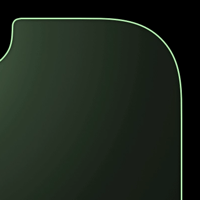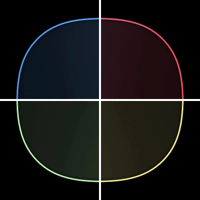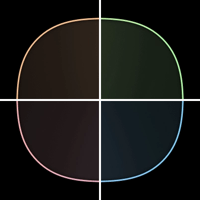照明縁取り壁紙
-13-
Lighting Border
iOS 15
iPhone 13/13 Pro
iPhone 13/13 Pro
ロック画面ではスリープ解除で点灯。
ホーム画面でも照明感。
In the Lock Screen, it lights up when awaking.
And a sense of lighting on the Home Screen.
ホーム画面でも照明感。
In the Lock Screen, it lights up when awaking.
And a sense of lighting on the Home Screen.

1346×2916
6.1″ OLED Wallpaper
6.1″ OLED Wallpaper
ご注意
視差効果: オフ

視差効果: オフ
設定時にタップ
設定中は「視差効果を減らす」をオフ。
Notes
Perspective Zoom: Off

Perspective Zoom: Off
Tap it in setting
Reduce Motion: Off during setting.
注意事項補足
- 設定中に壁紙をスワイプすると、視差効果をオフにする時にポジションが戻ったように見えても実際はずれています。動かしてしまった場合は一度キャンセルして最初からやり直してください。
- 普段「視差効果を減らす」をオンでお使いの方は設定時だけオフにしてください。(設定 > アクセシビリティ > 動作 > 視差効果を減らす)
- 画像形式をWebPにして軽量化を図りました。iOS 14以降で表示できます。
Notes Supplement
- If you swipe the wallpaper in the setting, even if it looks like the position back when turning Off Perspective Zoom, it is actually dislocated. If it has moved, cancel it once and start over.
- If you usually use Reduce Motion On, turn it Off only during setup. (Settings > Accessibility > Motion > Reduce Motion)
- The image format is WebP to save weight and can be viewed on iOS 14 or later.
解説
画面の縁取りにロック画面で動いて見える効果をプラスしました。
スリープ解除の時に画面がゆっくり明るくなることを利用したトリックです。明るい部分と暗い部分が表示される時間差を利用して動いているように見せます。ボケ足の長さを変えた段階的なグラデーションでアニメーション効果を強調しつつ、「光源」を見せないデザインで落ち着いた雰囲気に。
ホーム画面でもドックの下の隙間でいい感じに光っています。
このページの壁紙は6.1インチ画面のiPhone 13/13 Pro用です。
共通仕様についてより詳しくはカテゴリーページ(下のボタンから縁取る壁紙へ)下部のテクニカルノートをお読みください。
画面の縁取りにロック画面で動いて見える効果をプラスしました。
スリープ解除の時に画面がゆっくり明るくなることを利用したトリックです。明るい部分と暗い部分が表示される時間差を利用して動いているように見せます。ボケ足の長さを変えた段階的なグラデーションでアニメーション効果を強調しつつ、「光源」を見せないデザインで落ち着いた雰囲気に。
ホーム画面でもドックの下の隙間でいい感じに光っています。
このページの壁紙は6.1インチ画面のiPhone 13/13 Pro用です。
共通仕様についてより詳しくはカテゴリーページ(下のボタンから縁取る壁紙へ)下部のテクニカルノートをお読みください。
Commentary
Added the effect of appearing to move in the Lock Screen to the screen borders.
This is a trick that uses the fact that the screen slowly brightens when it wakes up from sleep. The time difference between the bright and dark areas is used to make it look like the screen is moving. The stepped gradation with various lengths of blur emphasizes the animation effect, while the design without showing the "light source" creates a calm atmosphere.
The wallpapers on this page are for the iPhone 13/13 Pro with a 6.1 inch screen.
For more information about basic specifications, please read the Technical Note at the bottom of the category page (go to Border Wallpapers from the button below).
Added the effect of appearing to move in the Lock Screen to the screen borders.
This is a trick that uses the fact that the screen slowly brightens when it wakes up from sleep. The time difference between the bright and dark areas is used to make it look like the screen is moving. The stepped gradation with various lengths of blur emphasizes the animation effect, while the design without showing the "light source" creates a calm atmosphere.
The wallpapers on this page are for the iPhone 13/13 Pro with a 6.1 inch screen.
For more information about basic specifications, please read the Technical Note at the bottom of the category page (go to Border Wallpapers from the button below).
The animation effect is inspired by
iDeviceHelp Animated Lock Screen
(Youtube)
iDeviceHelp Animated Lock Screen
(Youtube)