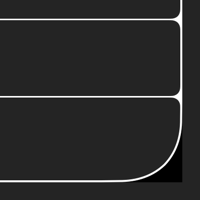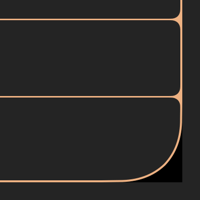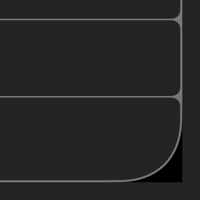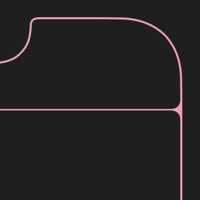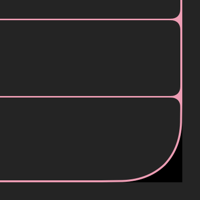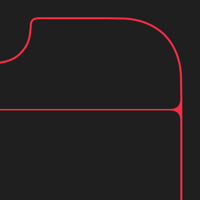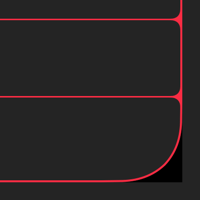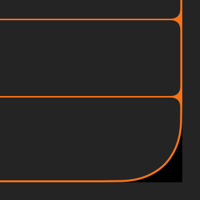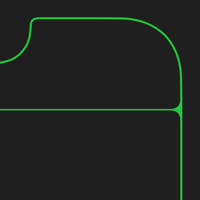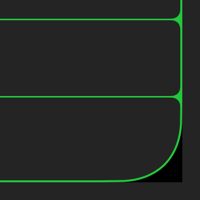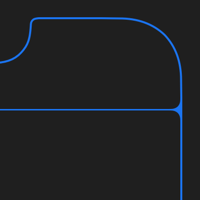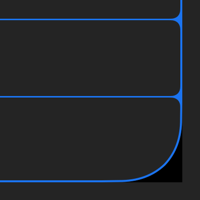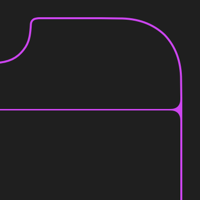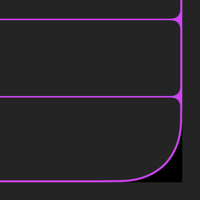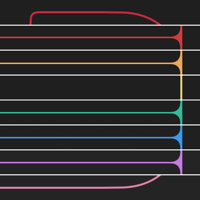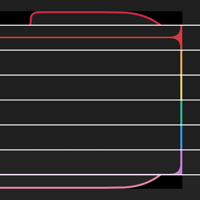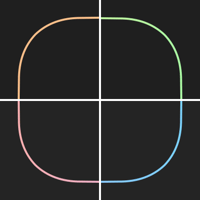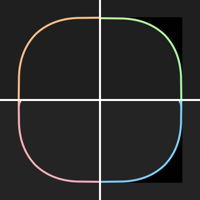縁取り棚壁紙 2
-11 Max-
Border Shelf 2
iOS 14–15
iPhone 11 Pro Max/XS Max
iPhone 11 Pro Max/XS Max
画面を縁取る棚壁紙。
ドックとボタンは隠します。
Shelf wallpaper bordering the screen.
Dock and buttons are hidden.
ドックとボタンは隠します。
Shelf wallpaper bordering the screen.
Dock and buttons are hidden.

1418×3072
6.5″ Wallpaper
6.5″ Wallpaper
ご注意
視差効果: オフ

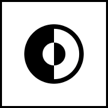
視差効果: オフ
設定時にタップ
Notes
Perspective Zoom: Off

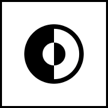
Perspective Zoom: Off
Tap it in setting
For Dark Mode
Reduce Motion: Off during setting.
Dark Appearance Dims Wallpaper: Off
Reduce Transparency: Off
Reduce Motion: Off during setting.
Dark Appearance Dims Wallpaper: Off
Reduce Transparency: Off
White
Gold
Gray
Rose Gold
Red
Orange
Yellow
Green
Blue
Purple
Rainbow
Gradation
New Nov. 18, 2021
New Nov. 18, 2021
注意事項補足
- iOS 14.2–ではiPhoneを傾けるとアイコンとウィジェットが動きます。今日の表示(1ページ目の前)またはAppライブラリ(最終ページの次)に行ってホームに戻ると止まります。次に再起動するまでは動きません。
- 設定中に壁紙をスワイプすると、視差効果をオフにする時にポジションが戻ったように見えても実際はずれています。動かしてしまった場合は一度キャンセルして最初からやり直してください。
- 普段「視差効果を減らす」をオンでお使いの方は設定時だけオフにしてください。(設定 > アクセシビリティ > 動作 > 視差効果を減らす)
- 「透明度を下げる」をオンにしていた場合、オフにした後でドックやフォルダの色がおかしくなることがあります。そのときは一度ダークモードのオンオフを切り替えると修正されます。
Notes Supplement
- On iOS 14.2–, icons and widgets will move when you tilt your iPhone. They stop when you Go to Today View (Before the first page) or App Library (Next to the last page) and back to the Home. They will not move until the next reboot.
- If you swipe the wallpaper in the setting, even if it looks like the position back when turning Off Perspective Zoom, it is actually dislocated. If it has moved, cancel it once and start over.
- If you usually use Reduce Motion On, turn it Off only during setup. (Settings > Accessibility > Motion > Reduce Motion)
- If Reduce Transparency was On, the color of Dock and folders may be strange after it was turned Off. In that case, it will be fixed once Dark Mode is switched On and Off.
解説
画面ぴったりの縁取りにアイコンの列を区切る棚とジェスチャーエリアを分ける仕切りを加えました。二重の境界を避けるためにホーム画面のドックとフォルダとロック画面のボタンを隠します。
棚はウィジェットを想定して2行ずつの区切りにしています。大きなウィジェットを使うと残り2行なのであまり仕切る意味はないかと考えて今回は大には対応していません。
ダークモードではドックとフォルダは背景より暗くなります。しかしそれらの暗さには限界があって一定以上には暗くなりません。この壁紙の背景はその限界の明るさです。ドックとフォルダとロック画面のボタンは背景と同じ色になり、境界が見えなくなります。なおフォルダの方が若干暗いため、背景はグラデーションになっています。ドックの上のフォルダは隠れません。
ロック画面(通知センター)のノッチと右側のコーナーだけ黒くしてあるのは、カメラを起動しようと左にスワイプした時にそこが見えるためです。
このページの壁紙は6.5インチ画面用です。
共通仕様についてより詳しくはカテゴリーページ(下のボタンから縁取る壁紙へ)下部のテクニカルノートをお読みください。
画面ぴったりの縁取りにアイコンの列を区切る棚とジェスチャーエリアを分ける仕切りを加えました。二重の境界を避けるためにホーム画面のドックとフォルダとロック画面のボタンを隠します。
棚はウィジェットを想定して2行ずつの区切りにしています。大きなウィジェットを使うと残り2行なのであまり仕切る意味はないかと考えて今回は大には対応していません。
ダークモードではドックとフォルダは背景より暗くなります。しかしそれらの暗さには限界があって一定以上には暗くなりません。この壁紙の背景はその限界の明るさです。ドックとフォルダとロック画面のボタンは背景と同じ色になり、境界が見えなくなります。なおフォルダの方が若干暗いため、背景はグラデーションになっています。ドックの上のフォルダは隠れません。
ロック画面(通知センター)のノッチと右側のコーナーだけ黒くしてあるのは、カメラを起動しようと左にスワイプした時にそこが見えるためです。
このページの壁紙は6.5インチ画面用です。
共通仕様についてより詳しくはカテゴリーページ(下のボタンから縁取る壁紙へ)下部のテクニカルノートをお読みください。
Commentary
I added a divider to divide the row of icons and gesture areas to the screen's border. Hides the Dock, folders, and Lock Screen buttons on the Home Screen avoid double boundaries.
The shelf is divided into two lines for the widgets. I didn't support the large widget this time because I figured there's not much point in dividing it since there are two lines left.
In Dark Mode, the Dock and folders are darker than the background. However, there is a limit to how dark they can be and they won't get darker than a certain amount. The background of this wallpaper is at that limit of brightness. The Dock, folders, and Lock Screen buttons are the same color as the background and their boundaries are invisible. The folders are slightly darker, so the background is a gradient. The folders on the Dock are not hidden.
Only notch and right hand corner of Lock Screen (Notification Center) are black because you can see them when you swipe left to launch the camera.
Wallpapers on this page are for 6.5 inch screen.
For more information about basic specifications, please read the Technical Note at the bottom of the category page (go to Border Wallpapers from the button below).
I added a divider to divide the row of icons and gesture areas to the screen's border. Hides the Dock, folders, and Lock Screen buttons on the Home Screen avoid double boundaries.
The shelf is divided into two lines for the widgets. I didn't support the large widget this time because I figured there's not much point in dividing it since there are two lines left.
In Dark Mode, the Dock and folders are darker than the background. However, there is a limit to how dark they can be and they won't get darker than a certain amount. The background of this wallpaper is at that limit of brightness. The Dock, folders, and Lock Screen buttons are the same color as the background and their boundaries are invisible. The folders are slightly darker, so the background is a gradient. The folders on the Dock are not hidden.
Only notch and right hand corner of Lock Screen (Notification Center) are black because you can see them when you swipe left to launch the camera.
Wallpapers on this page are for 6.5 inch screen.
For more information about basic specifications, please read the Technical Note at the bottom of the category page (go to Border Wallpapers from the button below).