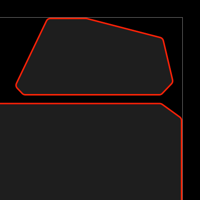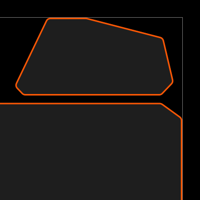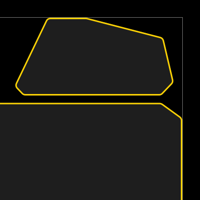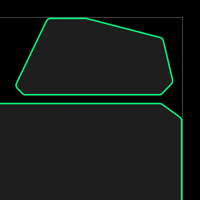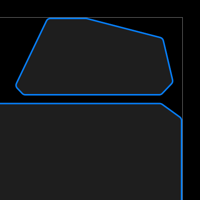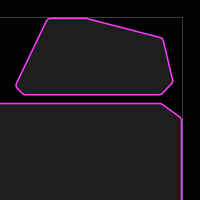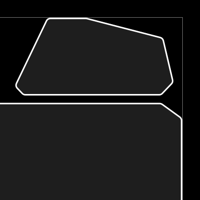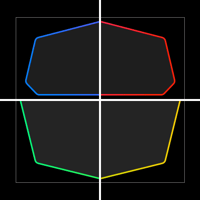ゲーミング縁取り壁紙
-13 mini-
Gaming Border
iOS 15
iPhone 13 mini
iPhone 13 mini
ゲーミングアイテムのような縁取り。
ドックとフォルダとボタンは隠します。
The border like a gaming item.
And it hides the Dock, folders and buttons.
ドックとフォルダとボタンは隠します。
The border like a gaming item.
And it hides the Dock, folders and buttons.
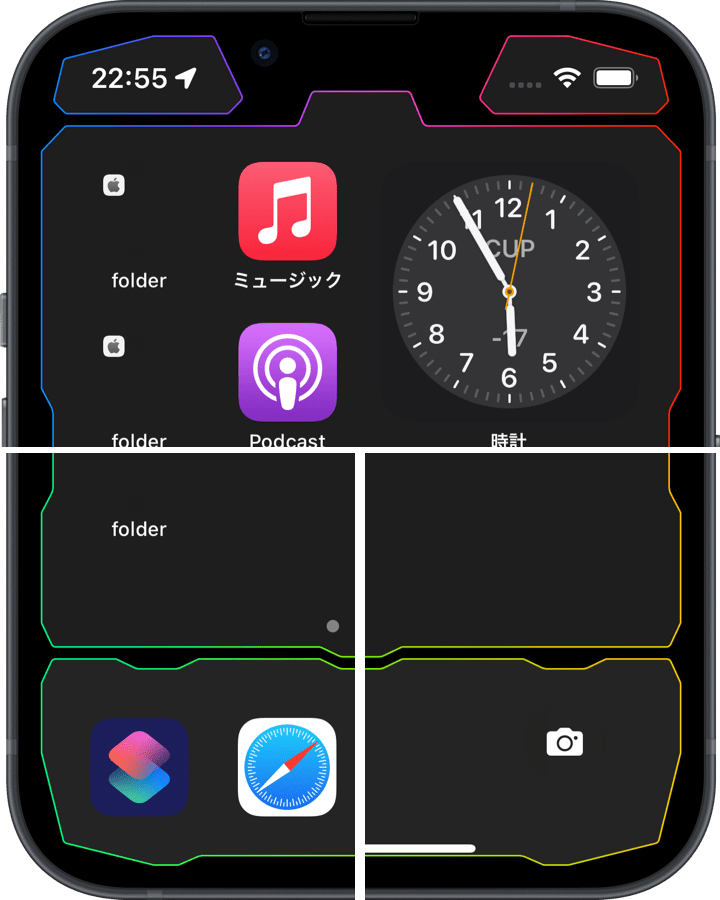
1301×2820
5.4″ Wallpaper
5.4″ Wallpaper
ご注意
視差効果: オフ

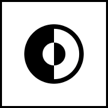
視差効果: オフ
設定時にタップ
Notes
Perspective Zoom: Off

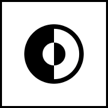
Perspective Zoom: Off
Tap it in setting
For Dark Mode
Reduce Motion: Off during setting.
Dark Appearance Dims Wallpaper: Off
Reduce Transparency: Off
For both Home and Lock Screen
Reduce Motion: Off during setting.
Dark Appearance Dims Wallpaper: Off
Reduce Transparency: Off
For both Home and Lock Screen
注意事項補足
- 設定中に壁紙をスワイプすると、視差効果をオフにする時にポジションが戻ったように見えても実際はずれています。動かしてしまった場合は一度キャンセルして最初からやり直してください。
- 普段「視差効果を減らす」をオンでお使いの方は設定時だけオフにしてください。(設定 > アクセシビリティ > 動作 > 視差効果を減らす)
- 「ダークモードで壁紙を暗くする」がオンになっていると背景だけが暗くなります。デフォルトではオフですがオンになっている場合は 設定 > 壁紙 > 「ダークモードで壁紙を暗くする」をオフにしてください。
- 「透明度を下げる」がオンになっているとドックは明るいグレーになります。デフォルトではオフですがオンになっている場合は 設定 > アクセシビリティ > 画面表示とテキストサイズ > 「透明度を下げる」をオフにしてください。
- 「透明度を下げる」をオンにしていた場合、オフにした後でドックやフォルダの色がおかしくなることがあります。そのときは一度ダークモードのオンオフを切り替えると修正されます。
- 画像形式をWebPにして軽量化を図りました。iOS 14以降で表示できます。
Notes Supplement
- If you swipe the wallpaper in the setting, even if it looks like the position back when turning Off Perspective Zoom, it is actually dislocated. If it has moved, cancel it once and start over.
- If you usually use Reduce Motion On, turn it Off only during setup. (Settings > Accessibility > Motion > Reduce Motion)
- If Dark Appearance Dims Wallpaper is On, only the background will be dark. It is Off by default, but if it is On, turn Off Settings > Wallpaper > Dark Appearance Dims Wallpaper.
- Dock is light gray when Reduce Transparency is on. It is off by default, but if it is On, turn Off Settings > Accessibility > Display & Text Size > Reduce Transparency.
- If Reduce Transparency was On, the color of Dock and folders may be strange after it was turned Off. In that case, it will be fixed once Dark Mode is switched On and Off.
- The image format is WebP to save weight and can be viewed on iOS 14 or later.
解説
iPhoneの画面をゲーミングアイテムのように縁取ります。画面と形が異なる部分は背景を黒くしてベゼルと一体化させました。他の縁取る壁紙よりも色を鮮やかにしています。
設定ミスや仕様変更がわかりやすいように表示範囲の周囲1ピクセルをグレーのフレームで囲みました。少しでもずれればグレーの線が画面の端に現れます。縁取りの正確さを保証するものでもあります。
またドックとフォルダと、ロック画面のボタンを隠して背景をシンプルにします。ダークモードではドックとフォルダは背景より暗くなります。しかしそれらの暗さには限界があって一定以上には暗くなりません。この壁紙の背景はその限界の明るさです。ドックとフォルダとロック画面のボタンは背景と同じ色になり、境界が見えなくなります。なおフォルダの方が若干暗いため、背景は上下のブロックで明るさが違います。ドックの上のフォルダは隠れません。
このページの壁紙は5.4インチ画面のiPhone 13 mini用です。
共通仕様についてより詳しくはカテゴリーページ(下のボタンから縁取る壁紙へ)下部のテクニカルノートをお読みください。
iPhoneの画面をゲーミングアイテムのように縁取ります。画面と形が異なる部分は背景を黒くしてベゼルと一体化させました。他の縁取る壁紙よりも色を鮮やかにしています。
設定ミスや仕様変更がわかりやすいように表示範囲の周囲1ピクセルをグレーのフレームで囲みました。少しでもずれればグレーの線が画面の端に現れます。縁取りの正確さを保証するものでもあります。
またドックとフォルダと、ロック画面のボタンを隠して背景をシンプルにします。ダークモードではドックとフォルダは背景より暗くなります。しかしそれらの暗さには限界があって一定以上には暗くなりません。この壁紙の背景はその限界の明るさです。ドックとフォルダとロック画面のボタンは背景と同じ色になり、境界が見えなくなります。なおフォルダの方が若干暗いため、背景は上下のブロックで明るさが違います。ドックの上のフォルダは隠れません。
このページの壁紙は5.4インチ画面のiPhone 13 mini用です。
共通仕様についてより詳しくはカテゴリーページ(下のボタンから縁取る壁紙へ)下部のテクニカルノートをお読みください。
Commentary
It frames the iPhone screen like a gaming item. Areas that differ in shape from the screen have a black background to integrate with the bezel. The colors are more vivid than other Border Wallpapers.
To make it easier to identify misconfigurations and specification changes, a gray frame is placed one pixel around the display area. If it deviates even slightly, a gray line will appear at the edge of the screen. This is also a guarantee of the accuracy of the border.
It also hides the Dock, folders, and Lock Screen buttons simplify the background. In Dark Mode, the Dock and folders are darker than the background. However, there is a limit to how dark they can be and they won't get darker than a certain amount. The background of this wallpaper is at that limit of brightness. The Dock, folders, and Lock Screen buttons are the same color as the background and their boundaries are invisible. Since the folder is slightly darker, the backgrounds of the top and bottom blocks are different in brightness. The folders on the Dock are not hidden.
The wallpapers on this page are for the iPhone 13 mini with a 5.4 inch screen.
For more information about basic specifications, please read the Technical Note at the bottom of the category page (go to Border Wallpapers from the button below).
It frames the iPhone screen like a gaming item. Areas that differ in shape from the screen have a black background to integrate with the bezel. The colors are more vivid than other Border Wallpapers.
To make it easier to identify misconfigurations and specification changes, a gray frame is placed one pixel around the display area. If it deviates even slightly, a gray line will appear at the edge of the screen. This is also a guarantee of the accuracy of the border.
It also hides the Dock, folders, and Lock Screen buttons simplify the background. In Dark Mode, the Dock and folders are darker than the background. However, there is a limit to how dark they can be and they won't get darker than a certain amount. The background of this wallpaper is at that limit of brightness. The Dock, folders, and Lock Screen buttons are the same color as the background and their boundaries are invisible. Since the folder is slightly darker, the backgrounds of the top and bottom blocks are different in brightness. The folders on the Dock are not hidden.
The wallpapers on this page are for the iPhone 13 mini with a 5.4 inch screen.
For more information about basic specifications, please read the Technical Note at the bottom of the category page (go to Border Wallpapers from the button below).