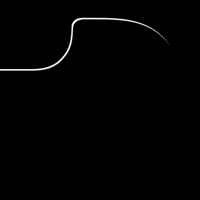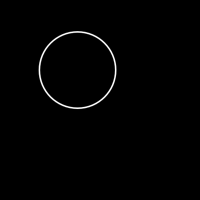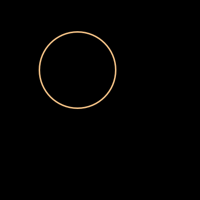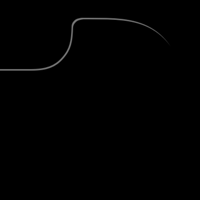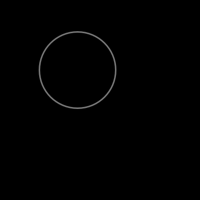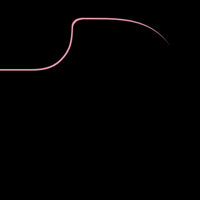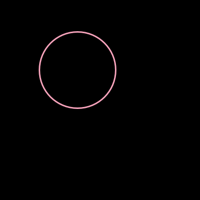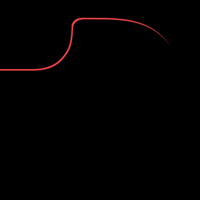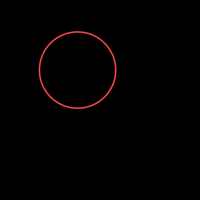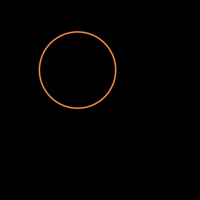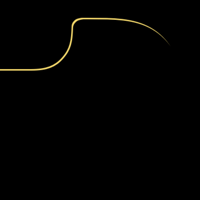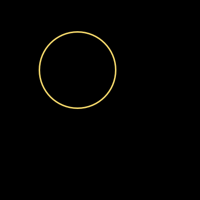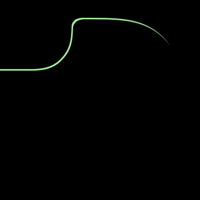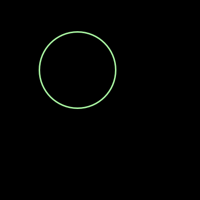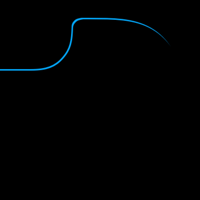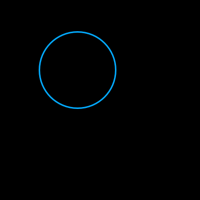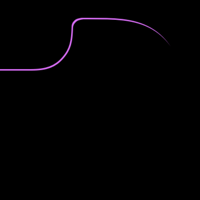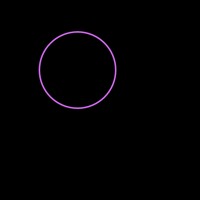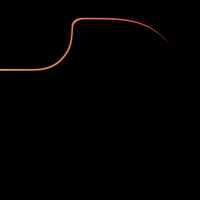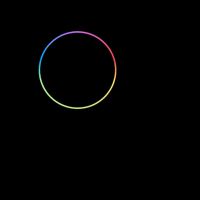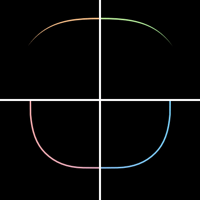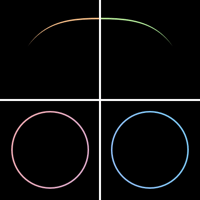核心を縁取る壁紙 2
-12 mini-
Core Border 2
iOS 14.1–15
iPhone 12 mini
iPhone 12 mini
ノッチとドックを強調します。
Highlighted the notch and Dock.
Highlighted the notch and Dock.
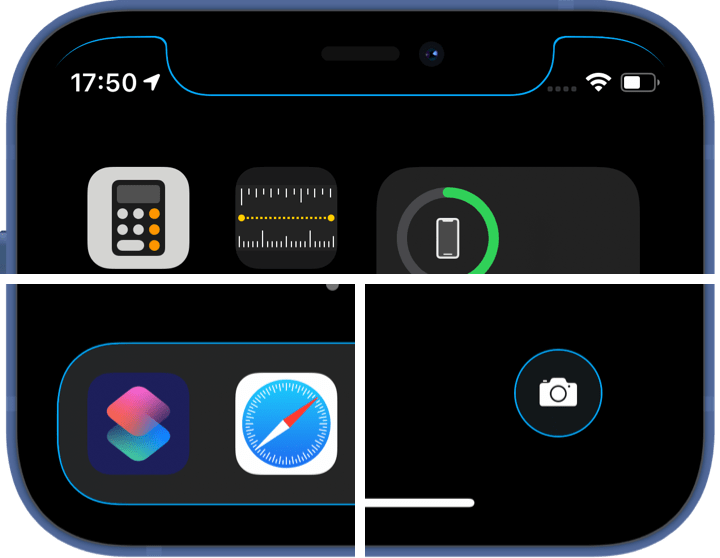
1301×2820
5.4″ Wallpaper
5.4″ Wallpaper
ご注意
視差効果: オフ

視差効果: オフ
設定時にタップ
設定中は「視差効果を減らす」をオフ。
Notes
Perspective Zoom: Off

Perspective Zoom: Off
Tap it in setting
Reduce Motion: Off during setting.
White
Gold
Gray
Rose Gold
Red
Orange
Yellow
Green
Blue
Purple
Rainbow
Gradation
New Oct. 15, 2021
New Oct. 15, 2021
注意事項補足
- 設定中に壁紙をスワイプすると、視差効果をオフにする時にポジションが戻ったように見えても実際はずれています。動かしてしまった場合は一度キャンセルして最初からやり直してください。
- 普段「視差効果を減らす」をオンでお使いの方は設定時だけオフにしてください。(設定 > アクセシビリティ > 動作 > 視差効果を減らす)
Notes Supplement
- If you swipe the wallpaper in the setting, even if it looks like the position back when turning Off Perspective Zoom, it is actually dislocated. If it has moved, cancel it once and start over.
- If you usually use Reduce Motion On, turn it Off only during setup. (Settings > Accessibility > Motion > Reduce Motion)
解説
フロントパネルと一体化する黒い背景で、ノッチとドックとロック画面のボタンに縁取りを加えた壁紙です。フルスクリーンiPhoneのシンボルを強調します。
このページの壁紙は5.4インチ画面用です。iPhone 12 miniはiOS 14.1がスタートです。
共通仕様についてより詳しくはカテゴリーページ(下のボタンから縁取る壁紙へ)下部のテクニカルノートをお読みください。
フロントパネルと一体化する黒い背景で、ノッチとドックとロック画面のボタンに縁取りを加えた壁紙です。フルスクリーンiPhoneのシンボルを強調します。
このページの壁紙は5.4インチ画面用です。iPhone 12 miniはiOS 14.1がスタートです。
共通仕様についてより詳しくはカテゴリーページ(下のボタンから縁取る壁紙へ)下部のテクニカルノートをお読みください。
Commentary
Wallpapers with a black background that integrates with the front panel, with borders on the notch and Dock and Lock Screen buttons. It highlights the full screen iPhone symbol.
Wallpapers on this page are for 5.4 inch screen. The iPhone 12 mini started with iOS 14.1.
For more information about basic specifications, please read the Technical Note at the bottom of the category page (go to Border Wallpapers from the button below).
Wallpapers with a black background that integrates with the front panel, with borders on the notch and Dock and Lock Screen buttons. It highlights the full screen iPhone symbol.
Wallpapers on this page are for 5.4 inch screen. The iPhone 12 mini started with iOS 14.1.
For more information about basic specifications, please read the Technical Note at the bottom of the category page (go to Border Wallpapers from the button below).