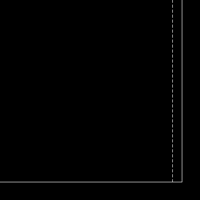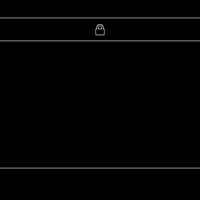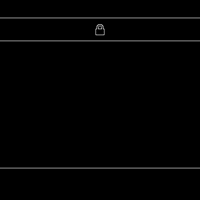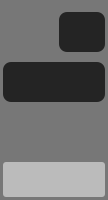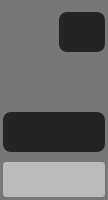ウィジェットマップ
-SE-
Widget Map
iOS 14–15
iPhone SE2/8/7/6s
iPhone SE2/8/7/6s
ウィジェットの全レイアウトの壁紙。
Wallpapers of all layouts of widgets.
Wallpapers of all layouts of widgets.
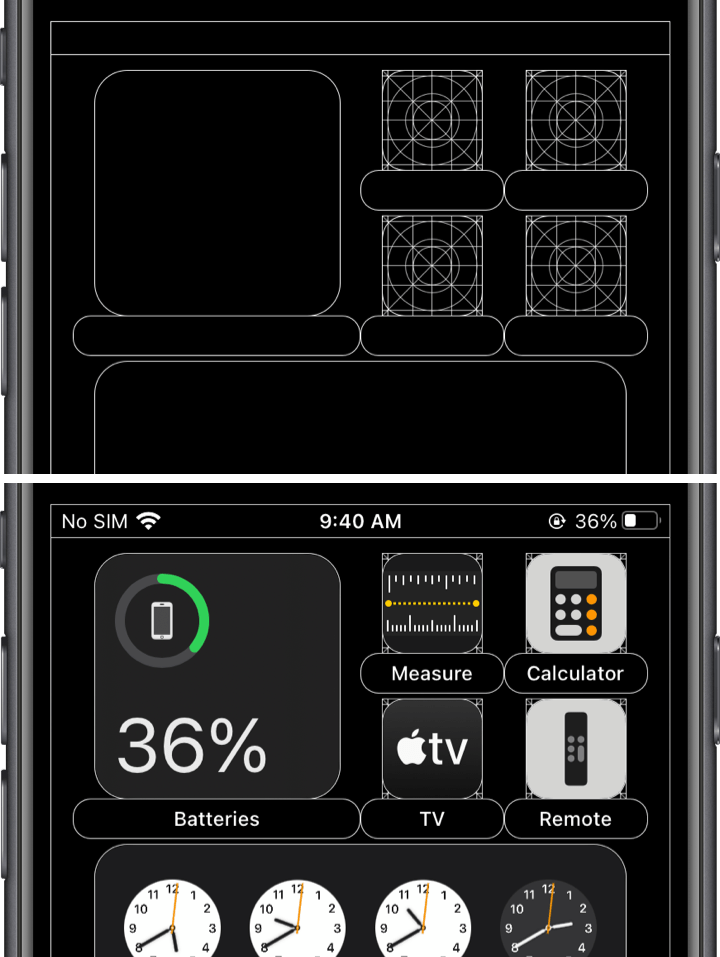
854×1590
4.7″ Wallpaper
4.7″ Wallpaper
ご注意
視差効果: オフ

視差効果: オフ
設定時にタップ
設定中は「視差効果を減らす」をオフ。
配置が異なる複数ページには非対応。
配置が異なる複数ページには非対応。
Notes
Perspective Zoom: Off

Perspective Zoom: Off
Tap it in setting
Reduce Motion: Off during setting.
It does not support multiple
pages with different layouts.
It does not support multiple
pages with different layouts.
壁紙をお選びになる前に
Before Choosing the Wallpaper
Before Choosing the Wallpaper
ウィジェットには3つのサイズ
大はアプリ16、中は8、小は4個相当。
The Widget Comes in Three Sizes
The app equivalents are 16 for large,
8 for medium and 4 for small.
大はアプリ16、中は8、小は4個相当。
The Widget Comes in Three Sizes
The app equivalents are 16 for large,
8 for medium and 4 for small.
置ける場所は下のどこかです。
You can put it somewhere below.
You can put it somewhere below.
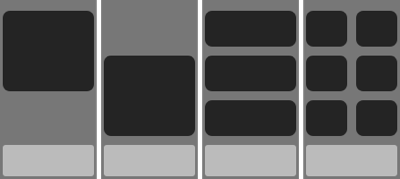
可能な組み合わせは134通り。
There are 134 possible combinations.
There are 134 possible combinations.
Widget Map
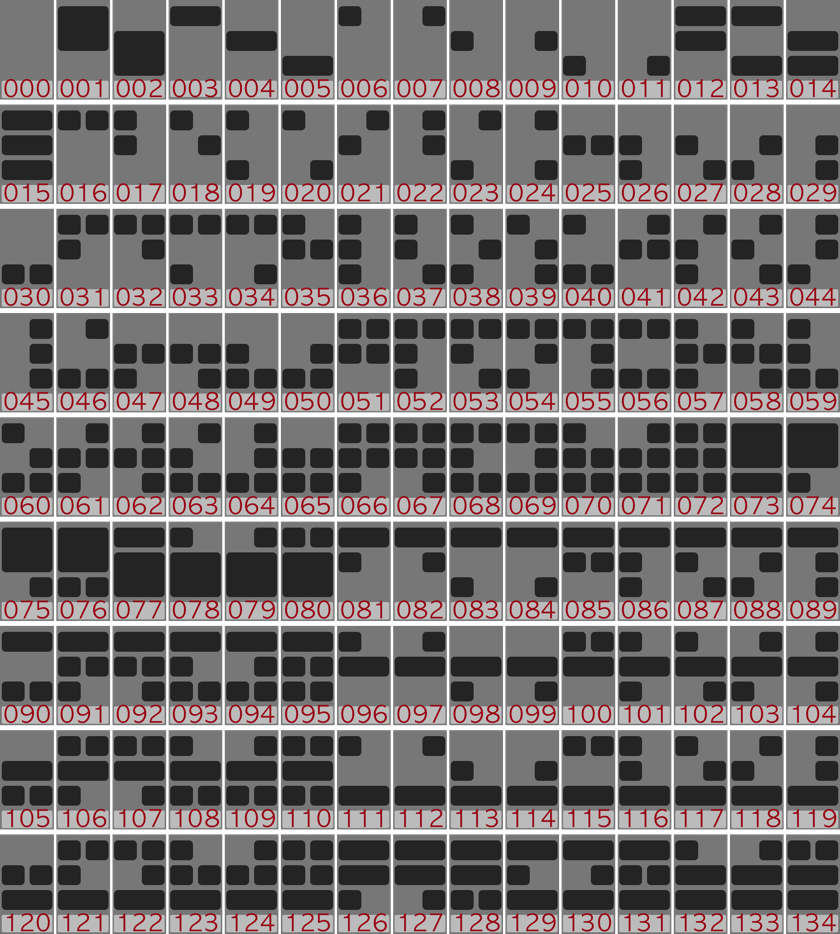
小さいですが壁紙を選ぶ参考に。
空きスペースはアイコングリッドです。
000はアイコングリッドのみです。
It's Small, but to Help your choice
The vacant areas have icon grids.
000 has only icon grids.
空きスペースはアイコングリッドです。
000はアイコングリッドのみです。
It's Small, but to Help your choice
The vacant areas have icon grids.
000 has only icon grids.
レイアウトをタップしてダウンロード
(該当する壁紙が表示されます)
保存方法
Tap the layout to download.
(The relevant wallpaper will be displayed.)
How to save it
(該当する壁紙が表示されます)
保存方法
Tap the layout to download.
(The relevant wallpaper will be displayed.)
How to save it
Lock Screen
Home Screen
Icon
Safariからこのページをホーム画面に
追加するとグリッドアイコンに。
You can make the grid icon.
Add this page to Home Screen.
Safariからこのページをホーム画面に
追加するとグリッドアイコンに。
You can make the grid icon.
Add this page to Home Screen.
ラベル名は空白です。
The label name is blank.
The label name is blank.
注意事項補足
- iOS 14.2–ではiPhoneを傾けるとアイコンとウィジェットが動きます。今日の表示(1ページ目の前)またはAppライブラリ(最終ページの次)に行ってホームに戻ると止まります。次に再起動するまでは動きません。
- 設定中に壁紙をスワイプすると、視差効果をオフにする時にポジションが戻ったように見えても実際はずれています。動かしてしまった場合は一度キャンセルして最初からやり直してください。
- 普段「視差効果を減らす」をオンでお使いの方は設定時だけオフにしてください。(設定 > アクセシビリティ > 動作 > 視差効果を減らす)
Notes Supplement
- On iOS 14.2–, icons and widgets will move when you tilt your iPhone. They stop when you Go to Today View (Before the first page) or App Library (Next to the last page) and back to the Home. They will not move until the next reboot.
- If you swipe the wallpaper in the setting, even if it looks like the position back when turning Off Perspective Zoom, it is actually dislocated. If it has moved, cancel it once and start over.
- If you usually use Reduce Motion On, turn it Off only during setup. (Settings > Accessibility > Motion > Reduce Motion)
解説
iOS 14の新機能ウィジェットで可能な134種類すべてのレイアウトをご用意しました。壁紙の左上にはレイアウトナンバーを振っています。カラーバリエーションはありません。
iPhoneの画面で等倍表示される壁紙のサイズ、デフォルトの表示位置、アイコンなどの各要素を正確に分析した設計図タイプの壁紙をベースにしています。このページの壁紙は4.7インチ画面用です。
共通仕様についてより詳しくはカテゴリーページ(下のボタンから縁取る壁紙へ)下部のテクニカルノートをお読みください。
iOS 14の新機能ウィジェットで可能な134種類すべてのレイアウトをご用意しました。壁紙の左上にはレイアウトナンバーを振っています。カラーバリエーションはありません。
iPhoneの画面で等倍表示される壁紙のサイズ、デフォルトの表示位置、アイコンなどの各要素を正確に分析した設計図タイプの壁紙をベースにしています。このページの壁紙は4.7インチ画面用です。
共通仕様についてより詳しくはカテゴリーページ(下のボタンから縁取る壁紙へ)下部のテクニカルノートをお読みください。
Commentary
All 134 different layouts possible with the new iOS 14 widgets. Wallpapers are numbered in the upper left corner of the them. There are no color variations.
It is based on the blueprint type wallpaper, which is based on a precise analysis of each element of the wallpaper, such as the size, default display position, icons, etc. that are displayed equally on the iPhone screen. Wallpapers on this page is for 4.7 inch screen.
For more information about basic specifications, please read the Technical Note at the bottom of the category page (go to Border Wallpapers from the button below).
All 134 different layouts possible with the new iOS 14 widgets. Wallpapers are numbered in the upper left corner of the them. There are no color variations.
It is based on the blueprint type wallpaper, which is based on a precise analysis of each element of the wallpaper, such as the size, default display position, icons, etc. that are displayed equally on the iPhone screen. Wallpapers on this page is for 4.7 inch screen.
For more information about basic specifications, please read the Technical Note at the bottom of the category page (go to Border Wallpapers from the button below).