iOS 16用設計図の壁紙
Blueprint Wallpaper for iOS 16
Here you go. iPhone Lock Screen and Home Screen blueprint style wallpaper for iOS16.
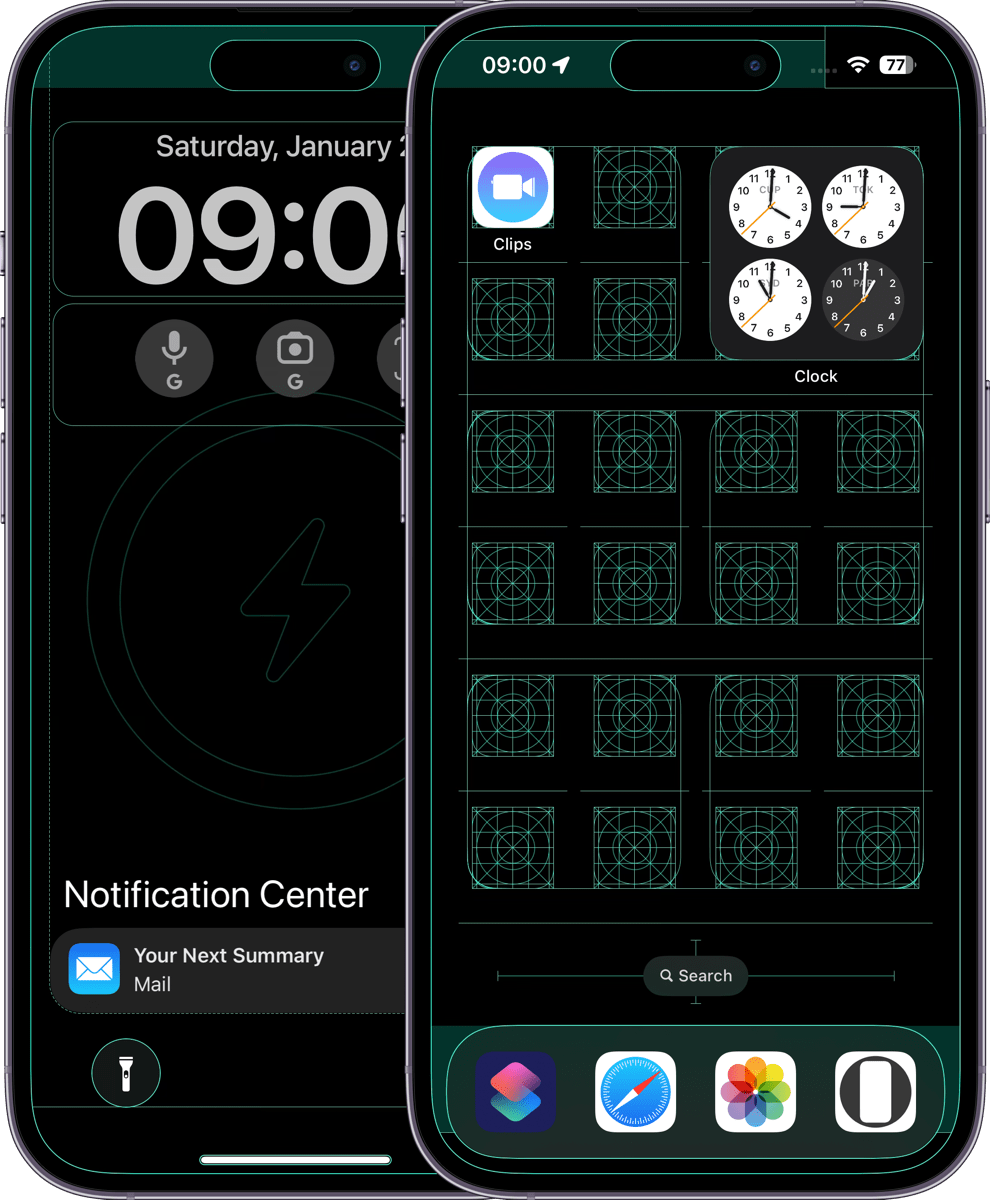
It is also helpful to understand the operation segments, especially for full-screen iPhones. The areas that cannot be operated are colored.
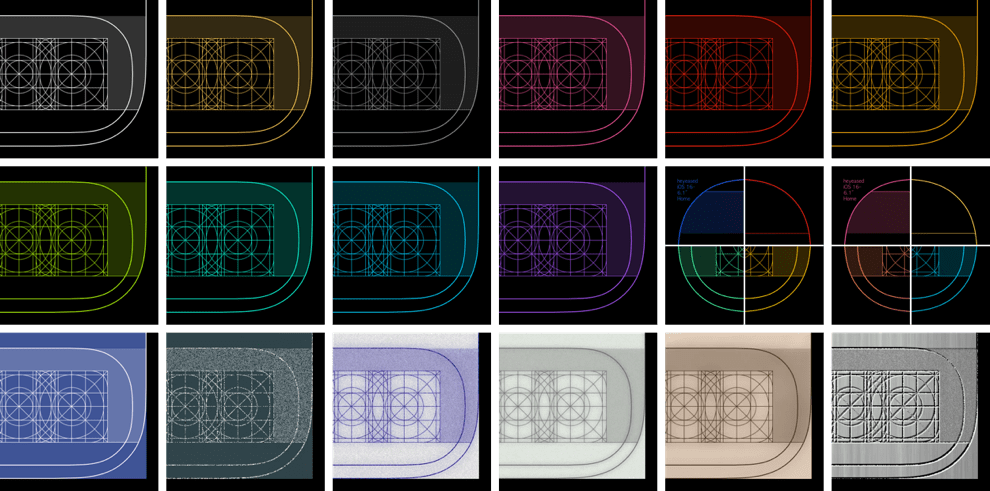
There are 18 sets of each variation. Newly available are parchment and metal.
画面設計図の壁紙|Screen Blueprint
➡︎ 14 Pro Max
➡︎ 14 Pro
➡︎ 14 Plus/13 Pro Max
➡︎ 14/13 Pro/13
➡︎ 13 mini
➡︎ 12 Pro Max
➡︎ 12 Pro/12
➡︎ 12 mini
➡︎ 11 Pro Max/XS Max
➡︎ 11 Pro/XS/X
➡︎ 11/XR
➡︎ SE (3rd/2nd)/8
➡︎ 8 Plus
ところでiPhone 14 Proシリーズをお使いのみなさん、なんとなく通知センターが呼び出しにくいと思いませんか? この壁紙を作ってみて理由が分かりました。呼び出しエリアはダイナミックアイランドを避けて無反応エリアの上の狭い部分にあります。しかもダイナミックアイランドに先に触ってしまうと呼び出せません。左上のコーナーから呼び出すのが確実ですね。
Note that last time I wrote that the screen on the iPhone SE 1st was changed in iOS 15.7, but I was mistaken. The wallpaper I used in my test was wrong. You can still use the wallpaper for iOS 15. Please be careful not to make a mistake because there are many different types. ??
By the way, for those of you who use the iPhone 14 Pro series, is it somehow difficult to call up Notification Center? I found out the reason after making this wallpaper. The call area is located in a narrow area above the unresponsive area to avoid Dynamic Island. And if you touch the Dynamic Island first, you can't call it up. I think it is better to call it from the upper left corner.
