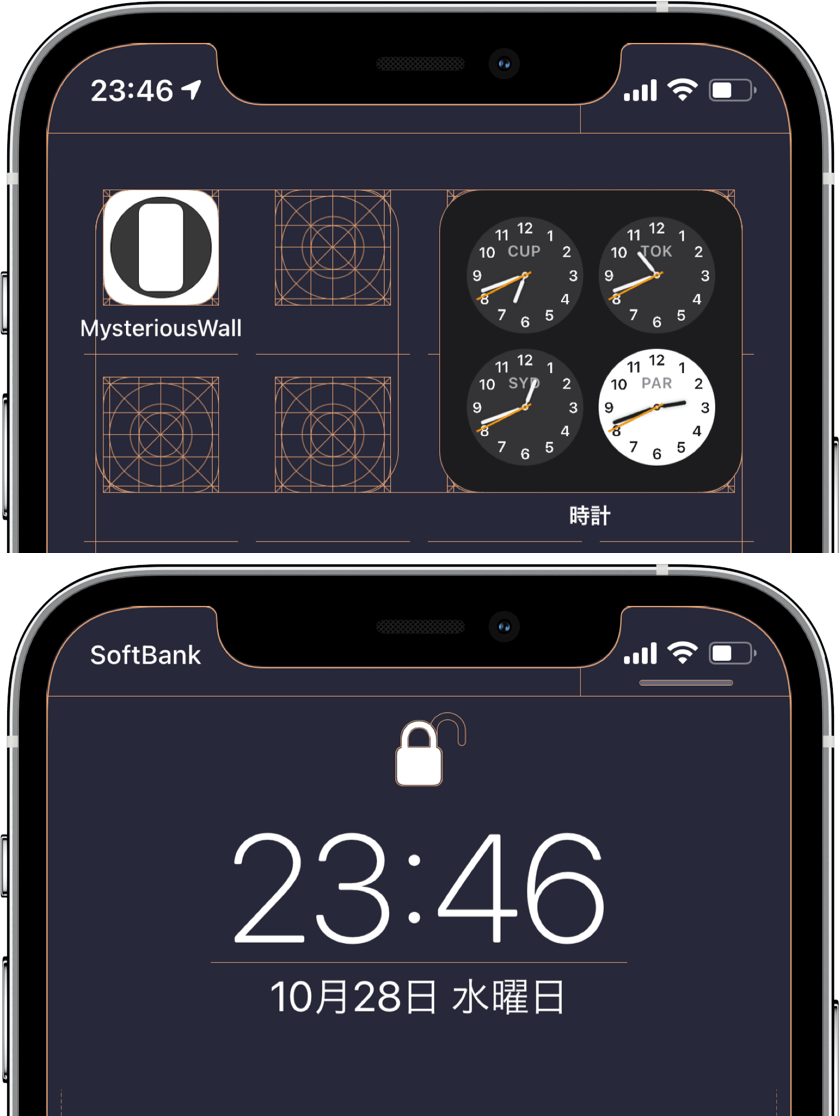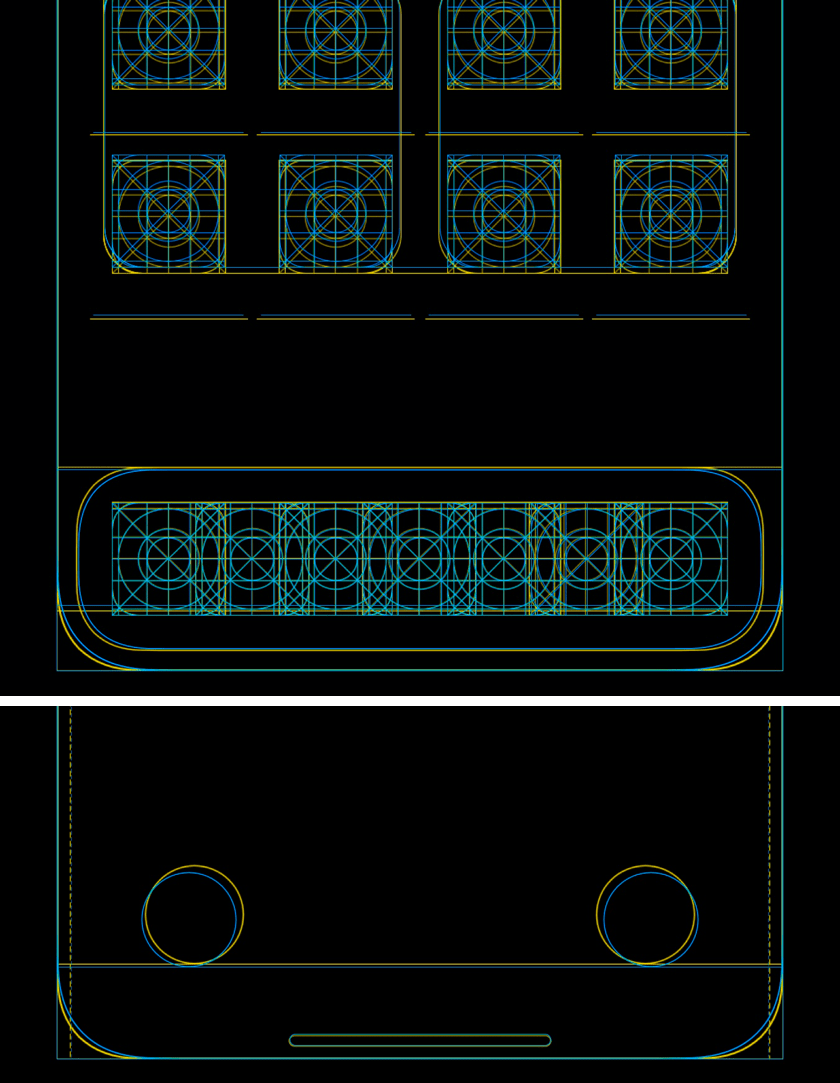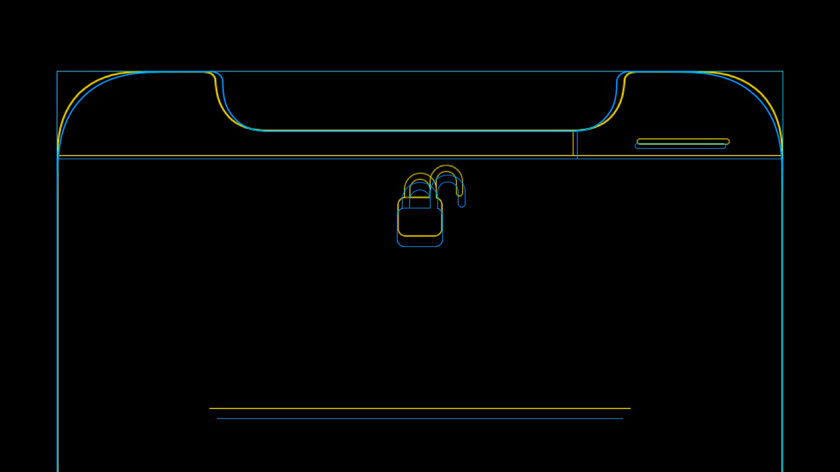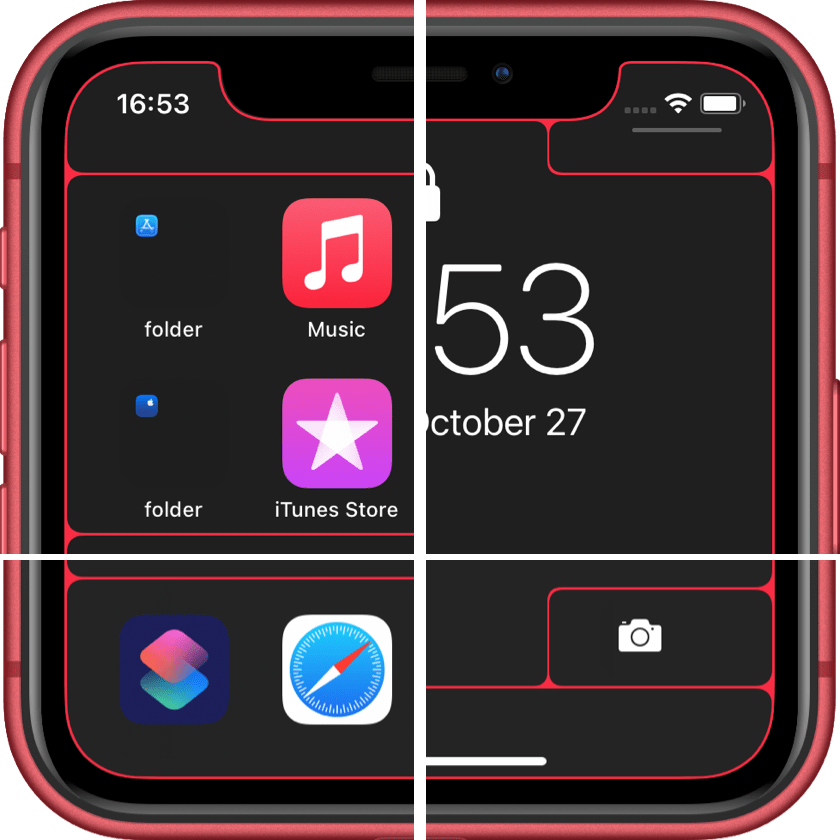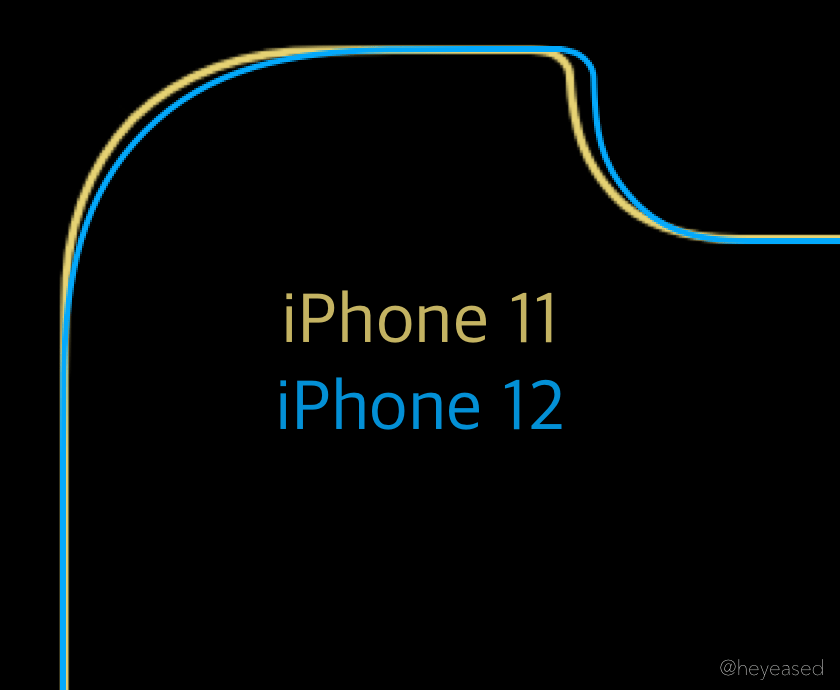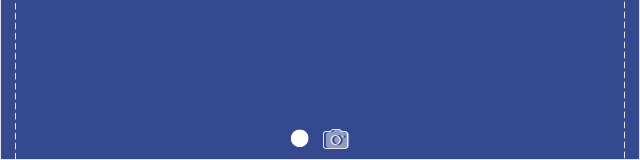iPhone 12用超ダークモード
Super Dark Mode for iPhone 12
The wallpaper that makes the transparent UI, such as Dock and folders, even darker than the usual Dark Mode, for the iPhone 12/12 Pro.
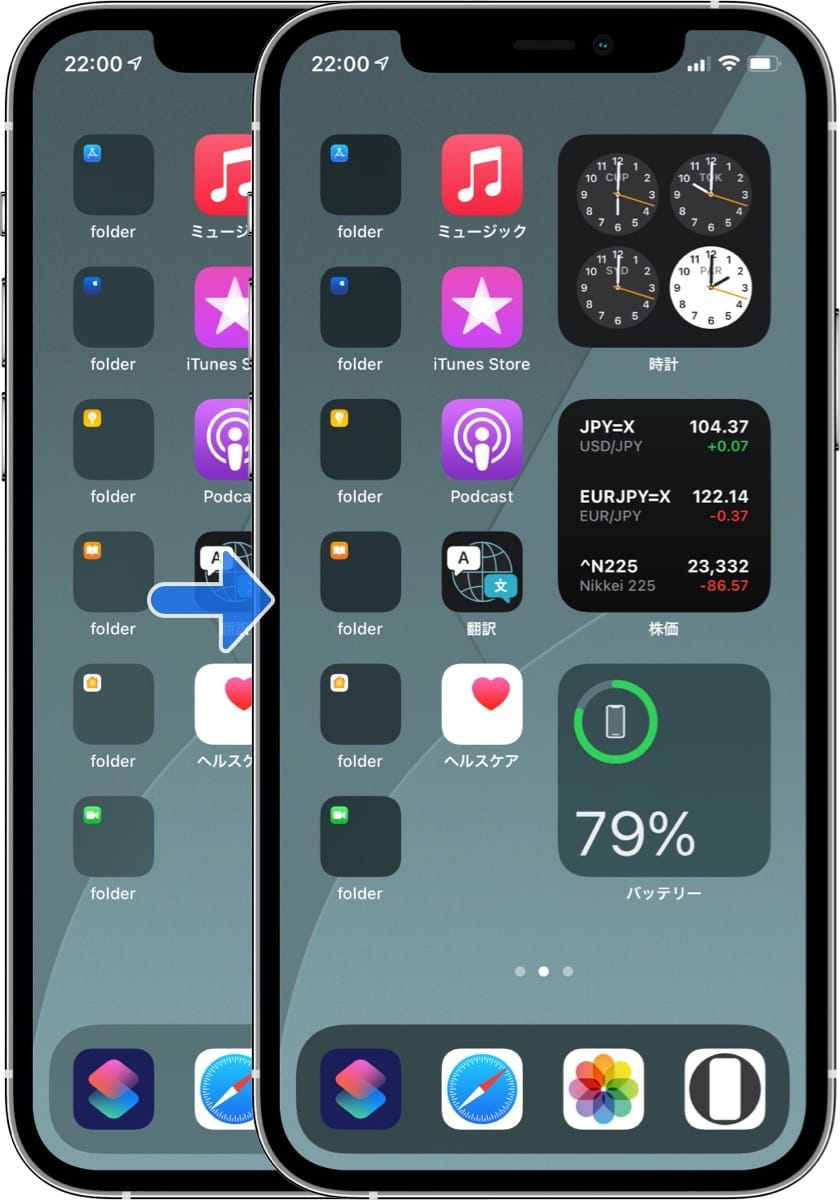
It is available in seven colors. For some reason, any movement on the screen causes a temporary increase in redness. Is it between a screen size that is always reddening and one that isn't
➡︎ 超ダークモードの壁紙 iPhone 12/12 Pro用
➡︎ Super Dark Mode for iPhone 12/12 Pro
I wrote before that if I knew the size of the virtual wallpaper, I could make this one right away, and it's true, but there was a problem. I couldn't make a sample of the screen by using the screenshot, so I had to synthesize it. So I made the blueprint wallpaper first.