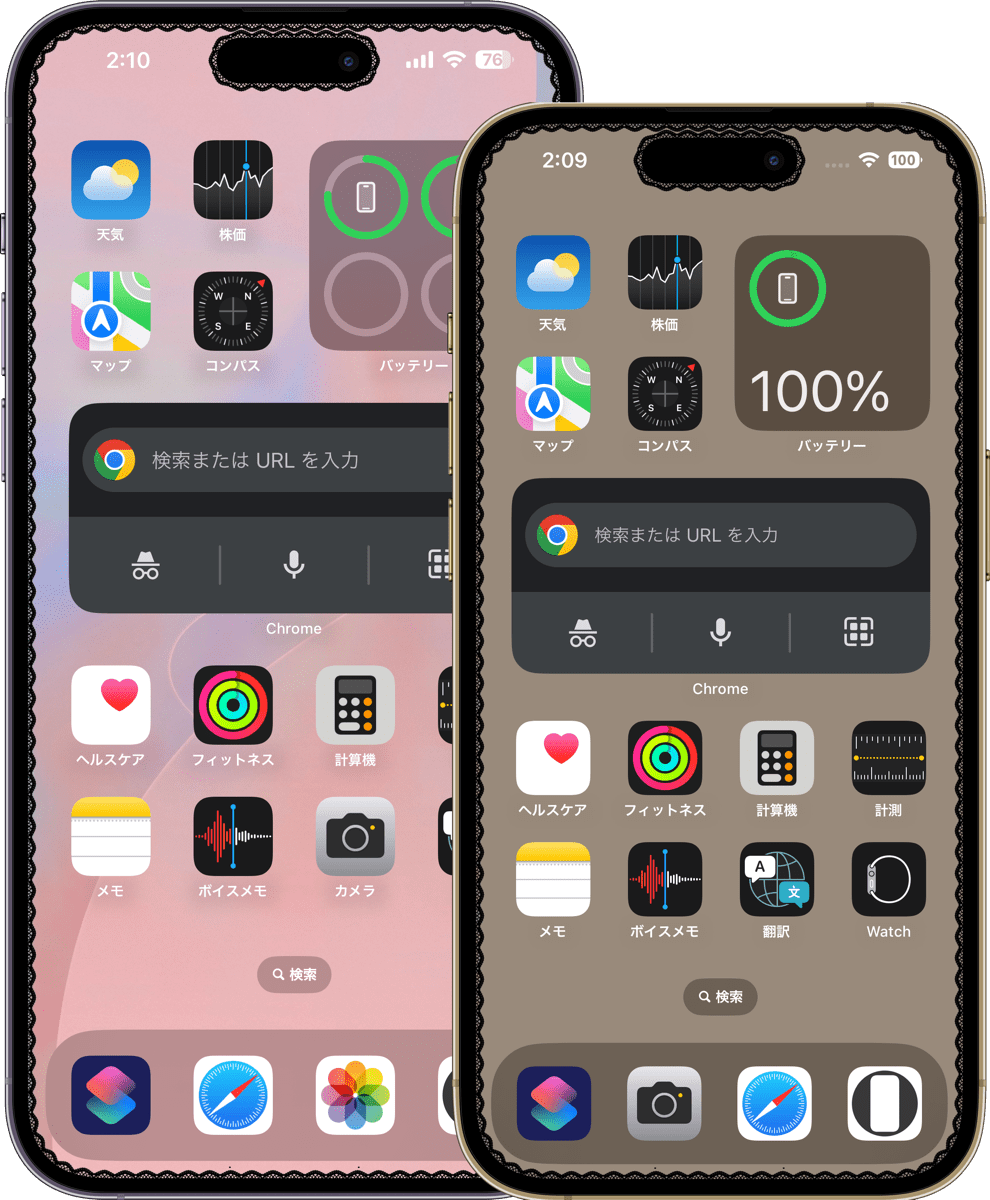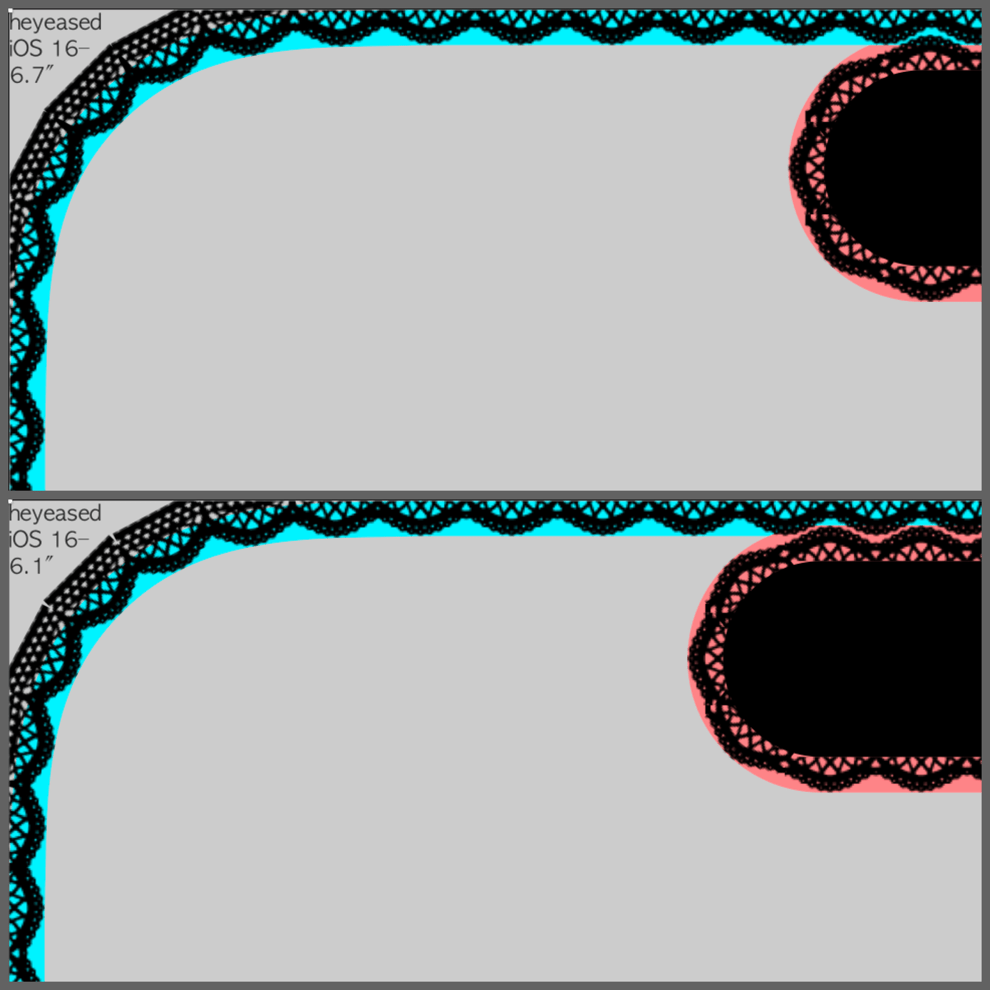ほとんど真っ白な壁紙とほとんど真っ黒な壁紙
Almost All White and Almost All Black Wallpaper
iOS 16 is now supported: wallpaper that hides the Dock and folders, white for Light Mode and black for Dark Mode.
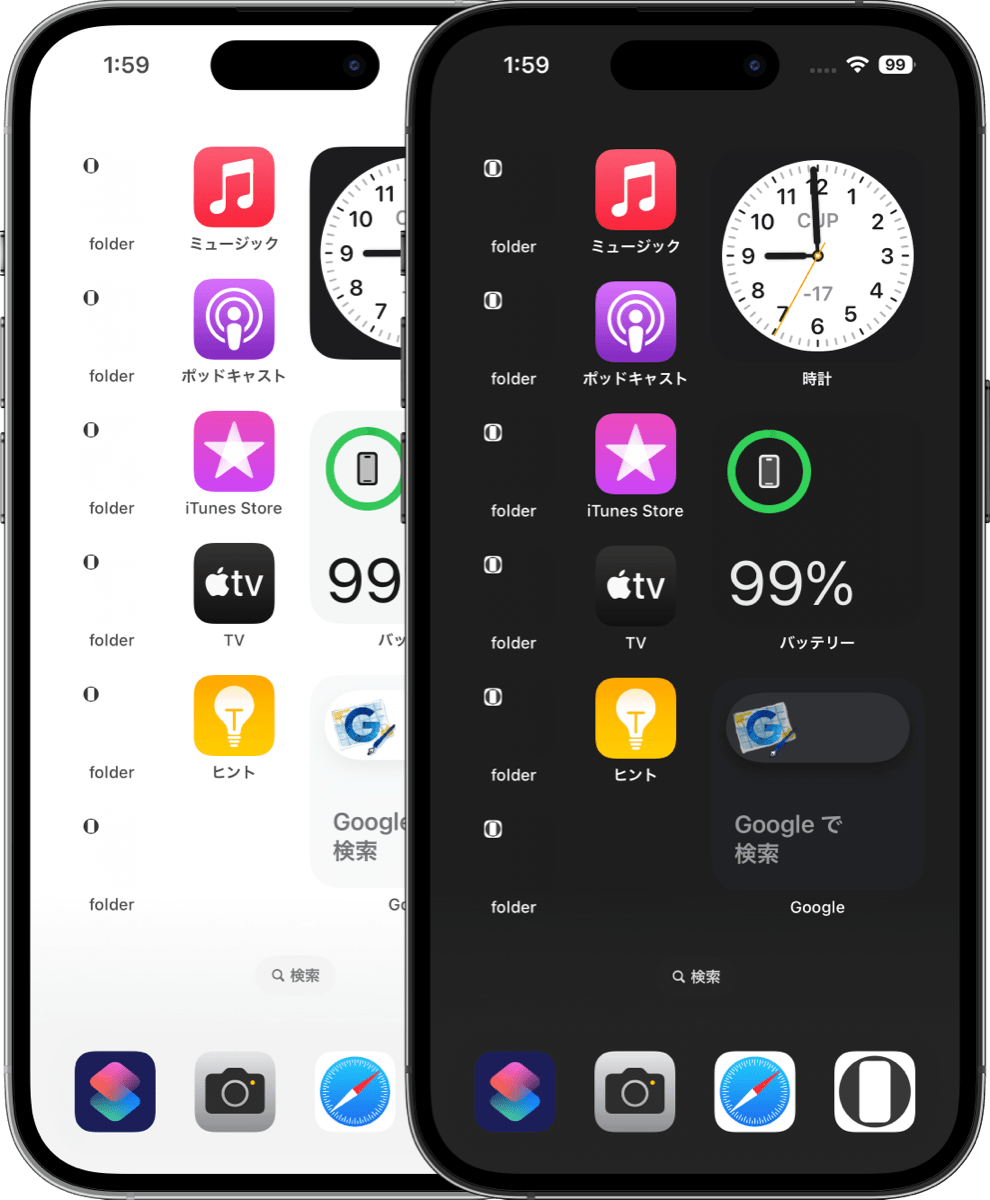
The gradation between the Dock part and the folders part was made to look smooth.
︎▶︎ ドックとフォルダを隠す白|White to Hide Dock & Folders
iOS 14–15/16–
︎▶︎ ドックとフォルダを隠す黒|Black to Hide Dock & Folders
iOS 14–15/16–
今回はフルスクリーンモデル用とホームボタンモデル用を分けました。なおドックに置いたフォルダは隠れません。
iOS 16を機に壁紙の名前をできるだけそのまんまにしています。
This time, I have separated one for the full screen model and one for the Home button model. Note that folders placed in the Dock are not hidden.
I am using iOS 16 as an opportunity to keep the names of the wallpapers as they are as much as possible.
これが全機種共用で作るのに都合がよかったのですが、iOS 16では余白が取れません。フルスクリーンモデルとホームボタンモデルの、ドックの上のスペースの差がそのまま出ます。ホームボタンモデル用はスペースがなくややはっきりとしたものにならざるを得ないため別々に作りました。
グラデーションを滑らかにする手法は、私にもなぜそうなるのかよくわからない秘密の技です。
(˙꒳˙ก̀)?
Until iOS 15, there were margins that anticipated Perspective Zoom. Although there were differences depending on the resolution and screen ratio, the margins were generally consistent. In other words, the smaller the screen, the larger the margin ratio, and the larger the wallpaper, the higher the reduction ratio.
This was convenient for making all models in common, but in iOS 16, the margins cannot be taken. I made the Home button model separately because there is no space for it and it has to be a little more distinct.
The method of smoothing the gradient is my secret technique that I don't quite understand how it works.
(˙꒳˙ก̀) ?