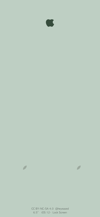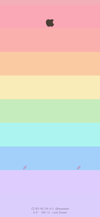りんごのロックの壁紙 R
Like Apple Lock R
鍵アイコンの形をりんご型に。
ボタンには葉っぱをつけます。
6.1インチ画面用。
The lock icon is shaped like an apple.
Add leaves to the buttons.
For 6.1″ screen.
ボタンには葉っぱをつけます。
6.1インチ画面用。
The lock icon is shaped like an apple.
Add leaves to the buttons.
For 6.1″ screen.
iPhone 11/XR
iOS 12–13.1
iOS 12–13.1

944×2048
6.1″ Wallpaper
6.1″ Wallpaper
ご注意
移動などせずそのまま設定。
設定中は「視差効果を減らす」をオフ。
「ダークモードで壁紙を暗くする」はオフ。
(「透明度を下げる」オフ)
移動などせずそのまま設定。
設定中は「視差効果を減らす」をオフ。
「ダークモードで壁紙を暗くする」はオフ。
(「透明度を下げる」オフ)
サンプルをタップしてダウンロード
Notes
Set as it is without moving.
Reduce Motion: Off during setting.
Dark Appearance Dims Wallpaper: Off
(Reduce Transparency: Off)
Set as it is without moving.
Reduce Motion: Off during setting.
Dark Appearance Dims Wallpaper: Off
(Reduce Transparency: Off)
Tap the sample to download.
わかりやすい壁紙 R
カラーコーディネートされたホーム画面。
インジケーターを装備。
Coordinated color Home Screen.
Equipped with indicators.
カラーコーディネートされたホーム画面。
インジケーターを装備。
Coordinated color Home Screen.
Equipped with indicators.

注意事項補足
- この壁紙のテストはiOS 11/12では行っていません。文字が白くなったりなどでアイコンの色が合わない場合はiOS 13にアップデートしてお使いください。iOS 11ではボタンの色が合うかどうかも不明です。
- 設定時に「視差効果」にすると壁紙が上に移動して、その後「静止画」に戻してもポジションは戻りません。壁紙を動かしてしまった場合は、一度キャンセルしてはじめからやり直す必要があります。
- 普段「視差効果を減らす」をオンでお使いの方は設定時だけオフにしてください(iOS 13–:設定 > アクセシビリティ > 動作 > 視差効果を減らす iOS 11/12:設定 > 一般 > アクセシビリティ > 視差効果を減らす)。
- iOS 13以降でダークモードにしている場合に「ダークモードで壁紙を暗くする」がオンになっていると白文字白アイコンになってしまいます。デフォルトではオフですがオンになっている場合は 設定 > 壁紙 >「ダークモードで壁紙を暗くする」をオフにしてください。
- 「透明度を下げる」(iOS 13–:設定 > アクセシビリティ > 画面表示とテキストサイズ > 透明度を下げる iOS 12/11: 一般 > アクセシビリティ > 透明度を下げる)をオンにしても鍵アイコンの色は変わりませんが、ボタンの色は若干変わります。
Notes Supplement
- These wallpapers have not been tested on iOS 11/12. If the icon color does not match due to white characters, update to iOS 13 and use it. In iOS 11, it's also unclear whether the button colors match.
- If you change to Perspective in setting, the wallpaper will move up and the position will not return even if you return to Still. If you move the wallpaper, you need to cancel it and start over.
- If you normally use Reduce Motion on, turn it off only during setup. (iOS 13–: Settings > Accessibility > Motion > Reduce Motion iOS 11/12: Settings > General > Accessibility > Reduce Motion)
- If you are in Dark Mode on iOS 13 or later and Dark Appearance Dims Wallpaper is turned on, letters and icons turn white. It is off by default, but if it is on, turn off Settings > Wallpaper > Dark Appearance Dims Wallpaper.
- Even if Reduce Transparency (iOS 13–: Settings > Accessibility > Display & Text Size > Reduce Transparency iOS 12: Settings > General > Accessibility > Reduce Transparency) is on, the color of the lock icon does not change, but the color of the buttons changes slightly.
解説
鍵アイコンと同じ色のパーツを背景に置いて形を変えたように見せかけます。下の葉っぱはボタンと同色にしました。
iPhoneの文字の色は背景によって白くなったり黒くなったりします。明るい場合は概ね黒文字です。しかし黒文字は暗いだけで黒ではありません。背景全体の色に合わせて実はかなり変わります。文字の色(アイコンも同色)に合わせたパーツを置く必要があります。
しかしiPhoneは一筋縄ではいきません。壁紙として使うと元の色を微妙に変えてきます。僅かな差でも重ねると違いが見えてしまいます。微妙な色ムラも生じていますし、微かに異なる部分があっても大丈夫なのですが許容範囲は極めて狭いです。
そのため壁紙はあらかじめ変色をちょうどよく見越した色で作る必要があります。
このページの壁紙は6.1インチ画面のiPhone 11/XR用です。
暗い背景では不可能です
背景が暗いと文字は白くなりますが、iOS 12以降のiPhoneでは文字が白くなると背景の明るい色だけが常に選択的に暗くなります。白文字は真っ白で調整の余地はありません。
この壁紙の背景には白文字にならないぎりぎりのところまで濃くしたものもあります。しかしテスト環境はiOS 13のため、iOS 12で白文字にならないかどうかはわかりません。
鍵アイコンと同じ色のパーツを背景に置いて形を変えたように見せかけます。下の葉っぱはボタンと同色にしました。
iPhoneの文字の色は背景によって白くなったり黒くなったりします。明るい場合は概ね黒文字です。しかし黒文字は暗いだけで黒ではありません。背景全体の色に合わせて実はかなり変わります。文字の色(アイコンも同色)に合わせたパーツを置く必要があります。
しかしiPhoneは一筋縄ではいきません。壁紙として使うと元の色を微妙に変えてきます。僅かな差でも重ねると違いが見えてしまいます。微妙な色ムラも生じていますし、微かに異なる部分があっても大丈夫なのですが許容範囲は極めて狭いです。
そのため壁紙はあらかじめ変色をちょうどよく見越した色で作る必要があります。
このページの壁紙は6.1インチ画面のiPhone 11/XR用です。
暗い背景では不可能です
背景が暗いと文字は白くなりますが、iOS 12以降のiPhoneでは文字が白くなると背景の明るい色だけが常に選択的に暗くなります。白文字は真っ白で調整の余地はありません。
この壁紙の背景には白文字にならないぎりぎりのところまで濃くしたものもあります。しかしテスト環境はiOS 13のため、iOS 12で白文字にならないかどうかはわかりません。
Commentary
It looks as if the shape has been changed by placing parts of the same color as the lock icon on the background. The lower leaves were the same color as the buttons.
Depending in the background, the color of the iPhone text may turn white or black. When it is bright, it is almost black. But black characters are dark, not black. Actually, it changes considerably according to the color of the whole background. It is necessary to place parts that match the color of the text (the icon is the same color).
But the iPhone is not straightforward. When used as wallpaper, it changes the original color slightly. If you overlap even a slight difference, you will see the difference. Subtle color unevenness has also occurred, and it is okay to have slightly different parts, but the allowable range is extremely narrow.
For this reason, it is necessary to make the wallpaper in advance with a color that anticipates discoloration.
Wallpapers on this page are for 6.1 inch screen iPhone 11/XR.
Impossible with dark background
When the background is dark, the text turns white. On iPhones with iOS 12 or later, when the text turns white, only the light color of the background is always selectively darkened. White characters are pure white and there is no room for adjustment.
Some of the backgrounds in this wallpaper have been darkened to the point where they are not white characters. However, because the test environment is iOS 13, I do not know if iOS 12 will not turn white characters.
It looks as if the shape has been changed by placing parts of the same color as the lock icon on the background. The lower leaves were the same color as the buttons.
Depending in the background, the color of the iPhone text may turn white or black. When it is bright, it is almost black. But black characters are dark, not black. Actually, it changes considerably according to the color of the whole background. It is necessary to place parts that match the color of the text (the icon is the same color).
But the iPhone is not straightforward. When used as wallpaper, it changes the original color slightly. If you overlap even a slight difference, you will see the difference. Subtle color unevenness has also occurred, and it is okay to have slightly different parts, but the allowable range is extremely narrow.
For this reason, it is necessary to make the wallpaper in advance with a color that anticipates discoloration.
Wallpapers on this page are for 6.1 inch screen iPhone 11/XR.
Impossible with dark background
When the background is dark, the text turns white. On iPhones with iOS 12 or later, when the text turns white, only the light color of the background is always selectively darkened. White characters are pure white and there is no room for adjustment.
Some of the backgrounds in this wallpaper have been darkened to the point where they are not white characters. However, because the test environment is iOS 13, I do not know if iOS 12 will not turn white characters.