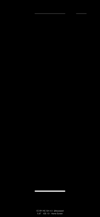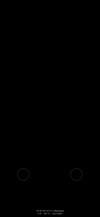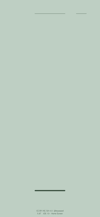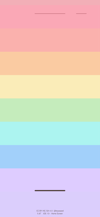わかりやすい壁紙 X
Easy X
ホーム画面用インジケーター。
スワイプエリアを表示。
Indicators for Home Screen.
It shows the swiping area.
スワイプエリアを表示。
Indicators for Home Screen.
It shows the swiping area.
iPhone 11 Pro/XS/X
iOS 12–13.1
iOS 12–13.1

1301×2820
5.8″ Wallpaper
5.8″ Wallpaper
ご注意
移動などせずそのまま設定。
設定中は「視差効果を減らす」をオフ。
移動などせずそのまま設定。
設定中は「視差効果を減らす」をオフ。
サンプルをタップしてダウンロード
Notes
Set as it is without moving.
Reduce Motion: Off during setting.
Set as it is without moving.
Reduce Motion: Off during setting.
Tap the sample to download.
Dark Backgrounds
ロック画面用はボタンにフレーム。
Frame for buttons for Lock Screen.
ロック画面用はボタンにフレーム。
Frame for buttons for Lock Screen.
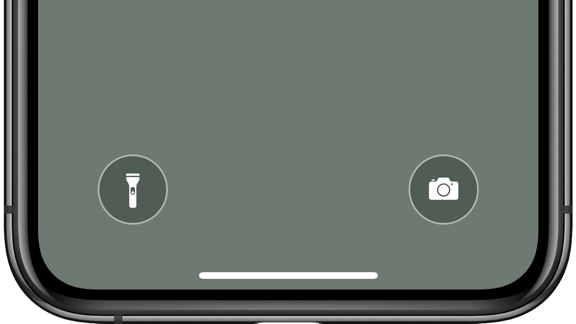
ダークモード・ライトモード両対応
Both for Dark Mode and Light Mode
Both for Dark Mode and Light Mode
Black
Space Gray
Midnight Green
(Dark)
(Dark)
Light Backgrounds
りんごのロックの壁紙とコーディネート。
Coordinated with an apple lock wallpapers.
りんごのロックの壁紙とコーディネート。
Coordinated with an apple lock wallpapers.

ダークモード・ライトモード両対応
Both for Dark Mode and Light Mode
Both for Dark Mode and Light Mode
Face ID iPhoneのホーム画面に、ロック画面のようなインジケーターを追加する壁紙です。どこが操作できるのかを可視化します。
Face ID Wallpapers that add indicators like Lock Screen to the Face ID iPhone Home Screen. Visualize where you can operate.
Face ID Wallpapers that add indicators like Lock Screen to the Face ID iPhone Home Screen. Visualize where you can operate.
インジケーターの説明
Indicator description
Indicator description
通知センターをノッチの右側以外の上部ベゼルから呼び出せます。
Call Notification Center from the top bezel other than the right side of the notch.
Call Notification Center from the top bezel other than the right side of the notch.
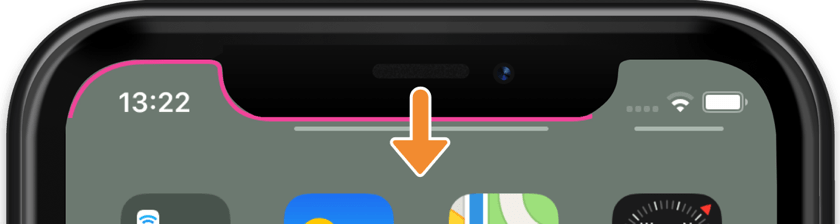
コントロールセンターをノッチの右側の空間から呼び出せます。
Call Control Center from the space the right of the notch.
Call Control Center from the space the right of the notch.
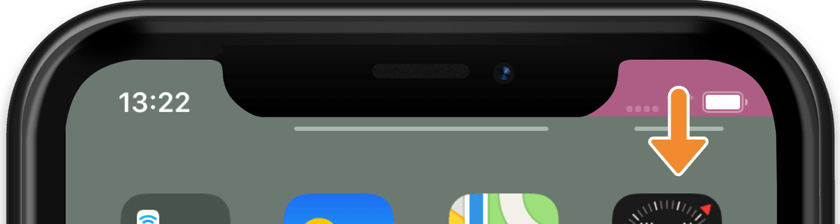
ホームインジケーターは画面の下部で操作できます。
Home Indicator can be operated at the bottom of the screen.
Home Indicator can be operated at the bottom of the screen.
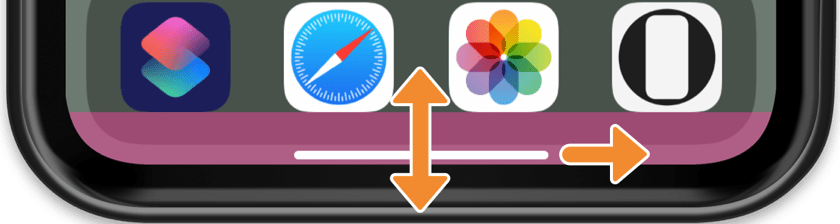
参考 ▶︎ ジェスチャを使って iPhone X 以降を操作する - Appleサポート
Reference ▶︎ Use gestures to navigate your iPhone X and later - Apple Support
Reference ▶︎ Use gestures to navigate your iPhone X and later - Apple Support
注意事項補足
- 設定時に「視差効果」にすると壁紙が上に移動して、その後「静止画」に戻してもポジションは戻りません。壁紙を動かしてしまった場合は、一度キャンセルしてはじめからやり直す必要があります。
- 普段「視差効果を減らす」をオンでお使いの方は設定時だけオフにしてください(設定 > アクセシビリティ > 動作 > 視差効果を減らす)。
- ダークモードで「ダークモードで壁紙を暗くする(設定 > 壁紙)」をオンにすると背景もインジケーターも暗くなります。
Notes Supplement
- If you change to Perspective in setting, the wallpaper will move up and the position will not return even if you return to Still. If you move the wallpaper, you need to cancel it and start over.
- If you normally use Reduce Motion on, turn it off only during setup. (Settings > Accessibility > Motion > Reduce Motion)
- If you turn on Dark Appearance Dims Wallpaper (Settings > Wallpaper) in Dark Mode, the background and indicators will be darker.
解説
システムのインジケーターを精密に模倣した壁紙です。インジケーターの色や形状をロック画面のそれに合わせました。
iPhoneは壁紙に設定した画像の色を微妙に変えます。本物のインジケーターとほぼ同じ色にするには壁紙のパーツの色をちょうど良く変えておいて、設定後に差がなくなるようにしなければいけません。
ただし、背景が暗くて文字が白くなるときは元画像の明るい部分は必ず暗くされます。そのため白いホームインジケーターは若干暗くなります。
iOS 12以前ではドックの下が明るく、または暗くなります。
ベゼルと区別がつかないBlackのみ、インジケーターの位置をぎりぎりまで下げました。
このページの壁紙は5.8インチ画面のiPhone 11 Pro/XS/X用です。
システムのインジケーターを精密に模倣した壁紙です。インジケーターの色や形状をロック画面のそれに合わせました。
iPhoneは壁紙に設定した画像の色を微妙に変えます。本物のインジケーターとほぼ同じ色にするには壁紙のパーツの色をちょうど良く変えておいて、設定後に差がなくなるようにしなければいけません。
ただし、背景が暗くて文字が白くなるときは元画像の明るい部分は必ず暗くされます。そのため白いホームインジケーターは若干暗くなります。
iOS 12以前ではドックの下が明るく、または暗くなります。
ベゼルと区別がつかないBlackのみ、インジケーターの位置をぎりぎりまで下げました。
このページの壁紙は5.8インチ画面のiPhone 11 Pro/XS/X用です。
Commentary
This wallpaper imitates the system indicators precisely. The color and shape of the indicators are matched to those on Lock Screen.
iPhone slightly changes the color of the image set as wallpaper. In order to be almost the same color as the real indicators, the color of the wallpaper parts must be changed precisely so that there is no difference after setting.
However, when the background is dark and the characters are white, the bright parts of the original image are always darkened. As a result, the white Home Indicator is slightly darker.
In iOS 12 and earlier, the bottom of Dock will be bright or dark.
Only for Black, which is indistinguishable from the bezel, the position of the indicator has been lowered to the limit.
Wallpapers on this page are for 5.8 inch screen iPhone 11 Pro/XS/X.
This wallpaper imitates the system indicators precisely. The color and shape of the indicators are matched to those on Lock Screen.
iPhone slightly changes the color of the image set as wallpaper. In order to be almost the same color as the real indicators, the color of the wallpaper parts must be changed precisely so that there is no difference after setting.
However, when the background is dark and the characters are white, the bright parts of the original image are always darkened. As a result, the white Home Indicator is slightly darker.
In iOS 12 and earlier, the bottom of Dock will be bright or dark.
Only for Black, which is indistinguishable from the bezel, the position of the indicator has been lowered to the limit.
Wallpapers on this page are for 5.8 inch screen iPhone 11 Pro/XS/X.