iOS 13用新作壁紙
New wallpapers for iOS 13
いずれもドックの上に置いたフォルダは見えます。
ドックとフォルダとロック画面のボタンを見えなくするほとんど黒い壁紙。完全な黒ではありません。
そこでFace ID機のノッチを見えなくするバージョンも作りました(フォルダは見えます)。

画面を縁どるフレームがついてドックとフォルダとボタンを隠すFace ID iPhone用壁紙。私はこれがお気に入りです。
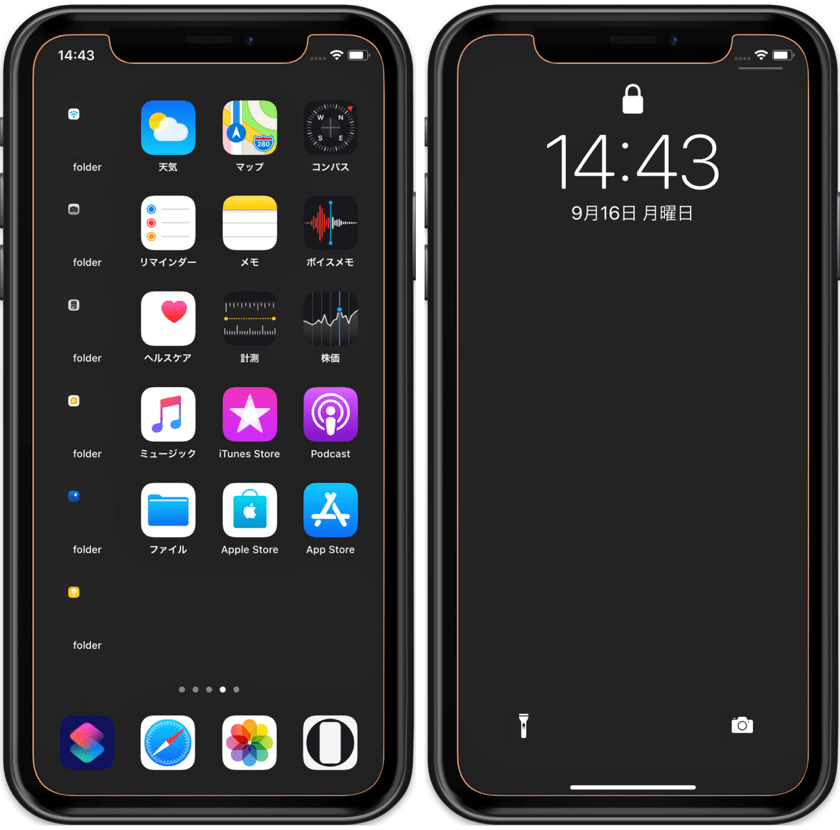
iOS 13では真っ白なドックは作れません。しかしほぼ白くすることはできます。パステルカラーでも可能です。

新作ではありませんが「透明度を下げる」でドックとフォルダを隠す壁紙ならライトモードでもダークモードでも使えます。

ライトモード、ダークモード、透明度を下げるの違いを楽しんでいただけるように背景には共通の素材を使用しました。各8枚。

黒板タイプでサンプルを作ってみました。まだ実機は見てませんが11 Proのミッドナイトグリーンに合うかも?
黒背景にクリアな線が基本です。iOS 12用と13用は実用上は変わりませんけどデザインを大幅にブラッシュアップしました。

Face ID iPhoneの鍵アイコンの形を変える壁紙は6.5インチ、6.1インチ兼用としていましたが、6.1インチ専用サイズを作りました。iPhone 11/XRをお持ちの方はこちらをお使いください。
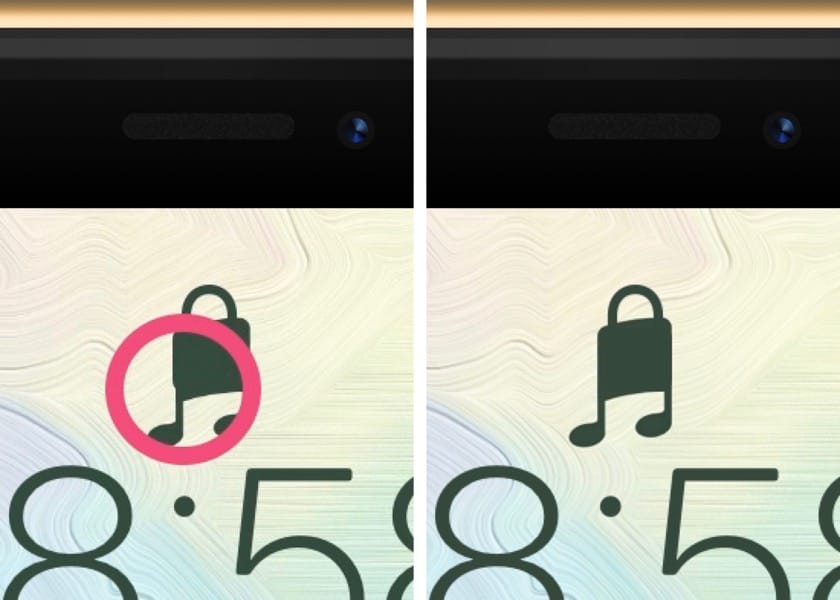
色々作ったんですけど一度には揃えられませんでした。ぶっちゃけ今回はベータ版がなかなか安定してくれなかったんですよ。初期ベータで使えなくなりそうだった壁紙が半分くらい救済されたりもしました。
以下のカテゴリーにiOS 13で使えなくなった壁紙があります。
The folder placed in Dock can be seen.
The almost black wallpaper that hides Dock, folders and Lock Screen buttons. It is not perfect black.
So I made a version that made the Face ID notch invisible (folders are visible).

Face ID iPhone wallpaper that hides Dock and folders and buttons with a frame that borders the screen. I like this.
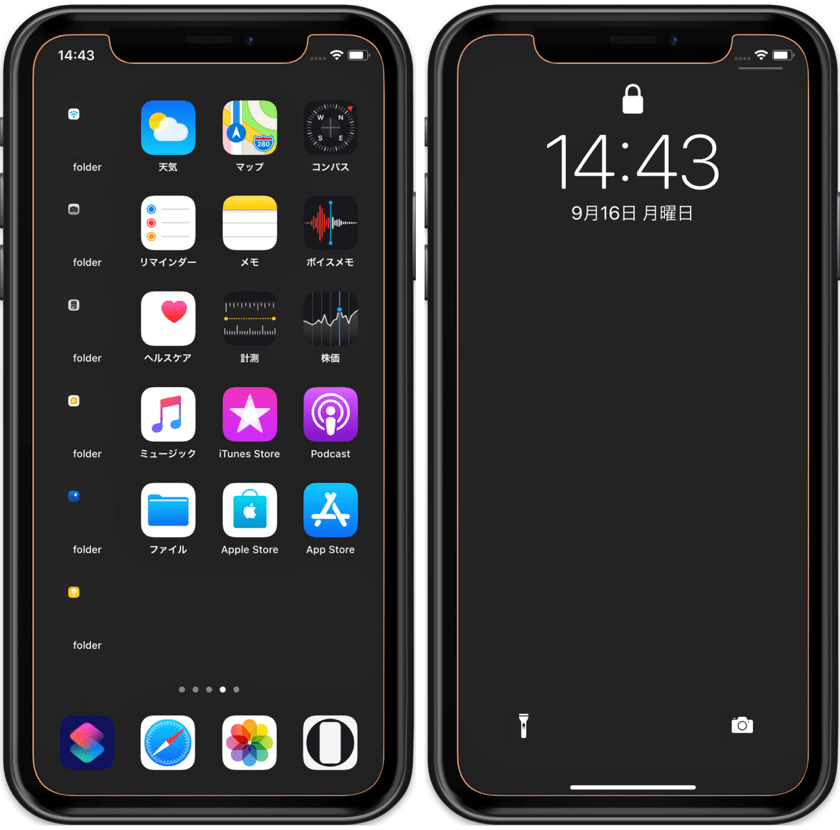
▶︎ For iPhone 11 Pro Max/XS Max
▶︎ For iPhone 11 Pro/XS/X
▶︎ For iPhone 11/XR
In iOS 13, we can't make a white Dock. But it can be almost white. Even pastel colors are possible.

Although it is not a new work, any wallpaper that hides Dock and folders with Reduce Transparency can be used in either Light Mode or Dark Mode.

There is also a color background.
▶︎ Eraser for Face ID model 12 sheets
▶︎ Eraser for Touch ID model 11 sheets
In order to enjoy the difference between Light Mode, Dark Mode and Reduce Transparency, I used common elements in the background. 8 sheets each.

▶︎ Dark Magic For Dark Mode
▶︎ Gray Magic For dual mode (Reduce Transparency
I made a sample with a blackboard type. I haven't seen the new iPhone yet, but it might fit 11 Pro Midnight Green?
Clear lines on a black background is standard. For iOS 12 and 13, there is no practical change, but the design has been greatly improved.

▶︎ For iPhone 11 Pro Max/XS Max
▶︎ For iPhone 11 Pro/XS/X
▶︎ For iPhone 11/XR
The wallpaper that changes the shape of the lock icon for the Face ID iPhone was 6.5 inch 6.1 inch combined. However, I made a size for 6.1 inch screen. Use this if you have an iPhone 11/XR.
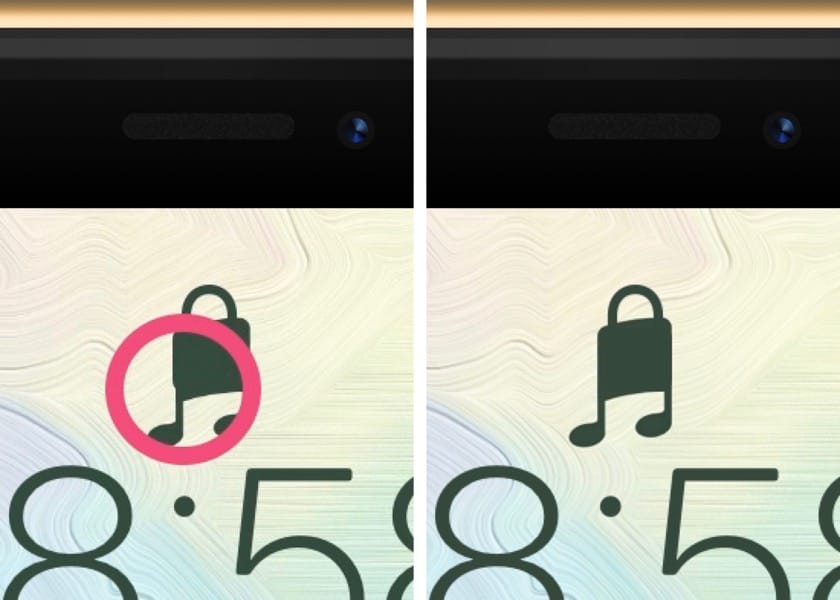
▶︎ Variety Lock R 12 sets
There is no change in the position of the lock icon, but the display position of nonstandard wallpaper have changed.
I made a lot, but I couldn't prepare it at once. This time the beta version was not very stable. Well, about half of the wallpaper that seemed to be unusable in the early beta was saved.
The following categories include wallpapers that are no longer available on iOS 13.
In addition to the blueprint wallpaper, the color dock type has become obsolete. Dock color rules have changed.
▶︎ Obsolete X Style
The color rule of Dock has changed and it can no longer be used except for those using Reduce Transparency. The Obsolete page is now hierarchical.
▶︎ Obsolete Hide Dock
Similar to Hide Dock Wallpapers. Conventional homogenization does not work. Scheduled to add new work.
▶︎ Obsolete Color UI
There is no distortion of Parallax Effect, and the striped pattern does not appear. The initial serieses that relied on stripes for depiction do not work. This is the first obsolete of this category.
▶︎ Obsolete Static Dynamic
The rule of the color of Dock has changed. Then, they are annihilated. I haven't made it for iOS 13 yet, but the category will continue.
▶︎ Expand Dock Wallpapers

 RSSフィード
RSSフィード