魔法のパステル壁紙 3
Magic Pastel 3
ドックとフォルダを隠す淡い色。
Pastel colors to hide Dock and folders.
Pastel colors to hide Dock and folders.
iOS 13
iPhone 11 Pro Max/XS Max/
11 Pro/XS/X/11/XR/
8 Plus/7 Plus/6s Plus/
SE/8/7/6s/SE1/iPod touch 7
ᴀA 拡大表示対応/Support DISPLAY ZOOM
iPhone 11 Pro Max/XS Max/
11 Pro/XS/X/11/XR/
8 Plus/7 Plus/6s Plus/
SE/8/7/6s/SE1/iPod touch 7
ᴀA 拡大表示対応/Support DISPLAY ZOOM

1658×3072
Universal Wallpaper
Universal Wallpaper
ご注意
ライトモード用
「透明度を下げる」オフ。
「透明度を下げる」オフ。
Notes
For Light Mode
Reduce Transparency: Off
Reduce Transparency: Off
Icon
Safariからこのページをホーム画面に
追加するとゴールドの空白アイコンに。
You can make the gold blank icon.
Add this page to Home Screen.
Safariからこのページをホーム画面に
追加するとゴールドの空白アイコンに。
You can make the gold blank icon.
Add this page to Home Screen.
[⠀]
フォルダ名用 空白文字 [⠀]内をコピー
Empty letter for folders name
Copy the contents in [⠀].
フォルダ名用 空白文字 [⠀]内をコピー
Empty letter for folders name
Copy the contents in [⠀].
注意事項補足
- 「透明度を下げる」がオンになっているとドックとフォルダは暗くなります。デフォルトではオフですがオンになっている場合は 設定 > アクセシビリティ > 画面表示とテキストサイズ >「透明度を下げる」をオフにしてください。
- 「透明度を下げる」をオンにしていた場合、オフにした後でドックの色がおかしくなることがあります。そのときは一度ダークモードのオンオフを切り替えると修正されます。
Notes Supplement
- Dock and folders will be dark when Reduce Transparency is On. It is Off by default, but if it is On, turn Off Settings > Accessibility > Display & Text Size > Reduce Transparency.
- If Reduce Transparency was On, the color of Dock may be strange after it was turned Off. In that case, it will be fixed once Dark Mode is switched On and Off.
なぜ?
これらの色がトリックのすべてです。
iOS 13のライトモードでは、ドックは基本的にその背景を明るくした色になります。しかし一定以上の明るさになると逆にドックの方が暗くなります。こう書くと従来と変わっていないようにも見えますが、ドックの明るさ上限が設けられただけで実際に暗くなることはなくなりました。
これらは明暗が逆転する境界でドックと背景が同じになる色です。理論的にはどんな色調にも境界はあります。しかし色調によっては色がわからないほど薄くしなければなりません。そこで比較的濃い色にできる4(+1)色をピックアップしました。複数の色を使ってもボケ足を調整すればやはりドックは見えません。
フォルダの色はドックより若干明るくなりますが、これもほとんど見えなくなります。
ちなみにダークモード用のこれと対になる色の付いた壁紙は作っていません。明るさの境界でドックと背景が同化する現象は、ダークモードでも黒に近い色で起こります。しかしバリエーションを作るにもほとんど黒と区別がつかないレベルです。
これらの色がトリックのすべてです。
iOS 13のライトモードでは、ドックは基本的にその背景を明るくした色になります。しかし一定以上の明るさになると逆にドックの方が暗くなります。こう書くと従来と変わっていないようにも見えますが、ドックの明るさ上限が設けられただけで実際に暗くなることはなくなりました。
これらは明暗が逆転する境界でドックと背景が同じになる色です。理論的にはどんな色調にも境界はあります。しかし色調によっては色がわからないほど薄くしなければなりません。そこで比較的濃い色にできる4(+1)色をピックアップしました。複数の色を使ってもボケ足を調整すればやはりドックは見えません。
フォルダの色はドックより若干明るくなりますが、これもほとんど見えなくなります。
ちなみにダークモード用のこれと対になる色の付いた壁紙は作っていません。明るさの境界でドックと背景が同化する現象は、ダークモードでも黒に近い色で起こります。しかしバリエーションを作るにもほとんど黒と区別がつかないレベルです。
Why?
These colors are all of this trick.
In iOS 13 Light Mode, Dock is basically a lighter color than the background. However, when the brightness is above a certain level, Dock becomes darker. Although it seems that it has not changed from the past, it is no longer actually dark just by making the upper brightness limit of Dock.
These are the colors that make Dock and the background the same at the border where the light and dark are relatively reversed. Theoretically, there are boundaries in any color. However, depending on the color tone, it must be so light that the color cannot be identified. So I picked up four (+1) colors that can be made relatively dark. Even if multiple colors are used, if the blur length is adjusted, Dock will not be visible.
The folders are slightly brighter than Dock, but they are almost invisible.
By the way, I don't make colored wallpapers like this for Dark Mode. The phenomenon where Dock and the background are assimilated at the brightness boundary occurs in a color close to black even in Dark Mode. However, even if variations are made, it is almost indistinguishable from black.
These colors are all of this trick.
In iOS 13 Light Mode, Dock is basically a lighter color than the background. However, when the brightness is above a certain level, Dock becomes darker. Although it seems that it has not changed from the past, it is no longer actually dark just by making the upper brightness limit of Dock.
These are the colors that make Dock and the background the same at the border where the light and dark are relatively reversed. Theoretically, there are boundaries in any color. However, depending on the color tone, it must be so light that the color cannot be identified. So I picked up four (+1) colors that can be made relatively dark. Even if multiple colors are used, if the blur length is adjusted, Dock will not be visible.
The folders are slightly brighter than Dock, but they are almost invisible.
By the way, I don't make colored wallpapers like this for Dark Mode. The phenomenon where Dock and the background are assimilated at the brightness boundary occurs in a color close to black even in Dark Mode. However, even if variations are made, it is almost indistinguishable from black.