最もストイックな壁紙 5
Stoic 5
iOS 12–15
iPhone 13 Pro Max/13/13 Pro/13 mini/
12 Pro Max/12/12 Pro/12 mini/
11 Pro Max/11 Pro/11/XS Max/XS/XR/X/
SE2/8 Plus/8/7 Plus/7/6s Plus/6s/SE1
6 Plus/6/5s/iPod touch 6-7
ᴀA 拡大表示対応/Support DISPLAY ZOOM
iPhone 13 Pro Max/13/13 Pro/13 mini/
12 Pro Max/12/12 Pro/12 mini/
11 Pro Max/11 Pro/11/XS Max/XS/XR/X/
SE2/8 Plus/8/7 Plus/7/6s Plus/6s/SE1
6 Plus/6/5s/iPod touch 6-7
ᴀA 拡大表示対応/Support DISPLAY ZOOM
ドックとフォルダを隠すグレー。
「透明度を下げる」用。
The gray to hide Dock and folders.
For Reduce Transparency.
「透明度を下げる」用。
The gray to hide Dock and folders.
For Reduce Transparency.

3200×3200
Universal Wallpaper
Universal Wallpaper
設定 > アクセシビリティ >
画面表示とテキストサイズ >
透明度を下げるをオンに。
(iOS 12 → 一般 > アクセシビリティ)
画面表示とテキストサイズ >
透明度を下げるをオンに。
(iOS 12 → 一般 > アクセシビリティ)
ご注意
「ダークモードで壁紙を暗くする」はオフ。
フォルダのコーナーには微かに線が出ます。
ホームボタンモデルでは薄い線が出ます。
「ダークモードで壁紙を暗くする」はオフ。
フォルダのコーナーには微かに線が出ます。
ホームボタンモデルでは薄い線が出ます。
Settings > Accessibility >
Display & Text Size >
Turn On Reduce Transparency.
(iOS 12 → General > Accebility)
Display & Text Size >
Turn On Reduce Transparency.
(iOS 12 → General > Accebility)
Notes
Dark Appearance Dims Wallpaper: Off
Lines appear slightly in the corners of folders.
On Home button models, a thin line appears.
Dark Appearance Dims Wallpaper: Off
Lines appear slightly in the corners of folders.
On Home button models, a thin line appears.
Icon
Safariからこのページをホーム画面に
追加するとグレーの空白アイコンに。
You can make the gray blank icon.
Add this page to Home Screen.
Safariからこのページをホーム画面に
追加するとグレーの空白アイコンに。
You can make the gray blank icon.
Add this page to Home Screen.
[⠀]
フォルダ名用 空白文字 [⠀]内をコピー
Empty letter for folders name
Copy the contents in [⠀].
フォルダ名用 空白文字 [⠀]内をコピー
Empty letter for folders name
Copy the contents in [⠀].
注意事項補足
iOS 13以降でダークモードにしている場合に「ダークモードで壁紙を暗くする」がオンになっていると背景だけが暗くなります。デフォルトではオフですがオンになっている場合は 設定 > 壁紙 >「ダークモードで壁紙を暗くする」をオフにしてください。
iOS 13以降でダークモードにしている場合に「ダークモードで壁紙を暗くする」がオンになっていると背景だけが暗くなります。デフォルトではオフですがオンになっている場合は 設定 > 壁紙 >「ダークモードで壁紙を暗くする」をオフにしてください。
Notes Supplement
If you are in Dark Mode on iOS 13 or later and Dark Appearance Dims Wallpaper is turned On, only the background will be dark. It is Off by default, but if it is On, turn Off Settings > Wallpaper > Dark Appearance Dims Wallpaper.
If you are in Dark Mode on iOS 13 or later and Dark Appearance Dims Wallpaper is turned On, only the background will be dark. It is Off by default, but if it is On, turn Off Settings > Wallpaper > Dark Appearance Dims Wallpaper.
なぜ?
iOS 12以降では「透明度を下げる」をオンにしたときのドックとフォルダの色のルールが、以前のiOSより少し複雑になっています。これまでは常に一定のグレー(バージョンによって違います)でした。
ほとんどの場合、ドックとフォルダは背景よりも暗く、彩度の低い色になります。しかしある程度背景が暗くなると明るくなり、ノーマルモードと変わりません。
この壁紙はドックとフォルダの明暗が入れ替わる、まさしくその境界の色で作りました。厳密には必ずしもこの色でなくてもいいのですが、彩度が低すぎてほとんど違いはありません。色によっては結果が安定しませんから、最も安定しているであろう一色で作りました。
iOS 12以降では「透明度を下げる」をオンにしたときのドックとフォルダの色のルールが、以前のiOSより少し複雑になっています。これまでは常に一定のグレー(バージョンによって違います)でした。
ほとんどの場合、ドックとフォルダは背景よりも暗く、彩度の低い色になります。しかしある程度背景が暗くなると明るくなり、ノーマルモードと変わりません。
この壁紙はドックとフォルダの明暗が入れ替わる、まさしくその境界の色で作りました。厳密には必ずしもこの色でなくてもいいのですが、彩度が低すぎてほとんど違いはありません。色によっては結果が安定しませんから、最も安定しているであろう一色で作りました。
Why?
On iOS 12 and later, the rule of color of Dock and folders when Reduce Transparency is turned on is more complicated than the previous iOS. So far it was always a certain gray (brightness varies from version to version).
In most cases, Dock and folders are darker and less saturated than the background. However, when the background darkens to some extent, it gets brighter, the same as normal mode.
This wallpaper is made with exactly the color of the boundary where the light and dark of Dock and folders switch. Strictly not necessarily this color, but the saturation is too low and there is little difference. Depending on the color, the result is not stable, so I made it with the color that would be the most stable.
On iOS 12 and later, the rule of color of Dock and folders when Reduce Transparency is turned on is more complicated than the previous iOS. So far it was always a certain gray (brightness varies from version to version).
In most cases, Dock and folders are darker and less saturated than the background. However, when the background darkens to some extent, it gets brighter, the same as normal mode.
This wallpaper is made with exactly the color of the boundary where the light and dark of Dock and folders switch. Strictly not necessarily this color, but the saturation is too low and there is little difference. Depending on the color, the result is not stable, so I made it with the color that would be the most stable.