第3世代 型落ち縁取り壁紙
3rd Generation
Obsolete Border
画面を精密に縁取る壁紙。
型落ちと新作に置き換え分。
11/XR用の一部はiOS 14以降でも使えます。
Border the screen precisely.
Obsolete and replaced by new work.
Some of for 11/XR is available on iOS 14–.
型落ちと新作に置き換え分。
11/XR用の一部はiOS 14以降でも使えます。
Border the screen precisely.
Obsolete and replaced by new work.
Some of for 11/XR is available on iOS 14–.
縁取り壁紙
画面を完璧に縁取る壁紙。
Border
Border the screen perfectly.
13.2–13.7/13.2–
17 sheets each
画面を完璧に縁取る壁紙。
Border
Border the screen perfectly.
13.2–13.7/13.2–
17 sheets each

縁取り設計図の壁紙
超精密設計図デザインの壁紙。
Border Blueprint
Ultra precision blueprint design.
iOS 13.2–13.7
18 sets each
超精密設計図デザインの壁紙。
Border Blueprint
Ultra precision blueprint design.
iOS 13.2–13.7
18 sets each
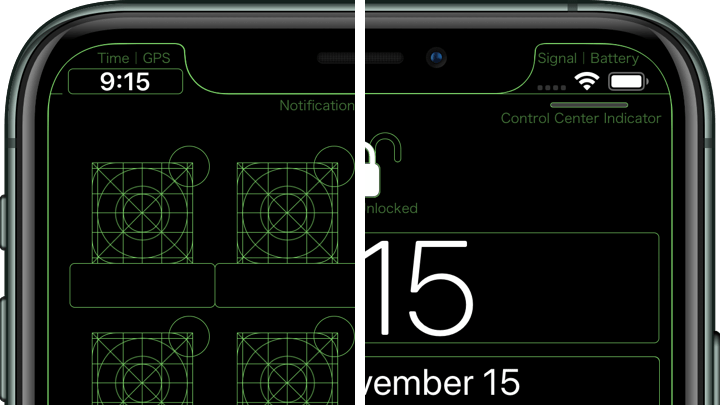
縁のない縁取り壁紙
ドックとフォルダとボタンを隠す縁取り。
Borderless Border
Hides Dock, folders and buttons.
iOS 13.2–13.7
17 sheets each
ドックとフォルダとボタンを隠す縁取り。
Borderless Border
Hides Dock, folders and buttons.
iOS 13.2–13.7
17 sheets each
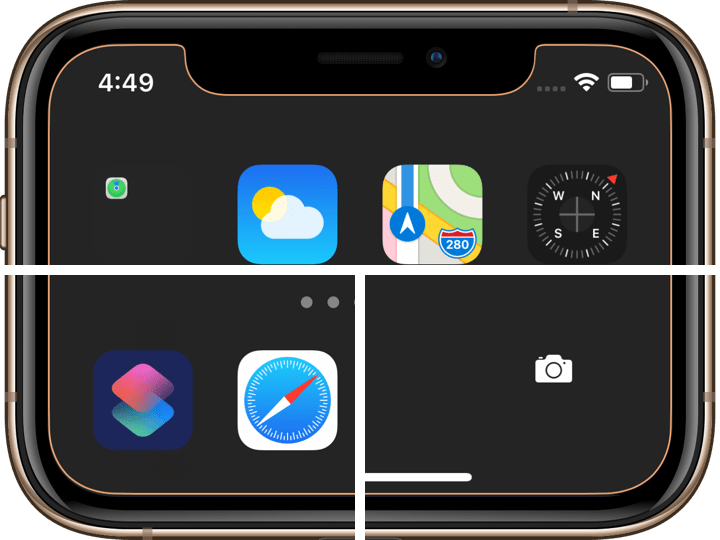
縁取りと色の壁紙
縁取りとカラードック。
Border and Color
The border and color Dock.
iOS 13.2–13.7
20 sets each
縁取りとカラードック。
Border and Color
The border and color Dock.
iOS 13.2–13.7
20 sets each

二重に縁取る壁紙
画面を二重に縁取る壁紙。
Double Border
Double border the screen.
13.2–13.7/13.2–
23 sheets each
画面を二重に縁取る壁紙。
Double Border
Double border the screen.
13.2–13.7/13.2–
23 sheets each
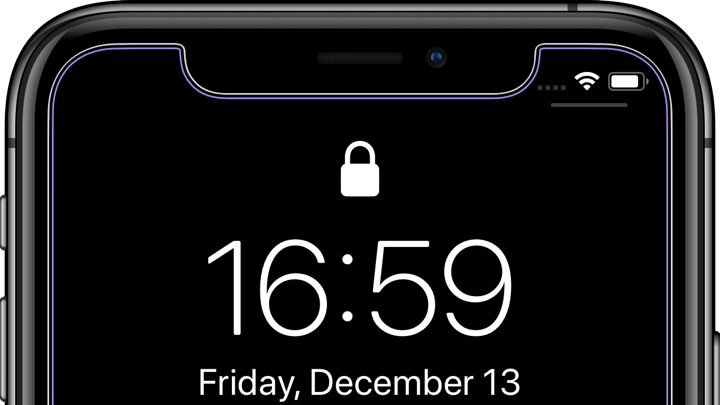
フローラル縁取り壁紙
フローラルな飾り付き縁取り。
Floral Border
Floral accented border.
13.2–13.7/13.2–
30 sheets each
フローラルな飾り付き縁取り。
Floral Border
Floral accented border.
13.2–13.7/13.2–
30 sheets each
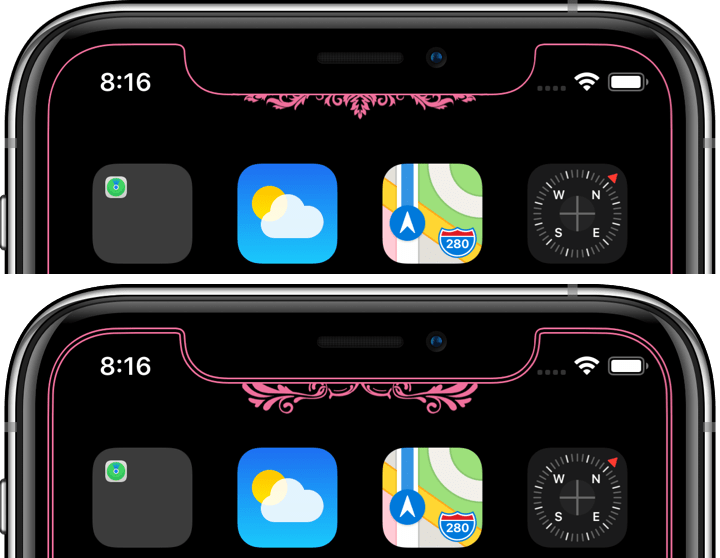
縁取り棚壁紙
ドックとボタンを隠す棚壁紙。
Border Shelf
Shelf that hides Dock and buttons.
iOS 13.2–13.7
20 sets each
ドックとボタンを隠す棚壁紙。
Border Shelf
Shelf that hides Dock and buttons.
iOS 13.2–13.7
20 sets each
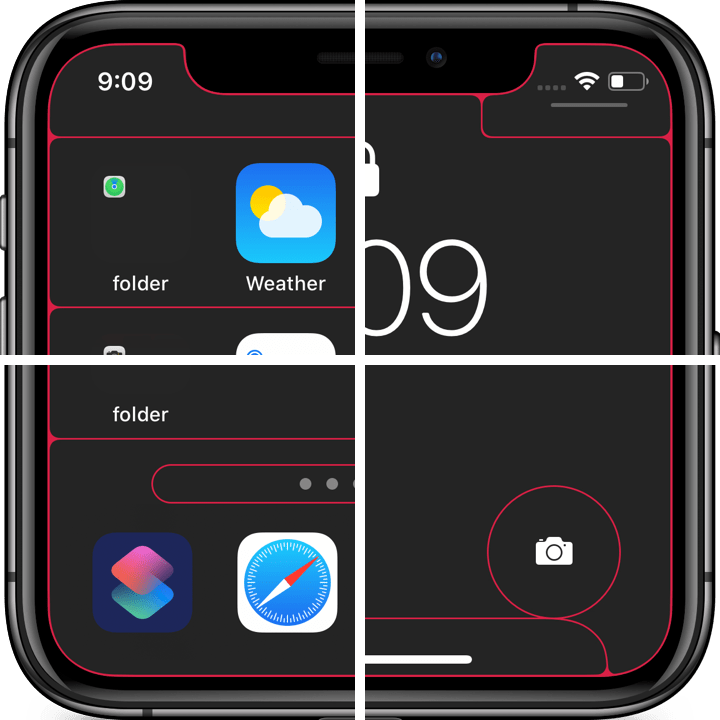
核心を縁取る壁紙
ノッチとドックを縁取り。
Core Border
Edge the notch and Dock.
iOS 13.2–13.7
14 sets each
ノッチとドックを縁取り。
Core Border
Edge the notch and Dock.
iOS 13.2–13.7
14 sets each
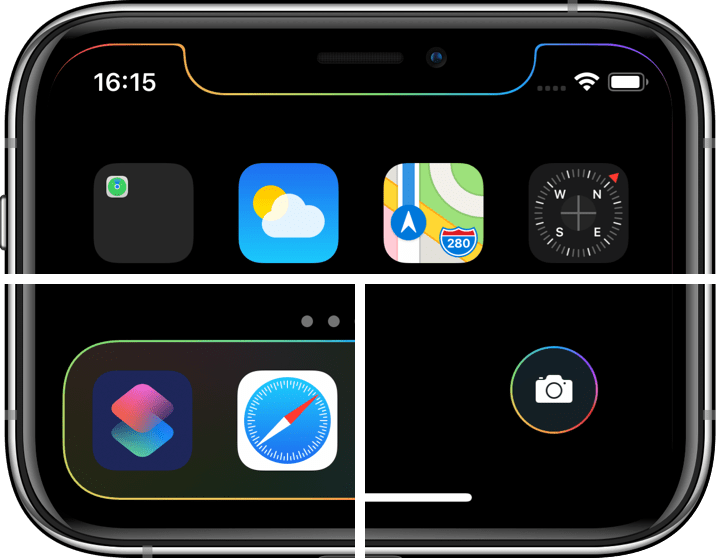
親切な縁取り壁紙
ジェスチャーのヒントを完備。
Friendly Border
Complete gesture tips.
iOS 13.2–13.7
15 sets each
ジェスチャーのヒントを完備。
Friendly Border
Complete gesture tips.
iOS 13.2–13.7
15 sets each
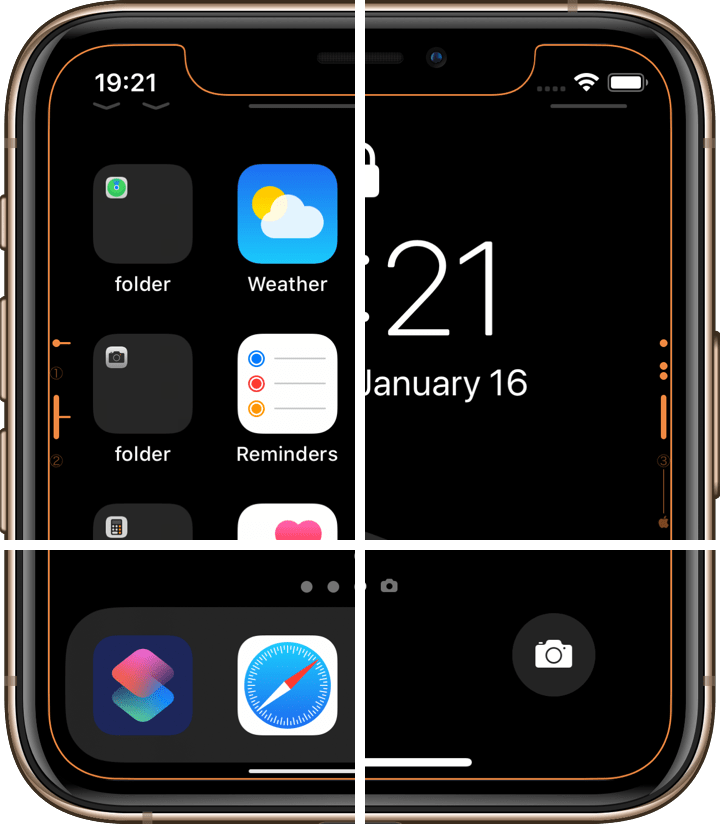
目覚める縁取り壁紙
スリープ解除で点灯します。
Awaking Border
Lights when waking from sleep.
iOS 13.2–13.7
25 sets each
スリープ解除で点灯します。
Awaking Border
Lights when waking from sleep.
iOS 13.2–13.7
25 sets each
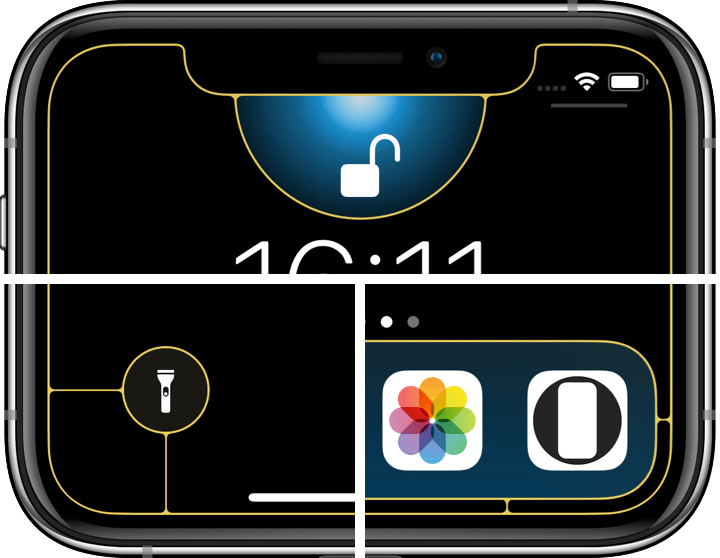
ペイント縁取り壁紙
カラードックとカラーフォルダ。
Painting Border
Color Dock and color folders.
13.2–13.7/13.2–
27 sheets each
カラードックとカラーフォルダ。
Painting Border
Color Dock and color folders.
13.2–13.7/13.2–
27 sheets each

3D縁取り壁紙
リアルでシンプルな立体縁取り。
3D Border
Realistic and simple 3D border.
13.2–13.7
22 sheets each
リアルでシンプルな立体縁取り。
3D Border
Realistic and simple 3D border.
13.2–13.7
22 sheets each
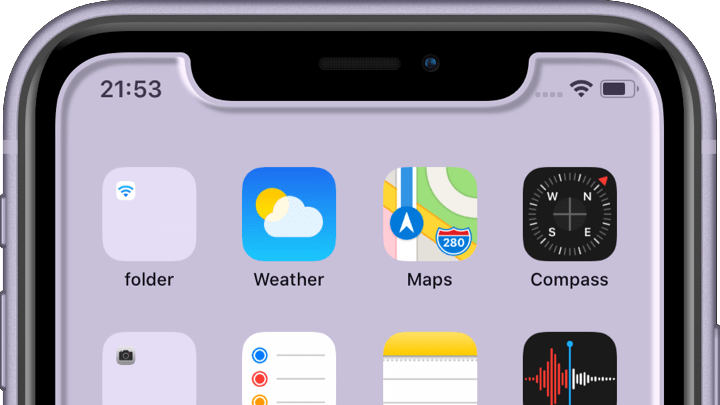
縁なし3D縁取り壁紙
ドックとフォルダが溶け込む立体縁取り。
Borderless 3D Border
Dock and folder blend into a 3D border.
13.2–13.7
11 sheets each
ドックとフォルダが溶け込む立体縁取り。
Borderless 3D Border
Dock and folder blend into a 3D border.
13.2–13.7
11 sheets each

拡大 縁取り壁紙
拡大表示用画面を完璧に縁取る壁紙。
Zoomed Border
For DISPLAY ZOOM.
Border the screen perfectly.
iOS 13.2–
17 sheets each
拡大表示用画面を完璧に縁取る壁紙。
Zoomed Border
For DISPLAY ZOOM.
Border the screen perfectly.
iOS 13.2–
17 sheets each

拡大 設計図の壁紙
拡大表示用設計図デザインの壁紙。
Zoomed Blueprint
For DISPLAY ZOOM.
Ultra precision blueprint design.
iOS 13.2–13.7
18 sets each
拡大表示用設計図デザインの壁紙。
Zoomed Blueprint
For DISPLAY ZOOM.
Ultra precision blueprint design.
iOS 13.2–13.7
18 sets each
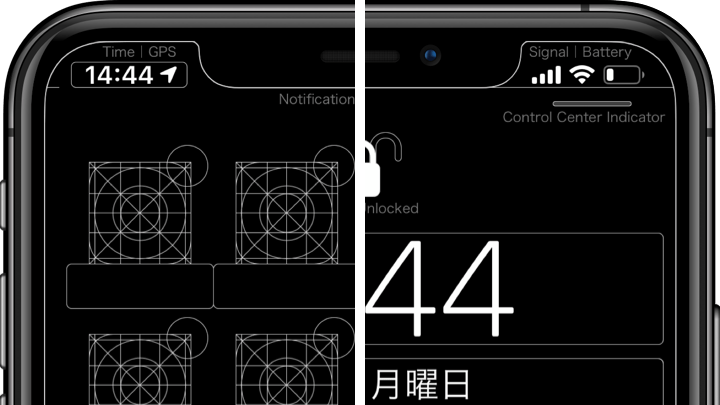
ホームボタンモデル用
For Home Button Model
For Home Button Model
設計図の壁紙
超精密設計図デザインの壁紙。
Blueprint
Ultra precision blueprint design.
iOS 13.2–13.7
Home Screen: iOS 11–13.6
18 sets each
超精密設計図デザインの壁紙。
Blueprint
Ultra precision blueprint design.
iOS 13.2–13.7
Home Screen: iOS 11–13.6
18 sets each
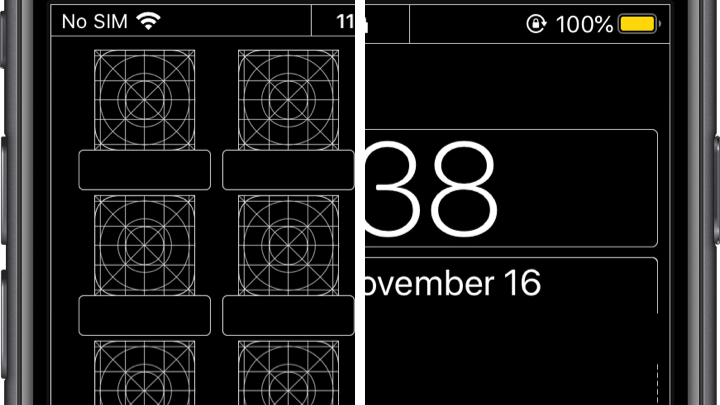
3D枠取り壁紙
シンプルでソフトで立体的。
3D Frame
Simple, soft and 3D.
iOS 11–13.7
22 sets each
シンプルでソフトで立体的。
3D Frame
Simple, soft and 3D.
iOS 11–13.7
22 sets each
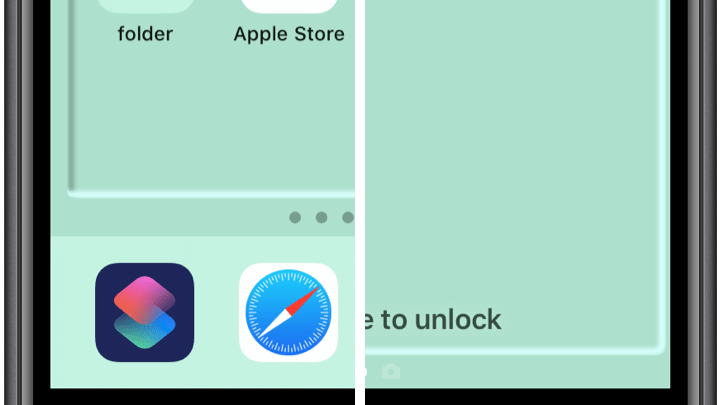
第3世代 Xスタイルの壁紙
Xスタイルの壁紙としていたカテゴリー名をiOS 13.2を機に縁取る壁紙に変更しました。各バリエーションのネーミングもわかりやすくします。11になってXも外れてしまいましたしね。
機種別のネーミングルールも変更します。6.5インチ用のMAXはそのまま、5.8インチ用はPro、6.1インチ用は無印、ホームボタンモデル用も加えて5.5インチ用はPlus。4.7インチ用は現行iPhone最小サイズという意味のminiとしていましたがiPhone 12にminiが出そうになってきたのでSE (2020)に合わせてSEに変更。4インチはmini以下のサイズという位置付けのmicroです。
Xスタイルの壁紙としていたカテゴリー名をiOS 13.2を機に縁取る壁紙に変更しました。各バリエーションのネーミングもわかりやすくします。11になってXも外れてしまいましたしね。
機種別のネーミングルールも変更します。6.5インチ用のMAXはそのまま、5.8インチ用はPro、6.1インチ用は無印、ホームボタンモデル用も加えて5.5インチ用はPlus。4.7インチ用は現行iPhone最小サイズという意味のminiとしていましたがiPhone 12にminiが出そうになってきたのでSE (2020)に合わせてSEに変更。4インチはmini以下のサイズという位置付けのmicroです。
3rd Generation X Style Wallpapers
Changed the category name of X Style Wallpapers to Border Wallpapers on iOS 13.2. Naming each variation is also easy. 11 came and X was off.
The naming rules for each model have also been changed. For 6.5 inch screen is MAX as the same, for 5.8 inch screen is Pro, and for 6.1 inch screen is unmarked. And for Home button models, for 5.5 inch screen is Plus. For the 4.7-inch, it was as mini, meaning the smallest size of the current iPhone, but since it looked like the mini was going to come out on the iPhone 12, so it was changed to SE to match the SE (2020). 4 inches is a micro that is positioned as a size below mini.
Changed the category name of X Style Wallpapers to Border Wallpapers on iOS 13.2. Naming each variation is also easy. 11 came and X was off.
The naming rules for each model have also been changed. For 6.5 inch screen is MAX as the same, for 5.8 inch screen is Pro, and for 6.1 inch screen is unmarked. And for Home button models, for 5.5 inch screen is Plus. For the 4.7-inch, it was as mini, meaning the smallest size of the current iPhone, but since it looked like the mini was going to come out on the iPhone 12, so it was changed to SE to match the SE (2020). 4 inches is a micro that is positioned as a size below mini.
テクニカルノート
概要
フルスクリーンiPhoneでは画面サイズの壁紙を縮小操作で全画面に設定することはできません。なぜか縦長に変形されます。iOS 13.2ではアクセシビリティの「視差効果を減らす」をオンにすることによって可能になりましたが、デフォルトではオフになっていて設定アプリの階層の奥にあります。当サイトでは視差効果のための余白を加えたデフォルトの仮想壁紙サイズと表示位置を分析。そのまま設定すれば1ピクセルのズレもなくオリジナルサイズで表示されるフォーマットを作りました。また、画面のコーナーは単純な角丸ではなく曲率が滑らかに変わるカーブが使われています。当サイトではこれも忠実に再現しています。ノッチも頑張ってトレースしました。
ホームボタンモデルについてもiOS 13.2以降でピンチインを使った場合には一部が表示されないことがあるため仮想壁紙サイズに従った方が無難です。
壁紙サイズの分析手法については第1世代Xスタイルの壁紙のテクニカルノートにあります。仕様は変わっていますが作業にはほとんど違いはありません。
6.5インチ画面詳細
iPhone 11 Pro Max/XS Maxの画面サイズは1242×2688ピクセル。仮想壁紙サイズは1418x3072ピクセル。表示位置は左から87ピクセル、上から192ピクセルです。アプリアイコンのサイズは192×192ピクセルとなっています。
5.8インチ画面詳細
iPhone 11 Pro/XS/Xの画面サイズは1125×2436ピクセル。仮想壁紙サイズは1301×2820ピクセル。表示位置は左から87ピクセル、上から192ピクセル。アプリアイコンのサイズは180×180ピクセルです。
6.1インチ画面詳細
iPhone 11/XRの画面サイズは828×1792ピクセル。仮想壁紙サイズは944×2048ピクセル。表示位置は左から58ピクセル、上から128ピクセル。アイコンサイズは128×128ピクセルです。
5.5インチ画面詳細
iPhone 8 Plus/7 Plus/6s Plus/6 Plusの画面サイズは1242×2208ピクセル。仮想壁紙サイズは1398×2592ピクセル。表示位置は左から78ピクセル、上から192ピクセル。iOS 11以降でランドスケープモード用に2592×2592ピクセルの壁紙を使用した場合のポートレートモードの表示位置は左から675ピクセル、上から192ピクセル、ランドスケープモードの表示位置は左から192ピクセル、上から675ピクセル。アイコンサイズは180×180ピクセルです。
4.7インチ画面詳細
iPhone SE (2020)/8/7/6s/6の画面サイズは750×1334ピクセル。仮想壁紙サイズは854×1590ピクセル。表示位置は左から52ピクセル、上から128ピクセル。アイコンサイズは120×120ピクセルです。
4インチ画面詳細
iPhone SE (2016)/5sおよびiPod touch 7/6の画面サイズは640×1136ピクセル。仮想壁紙サイズは744×1392ピクセル。表示位置は左から52ピクセル、上から128ピクセル。アイコンサイズは120×120ピクセルです。
6.5インチ画面拡大表示詳細
iPhone 11 Pro Max/XS Max拡大表示の画面解像度は1125×2436ピクセル。仮想壁紙サイズは1305×2820ピクセル。表示位置は左から90ピクセル、上から192ピクセル。アイコンサイズは180×180ピクセルです。
6.1インチ画面拡大表示詳細
iPhone 11/XR拡大表示の画面解像度は750×1624ピクセル。仮想壁紙サイズは854×1878ピクセル。表示位置は左から52ピクセル、上から127ピクセル。アイコンサイズは120×120ピクセルです。
5.5インチ画面拡大表示詳細
iPhone 8 Plus/7 Plus/6s Plus/6 Plus拡大表示の画面解像度は1125×2001ピクセル。仮想壁紙サイズは1345×2383ピクセル。表示位置は左から110ピクセル、上から191ピクセル。アイコンサイズは180×180ピクセルです。
4.7インチ画面拡大表示詳細
4インチ画面と同じです。
iOS 13.2アップデートの影響
フルスクリーンiPhoneではiOS 13.1まではそのまま設定すれば視差効果はオフでしたが、初期状態で視差効果オンに変更されました。また上の方に偏っていた初期表示範囲も上下中央に変更され、視差効果オンの場合の基準位置と統一されました。
ホームボタンモデルのロック画面のステータスバーはiOS 12まではホーム画面のそれより広くなっていました。iOS 13では同じ広さになったものの、13.2で再び広くなっています。
フルスクリーンiPhone(標準表示)の旧iOSと旧壁紙
iOS 13.2用の壁紙を旧iOSで使うには一度視差効果をオンにして壁紙を上に移動させた後、改めて静止画に切り替えます。
旧壁紙をiOS 13.2で正確に表示させることはできません。グラフィックソフトを使用して修正する場合は壁紙のサイズを維持したまま画像だけを下げます。6.5インチ画面壁紙と5.8インチ画面壁紙は132ピクセル、6.1インチ画面壁紙は88ピクセル下にずらします。
感謝
バリエーションはシリーズによって若干異なります。一部にはフリー素材を使わせていただきました(Kimonoはborbone.infoさん、WoodはBEIZ Graphicsさんより)。第3世代では画質を鮮やかにしました。
概要
フルスクリーンiPhoneでは画面サイズの壁紙を縮小操作で全画面に設定することはできません。なぜか縦長に変形されます。iOS 13.2ではアクセシビリティの「視差効果を減らす」をオンにすることによって可能になりましたが、デフォルトではオフになっていて設定アプリの階層の奥にあります。当サイトでは視差効果のための余白を加えたデフォルトの仮想壁紙サイズと表示位置を分析。そのまま設定すれば1ピクセルのズレもなくオリジナルサイズで表示されるフォーマットを作りました。また、画面のコーナーは単純な角丸ではなく曲率が滑らかに変わるカーブが使われています。当サイトではこれも忠実に再現しています。ノッチも頑張ってトレースしました。
ホームボタンモデルについてもiOS 13.2以降でピンチインを使った場合には一部が表示されないことがあるため仮想壁紙サイズに従った方が無難です。
壁紙サイズの分析手法については第1世代Xスタイルの壁紙のテクニカルノートにあります。仕様は変わっていますが作業にはほとんど違いはありません。
6.5インチ画面詳細
iPhone 11 Pro Max/XS Maxの画面サイズは1242×2688ピクセル。仮想壁紙サイズは1418x3072ピクセル。表示位置は左から87ピクセル、上から192ピクセルです。アプリアイコンのサイズは192×192ピクセルとなっています。
5.8インチ画面詳細
iPhone 11 Pro/XS/Xの画面サイズは1125×2436ピクセル。仮想壁紙サイズは1301×2820ピクセル。表示位置は左から87ピクセル、上から192ピクセル。アプリアイコンのサイズは180×180ピクセルです。
6.1インチ画面詳細
iPhone 11/XRの画面サイズは828×1792ピクセル。仮想壁紙サイズは944×2048ピクセル。表示位置は左から58ピクセル、上から128ピクセル。アイコンサイズは128×128ピクセルです。
5.5インチ画面詳細
iPhone 8 Plus/7 Plus/6s Plus/6 Plusの画面サイズは1242×2208ピクセル。仮想壁紙サイズは1398×2592ピクセル。表示位置は左から78ピクセル、上から192ピクセル。iOS 11以降でランドスケープモード用に2592×2592ピクセルの壁紙を使用した場合のポートレートモードの表示位置は左から675ピクセル、上から192ピクセル、ランドスケープモードの表示位置は左から192ピクセル、上から675ピクセル。アイコンサイズは180×180ピクセルです。
4.7インチ画面詳細
iPhone SE (2020)/8/7/6s/6の画面サイズは750×1334ピクセル。仮想壁紙サイズは854×1590ピクセル。表示位置は左から52ピクセル、上から128ピクセル。アイコンサイズは120×120ピクセルです。
4インチ画面詳細
iPhone SE (2016)/5sおよびiPod touch 7/6の画面サイズは640×1136ピクセル。仮想壁紙サイズは744×1392ピクセル。表示位置は左から52ピクセル、上から128ピクセル。アイコンサイズは120×120ピクセルです。
6.5インチ画面拡大表示詳細
iPhone 11 Pro Max/XS Max拡大表示の画面解像度は1125×2436ピクセル。仮想壁紙サイズは1305×2820ピクセル。表示位置は左から90ピクセル、上から192ピクセル。アイコンサイズは180×180ピクセルです。
6.1インチ画面拡大表示詳細
iPhone 11/XR拡大表示の画面解像度は750×1624ピクセル。仮想壁紙サイズは854×1878ピクセル。表示位置は左から52ピクセル、上から127ピクセル。アイコンサイズは120×120ピクセルです。
5.5インチ画面拡大表示詳細
iPhone 8 Plus/7 Plus/6s Plus/6 Plus拡大表示の画面解像度は1125×2001ピクセル。仮想壁紙サイズは1345×2383ピクセル。表示位置は左から110ピクセル、上から191ピクセル。アイコンサイズは180×180ピクセルです。
4.7インチ画面拡大表示詳細
4インチ画面と同じです。
iOS 13.2アップデートの影響
フルスクリーンiPhoneではiOS 13.1まではそのまま設定すれば視差効果はオフでしたが、初期状態で視差効果オンに変更されました。また上の方に偏っていた初期表示範囲も上下中央に変更され、視差効果オンの場合の基準位置と統一されました。
ホームボタンモデルのロック画面のステータスバーはiOS 12まではホーム画面のそれより広くなっていました。iOS 13では同じ広さになったものの、13.2で再び広くなっています。
フルスクリーンiPhone(標準表示)の旧iOSと旧壁紙
iOS 13.2用の壁紙を旧iOSで使うには一度視差効果をオンにして壁紙を上に移動させた後、改めて静止画に切り替えます。
旧壁紙をiOS 13.2で正確に表示させることはできません。グラフィックソフトを使用して修正する場合は壁紙のサイズを維持したまま画像だけを下げます。6.5インチ画面壁紙と5.8インチ画面壁紙は132ピクセル、6.1インチ画面壁紙は88ピクセル下にずらします。
感謝
バリエーションはシリーズによって若干異なります。一部にはフリー素材を使わせていただきました(Kimonoはborbone.infoさん、WoodはBEIZ Graphicsさんより)。第3世代では画質を鮮やかにしました。
Technical Note
Overview
With full screen iPhones, you cannot set the screen size wallpaper to full screen by reducing the size. For some reason, it is deformed longer in the vertical direction. In iOS 13.2, this is possible by turning on Reduce Motion in Accessibility, but it is off by default and is deep in the Settings hierarchy. I analyzed the default virtual wallpaper size and display position with margins for Parallax Effect. I made a format that would display the original size with no error of 1 pixel if set as it is. The corners of the screen are not simple rounded corners, but curves that change smoothly. I reproduced this faithfully. I traced the notch as well.
For Home button models, it is better to follow the virtual wallpaper size because some of them may not be displayed when using pinch in on iOS 13.2 or later.
My wallpaper size analysis method can be found in Technical Note on 1st Generation X Style Wallpapers. The specifications have changed, but the work is almost the same.
6.5 inch screen details
The screen size of iPhone 11 Pro Max/XS Max is 1242×2688 pixels. The virtual wallpaper size is 1418×3072 pixels. The display position is 87 pixels from the left and 192 pixels from the top. The size of the app icon is 192×192 pixels.
5.8 inch screen details
The screen size of iPhone 11 Pro/XS/X is 1125×2436 pixels. The virtual wallpaper size is 1301×2820 pixels. The display position is 87 pixels from the left and 192 pixels from the top. The app icon size is 180x180 pixels.
6.1 inch screen details
The screen size of iPhone 11/XR is 828×1792 pixels. The virtual wallpaper size is 944×2048 pixels. The display position is 58 pixels from the left and 128 pixels from the top. The icon size is 128×128 pixels.
5.5 inch screen details
The screen size of iPhone 8 Plus/7 Plus/6s Plus/6 Plus is 1242×2208 pixels. The virtual wallpaper size is 1398×2592 pixels. The display position is 78 pixels from the left and 192 pixels from the top. When using 2592×2592 pixel wallpaper for landscape mode on iOS 11 or later, the display position on portrait mode is 675 pixels from the left, 192 pixels from the top, on landscape mode it is 192 pixels from the left, 675 from the top. The icon size is 180×180 pixels.
4.7 inch screen details
The screen size of iPhone SE (2020)/8/7/6s/6 is 750×1334 pixels. The virtual wallpaper size is 854×1590 pixels. The display position is 52 pixels from the left and 128 pixels from the top. The icon size is 120×120 pixels.
4 inch screen details
The screen size of iPhone SE (2016)/5s and iPod touch 7/6 is 640×1136 pixels. The virtual wallpaper size is 744×1392 pixels. The display position is 52 pixels from the left and 128 pixels from the top. The icon size is 120×120 pixels.
Zoomed 6.5 inch screen details
The screen resolution of Zoomed iPhone 11 Pro Max/XS Max is 1125×2436 pixels. The virtual wallpaper size is 1305×2820 pixels. The display position is 90 pixels from the left and 192 pixels from the top. The icon size is 180×180 pixels.
Zoomed 6.1 inch screen details
The screen resolution of Zoomed iPhone 11/XR is 750×1624 pixels. The virtual wallpaper size is 854×1878 pixels. The display position is 52 pixels from the left and 127 pixels from the top. The icon size is 120×120 pixels.
Zoomed 5.5 inch screen details
The screen resolution of Zoomed iPhone 8 Plus/7 Plus/6s Plus/6 Plus is 1125×2001 pixels. The virtual wallpaper size is 1345×2383 pixels. The display position is 110 pixels from the left and 191 pixels from the top. The icon size is 180×180 pixels.
Zoomed 4.7 inch screen details
It is the same as 4 inch screen.
Impact of iOS 13.2 update
Perspective Zoom was off if you set it up to iOS 13.1 full screen iPhones, but it was turned on in the initial state. In addition, the initial display range that was biased upward has also been changed to the center of the top and bottom, making it the same as the reference position when Perspective Zoom is on.
home button models' Lock Screen status space was wider than that of Home Screen until iOS 12. It became the same size at iOS 13, but was widened again in 13.2.
Old iOS and old wallpaper of full screen iPhones (Standard View)
To use iOS 13.2 wallpapers in old iOS, turn on Perspective Zoom, move the wallpaper up, and switch to Still again.
Old wallpapers cannot be displayed accurately on iOS 13.2. If using the graphic app to fix, keep the wallpaper size and lower the image only. Shift to 132 pixels for 6.5/5.8 inch screen wallpaper, and 88 pixels for 6.1 inch screen wallpaper.
I thank them
Variations vary depending on the series. Some used free materials. borbone.info for Kimono, BEIZ Graphics for Wood. In 3rd Generation, I adjusted them vividly.
Overview
With full screen iPhones, you cannot set the screen size wallpaper to full screen by reducing the size. For some reason, it is deformed longer in the vertical direction. In iOS 13.2, this is possible by turning on Reduce Motion in Accessibility, but it is off by default and is deep in the Settings hierarchy. I analyzed the default virtual wallpaper size and display position with margins for Parallax Effect. I made a format that would display the original size with no error of 1 pixel if set as it is. The corners of the screen are not simple rounded corners, but curves that change smoothly. I reproduced this faithfully. I traced the notch as well.
For Home button models, it is better to follow the virtual wallpaper size because some of them may not be displayed when using pinch in on iOS 13.2 or later.
My wallpaper size analysis method can be found in Technical Note on 1st Generation X Style Wallpapers. The specifications have changed, but the work is almost the same.
6.5 inch screen details
The screen size of iPhone 11 Pro Max/XS Max is 1242×2688 pixels. The virtual wallpaper size is 1418×3072 pixels. The display position is 87 pixels from the left and 192 pixels from the top. The size of the app icon is 192×192 pixels.
5.8 inch screen details
The screen size of iPhone 11 Pro/XS/X is 1125×2436 pixels. The virtual wallpaper size is 1301×2820 pixels. The display position is 87 pixels from the left and 192 pixels from the top. The app icon size is 180x180 pixels.
6.1 inch screen details
The screen size of iPhone 11/XR is 828×1792 pixels. The virtual wallpaper size is 944×2048 pixels. The display position is 58 pixels from the left and 128 pixels from the top. The icon size is 128×128 pixels.
5.5 inch screen details
The screen size of iPhone 8 Plus/7 Plus/6s Plus/6 Plus is 1242×2208 pixels. The virtual wallpaper size is 1398×2592 pixels. The display position is 78 pixels from the left and 192 pixels from the top. When using 2592×2592 pixel wallpaper for landscape mode on iOS 11 or later, the display position on portrait mode is 675 pixels from the left, 192 pixels from the top, on landscape mode it is 192 pixels from the left, 675 from the top. The icon size is 180×180 pixels.
4.7 inch screen details
The screen size of iPhone SE (2020)/8/7/6s/6 is 750×1334 pixels. The virtual wallpaper size is 854×1590 pixels. The display position is 52 pixels from the left and 128 pixels from the top. The icon size is 120×120 pixels.
4 inch screen details
The screen size of iPhone SE (2016)/5s and iPod touch 7/6 is 640×1136 pixels. The virtual wallpaper size is 744×1392 pixels. The display position is 52 pixels from the left and 128 pixels from the top. The icon size is 120×120 pixels.
Zoomed 6.5 inch screen details
The screen resolution of Zoomed iPhone 11 Pro Max/XS Max is 1125×2436 pixels. The virtual wallpaper size is 1305×2820 pixels. The display position is 90 pixels from the left and 192 pixels from the top. The icon size is 180×180 pixels.
Zoomed 6.1 inch screen details
The screen resolution of Zoomed iPhone 11/XR is 750×1624 pixels. The virtual wallpaper size is 854×1878 pixels. The display position is 52 pixels from the left and 127 pixels from the top. The icon size is 120×120 pixels.
Zoomed 5.5 inch screen details
The screen resolution of Zoomed iPhone 8 Plus/7 Plus/6s Plus/6 Plus is 1125×2001 pixels. The virtual wallpaper size is 1345×2383 pixels. The display position is 110 pixels from the left and 191 pixels from the top. The icon size is 180×180 pixels.
Zoomed 4.7 inch screen details
It is the same as 4 inch screen.
Impact of iOS 13.2 update
Perspective Zoom was off if you set it up to iOS 13.1 full screen iPhones, but it was turned on in the initial state. In addition, the initial display range that was biased upward has also been changed to the center of the top and bottom, making it the same as the reference position when Perspective Zoom is on.
home button models' Lock Screen status space was wider than that of Home Screen until iOS 12. It became the same size at iOS 13, but was widened again in 13.2.
Old iOS and old wallpaper of full screen iPhones (Standard View)
To use iOS 13.2 wallpapers in old iOS, turn on Perspective Zoom, move the wallpaper up, and switch to Still again.
Old wallpapers cannot be displayed accurately on iOS 13.2. If using the graphic app to fix, keep the wallpaper size and lower the image only. Shift to 132 pixels for 6.5/5.8 inch screen wallpaper, and 88 pixels for 6.1 inch screen wallpaper.
I thank them
Variations vary depending on the series. Some used free materials. borbone.info for Kimono, BEIZ Graphics for Wood. In 3rd Generation, I adjusted them vividly.