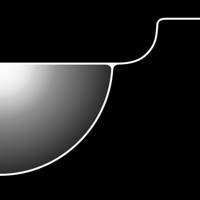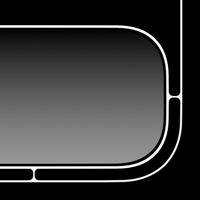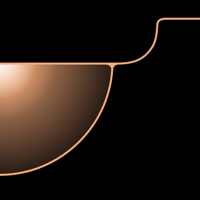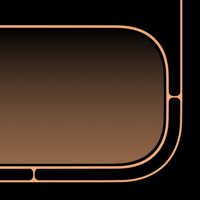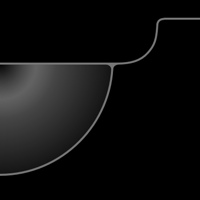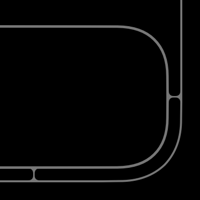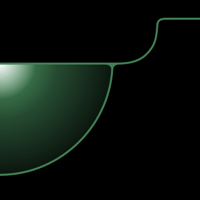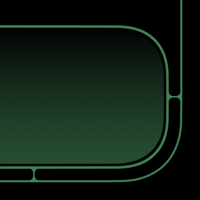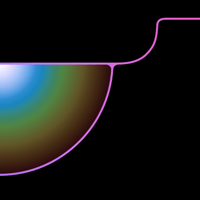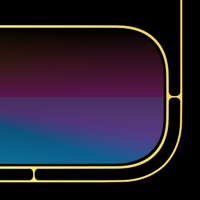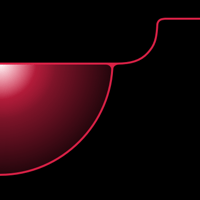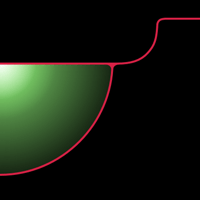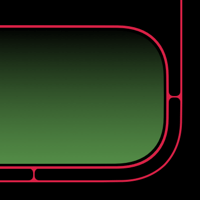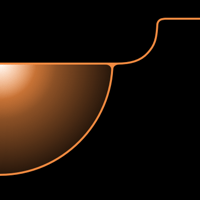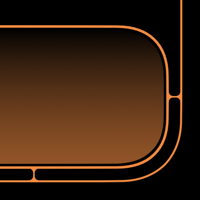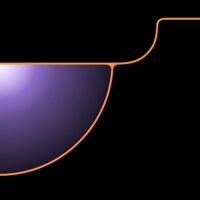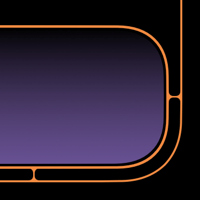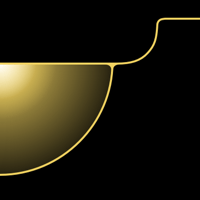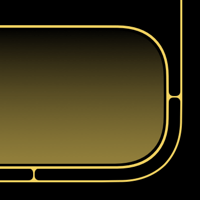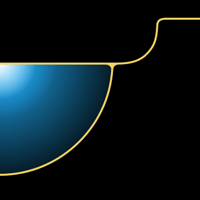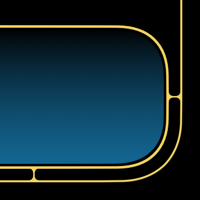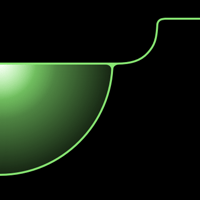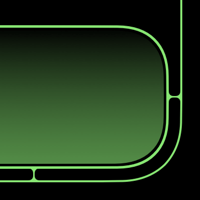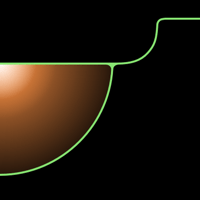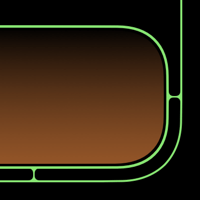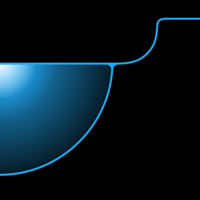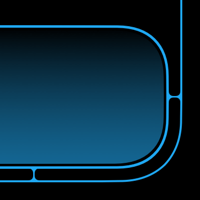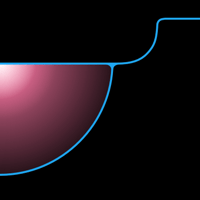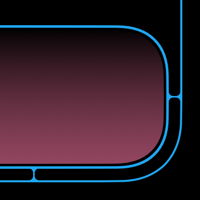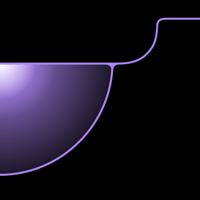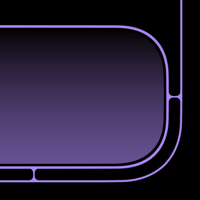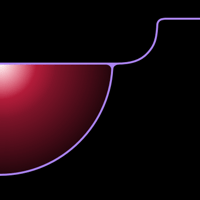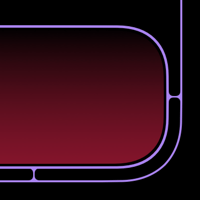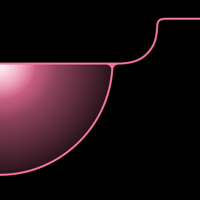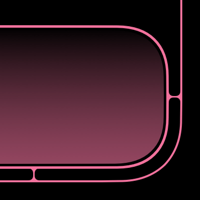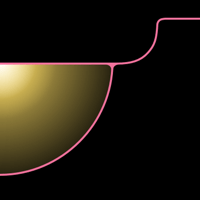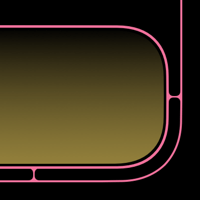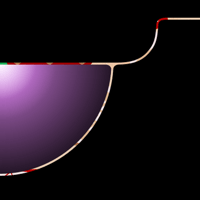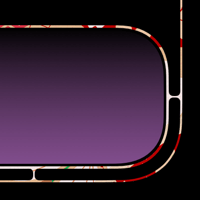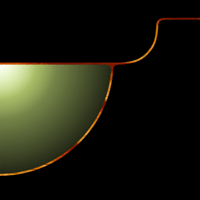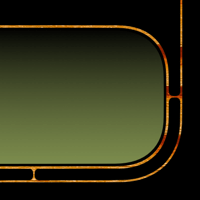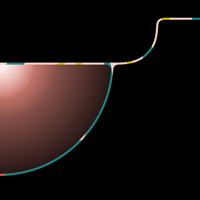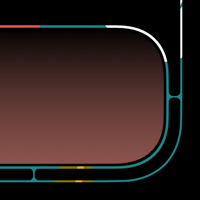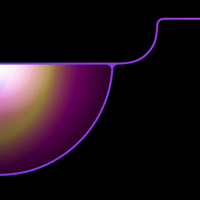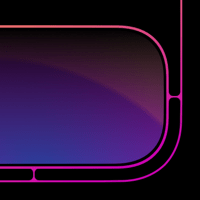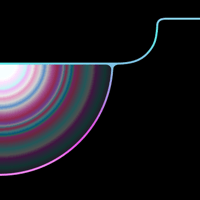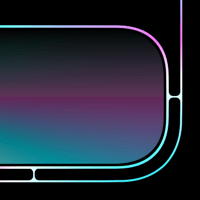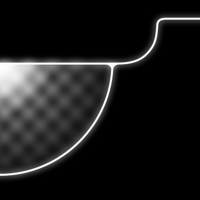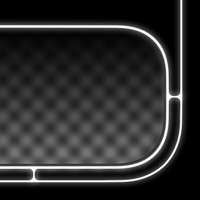目覚める縁取り壁紙 Pro
Awaking Border Pro
スリープ解除で鍵ウインドウが灯ります。
下のサンプルのドックはダークモードです。
Lock window lights when awaking.
Dock in the sample below is Dark Mode.
下のサンプルのドックはダークモードです。
Lock window lights when awaking.
Dock in the sample below is Dark Mode.
iOS 13.2–13.7
iPhone 11 Pro/XS/X
iPhone 11 Pro/XS/X
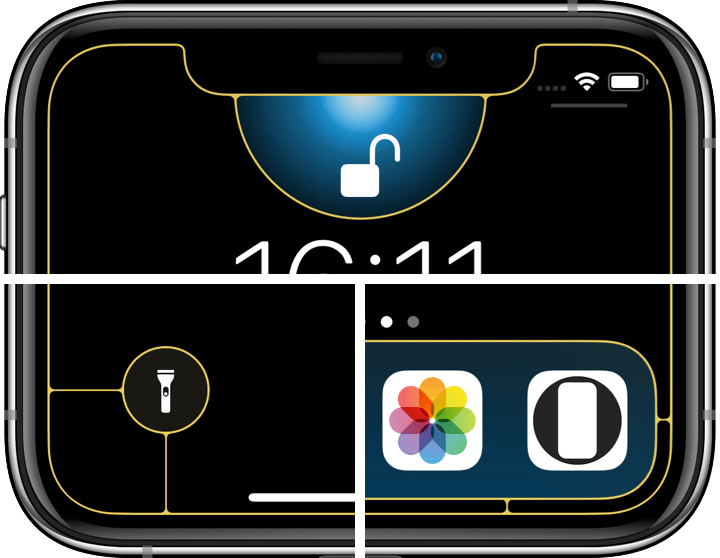
1301×2820
5.8″ Wallpaper
5.8″ Wallpaper
ご注意
視差効果: オフ

視差効果: オフ
設定時にタップ
設定中は「視差効果を減らす」をオフ。
Notes
Perspective Zoom: Off

Perspective Zoom: Off
Tap it in setting
Reduce Motion: Off during setting.
White
Gold
Gray
Midnight Green
Rainbow
Red
Red and Orange
Orange
Orange and Purple
Yellow
Yellow and Blue
Green
Green and Orange
Blue
Blue and Pink
Purple
Purple and Red
Pink
Pink and Yellow
Kimono
Wood
Jungle
Twilight
Candy
Checkered
注意事項補足
- 設定中に壁紙をスワイプすると、視差効果をオフにする時にポジションが戻ったように見えても実際はずれています。動かしてしまった場合は一度キャンセルして最初からやり直してください。
- 普段「視差効果を減らす」をオンでお使いの方は設定時だけオフにしてください。(設定 > アクセシビリティ > 動作 > 視差効果を減らす)
- 「透明度を下げる」がオンになっているとドックにはうまく色がつきません。
- ダウンロードに時間がかかった場合、読み込み終了前に画像を保存すると描写が壊れることがあります。読み込みが完了するまで待ってください。
Notes Supplement
- If you swipe the wallpaper in the setting, even if it looks like the position back when turning Off Perspective Zoom, it is actually dislocated. If it has moved, cancel it once and start over.
- If you usually use Reduce Motion On, turn it Off only during setup. (Settings > Accessibility > Motion > Reduce Motion)
- If Reduce Transparency is turned On, colors do not work well for Dock.
- f it takes time to download, the image may be damaged if you save it before loading. Please wait until loading is complete.
解説
iOS 11以降のiPhoneの画面はスリープ解除の時にゆっくりと明るくなります。そのため黒い背景では明るい部分から順に見えるのが目立ちます。このトリックはiDevicehelpさん(下にビデオのリンク)の壁紙にヒントを得ました。狭い範囲でも動きが感じられるように、勾配の異なるグラデーションを重ねる工夫を加えています。
ホーム画面用の壁紙はロック画面と統一感のあるデザインです。ドックが下から光る演出ですが、ダークモードのオンオフで雰囲気が変わります。
このページの壁紙は5.8インチ画面用です。
共通仕様についてより詳しくはカテゴリーページ(下のボタンから縁取る壁紙へ)下部のテクニカルノートをお読みください。
iOS 11以降のiPhoneの画面はスリープ解除の時にゆっくりと明るくなります。そのため黒い背景では明るい部分から順に見えるのが目立ちます。このトリックはiDevicehelpさん(下にビデオのリンク)の壁紙にヒントを得ました。狭い範囲でも動きが感じられるように、勾配の異なるグラデーションを重ねる工夫を加えています。
ホーム画面用の壁紙はロック画面と統一感のあるデザインです。ドックが下から光る演出ですが、ダークモードのオンオフで雰囲気が変わります。
このページの壁紙は5.8インチ画面用です。
共通仕様についてより詳しくはカテゴリーページ(下のボタンから縁取る壁紙へ)下部のテクニカルノートをお読みください。
Commentary
The screen of the iPhone after iOS 11 slowly becomes brighter when wake up. Therefore, on a black background, it is conspicuous that you can see them in order from the lightest. The trick is inspired by iDevicehelp's wallpaper (video link below). I have also added some gradients so that you can feel the movement even in a small area.
The wallpaper for Home Screen is designed to be consistent with Lock Screen. Dock glows from below. The atmosphere changes with Dark Mode On/Off.
Wallpapers on this page are for 5.8 inch screen.
For more information about basic specifications, please read the Technical Note at the bottom of the category page (go to Border Wallpapers from the button below).
The screen of the iPhone after iOS 11 slowly becomes brighter when wake up. Therefore, on a black background, it is conspicuous that you can see them in order from the lightest. The trick is inspired by iDevicehelp's wallpaper (video link below). I have also added some gradients so that you can feel the movement even in a small area.
The wallpaper for Home Screen is designed to be consistent with Lock Screen. Dock glows from below. The atmosphere changes with Dark Mode On/Off.
Wallpapers on this page are for 5.8 inch screen.
For more information about basic specifications, please read the Technical Note at the bottom of the category page (go to Border Wallpapers from the button below).