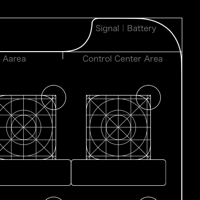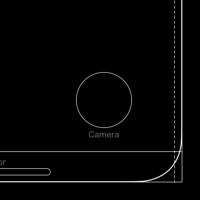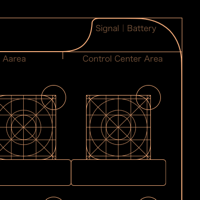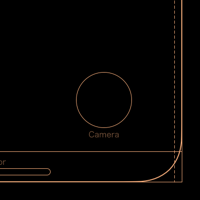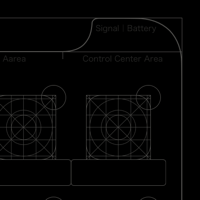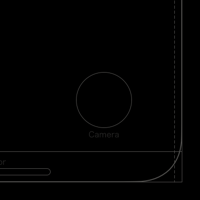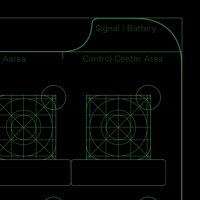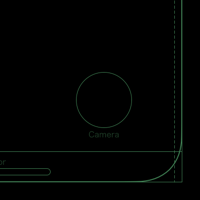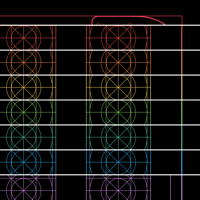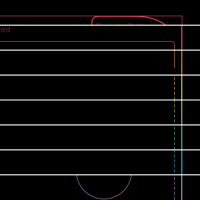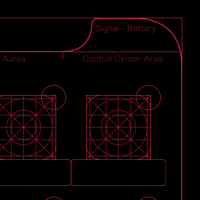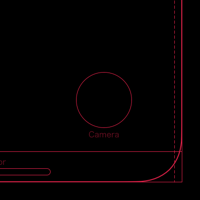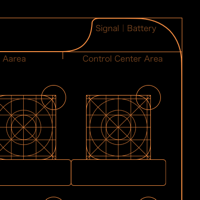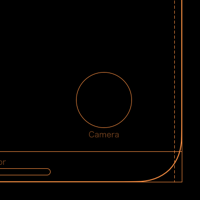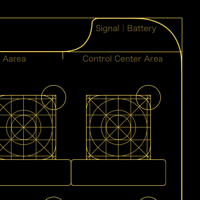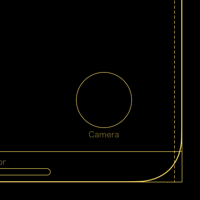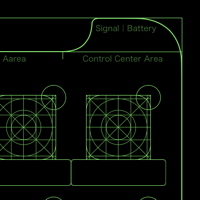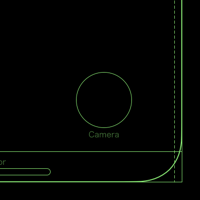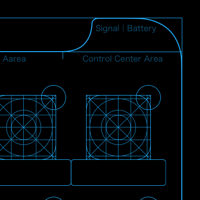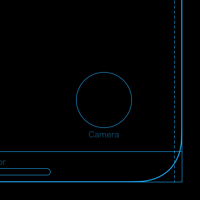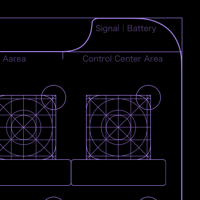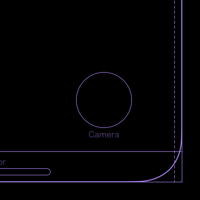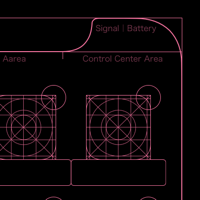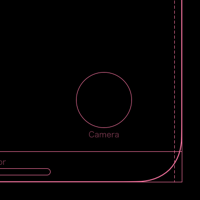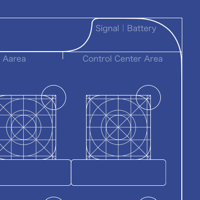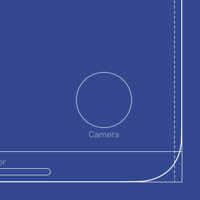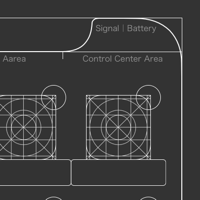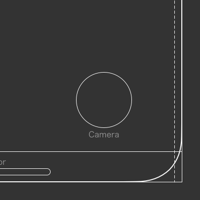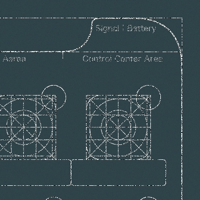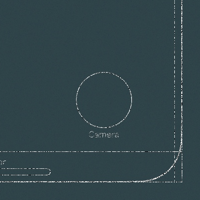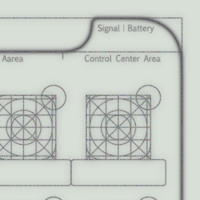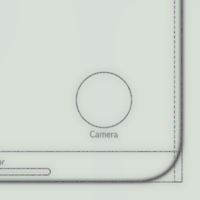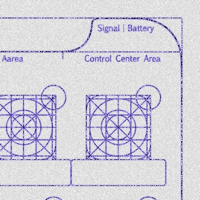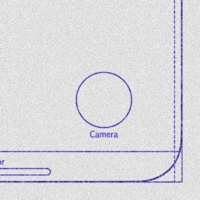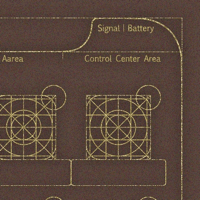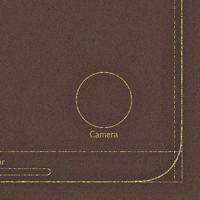縁取り設計図の壁紙
Border Blueprint
スクリーンの設計図デザイン。
The blueprint design of the screen.
The blueprint design of the screen.
iOS 13.2–13.7
iPhone 11/XR
iPhone 11/XR
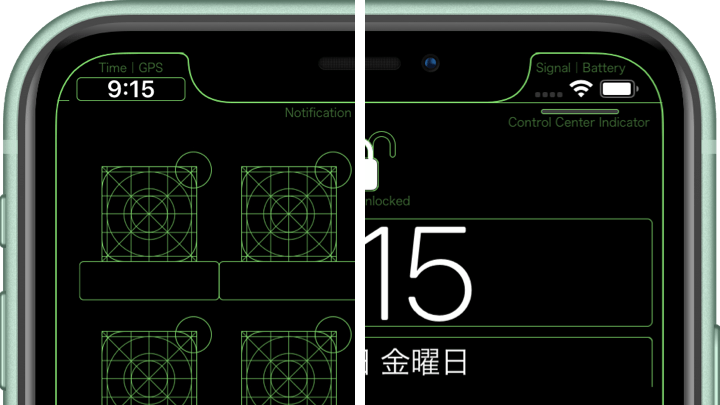
944×2048
6.1″ Wallpaper
6.1″ Wallpaper
ご注意
視差効果: オフ

視差効果: オフ
設定時にタップ
設定中は「視差効果を減らす」をオフ。
Notes
Perspective Zoom: Off

Perspective Zoom: Off
Tap it in setting
Reduce Motion: Off during setting.
White
Gold
Gray
Midnight Green
Rainbow
Red
Orange
Yellow
Green
Blue
Purple
Pink
Blue Base
Gray Base
Blackboard
Vintage LCD
Cyanotype
New Nov. 15, 2019
New Nov. 15, 2019
Steampunk
New Nov. 15, 2019
New Nov. 15, 2019
Icon
Safariからこのページをホーム画面に
追加するとグリッドアイコンに。
You can make the grid icon.
Add this page to Home Screen.
Safariからこのページをホーム画面に
追加するとグリッドアイコンに。
You can make the grid icon.
Add this page to Home Screen.
ラベル名はGrid Systemです。
The label name is Grid System.
The label name is Grid System.
アイコンについて
- ホーム画面のアイコンは「視差効果を減らす」をオフ(初期設定)にしている限り、視差効果をオフにしてもiPhoneを傾けると動きます。
- アイコンの動きは「低電力モード」にすることで止めることができます(コントロールセンター > バッテリーアイコンをタップして低電力モードをオンに)。壁紙を設定した後でオンにするとアイコンはその瞬間の位置で停止するため位置が合いませんが、フォルダやアプリを開いて戻るとリセットされます。
About Icons
- As long as Reduce Transparency is Off (default setting), the Home Screen icons will move when the iPhone is tilted, even if Perspective Zoom is turned Off.
- The movement of the icons can be stopped by switching to Low Power Mode (Control Center > Tap the battery icon to turn On Low Power Mode.). If you turn it On after setting the wallpaper, the icons will stop at that moment's position and will not be aligned, but will reset when you open a folder or app.
注意事項補足
- 設定中に壁紙をスワイプすると、視差効果をオフにする時にポジションが戻ったように見えても実際はずれています。動かしてしまった場合は一度キャンセルして最初からやり直してください。
- 普段「視差効果を減らす」をオンでお使いの方は設定時だけオフにしてください。(設定 > アクセシビリティ > 動作 > 視差効果を減らす)
- ダウンロードに時間がかかった場合、読み込み終了前に画像を保存すると描写が壊れることがあります。読み込みが完了するまで待ってください。
Notes Supplement
- If you swipe the wallpaper in the setting, even if it looks like the position back when turning Off Perspective Zoom, it is actually dislocated. If it has moved, cancel it once and start over.
- If you usually use Reduce Motion On, turn it Off only during setup. (Settings > Accessibility > Motion > Reduce Motion)
- If it takes time to download, the image may be damaged if you save it before loading. Please wait until loading is complete.
解説
フルスクリーンiPhoneの画面を正確に分析した壁紙です。
画面の形状に加えてホーム画面とロック画面の要素を正確にトレースしました。そのまま壁紙制作用のテンプレートとしても活用できます。
このページの壁紙は6.1インチ画面用です。
前バージョンとの違い
Speech Areaは正確ではなく窮屈だったので削除しました。Swipe Areaも広すぎてほぼ無意味なので省略しています。
共通仕様についてより詳しくはカテゴリーページ(下のボタンから縁取る壁紙へ)下部のテクニカルノートをお読みください。
フルスクリーンiPhoneの画面を正確に分析した壁紙です。
画面の形状に加えてホーム画面とロック画面の要素を正確にトレースしました。そのまま壁紙制作用のテンプレートとしても活用できます。
このページの壁紙は6.1インチ画面用です。
前バージョンとの違い
Speech Areaは正確ではなく窮屈だったので削除しました。Swipe Areaも広すぎてほぼ無意味なので省略しています。
共通仕様についてより詳しくはカテゴリーページ(下のボタンから縁取る壁紙へ)下部のテクニカルノートをお読みください。
Commentary
This wallpaper is an accurate analysis of the full screen iPhone screen.
In addition to the shape of the screen, the elements of Home Screen and Lock Screen have been accurately traced. It can also be used as a template for wallpaper production.
Wallpapers on this page are for 6.1 inch screen.
Difference from previous version
The Speech Area was deleted because it was not accurate and cramped. The Swipe Area is too large and meaningless, so it is omitted.
For more information about basic specifications, please read the Technical Note at the bottom of the category page (go to Border Wallpapers from the button below).
This wallpaper is an accurate analysis of the full screen iPhone screen.
In addition to the shape of the screen, the elements of Home Screen and Lock Screen have been accurately traced. It can also be used as a template for wallpaper production.
Wallpapers on this page are for 6.1 inch screen.
Difference from previous version
The Speech Area was deleted because it was not accurate and cramped. The Swipe Area is too large and meaningless, so it is omitted.
For more information about basic specifications, please read the Technical Note at the bottom of the category page (go to Border Wallpapers from the button below).