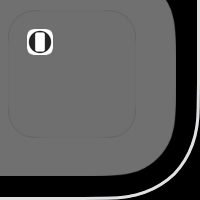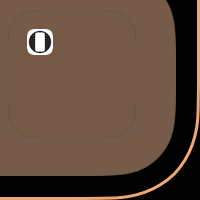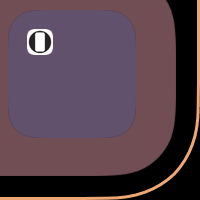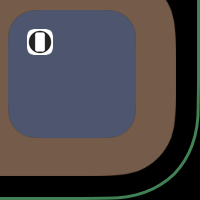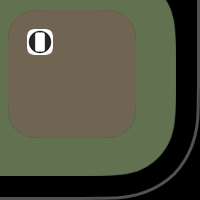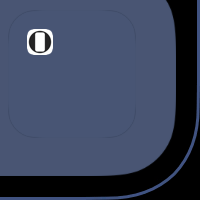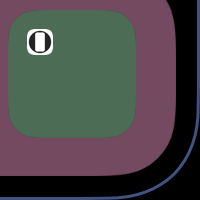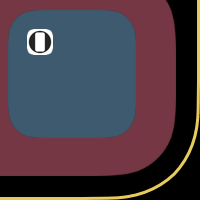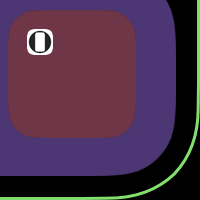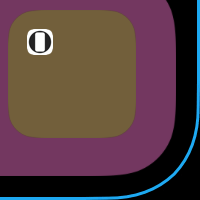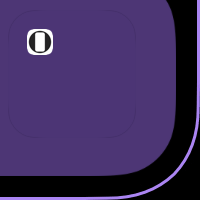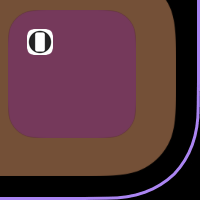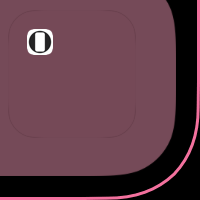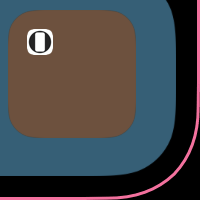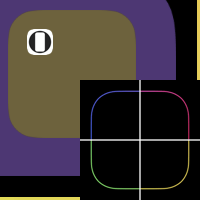ペイント縁取り壁紙
Painting Border
ドックとフォルダをカラーにする縁取り。
「透明度を下げる」用
The border that colorize Dock and folders.
For Reduce Transparency
「透明度を下げる」用
The border that colorize Dock and folders.
For Reduce Transparency
iOS 13.2–
iPhone 11/XR
iPhone 11/XR

2048×2048
6.1″ Wallpaper
6.1″ Wallpaper
必ず壁紙を設定する前に
設定 > アクセシビリティ >
画面表示とテキストサイズ >
透明度を下げるをオンに。
設定 > アクセシビリティ >
画面表示とテキストサイズ >
透明度を下げるをオンに。
ご注意
視差効果: オフ

視差効果: オフ
設定時にタップ
設定中は「視差効果を減らす」をオフ。
Be sure to before set wallpaper
Settings > Accessibility >
Display & Text Size >
Turn On Reduce Transparency.
Settings > Accessibility >
Display & Text Size >
Turn On Reduce Transparency.
Notes
Perspective Zoom: Off

Perspective Zoom: Off
Tap it in setting
Reduce Motion: Off during setting.
下記の場合は一度他の壁紙を設定した後で再設定してください(同じ壁紙では条件を変えても最初の状態がキープされます)
- 壁紙を設定後に「透明度を下げる」をオンにしても色はつきません。設定後にオンオフを切り替えた場合も同様です。
- 写真アプリから設定すると稀に落ちます。その場合はドックに色がつかない可能性があります。
- 長時間使わなかったり、再起動など何かの拍子にドックの色が変わる可能性があります。
In the following cases, set it again after setting other wallpaper (In the same wallpaper, the first state is kept even if changing conditions)
- Even if Reduce Transparency is turned on after setting the wallpaper, it will not be colored. The same is true when switching on/off after setting.
- If set in Photos it will rarely crush. In that case, the Dock may not be colored.
- There is a possibility that the color of the Dock will change due to some reasons, such as not using for a long time or restarting.
注意事項補足
- 設定中に壁紙をスワイプすると、視差効果をオフにする時にポジションが戻ったように見えても実際はずれています。動かしてしまった場合は一度キャンセルして最初からやり直してください。
- 普段「視差効果を減らす」をオンでお使いの方は設定時だけオフにしてください。(設定 > アクセシビリティ > 動作 > 視差効果を減らす)
- ダウンロードに時間がかかった場合、読み込み終了前に画像を保存すると絵の一部が壊れた状態で保存されます。全体が表示されるまで待ってください。
Notes Supplement
- If you swipe the wallpaper in the setting, even if it looks like the position back when turning Off Perspective Zoom, it is actually dislocated. If it has moved, cancel it once and start over.
- If you usually use Reduce Motion On, turn it Off only during setup. (Settings > Accessibility > Motion > Reduce Motion)
- If it takes time to download, if you save the image before loading finishes, the lower part breaks. Wait until the whole is displayed.
解説
「透明度を下げる」をオンにするとドックとフォルダは不透明になります。ドックの色は壁紙の下の方、フォルダの色は壁紙全体にグレーを混ぜた色になります。壁紙が正方形の場合はその全体が計算されるのを利用して画面外の色をドックとフォルダに表示させます。
視差効果をオフにすると全体は計測されず、わずかに左右がカットされるようです。しかし画面ぎりぎりまで使えるため色をより強くすることができます。
6.1インチ画面のiPhoneでは高さ2048ピクセルの画像が原寸表示されます。幅も2048ピクセルの場合の表示範囲の始点は上から128ピクセル、左から610ピクセルです。それに合わせて縁取りを作っています。
共通仕様についてより詳しくはカテゴリーページ(下のボタンから縁取る壁紙へ)下部のテクニカルノートをお読みください。
「透明度を下げる」をオンにするとドックとフォルダは不透明になります。ドックの色は壁紙の下の方、フォルダの色は壁紙全体にグレーを混ぜた色になります。壁紙が正方形の場合はその全体が計算されるのを利用して画面外の色をドックとフォルダに表示させます。
視差効果をオフにすると全体は計測されず、わずかに左右がカットされるようです。しかし画面ぎりぎりまで使えるため色をより強くすることができます。
6.1インチ画面のiPhoneでは高さ2048ピクセルの画像が原寸表示されます。幅も2048ピクセルの場合の表示範囲の始点は上から128ピクセル、左から610ピクセルです。それに合わせて縁取りを作っています。
共通仕様についてより詳しくはカテゴリーページ(下のボタンから縁取る壁紙へ)下部のテクニカルノートをお読みください。
Commentary
When you turn On Reduce Transparency, Dock and folders become opaque. The color of Dock will be a mixture of gray at the bottom of the wallpaper, and the color of folders will be a mixture of gray throughout the wallpaper. If the wallpaper is square, the entire screen is calculated and the off-screen colors are displayed in the Dock and folders.
With Perspective Zoom turned off, the sides seem to be slightly cut instead of measuring the square. However, colors can be stronger because they can be used to the edge of the screen.
Images of 2048 pixels height are displayed at full size on iPhones with 6.1 inch screen. If the width is also 2048 pixels, the starting point of the display range is 128 pixels from the top and 610 pixels from the left. I made the border for it.
For more information about basic specifications, please read the Technical Note at the bottom of the category page (go to Border Wallpapers from the button below).
When you turn On Reduce Transparency, Dock and folders become opaque. The color of Dock will be a mixture of gray at the bottom of the wallpaper, and the color of folders will be a mixture of gray throughout the wallpaper. If the wallpaper is square, the entire screen is calculated and the off-screen colors are displayed in the Dock and folders.
With Perspective Zoom turned off, the sides seem to be slightly cut instead of measuring the square. However, colors can be stronger because they can be used to the edge of the screen.
Images of 2048 pixels height are displayed at full size on iPhones with 6.1 inch screen. If the width is also 2048 pixels, the starting point of the display range is 128 pixels from the top and 610 pixels from the left. I made the border for it.
For more information about basic specifications, please read the Technical Note at the bottom of the category page (go to Border Wallpapers from the button below).