第2世代 Xスタイルの壁紙
2nd Generation
X Style Wallpapers
画面を精密に縁取ります。
ノッチもかっこよく。
It border the screen precisely.
The notch to be cool.
ノッチもかっこよく。
It border the screen precisely.
The notch to be cool.
【Max】iPhone 11 Pro Max/XS Max
【Pro/X】iPhone 11 Pro/XS/X
【11/R】iPhone 11/XR
【Pro/X】iPhone 11 Pro/XS/X
【11/R】iPhone 11/XR
ぴったりの壁紙
画面を完璧に縁取り。
Border the screen perfectly.
iOS 12–13.1
【Max/Pro/X】34 sheets【11/R】34 sheets
画面を完璧に縁取り。
Border the screen perfectly.
iOS 12–13.1
【Max/Pro/X】34 sheets【11/R】34 sheets
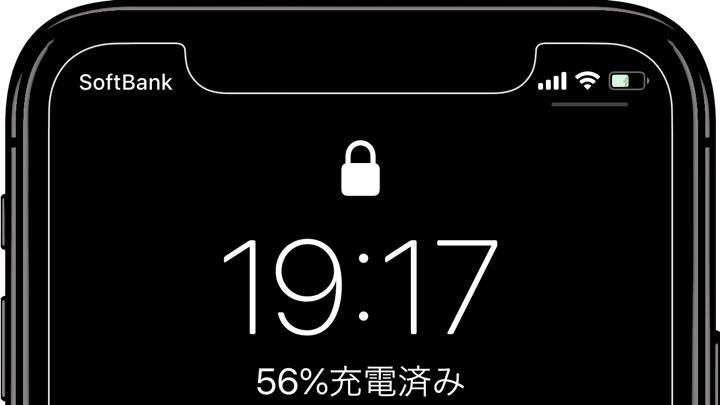
ばっちりな壁紙
ドックとフォルダとボタンを隠します。
It hides Dock, folders and buttons.
iOS 13.0–13.1
18 sheets each
ドックとフォルダとボタンを隠します。
It hides Dock, folders and buttons.
iOS 13.0–13.1
18 sheets each
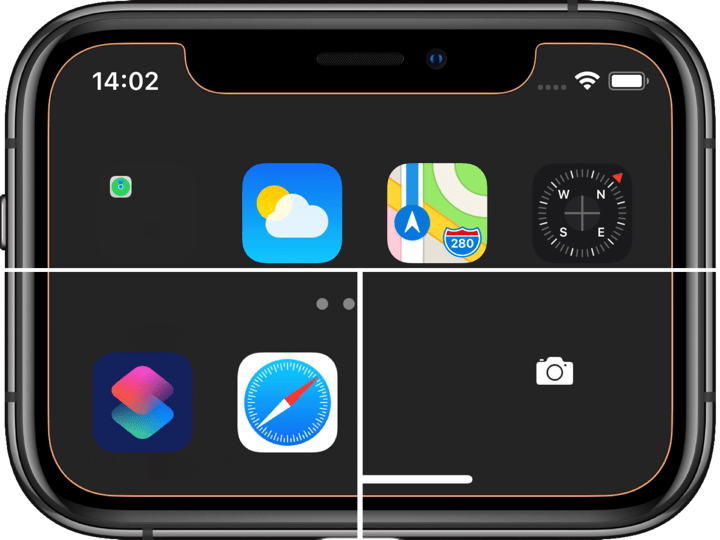
設計図の壁紙 2
超精密な設計図ふうの壁紙。
Ultra precision blueprint wallpaper.
iOS 13.0–13.1
18 sets each
超精密な設計図ふうの壁紙。
Ultra precision blueprint wallpaper.
iOS 13.0–13.1
18 sets each
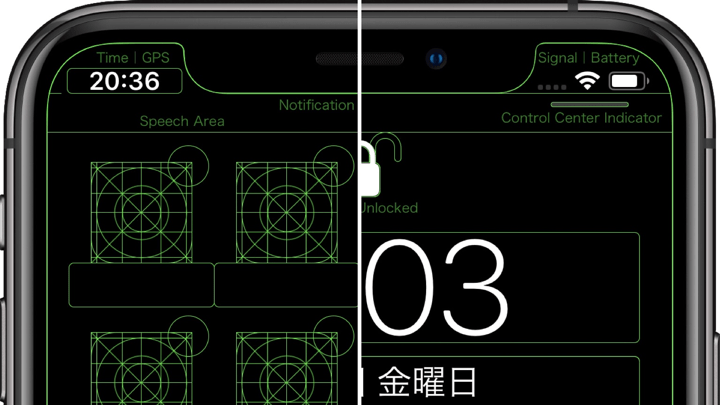
ダブルの壁紙
画面を二重に縁取り。
Border the screen twice.
iOS 12–13.1
【Max/Pro/X】42 sheets【11/R】39 sheets
画面を二重に縁取り。
Border the screen twice.
iOS 12–13.1
【Max/Pro/X】42 sheets【11/R】39 sheets
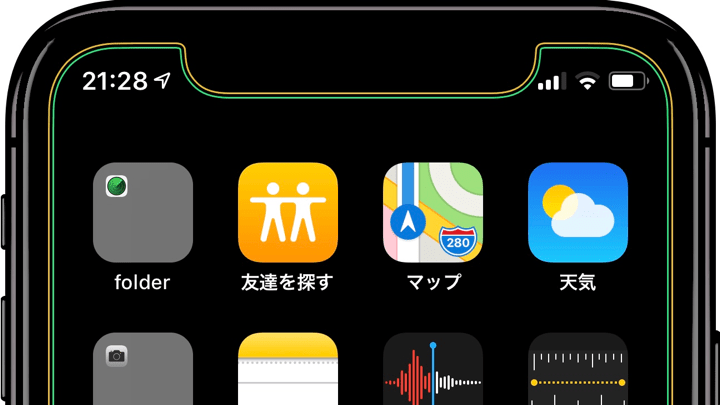
フローラルな壁紙
花っぽい飾り付きの縁取り。
Floral decoration bordering.
iOS 12–13.1
【Max/ProX】44 sheets【11/R】54 sheets
花っぽい飾り付きの縁取り。
Floral decoration bordering.
iOS 12–13.1
【Max/ProX】44 sheets【11/R】54 sheets
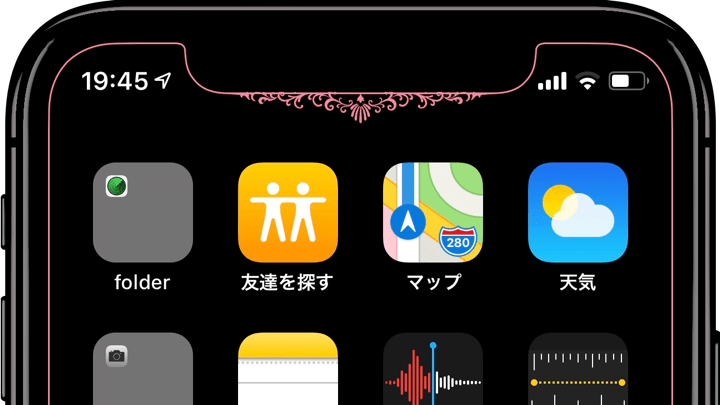
棚壁紙
棚付きの縁取り。
Screen edging with shelf.
iOS 12–13.1
【Max/Pro/X】31 sets【11/R】30 sets
棚付きの縁取り。
Screen edging with shelf.
iOS 12–13.1
【Max/Pro/X】31 sets【11/R】30 sets

ぴったりすぎる壁紙
ノッチとドックを強調。
Show off the notch and Dock.
iOS 12–13.1
【Max/Pro/X】47 sets【11/R】44 sets
ノッチとドックを強調。
Show off the notch and Dock.
iOS 12–13.1
【Max/Pro/X】47 sets【11/R】44 sets
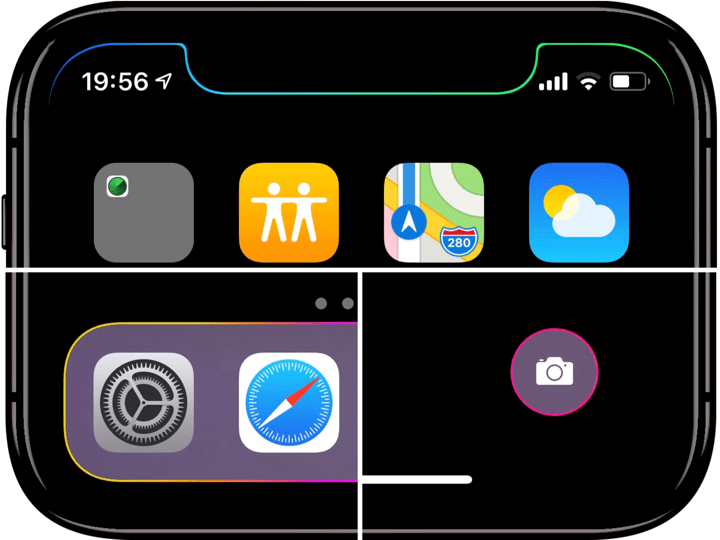
完全な壁紙
エレガントな操作ガイド。
Elegant operation guide.
iOS 12–13.1
【Max/Pro/X】29 sets【11/R】27 sets
エレガントな操作ガイド。
Elegant operation guide.
iOS 12–13.1
【Max/Pro/X】29 sets【11/R】27 sets

目覚める壁紙
スリープ解除で点灯。
Light on when awaking.
iOS 12–13.1
【Max/Pro/X】41 sets【11/R】41 sets
スリープ解除で点灯。
Light on when awaking.
iOS 12–13.1
【Max/Pro/X】41 sets【11/R】41 sets
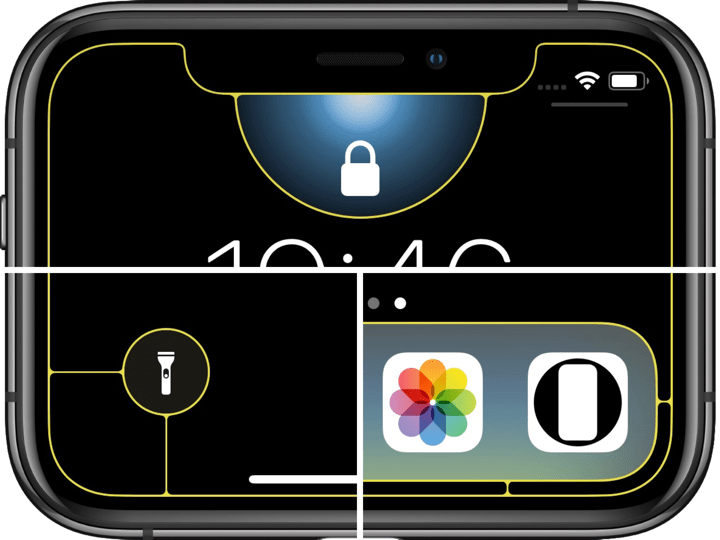
塗る壁紙
ドックとフォルダをカラーに。
Color Dock and folders.
iOS 12–13.1
【Max/Pro/X】46 sheets【11/R】46 sheets
ドックとフォルダをカラーに。
Color Dock and folders.
iOS 12–13.1
【Max/Pro/X】46 sheets【11/R】46 sheets
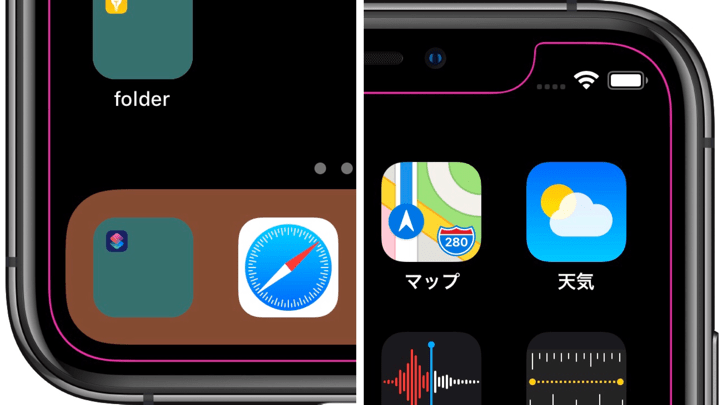
レースの壁紙
レース柄のフレーム。
Lace patterned frame.
iOS 12–13.1
24 sheets each
レース柄のフレーム。
Lace patterned frame.
iOS 12–13.1
24 sheets each
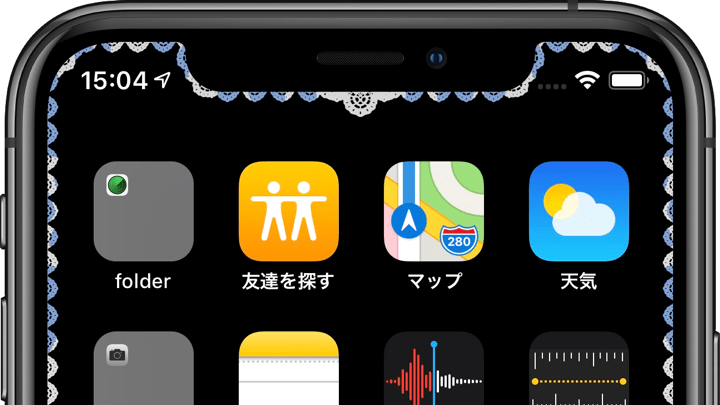
ノッチ外しの壁紙
ノッチを避けたフレーム。
A frame that avoids the notch.
iOS 12–13.1
20 sheets each
ノッチを避けたフレーム。
A frame that avoids the notch.
iOS 12–13.1
20 sheets each
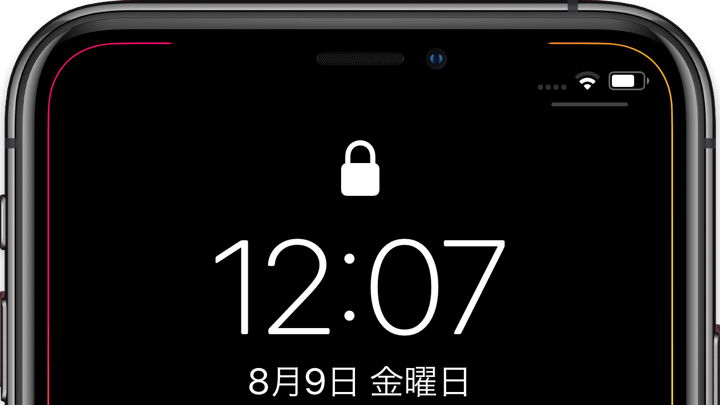
iOS 12
設計図の壁紙
超精密な設計図ふうの壁紙。
Ultra precision blueprint wallpaper.
iOS 12
【Max/X】30 sets【R】31 sets
超精密な設計図ふうの壁紙。
Ultra precision blueprint wallpaper.
iOS 12
【Max/X】30 sets【R】31 sets
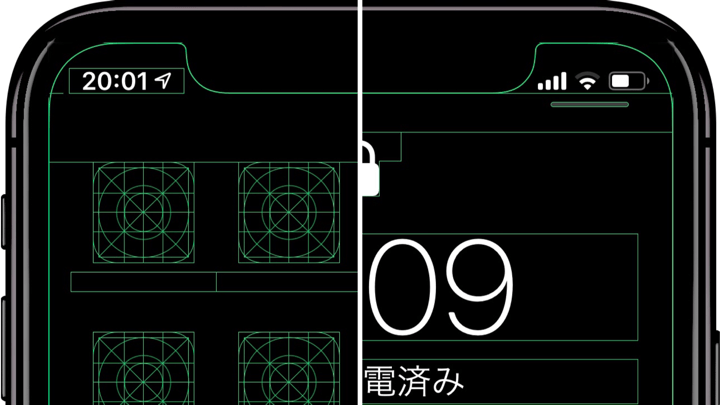
色をつける壁紙
ドックやボタンをカラーにします。
Make Dock and buttons color.
iOS 12
【Max/X】26 sets【R】27 sets
ドックやボタンをカラーにします。
Make Dock and buttons color.
iOS 12
【Max/X】26 sets【R】27 sets
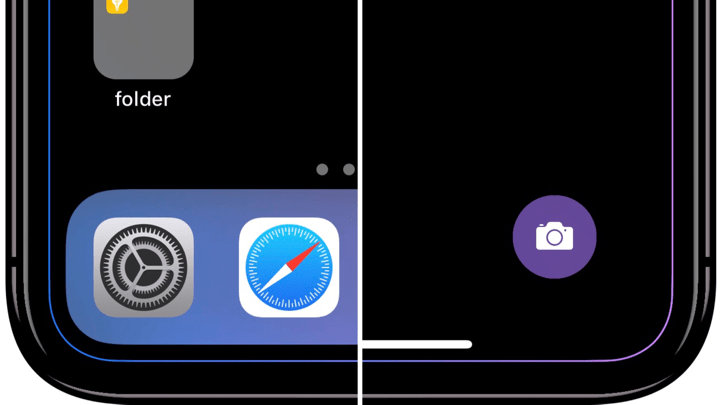
テクニカルノート
iPhone Xについて
iPhone Xでは画面サイズ1125×2436ピクセルの壁紙をぴったりに表示させることはできません(8までのモデルはピンチインまたは「視差効果を減らす」で可能でした)。なぜか縦長に変形されてしまいます。
当サイトはデフォルトの壁紙サイズ1301×2820ピクセル(視差効果のために画面サイズより大きい)と「移動と拡大縮小」無しの表示位置を分析することで精密表示を可能にしました。iOS 11にあった静止画設定での0.5ピクセルのズレはiOS 12では見られず、位置は左から87ピクセル、上から60ピクセルとなっています。iOS 12では文字の色が白くなる場合には壁紙の白や淡い色だけが暗くなります。それでも線はシャープに表示されます。
iPhone XSについて
iOS 12のiPhone Xと同じです。
iPhone XS Maxについて
ディスプレイサイズは1242×2688ピクセル。「視差効果を減らす」がオフの状態での等倍壁紙サイズは1418x3072ピクセル。移動と拡大縮小無しの静止画設定時の表示位置は左から87ピクセル、上から60ピクセルです。上下左右のマージンがXS/Xとまったく同じになる設計です。
ノッチの大きさと形状はXS/Xとほぼ同じ(2ピクセル広くする必要がありました)。アイコンサイズは192×192ピクセル(4インチ〜4.7インチのiPhoneとiPadでは120×120ピクセル、PlusとXでは180×180ピクセル)。壁紙のランドスケープモードはありません。
iPhone XRについて
ディスプレイは828×1792ピクセル。等倍壁紙サイズは944×2048ピクセル。静止画設定での表示位置は左から58ピクセル、上から40ピクセル。アイコンサイズは128×128ピクセル。解像度基準ですべてがXS Maxの3分の2(壁紙余白の右側の端数はカットされています)となっています。
拡大表示の解像度は750×1624ピクセルですが、iOS 12ではiPhone XS/X用の壁紙をそのまま使うことができました。ノッチやフレームもぴったりでした。iOS 13以降では合わなくなりました。
ベゼルの太さ、本体カラー、スクリーンの発色などがプレミアムモデルとは異なるため、当サイトの壁紙はラインナップを新たに作りました。
感謝
バリエーションはシリーズによって若干異なります。一部にはフリー素材を使わせていただきました(Kimonoにはborbone.infoさん、Gold Leafのための細かいパターンはWAgArAさん(リンク切れ)、WoodとStoneにはBEIZ Graphicsさん)。
特殊効果
Waveタイプはアプリからホーム画面に戻った時に波打ちます。スクリーンの解像限界付近の周期を持つパターンが、iOSのアニメーションでモアレと呼ばれる縞模様を作るしくみです。当サイトの動く静止画の壁紙と同じものです。Silver Waveでは通知センターの上げ下げで通知がカラフルに明滅します。実は黒に3色が散りばめてられていて明るさの変化とともに色の配分も変わるためです。
一部の壁紙ではノッチと右側のコーナーだけに黒を置いています。ロック画面でのスワイプによるカメラ起動対策です。余計な背景が見えない方が未来感を維持できるかと思いました。ただし設計図の壁紙では背景も見せます。
iPhone Xについて
iPhone Xでは画面サイズ1125×2436ピクセルの壁紙をぴったりに表示させることはできません(8までのモデルはピンチインまたは「視差効果を減らす」で可能でした)。なぜか縦長に変形されてしまいます。
当サイトはデフォルトの壁紙サイズ1301×2820ピクセル(視差効果のために画面サイズより大きい)と「移動と拡大縮小」無しの表示位置を分析することで精密表示を可能にしました。iOS 11にあった静止画設定での0.5ピクセルのズレはiOS 12では見られず、位置は左から87ピクセル、上から60ピクセルとなっています。iOS 12では文字の色が白くなる場合には壁紙の白や淡い色だけが暗くなります。それでも線はシャープに表示されます。
iPhone XSについて
iOS 12のiPhone Xと同じです。
iPhone XS Maxについて
ディスプレイサイズは1242×2688ピクセル。「視差効果を減らす」がオフの状態での等倍壁紙サイズは1418x3072ピクセル。移動と拡大縮小無しの静止画設定時の表示位置は左から87ピクセル、上から60ピクセルです。上下左右のマージンがXS/Xとまったく同じになる設計です。
ノッチの大きさと形状はXS/Xとほぼ同じ(2ピクセル広くする必要がありました)。アイコンサイズは192×192ピクセル(4インチ〜4.7インチのiPhoneとiPadでは120×120ピクセル、PlusとXでは180×180ピクセル)。壁紙のランドスケープモードはありません。
iPhone XRについて
ディスプレイは828×1792ピクセル。等倍壁紙サイズは944×2048ピクセル。静止画設定での表示位置は左から58ピクセル、上から40ピクセル。アイコンサイズは128×128ピクセル。解像度基準ですべてがXS Maxの3分の2(壁紙余白の右側の端数はカットされています)となっています。
拡大表示の解像度は750×1624ピクセルですが、iOS 12ではiPhone XS/X用の壁紙をそのまま使うことができました。ノッチやフレームもぴったりでした。iOS 13以降では合わなくなりました。
ベゼルの太さ、本体カラー、スクリーンの発色などがプレミアムモデルとは異なるため、当サイトの壁紙はラインナップを新たに作りました。
感謝
バリエーションはシリーズによって若干異なります。一部にはフリー素材を使わせていただきました(Kimonoにはborbone.infoさん、Gold Leafのための細かいパターンはWAgArAさん(リンク切れ)、WoodとStoneにはBEIZ Graphicsさん)。
特殊効果
Waveタイプはアプリからホーム画面に戻った時に波打ちます。スクリーンの解像限界付近の周期を持つパターンが、iOSのアニメーションでモアレと呼ばれる縞模様を作るしくみです。当サイトの動く静止画の壁紙と同じものです。Silver Waveでは通知センターの上げ下げで通知がカラフルに明滅します。実は黒に3色が散りばめてられていて明るさの変化とともに色の配分も変わるためです。
一部の壁紙ではノッチと右側のコーナーだけに黒を置いています。ロック画面でのスワイプによるカメラ起動対策です。余計な背景が見えない方が未来感を維持できるかと思いました。ただし設計図の壁紙では背景も見せます。
Technical Note
About iPhone X
iPhone X can not display screen size 1125 × 2436 pixels wallpaper perfectly (models up to 8 were possible with pinch in or Reduce Motion). Somehow it will be deformed into a portrait.
This site enabled precise display by analyzing the default wallpaper size 1301 × 2820 pixels (larger than the screen size, for Parallax Effect) and the display position without Move and Scale. 0.5 pixel gap in the Still setting that was in iOS 11 cannot be seen in iOS 12. The position is 87 pixels from the left, 60 pixels from the top. In iOS 12, if the color of a character turns white, only the white or light color of the wallpaper gets dark. However, the lines are clearly displayed.
About XS
It is the same as iOS 12 iPhone X.
About XS Max
The display size is 1242×2688 pixels. Equal wallpaper size with Reduce Motion off is 1418x3072 pixels. The display position when setting Still without Move and Scale is 87 pixels from the left and 60 pixels from the top. It is designed so that the margin in all directions is exactly the same as XS/X.
The size and shape of the notch is almost the same as XS/X (It was necessary to widen 2 pixels.). The icon size is 192×192 pixels (120×120 pixels for 4 to 4.7 inch iPhone and iPad, 180×180 pixels for Plus and X). There is no landscape mode of wallpaper.
About XR
The display is 828×1792 pixels. Specified wallpaper size is 944×2048 pixels. The display position in Still is 58 pixels from the left, 40 pixels from the top. The icon size is 128×128 pixels. All in terms of resolution standards are two thirds of XS Max (the fraction on the right side of the wallpaper margin has been cut.).
The resolution of ZOOMED DISPLAY is 750×1624 pixels, but in iOS 12, the wallpaper for iPhone XS/X could be used as it is. The notch and frame were also perfect. It no longer fits on iOS 13 and later.
The thickness of the bezel, the body color, color development of the screen, etc. are different from the premium models. So I also made a new wallpaper lineup.
I thank them
Variations vary depending on the series. Some used free materials. borbone.info for Kimono, WAgArA (broken link) for Gold Leaf fine pattern, BEIZ Graphics for Wood and Stone.
Special Effect
Wave type waves when returning from app to Home Screen. A pattern with a period near the resolution limit of the screen creates a striped pattern called Moire by iOS animation. It is the same as Static Dynamic Wallpapers on this site. For Silver Wave, notifications will blink colorfully with Notification Center raising and lowering. Actually, three colors are scattered in black and distribution of color changes as the brightness changes.
On some wallpapers I put black at notch and right corners. It is a measure for launching the Camera by swiping on the Lock Screen. I thought whether the future feeling will be kept by not showing the background. However, with Blueprint wallpaper, I left the background.
About iPhone X
iPhone X can not display screen size 1125 × 2436 pixels wallpaper perfectly (models up to 8 were possible with pinch in or Reduce Motion). Somehow it will be deformed into a portrait.
This site enabled precise display by analyzing the default wallpaper size 1301 × 2820 pixels (larger than the screen size, for Parallax Effect) and the display position without Move and Scale. 0.5 pixel gap in the Still setting that was in iOS 11 cannot be seen in iOS 12. The position is 87 pixels from the left, 60 pixels from the top. In iOS 12, if the color of a character turns white, only the white or light color of the wallpaper gets dark. However, the lines are clearly displayed.
About XS
It is the same as iOS 12 iPhone X.
About XS Max
The display size is 1242×2688 pixels. Equal wallpaper size with Reduce Motion off is 1418x3072 pixels. The display position when setting Still without Move and Scale is 87 pixels from the left and 60 pixels from the top. It is designed so that the margin in all directions is exactly the same as XS/X.
The size and shape of the notch is almost the same as XS/X (It was necessary to widen 2 pixels.). The icon size is 192×192 pixels (120×120 pixels for 4 to 4.7 inch iPhone and iPad, 180×180 pixels for Plus and X). There is no landscape mode of wallpaper.
About XR
The display is 828×1792 pixels. Specified wallpaper size is 944×2048 pixels. The display position in Still is 58 pixels from the left, 40 pixels from the top. The icon size is 128×128 pixels. All in terms of resolution standards are two thirds of XS Max (the fraction on the right side of the wallpaper margin has been cut.).
The resolution of ZOOMED DISPLAY is 750×1624 pixels, but in iOS 12, the wallpaper for iPhone XS/X could be used as it is. The notch and frame were also perfect. It no longer fits on iOS 13 and later.
The thickness of the bezel, the body color, color development of the screen, etc. are different from the premium models. So I also made a new wallpaper lineup.
I thank them
Variations vary depending on the series. Some used free materials. borbone.info for Kimono, WAgArA (broken link) for Gold Leaf fine pattern, BEIZ Graphics for Wood and Stone.
Special Effect
Wave type waves when returning from app to Home Screen. A pattern with a period near the resolution limit of the screen creates a striped pattern called Moire by iOS animation. It is the same as Static Dynamic Wallpapers on this site. For Silver Wave, notifications will blink colorfully with Notification Center raising and lowering. Actually, three colors are scattered in black and distribution of color changes as the brightness changes.
On some wallpapers I put black at notch and right corners. It is a measure for launching the Camera by swiping on the Lock Screen. I thought whether the future feeling will be kept by not showing the background. However, with Blueprint wallpaper, I left the background.