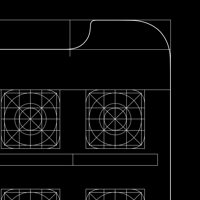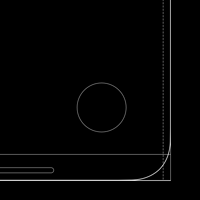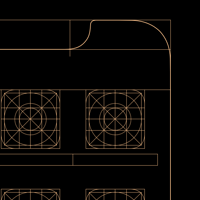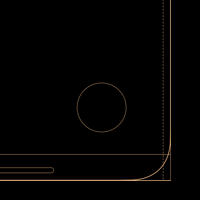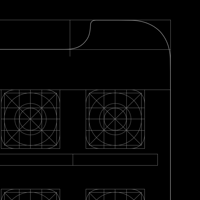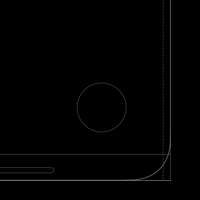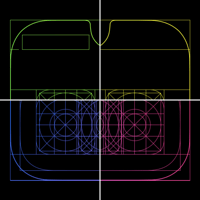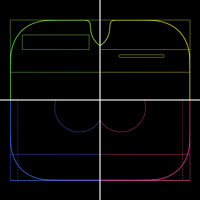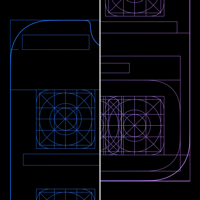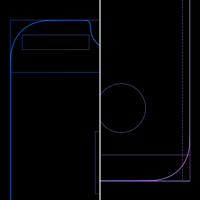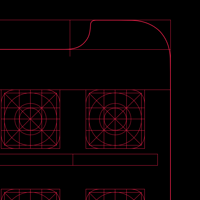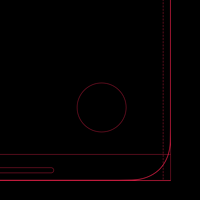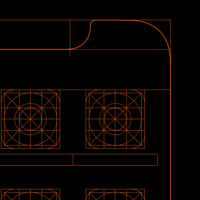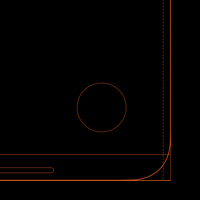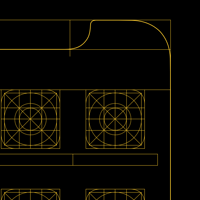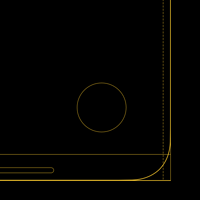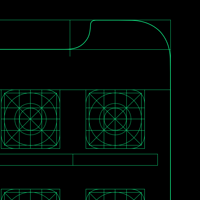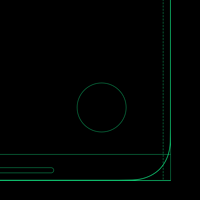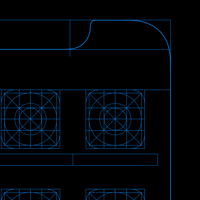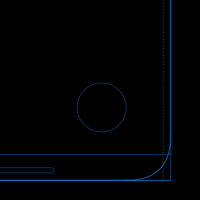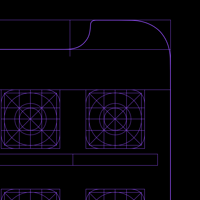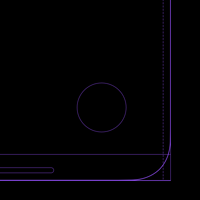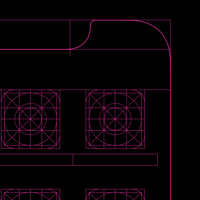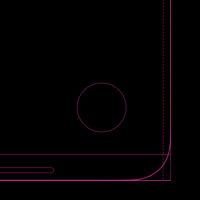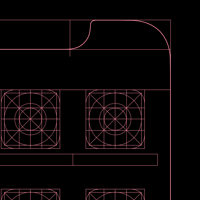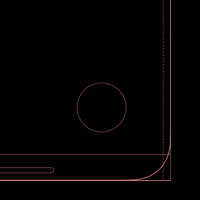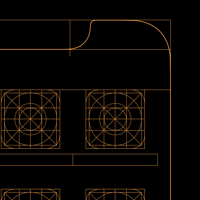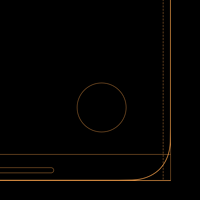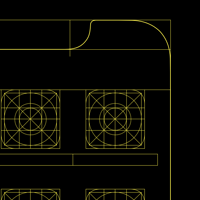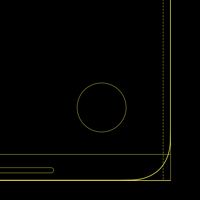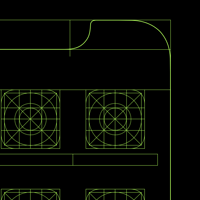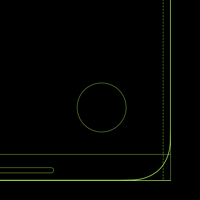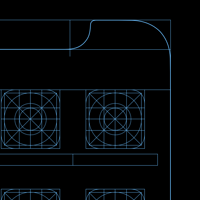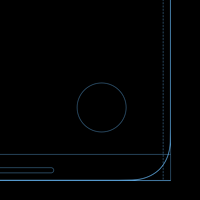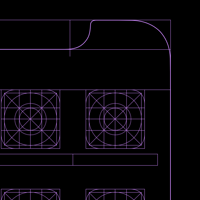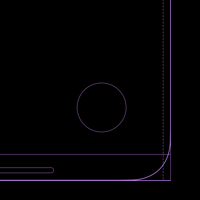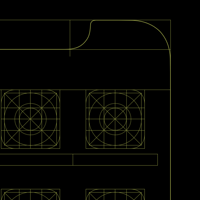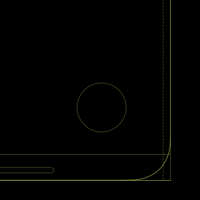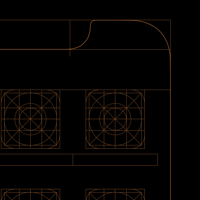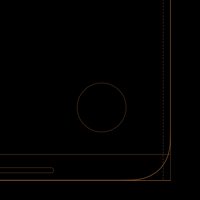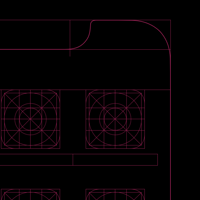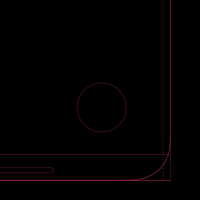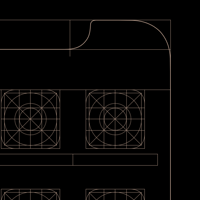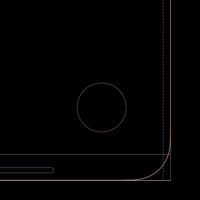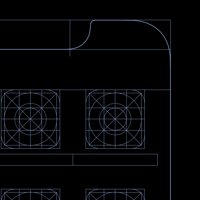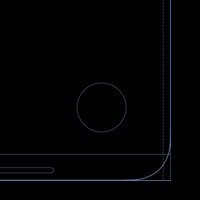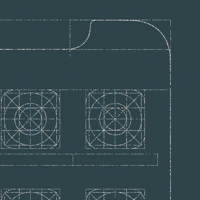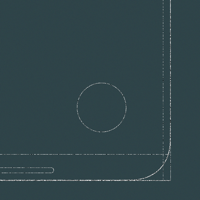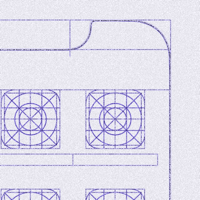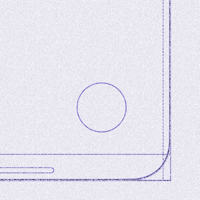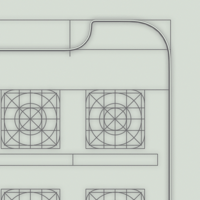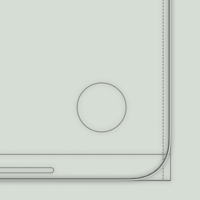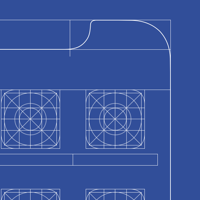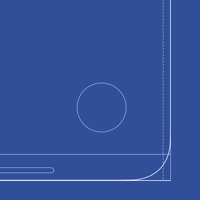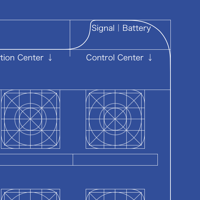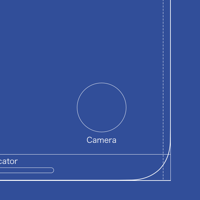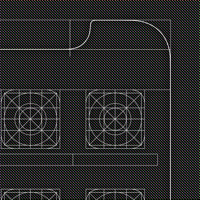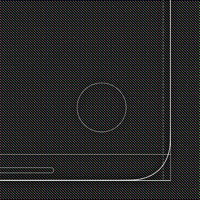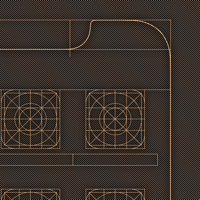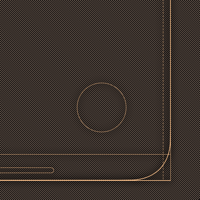設計図の壁紙 X
Blueprint X
iPhoneXS/Xを理解しましょう。
そのままテンプレートにもなります。
ページ下部に説明があります。
Understand iPhone XS/X.
It can be used as templates.
There is expression at the bottom of the page.
そのままテンプレートにもなります。
ページ下部に説明があります。
Understand iPhone XS/X.
It can be used as templates.
There is expression at the bottom of the page.
iPhone XS/X (XR Zoomed)
iOS 12
iOS 12
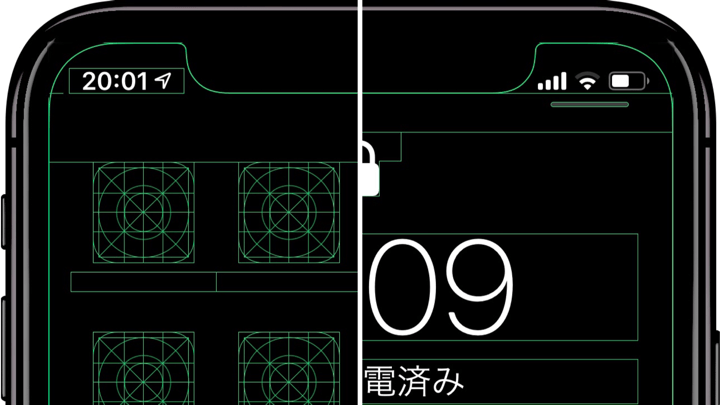
1301×2820
5.8″ Wallpaper
5.8″ Wallpaper
ご注意
移動などせずそのまま設定。
設定中は「視差効果を減らす」をオフ。
移動などせずそのまま設定。
設定中は「視差効果を減らす」をオフ。
- ダウンロードに時間がかかった場合、読み込み終了前に画像を保存すると下の方が壊れます。全体が表示されるまで待ってください。
- ホーム画面のアイコンは「視差効果を減らす」をオフ(初期設定)にしている限り、「静止画」で設定してもiPhoneを傾けると若干動きます。
- アイコンの動きは「低電力モード」にすることで止めることができます。壁紙を設定した後でオンにするとアイコンはその瞬間の位置で停止するため位置が合いませんが、フォルダやアプリを開いて戻るとリセットされます。
- 「アクセシビリティ」で文字を大きくするとアイコンラベルとグリッドの高さは合いません。
サムネイルをタップしてダウンロード
(部分拡大です)
(部分拡大です)
Notes
Set as it is without moving.
Reduce Motion: Off during setting.
Set as it is without moving.
Reduce Motion: Off during setting.
- If it takes time to download, if you save the image before loading finishes, the lower part breaks. Wait until the whole is displayed.
- Home Screen icons move slightly if you tilt the iPhone even if you set wallpaper with Still, as long as Reduce Motion is off (default setting).
- Icons can be stopped by setting it to Low Power Mode. If you turn on it after setting the wallpaper, they stop at that moment, so the position does not match, but it will be reset when you open the folder or app once.
- If you increase the letters with Accessibility, the height of the icon labels and grid does not match.
Tap the thumbnail to download.
(They are close up.)
(They are close up.)
White
Gold
Gray
Rainbow
Gradient
Red
Orange
Yellow
Green
Blue
Violet
Magenta
Rose Pink
Tangerine
Lemon
Lime
Cyan
Lilac
Khaki
Brown
Bordeaux
Taupe
Aofuji
Blackboard
Cyanotype
Vintage LCD
Graphic
with Notes
Wave
ホーム画面に戻る時に波打ちます。
It waves when back to Home Screen.
It waves when back to Home Screen.
Silver Wave
Golden Wave
注意事項補足
- 設定時に「視差効果」をタップすると壁紙が上に移動して、その後「静止画」を選択してもポジションは戻りません。壁紙を動かしてしまった場合は、一度キャンセルしてはじめからやり直す必要があります。
- 普段「視差効果を減らす」をオンでお使いの方は設定時だけオフにしてください。(設定 > 一般 > アクセシビリティ > 視差効果を減らす)
Notes Supplement
- If you tap Perspective, the wallpaper moves up. And then select Still, the position will not be restored. If you move the wallpaper, you must cancel once and start over from the beginning.
- If you use Reduce Motion, please turn it off only in setting. (Settings > General > Accessibility > Reduce Motion)
スクリーンエリアの説明
① 通知センターエリア指標(ベゼル)
② コントロールセンターエリア
③ 読み上げエリア(下に2本指スワイプ。ホーム画面では使えないがウィジェットは読み上げられる。エリアにはベゼルを含む)
④ スワイプエリア
⑤ ページドット(最大15+ウィジェット)
⑥ ページ移動エリア(タップで移動)
⑦ ホームインジケーターエリア
A ドックのアイコングリッドは1〜4個置いた状態を重ねたもの。
B ウィジェットの最上部では時刻と日付が右に移動。
② コントロールセンターエリア
③ 読み上げエリア(下に2本指スワイプ。ホーム画面では使えないがウィジェットは読み上げられる。エリアにはベゼルを含む)
④ スワイプエリア
⑤ ページドット(最大15+ウィジェット)
⑥ ページ移動エリア(タップで移動)
⑦ ホームインジケーターエリア
A ドックのアイコングリッドは1〜4個置いた状態を重ねたもの。
B ウィジェットの最上部では時刻と日付が右に移動。
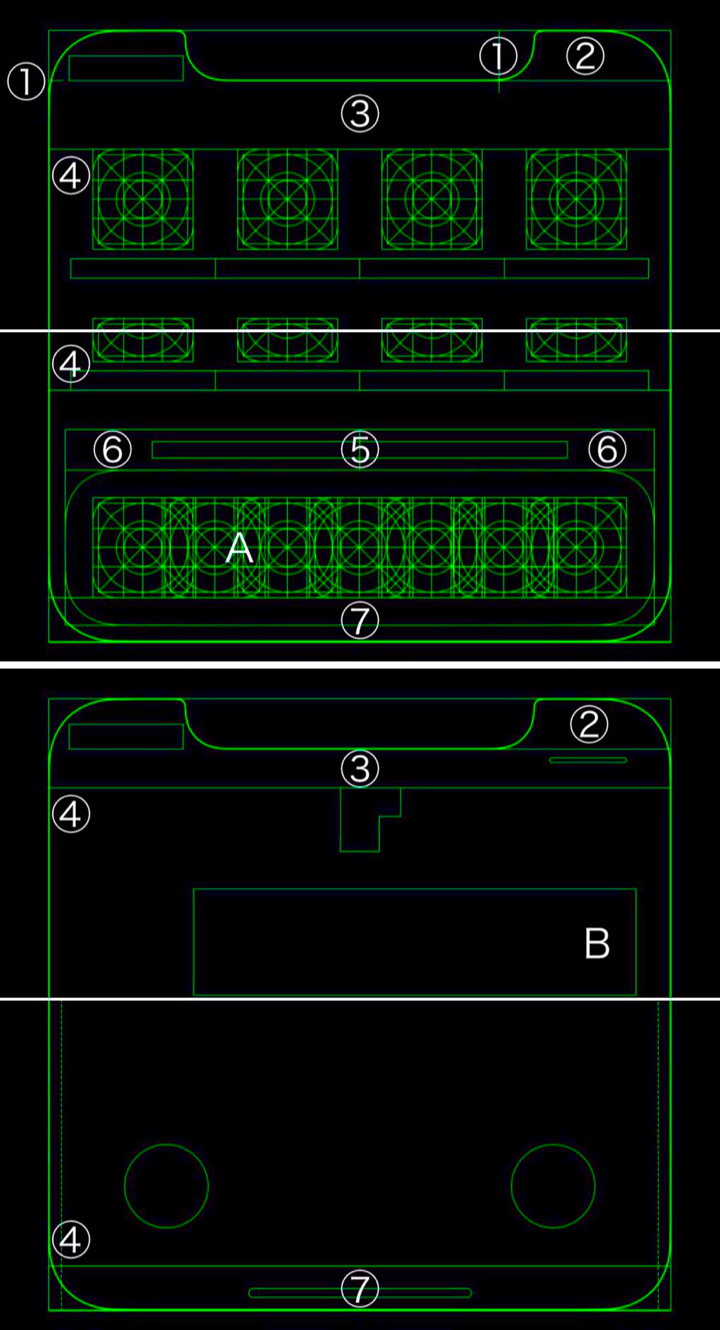
Screen Areas Expression
① Notification Center area indicator (bezel)
② Control Center area
③ Speech area (Two fingers swipe down. You can not use it on the home screen, but widgets are spoken. The area includes a bezel.)
④ Swipe area
⑤ Page dots (Max 15 + Widget)
⑥ Page moving area (Tap to move.)
⑦ Home Indicator area
A Icon grids in Dock superimposed with the state that 1 to 4 icons are placed.
B At the top of the widget the time and date move to the right.
② Control Center area
③ Speech area (Two fingers swipe down. You can not use it on the home screen, but widgets are spoken. The area includes a bezel.)
④ Swipe area
⑤ Page dots (Max 15 + Widget)
⑥ Page moving area (Tap to move.)
⑦ Home Indicator area
A Icon grids in Dock superimposed with the state that 1 to 4 icons are placed.
B At the top of the widget the time and date move to the right.
解説
ノッチとコーナーに加えてアイコンや文字などの位置も正確に再現した壁紙です。ジェスチャー領域は実験とドックなどの他の要素から推測しました。
iOS 12で静止画設定での1ピクセル単位の表示が可能になったため、より精密に仕上げることができます。特にこのシリーズは幅1ピクセルの線(画面枠だけ幅2ピクセル)で描かれているため、iOS 11と比べて顕著に鮮明になりました。それに伴ってカラバリも増やしています。
前バージョンにあったジェスチャー表記は廃止してエレメントを充実させました。
共通仕様についてより詳しくはカテゴリーページ(下のボタンからX Style Wallpapersへ)下部のテクニカルノートをお読みください。
ノッチとコーナーに加えてアイコンや文字などの位置も正確に再現した壁紙です。ジェスチャー領域は実験とドックなどの他の要素から推測しました。
iOS 12で静止画設定での1ピクセル単位の表示が可能になったため、より精密に仕上げることができます。特にこのシリーズは幅1ピクセルの線(画面枠だけ幅2ピクセル)で描かれているため、iOS 11と比べて顕著に鮮明になりました。それに伴ってカラバリも増やしています。
前バージョンにあったジェスチャー表記は廃止してエレメントを充実させました。
共通仕様についてより詳しくはカテゴリーページ(下のボタンからX Style Wallpapersへ)下部のテクニカルノートをお読みください。
Commentary
Wallpapers that accurately traced the positions of icons and letters, etc. In addition to the notch and corners. The gesture areas were inferred from experiments and other factors such as Dock.
It is now possible to display 1 pixel with Still on iOS 12. It can finish more precisely. In particular, this series was drawn with 1 pixel wide line (only the screen frame is 2 pixels wide), so it became markedly clearer than iOS 11. Along with that, I increased the color variation.
The gesture notation which was in the previous version has been abolished and elements were enriched.
For more information about basic specifications, please read the Technical Note at the bottom of the category page (go to X Style Wallpapers from the button below).
Wallpapers that accurately traced the positions of icons and letters, etc. In addition to the notch and corners. The gesture areas were inferred from experiments and other factors such as Dock.
It is now possible to display 1 pixel with Still on iOS 12. It can finish more precisely. In particular, this series was drawn with 1 pixel wide line (only the screen frame is 2 pixels wide), so it became markedly clearer than iOS 11. Along with that, I increased the color variation.
The gesture notation which was in the previous version has been abolished and elements were enriched.
For more information about basic specifications, please read the Technical Note at the bottom of the category page (go to X Style Wallpapers from the button below).