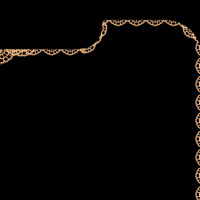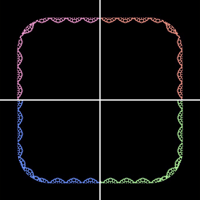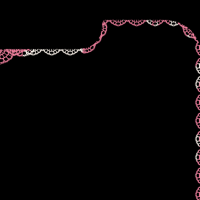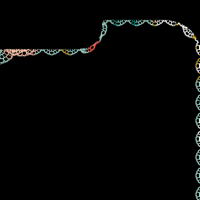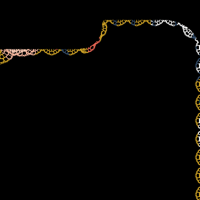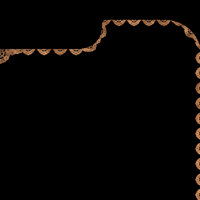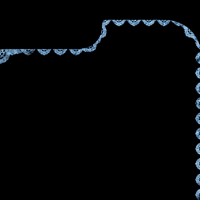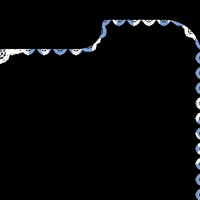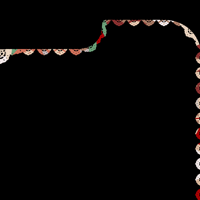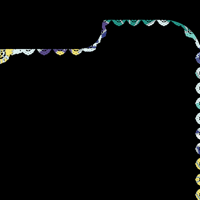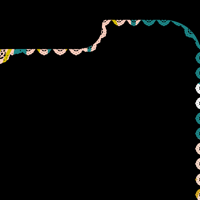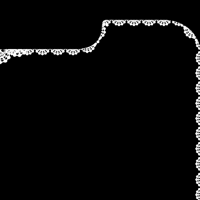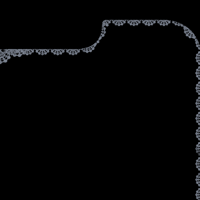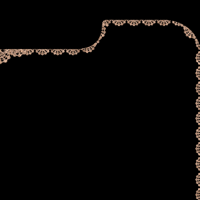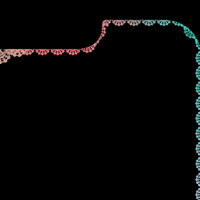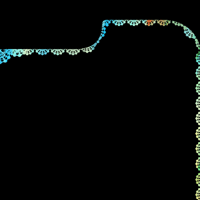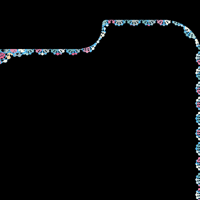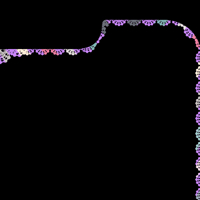レースの壁紙 Max
Lace Max
画面を縁どるレースのフレーム。
The lace frame bordering the screen.
The lace frame bordering the screen.
iPhone 11 Pro Max/XS Max
iOS 12–13.1
iOS 12–13.1
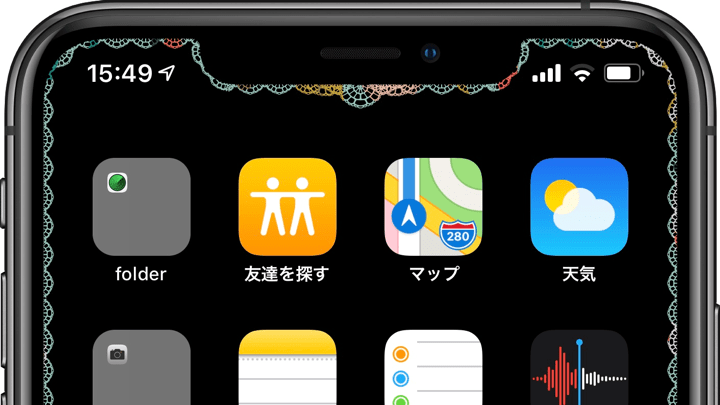
1418×3072
6.5″ Wallpaper
6.5″ Wallpaper
ご注意
移動などせずそのまま設定。
設定中は「視差効果を減らす」をオフ。
移動などせずそのまま設定。
設定中は「視差効果を減らす」をオフ。
サムネイルをタップしてダウンロード
(部分拡大です)
(部分拡大です)
Notes
Set as it is without moving.
Reduce Motion: Off during setting.
Set as it is without moving.
Reduce Motion: Off during setting.
Tap the thumbnail to download.
(They are close up.)
(They are close up.)
注意事項補足
- ダウンロードに時間がかかった場合、読み込み終了前に画像を保存すると下の方が壊れます。全体が表示されるまで待ってください。
- ロック画面とホーム画面を、フレームだけ色違いにすることはできないかもしれません。iOSでは両方に類似画像を設定すると、ホーム画面の壁紙がロック画面に乗っ取られることがあります。
- 設定時に「視差効果」にすると壁紙が上に移動して、その後「静止画」に戻してもポジションは戻りません。壁紙を動かしてしまった場合は、一度キャンセルしてはじめからやり直す必要があります。
- 普段「視差効果を減らす」をオンでお使いの方は設定時だけオフにしてください。(iOS 13–:設定 > アクセシビリティ > 動作 > 視差効果を減らす iOS 12:設定 > 一般 > アクセシビリティ > 視差効果を減らす)
Notes Supplement
- If it takes time to download, if you save the image before loading finishes, the lower part breaks. Wait until the whole is displayed.
- You may not be able to make Lock Screen and Home Screen a different color only the frame. On iOS, if you set similar images on both, Home Screen wallpaper may be hijacked by Lock Screen.
- If you change to Perspective in setting, the wallpaper will move up and the position will not return even if you return to Still. If you move the wallpaper, you need to cancel it and start over.
- If you normally use Reduce Motion on, turn it off only during setup. (iOS 13–: Settings > Accessibility > Motion > Reduce Motion iOS 12: Settings > General > Accessibility > Reduce Motion)
解説
iPhone 11 Pro Max/XS Maxの画面をぴったりに縁どるレース模様の壁紙です。レースの形は3種類。レース素材専門サイト da-lace(ダ・レース) – かわいいレース素材が無料で使える専門サイトさんの素材を使って組み上げました。
共通仕様についてより詳しくはカテゴリーページ(下のボタンからX Style Wallpapersへ)下部のテクニカルノートをお読みください。
iPhone 11 Pro Max/XS Maxの画面をぴったりに縁どるレース模様の壁紙です。レースの形は3種類。レース素材専門サイト da-lace(ダ・レース) – かわいいレース素材が無料で使える専門サイトさんの素材を使って組み上げました。
共通仕様についてより詳しくはカテゴリーページ(下のボタンからX Style Wallpapersへ)下部のテクニカルノートをお読みください。
Commentary
They are lace-patterned wallpapers that perfectly line the screen of the iPhone 11 Pro Max/XS Max. There are three types of laces. They are built using da-lace.com material.
For more information about basic specifications, please read the Technical Note at the bottom of the category page (go to X Style Wallpapers from the button below).
They are lace-patterned wallpapers that perfectly line the screen of the iPhone 11 Pro Max/XS Max. There are three types of laces. They are built using da-lace.com material.
For more information about basic specifications, please read the Technical Note at the bottom of the category page (go to X Style Wallpapers from the button below).