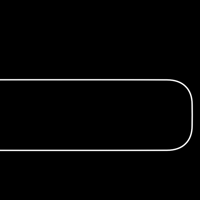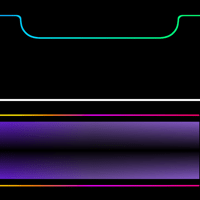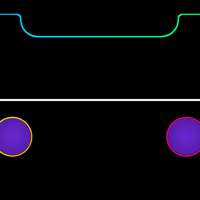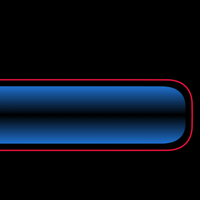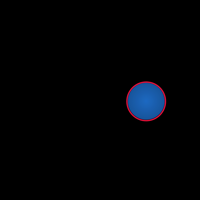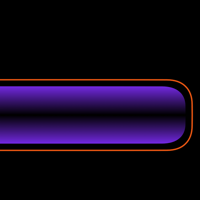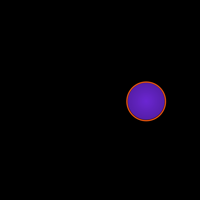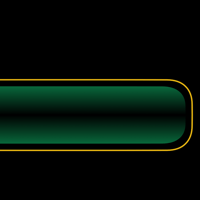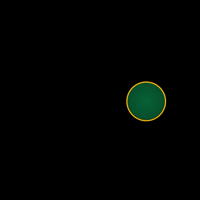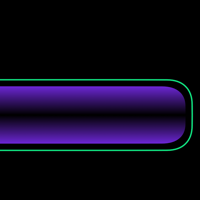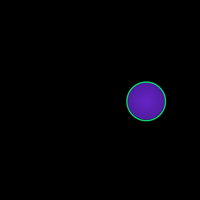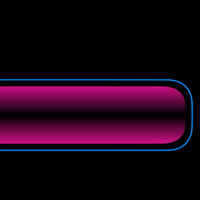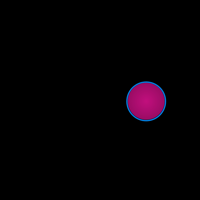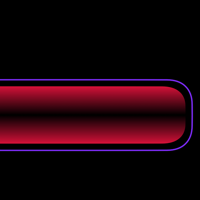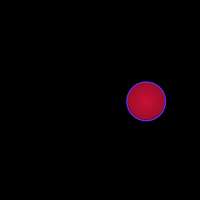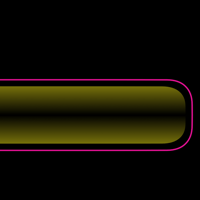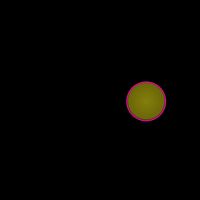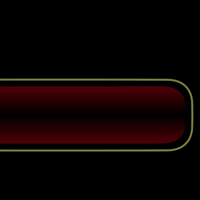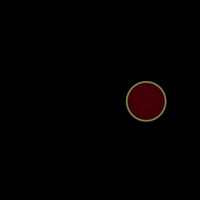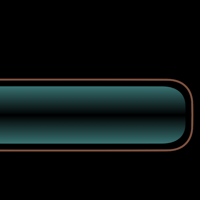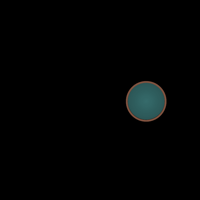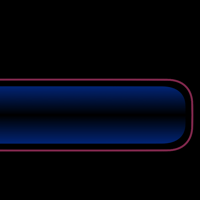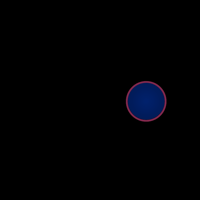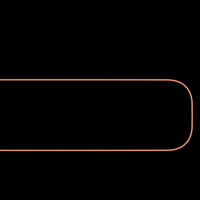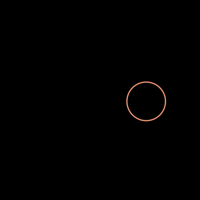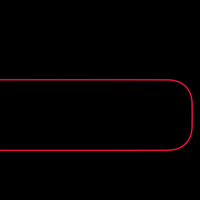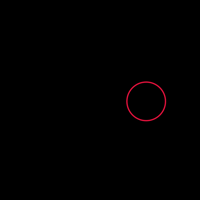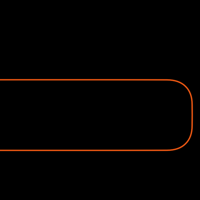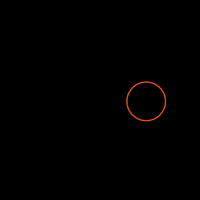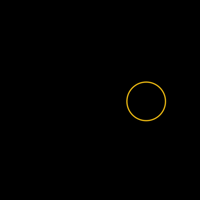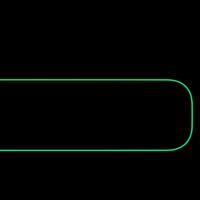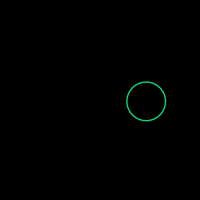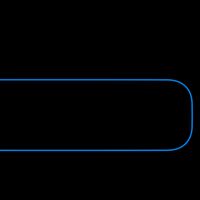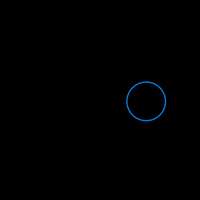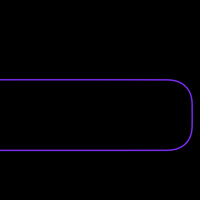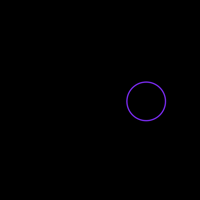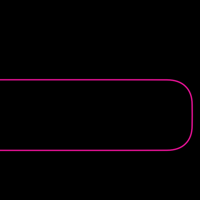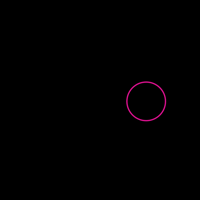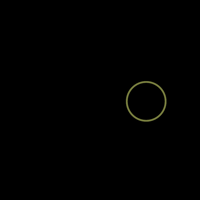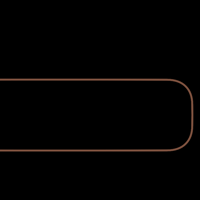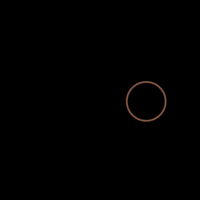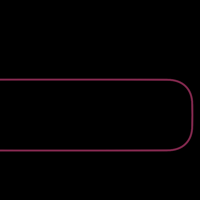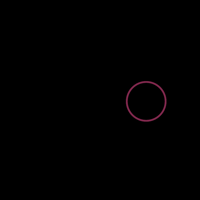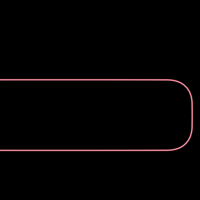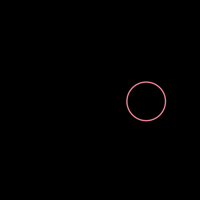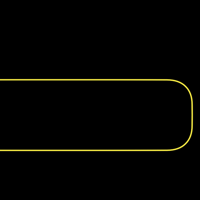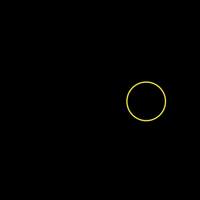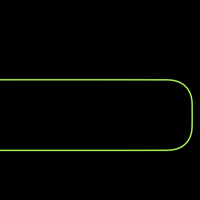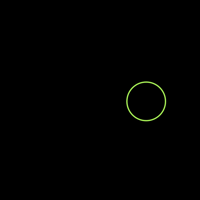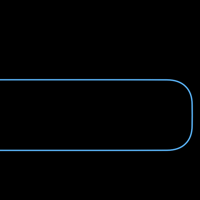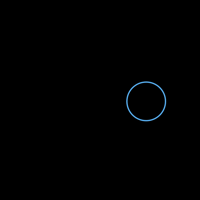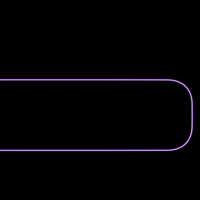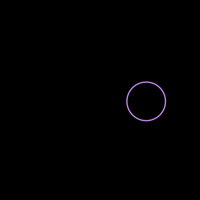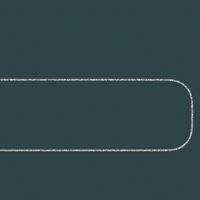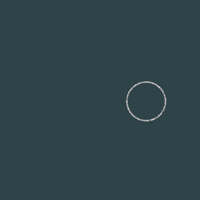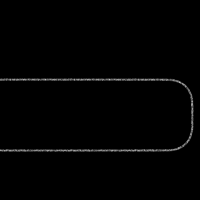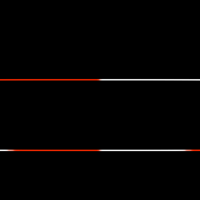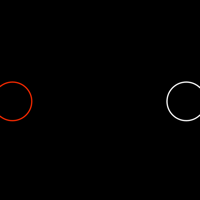Xすぎる壁紙
So X
ベゼルと一体化する黒。
鮮やかなノッチとドック。
Xを堪能する壁紙です。
iOS 12では若干クオリクオリティが低下。
The black to be integrated with the bezel.
Vivid notch and Dock.
Wallpapers you can enjoy X.
Slightly poor quality on iOS 12.
鮮やかなノッチとドック。
Xを堪能する壁紙です。
iOS 12では若干クオリクオリティが低下。
The black to be integrated with the bezel.
Vivid notch and Dock.
Wallpapers you can enjoy X.
Slightly poor quality on iOS 12.
iPhone X
iOS 11–11.4.1
iOS 11–11.4.1


1301×2820
X Wallpaper
X Wallpaper
ご注意
「静止画」で設定してください。
「視差効果」には触らないでください。
移動と拡大縮小はしないでください。
設定中「視差効果を減らす」はオフのまま。
カラードックでは「透明度を下げる」はオフ。
「静止画」で設定してください。
「視差効果」には触らないでください。
移動と拡大縮小はしないでください。
設定中「視差効果を減らす」はオフのまま。
カラードックでは「透明度を下げる」はオフ。
ダウンロードに時間がかかった場合、読み込み終了前に画像を保存すると下の方が壊れます。画面上部のプログレスバーが消えるまで待ってください。
タップして表示される画像を長押し保存
(サムネイルは部分拡大です)
(サムネイルは部分拡大です)
Notes
Set as Still.
Never tap "Perspective".
Don't move in setting.
Keep Off "Reduce Motion" in setting.
Keep Off "Reduce Transparency" for color Dock.
Set as Still.
Never tap "Perspective".
Don't move in setting.
Keep Off "Reduce Motion" in setting.
Keep Off "Reduce Transparency" for color Dock.
If it takes time to download, if you save the image before loading finishes, the lower part breaks. Please wait until the progress bar at the top of the screen disappears.
Tap the thumbnail to load the original.
(They are close up.)
(They are close up.)
White
Gradation
Red with Blue
Orange with Purple
Yellow with Green
Green with Purple
Blue with Pink
Purple with Red
Pink with Gold
Khaki with Brown
Brown with Smoky Green
Bordeaux with Indigo
Gold
Red
Orange
Yellow
Green
Blue
Purple
Pink
Khaki
Brown
Bordeaux
Light Pink
Light Yellow
Light Green
Light Blue
Light Purple
Dark Gray
Blackboard
Stone
Nishikigoi
解説
iPhone Xの特徴であるノッチとドックだけを縁どります。特に細くなって消えるノッチパーツの終端では誤差ゼロレベルの精度が必須の壁紙です。
iOSではコントラストの高い色づかいは暗くされてしまいますが、パーツの面積や密度が低い場合はそれを避けることができます。そのため画面全体を囲むこれまでのXスタイルの壁紙は線を細くしていました(一部を除く)が、今回は範囲が狭いので太くすることが可能でした(iOS 11.2で閾値が変更されたため、iOS 11–11.1では暗くなるかも)。今回はカラードックタイプも暗くならないように作りました(明るすぎる色では無理です)。フレームと同系色のカラーはフレームが目立たなくなるため採用していません。
iPhone Xでは画面サイズ(1125×2436)の壁紙をピンチインや「視差効果を減らす」で全体表示しようとすると画像が縦長に変形させられて位置も定まりません。したがって壁紙を画面にフィットさせることは困難ですが、当サイトではiPhone Xの壁紙の表示位置とスケールを完全に把握しています。非常にデリケートな画像になるため圧縮や再加工で表示が狂うことがあります。
設定時に「視差効果」をタップすると壁紙が上に移動して、その後「静止画」を選択してもポジションは復元されません。壁紙を動かしてしまった場合は、一度キャンセルしてはじめからやり直す必要があります。「視差効果を減らす」をオンでお使いの方は設定時にオフに戻してください。設定後はオンに戻せます。
ちなみにNishikigoiのネーミングはINFOBARリスペクトです。
iPhone Xの特徴であるノッチとドックだけを縁どります。特に細くなって消えるノッチパーツの終端では誤差ゼロレベルの精度が必須の壁紙です。
iOSではコントラストの高い色づかいは暗くされてしまいますが、パーツの面積や密度が低い場合はそれを避けることができます。そのため画面全体を囲むこれまでのXスタイルの壁紙は線を細くしていました(一部を除く)が、今回は範囲が狭いので太くすることが可能でした(iOS 11.2で閾値が変更されたため、iOS 11–11.1では暗くなるかも)。今回はカラードックタイプも暗くならないように作りました(明るすぎる色では無理です)。フレームと同系色のカラーはフレームが目立たなくなるため採用していません。
iPhone Xでは画面サイズ(1125×2436)の壁紙をピンチインや「視差効果を減らす」で全体表示しようとすると画像が縦長に変形させられて位置も定まりません。したがって壁紙を画面にフィットさせることは困難ですが、当サイトではiPhone Xの壁紙の表示位置とスケールを完全に把握しています。非常にデリケートな画像になるため圧縮や再加工で表示が狂うことがあります。
設定時に「視差効果」をタップすると壁紙が上に移動して、その後「静止画」を選択してもポジションは復元されません。壁紙を動かしてしまった場合は、一度キャンセルしてはじめからやり直す必要があります。「視差効果を減らす」をオンでお使いの方は設定時にオフに戻してください。設定後はオンに戻せます。
ちなみにNishikigoiのネーミングはINFOBARリスペクトです。
Commentary
It only frames the notch and Dock which is characteristic of iPhone X. Wallpaper that the end of the narrowing and disappearing notch parts requires precision of zero error level.
At iOS, high contrast coloring will be darkened, but if the parts area and density are low they are ignored. So, the conventional X Style Wallpapers surrounding the entire screen had narrowed line (except for some) but this time it was possible to make it thicker (because the threshold was changed in iOS 11.2, It may get dark at iOS 11–11.1). I made it so that the color dock type will not become dark this time (Impossible with much bright color). The colors of the same color as the frame are not adopted because the frame becomes inconspicuous.
On iPhone X, when trying to display the screen size (1125×2436) wallpaper with pinch-in or "Reduce Motion" in its entirety, the image is deformed to be portrayed and the position is not fixed. Therefore, it is difficult to fit the wallpaper on the screen, but on this site I fully understand the display position and scale of iPhone X wallpaper. Because it becomes a very delicate image, the display may be distorted by compression and reworking.
If you tap "Perspective" in the setting, the wallpaper moves up, then if you select "Still" the position will not be restored. If you move the wallpaper, you have to cancel it and start over from the beginning. If you are using "Reduce Motion" on, please turn it off when setting. You can turn it back on after setting.
By the way, Nishikigoi's name is homage to INFOBAR.
It only frames the notch and Dock which is characteristic of iPhone X. Wallpaper that the end of the narrowing and disappearing notch parts requires precision of zero error level.
At iOS, high contrast coloring will be darkened, but if the parts area and density are low they are ignored. So, the conventional X Style Wallpapers surrounding the entire screen had narrowed line (except for some) but this time it was possible to make it thicker (because the threshold was changed in iOS 11.2, It may get dark at iOS 11–11.1). I made it so that the color dock type will not become dark this time (Impossible with much bright color). The colors of the same color as the frame are not adopted because the frame becomes inconspicuous.
On iPhone X, when trying to display the screen size (1125×2436) wallpaper with pinch-in or "Reduce Motion" in its entirety, the image is deformed to be portrayed and the position is not fixed. Therefore, it is difficult to fit the wallpaper on the screen, but on this site I fully understand the display position and scale of iPhone X wallpaper. Because it becomes a very delicate image, the display may be distorted by compression and reworking.
If you tap "Perspective" in the setting, the wallpaper moves up, then if you select "Still" the position will not be restored. If you move the wallpaper, you have to cancel it and start over from the beginning. If you are using "Reduce Motion" on, please turn it off when setting. You can turn it back on after setting.
By the way, Nishikigoi's name is homage to INFOBAR.