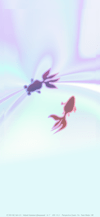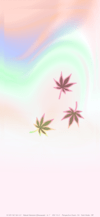綺麗な壁紙 2
Pretty 2
傾けるとほのかに光ります。
ドックも隠します。
✳︎この壁紙は少し明滅します。
It shines faint when tilted.
And it hides Dock.
✳︎These wallpapers blink a little.
ドックも隠します。
✳︎この壁紙は少し明滅します。
It shines faint when tilted.
And it hides Dock.
✳︎These wallpapers blink a little.

944×2048
6.1″ Wallpaper
6.1″ Wallpaper
ご注意
視差効果: オン


視差効果: オン
iOS 13.0/13.1では2度タップ
Notes
Perspective Zoom: On


Perspective Zoom: On
Tap twice on iOS 13.0/13.1
For Light Mode
Reduce Transparency: Off
Don't move in setting.
It doesn't work on Low Power Mode.
The motion may not be noticeable outdoors.
Reduce Transparency: Off
Don't move in setting.
It doesn't work on Low Power Mode.
The motion may not be noticeable outdoors.
明滅
有機ELや液晶画面には光の三原色を表示する素子が規則正しく並んでいます。その解像限界付近の周期を持つパターンを表示させて動かすと、表示される部分とされない部分が交互に入れ替わって画面が不均一に明滅します。
動く静止画の壁紙はそのパターンとiPhoneの視差効果を利用して画面を明滅させます。明暗差によるモアレの場合、およそ3:2の割合で暗い部分の方が広くなければモアレが弱くなるため動く静止画の壁紙は暗くなりがちです。しかし交互に見え隠れする部分の色が大きく異なっていれば明暗差ほどではなくても色の変化として現れます。この壁紙は色の違いだけでモアレを作ります。パターン部分の色は純色(明度、彩度ともに最大)ベースのグラデーションとなっていて、反対色を組み合わせているので肉眼では地味に見えます。動く部分を限定して全体を明るくすることで、設定した時にiOSの仕様で暗くされるのを避けています。
パターンの周期が合っていないと効果がなくなります。このページの壁紙は6.1インチ画面のiPhone用です。
ドックを隠す
iOS 13のドックには明るさの上限があります。ライトモードでは背景より明るくなるのがスタンダードですが、ドックの限界よりも背景が明るくなろうとするその境界では同じ色になって見えなくなります。
視差効果は何かの拍子に固まることがあります。アプリを開いて閉じるか一度ロックして解除すると直ります。
有機ELや液晶画面には光の三原色を表示する素子が規則正しく並んでいます。その解像限界付近の周期を持つパターンを表示させて動かすと、表示される部分とされない部分が交互に入れ替わって画面が不均一に明滅します。
動く静止画の壁紙はそのパターンとiPhoneの視差効果を利用して画面を明滅させます。明暗差によるモアレの場合、およそ3:2の割合で暗い部分の方が広くなければモアレが弱くなるため動く静止画の壁紙は暗くなりがちです。しかし交互に見え隠れする部分の色が大きく異なっていれば明暗差ほどではなくても色の変化として現れます。この壁紙は色の違いだけでモアレを作ります。パターン部分の色は純色(明度、彩度ともに最大)ベースのグラデーションとなっていて、反対色を組み合わせているので肉眼では地味に見えます。動く部分を限定して全体を明るくすることで、設定した時にiOSの仕様で暗くされるのを避けています。
パターンの周期が合っていないと効果がなくなります。このページの壁紙は6.1インチ画面のiPhone用です。
ドックを隠す
iOS 13のドックには明るさの上限があります。ライトモードでは背景より明るくなるのがスタンダードですが、ドックの限界よりも背景が明るくなろうとするその境界では同じ色になって見えなくなります。
視差効果は何かの拍子に固まることがあります。アプリを開いて閉じるか一度ロックして解除すると直ります。
Flashing
Elements that display the three primary colors of light are regularly arranged in OLEDs and LEDs. When a pattern with a period near the resolution limit is displayed and moved, the displayed part and the non-displayed part are alternately switched and the screen flashes unevenly.
Static Dynamic Wallpapers uses the pattern and iPhone's Perspective Zoom to blink the screen. In the case of Moiré due to the difference in brightness, Static Dynamic Wallpapers tends to get darker, as the moiré becomes weaker unless the darker part is wider at a ratio of approximately 3:2. However, if the colors of the alternating parts are very different, it is not as much as the difference in brightness, but it also appears as a change in color. These wallpapers make moiré just by color difference. The color of the pattern part is a gradation based on pure color (maximum in lightness and saturation). Because it combines opposite colors, it looks sober in the eyes. By limiting moving parts and brightening the whole, avoiding being darkened by iOS specifications when set.
If the pattern cycle is not correct, the effect will be lost. Wallpapers on this page are for iPhone with 6.1 inch screen.
Hide Dock
iOS 13 Dock has a brightness limit. In Light Mode, it is standard to be brighter than the background, but at the border where the background is going to be brighter than the Dock limit, it becomes the same color and disappears.
Parallax Effect sometimes freezes at some reasons. It will be repaired by open and close an app or unlock the iPhone once locked.
Elements that display the three primary colors of light are regularly arranged in OLEDs and LEDs. When a pattern with a period near the resolution limit is displayed and moved, the displayed part and the non-displayed part are alternately switched and the screen flashes unevenly.
Static Dynamic Wallpapers uses the pattern and iPhone's Perspective Zoom to blink the screen. In the case of Moiré due to the difference in brightness, Static Dynamic Wallpapers tends to get darker, as the moiré becomes weaker unless the darker part is wider at a ratio of approximately 3:2. However, if the colors of the alternating parts are very different, it is not as much as the difference in brightness, but it also appears as a change in color. These wallpapers make moiré just by color difference. The color of the pattern part is a gradation based on pure color (maximum in lightness and saturation). Because it combines opposite colors, it looks sober in the eyes. By limiting moving parts and brightening the whole, avoiding being darkened by iOS specifications when set.
If the pattern cycle is not correct, the effect will be lost. Wallpapers on this page are for iPhone with 6.1 inch screen.
Hide Dock
iOS 13 Dock has a brightness limit. In Light Mode, it is standard to be brighter than the background, but at the border where the background is going to be brighter than the Dock limit, it becomes the same color and disappears.
Parallax Effect sometimes freezes at some reasons. It will be repaired by open and close an app or unlock the iPhone once locked.