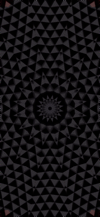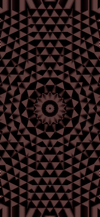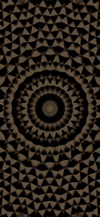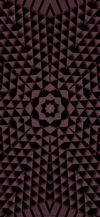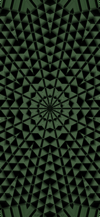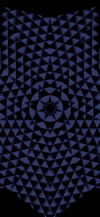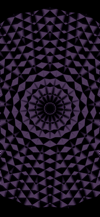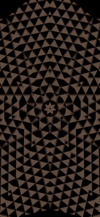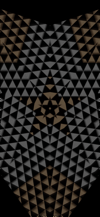金属の壁紙 Max
Metal Max
iPhoneの傾きで金属が輝きます。
✳︎この壁紙は明滅します。
Move iPhone, metal reflects.
✳︎These wallpapers blink.
✳︎この壁紙は明滅します。
Move iPhone, metal reflects.
✳︎These wallpapers blink.

1418×3072
6.5″ Wallpaper
6.5″ Wallpaper
ご注意
視差効果: オン

視差効果: オン
iOS 13.0/13.1では2度タップ
iOS 11/12では「視差効果」をタップ
移動と拡大縮小はしないでください。
低電力モードでは動きません。
屋外では動きが目立たないことがあります。
低電力モードでは動きません。
屋外では動きが目立たないことがあります。
Notes
Perspective Zoom: On

Perspective Zoom: On
Tap twice on iOS 13.0/13.1
Tap Perspective on iOS 11/12
Don't move in setting.
It doesn't work on Low Power Mode.
The motion may not be noticeable outdoors.
It doesn't work on Low Power Mode.
The motion may not be noticeable outdoors.
サムネイルをタップしてダウンロード
(ファイルサイズ大きめ)
保存方法
Tap the thumbnail to download.
(File size is large)
How to save it
(ファイルサイズ大きめ)
保存方法
Tap the thumbnail to download.
(File size is large)
How to save it
なぜ?
スクリーンの解像限界付近のドットやストライプの入った画像をクスロールすると動いて見えることがあります。これは表示できる部分とできない部分が交互に入れ替わって起こるモアレと呼ばれる現象です。
この壁紙は2〜3ピクセル周期のパターンを持っていて、スクロールの代わりにiPhoneの視差効果を利用してモアレを発生させます。
基本的なパターンは波型ですが、金属の壁紙では黒いマスキングでモアレの範囲を狭くしています。形を目立たなくして明るさの変化に注目させるためです。加えてパターンの角度を変えて組み上げることで、境界部分に不連続な変化を起こして金属的なエッジ感を演出します。ちなみにマスキングが明るいとパターン部分が暗く見えて金属感が台無しです。
なお視差効果でずれた壁紙は動きが止まるとある程度中心に戻るため、iPhoneを置いても数秒動きます。
壁紙の大きさが合っていないとパターンの周期も変わってしまうので視差効果規定サイズで作る必要があります。このページの壁紙は6.5インチ画面のiPhone 11 Pro Max/XS Max用です。
視差効果は何かの拍子に固まることがあります。アプリを開いて閉じるか一度ロックして解除すると直ります。
スクリーンの解像限界付近のドットやストライプの入った画像をクスロールすると動いて見えることがあります。これは表示できる部分とできない部分が交互に入れ替わって起こるモアレと呼ばれる現象です。
この壁紙は2〜3ピクセル周期のパターンを持っていて、スクロールの代わりにiPhoneの視差効果を利用してモアレを発生させます。
基本的なパターンは波型ですが、金属の壁紙では黒いマスキングでモアレの範囲を狭くしています。形を目立たなくして明るさの変化に注目させるためです。加えてパターンの角度を変えて組み上げることで、境界部分に不連続な変化を起こして金属的なエッジ感を演出します。ちなみにマスキングが明るいとパターン部分が暗く見えて金属感が台無しです。
なお視差効果でずれた壁紙は動きが止まるとある程度中心に戻るため、iPhoneを置いても数秒動きます。
壁紙の大きさが合っていないとパターンの周期も変わってしまうので視差効果規定サイズで作る必要があります。このページの壁紙は6.5インチ画面のiPhone 11 Pro Max/XS Max用です。
視差効果は何かの拍子に固まることがあります。アプリを開いて閉じるか一度ロックして解除すると直ります。
Why?
When an image with dots or stripes near the resolution limit of the screen is scrolled, it may appear to move. This is a phenomenon called moiré that occurs when the visible and non-displayable parts alternately.
These wallpapers have a pattern of 2 to 3 pixels and generate moiré in the Parallax Effect on the iPhone instead of scrolling.
The basic pattern is corrugated, but in Metal, the black masking reduces the moiré range. This is to make the shape inconspicuous and focus on changes in brightness. In addition, changing the pattern angle and assembling it causes discontinuous changes in the boundary to produce an edge. By the way, when the masking is bright, the pattern part looks dark and the metallic feeling is ruined.
In addition, the wallpaper moved by the Parallax Effect will move to the center to a certain extent when the movement stops, so it will move for a few seconds even if the iPhone is placed.
If the size of the wallpaper does not match, the cycle of the pattern will also change, so it needs to be made in the Perspective specified size. Wallpapers on this page are for 6.5 inch screen iPhone 11 Pro Max/XS Max.
Parallax Effect sometimes freezes at some reasons. It will be repaired by open and close an app or unlock the iPhone once locked.
When an image with dots or stripes near the resolution limit of the screen is scrolled, it may appear to move. This is a phenomenon called moiré that occurs when the visible and non-displayable parts alternately.
These wallpapers have a pattern of 2 to 3 pixels and generate moiré in the Parallax Effect on the iPhone instead of scrolling.
The basic pattern is corrugated, but in Metal, the black masking reduces the moiré range. This is to make the shape inconspicuous and focus on changes in brightness. In addition, changing the pattern angle and assembling it causes discontinuous changes in the boundary to produce an edge. By the way, when the masking is bright, the pattern part looks dark and the metallic feeling is ruined.
In addition, the wallpaper moved by the Parallax Effect will move to the center to a certain extent when the movement stops, so it will move for a few seconds even if the iPhone is placed.
If the size of the wallpaper does not match, the cycle of the pattern will also change, so it needs to be made in the Perspective specified size. Wallpapers on this page are for 6.5 inch screen iPhone 11 Pro Max/XS Max.
Parallax Effect sometimes freezes at some reasons. It will be repaired by open and close an app or unlock the iPhone once locked.