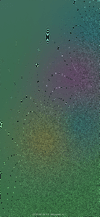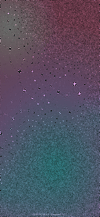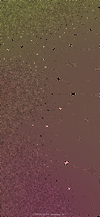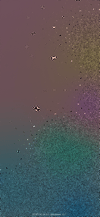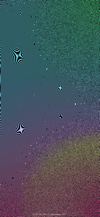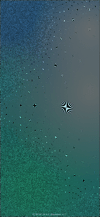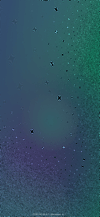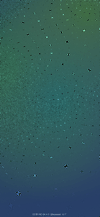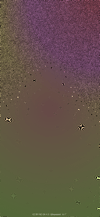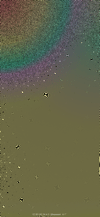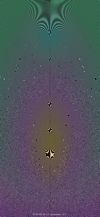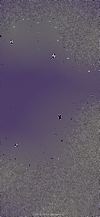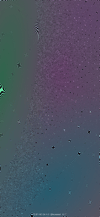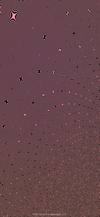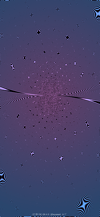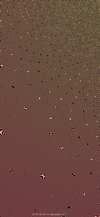夢の壁紙
Dream
iPhoneの傾きできらめきます。
✳︎この壁紙は激しく明滅します。
Move iPhone, it sparkles.
✳︎These wallpapers blink Crazy.
✳︎この壁紙は激しく明滅します。
Move iPhone, it sparkles.
✳︎These wallpapers blink Crazy.
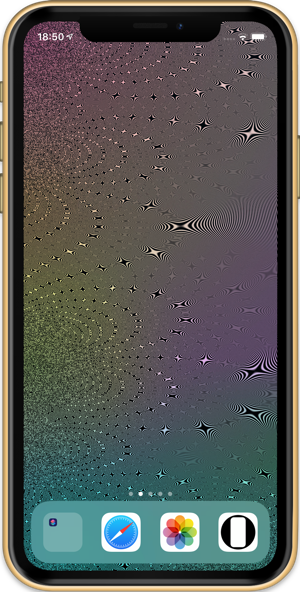
944×2048
6.1″ Wallpaper
6.1″ Wallpaper
ご注意
視差効果: オン

視差効果: オン
iOS 13.0/13.1では2度タップ
iOS 11/12では「視差効果」をタップ
移動と拡大縮小はしないでください。
低電力モードでは動きません。
屋外では動きが目立たないことがあります。
低電力モードでは動きません。
屋外では動きが目立たないことがあります。
Notes
Perspective Zoom: On

Perspective Zoom: On
Tap twice on iOS 13.0/13.1
Tap Perspective on iOS 11/12
Don't move in setting.
It doesn't work on Low Power Mode.
The motion may not be noticeable outdoors.
It doesn't work on Low Power Mode.
The motion may not be noticeable outdoors.
サムネイルをタップしてダウンロード
(ファイルサイズ大きめ)
保存方法
Tap the thumbnail to download.
(File size is large)
How to save it
(ファイルサイズ大きめ)
保存方法
Tap the thumbnail to download.
(File size is large)
How to save it
なぜ?
スクリーンの解像限界付近の細かい周期的なパターンとパララックスエフェクトの動きが、モアレと呼ばれる干渉縞を作ります。パララックスエフェクトは傾きに合わせて画像に遠近感を付けるよう設計されていて、モアレも方向が変わって曲がります(iOS 13では曲がりません)。視差効果でずれた壁紙は動きが止まるとある程度中心に戻るため、iPhoneを置いても数秒動きます。
夢の壁紙ではフラクタルトレースでストライプパターンを変形させています(参考:フラクタル - Wikipedia)。そのためモアレが起こる部分と起きない部分が生じ、モアレの方向や間隔も複雑に変化します。高い解像度と複雑な構造が必要なトリックのためファイルサイズが大きくなっています。
壁紙のサイズが変わるとパターンの周期も変わるため画面サイズごとに最適化する必要があります。このページの壁紙は6.1インチのiPhone 11/XR用です。
視差効果は何かの拍子に固まることがあります。アプリを開いて閉じるか一度ロックして解除すると直ります。
スクリーンの解像限界付近の細かい周期的なパターンとパララックスエフェクトの動きが、モアレと呼ばれる干渉縞を作ります。パララックスエフェクトは傾きに合わせて画像に遠近感を付けるよう設計されていて、モアレも方向が変わって曲がります(iOS 13では曲がりません)。視差効果でずれた壁紙は動きが止まるとある程度中心に戻るため、iPhoneを置いても数秒動きます。
夢の壁紙ではフラクタルトレースでストライプパターンを変形させています(参考:フラクタル - Wikipedia)。そのためモアレが起こる部分と起きない部分が生じ、モアレの方向や間隔も複雑に変化します。高い解像度と複雑な構造が必要なトリックのためファイルサイズが大きくなっています。
壁紙のサイズが変わるとパターンの周期も変わるため画面サイズごとに最適化する必要があります。このページの壁紙は6.1インチのiPhone 11/XR用です。
視差効果は何かの拍子に固まることがあります。アプリを開いて閉じるか一度ロックして解除すると直ります。
Why?
Periodic small patterns close to the resolution limit of the OLED and motion of Parallax Effect create interference waves on the screen called moiré. The Parallax effect is designed to give a perspective to the image according to the tilt (Does not give on iOS 13), moire also changes direction and curve. The wallpaper moved with the Parallax Effect returns to the center, somewhat when the movement stops. For that reason it moves for several seconds even if you put the iPhone.
With these wallpapers, striped patterns were deformed with fractal traces (reference: Fractal - Wikipedia). As a result, there are parts where moiré is generated or not. Further the direction and interval of moiré change complicatedly. The file size is getting larger due to the trick which requires high resolution, and complicated structure.
As the size of the wallpaper changes, the pattern cycle also changes, so it needs to be optimized for each screen size. Wallpapers on this page are for 6.1-inch iPhone 11/XR.
Parallax Effect sometimes freezes at some reasons. It will be repaired by open and close an app or unlock the iPhone once locked.
Periodic small patterns close to the resolution limit of the OLED and motion of Parallax Effect create interference waves on the screen called moiré. The Parallax effect is designed to give a perspective to the image according to the tilt (Does not give on iOS 13), moire also changes direction and curve. The wallpaper moved with the Parallax Effect returns to the center, somewhat when the movement stops. For that reason it moves for several seconds even if you put the iPhone.
With these wallpapers, striped patterns were deformed with fractal traces (reference: Fractal - Wikipedia). As a result, there are parts where moiré is generated or not. Further the direction and interval of moiré change complicatedly. The file size is getting larger due to the trick which requires high resolution, and complicated structure.
As the size of the wallpaper changes, the pattern cycle also changes, so it needs to be optimized for each screen size. Wallpapers on this page are for 6.1-inch iPhone 11/XR.
Parallax Effect sometimes freezes at some reasons. It will be repaired by open and close an app or unlock the iPhone once locked.