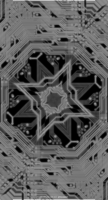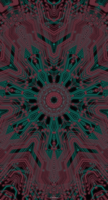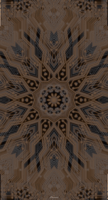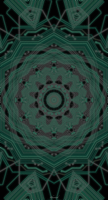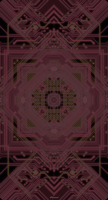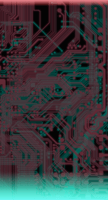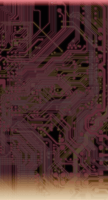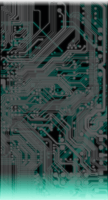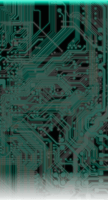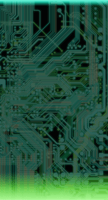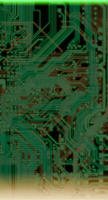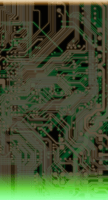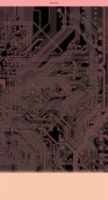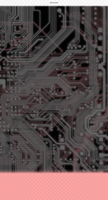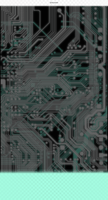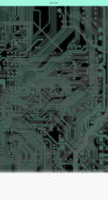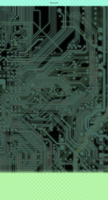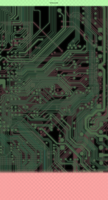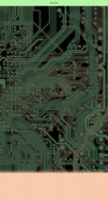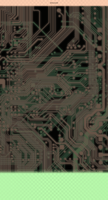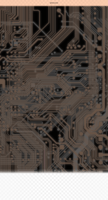回路の壁紙
ホームボタンモデル用
Circuit
For Home Button Models
iOS 8.3–15
iPhone 8 Plus/7 Plus/6s Plus/6 Plus/
SE2/8/7/6s/6/
SE1/5s/5c/5/iPod touch 5-7
iPhone 11 Pro/XS/X
ᴀA 拡大表示対応/Support DISPLAY ZOOM
iPhone 8 Plus/7 Plus/6s Plus/6 Plus/
SE2/8/7/6s/6/
SE1/5s/5c/5/iPod touch 5-7
iPhone 11 Pro/XS/X
ᴀA 拡大表示対応/Support DISPLAY ZOOM
iPhoneの傾きで情報が駆け巡ります。
✳︎この壁紙は明滅します。
Move iPhone, circuit processes.
✳︎These wallpapers blink.
✳︎この壁紙は明滅します。
Move iPhone, circuit processes.
✳︎These wallpapers blink.
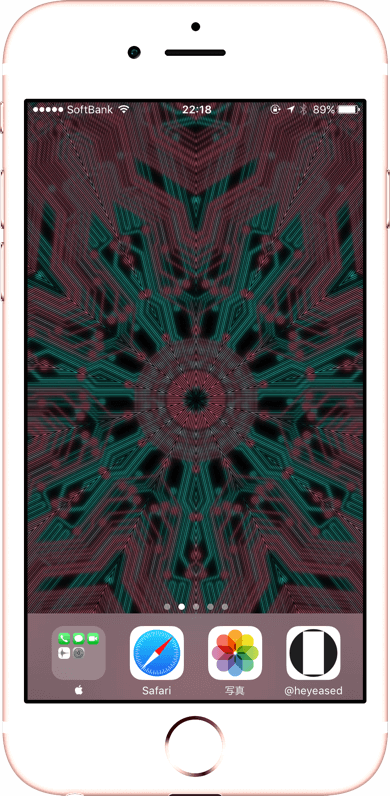
1398×2592
Universal Wallpaper
Universal Wallpaper
ご注意
視差効果: オン

視差効果: オン
移動と拡大縮小はしないでください。
低電力モードとランドスケープでは動きません。
屋外では動きが目立たないことがあります。
ディスプレイが暗すぎると動きが見えません。
低電力モードとランドスケープでは動きません。
屋外では動きが目立たないことがあります。
ディスプレイが暗すぎると動きが見えません。
Notes
Perspective Zoom: On

Perspective Zoom: On
Don't move in setting.
It doesn't work on Low Power/Landscape Mode.
The motion may not be noticeable outdoors.
If the display is too dark, no movement can be seen.
It doesn't work on Low Power/Landscape Mode.
The motion may not be noticeable outdoors.
If the display is too dark, no movement can be seen.
サムネイルをタップしてダウンロード
(ファイルサイズ大きめ)
保存方法
Tap the thumbnail to download.
(File size is large)
How to save it
(ファイルサイズ大きめ)
保存方法
Tap the thumbnail to download.
(File size is large)
How to save it
2019
8 Plus/7 Plus/6s Plus/6 Plus
8/7/6s/6
8 Plus/7 Plus/6s Plus/6 Plus
8/7/6s/6
Future Arranged
Brighter, discreet and naturally.
未来アレンジ
より明るく控えめで自然に
Brighter, discreet and naturally.
未来アレンジ
より明るく控えめで自然に
Vividly Arranged
あざやかアレンジ
あざやかアレンジ
Original
オリジナルバージョン
オリジナルバージョン
なぜ?
ライブ壁紙ではないのでホーム画面でも使用可能。
スクリーンの解像限界付近の細かい周期的なパターンとパララックスエフェクトの動きが、モアレと呼ばれる干渉縞を作ります。パララックスエフェクトは傾きに合わせて画像に遠近感を付けるよう設計されていて、モアレも方向が変わって曲がります(iOS 13では曲がりません)。視差効果でずれた壁紙は動きが止まるとある程度中心に戻るため、iPhoneを置いても数秒動きます。
回路の壁紙では黒い横ストライプのパターンを採用。明るい回路図の上でだけ明るさが変化します。
少なくともiOS 8.3未満では、背景のパターンによって設定後に壁紙の上の方が真っ黒になっていました。それを防ぐためステータスバー付近を明るいグラデーションで覆う必要があったのです(iOS 8.3でダークフィルターはおとなしめに)。しかしiOS 8.3から10.3までのいずれかで(多分iOS 10.2)、細かいパターンのせいで暗くなる仕様は廃止されています。全体的にコントラストの低い背景であれば暗くなりません。そのため未来アレンジではステータスバー付近とドック部分の差し色を外しました。
このページの壁紙はiPhone Xでも使えますがX用にはより動きのいい最適化したサイズの壁紙もございます。iPhone Xをお使いの方には「回路の壁紙 X」をお勧めいたします。
4インチ画面のiPhoneではアイコンの空きがないと動きが見えにくいことがあります。
iOS 10.2–では何かの拍子に視差効果が固まることがあります。アプリを開いて閉じるか一度ロックして解除すると直ります。
「オリジナルバージョン」は2016年11月6日7/6s/6にも最適化して差し替えました。
ライブ壁紙ではないのでホーム画面でも使用可能。
スクリーンの解像限界付近の細かい周期的なパターンとパララックスエフェクトの動きが、モアレと呼ばれる干渉縞を作ります。パララックスエフェクトは傾きに合わせて画像に遠近感を付けるよう設計されていて、モアレも方向が変わって曲がります(iOS 13では曲がりません)。視差効果でずれた壁紙は動きが止まるとある程度中心に戻るため、iPhoneを置いても数秒動きます。
回路の壁紙では黒い横ストライプのパターンを採用。明るい回路図の上でだけ明るさが変化します。
少なくともiOS 8.3未満では、背景のパターンによって設定後に壁紙の上の方が真っ黒になっていました。それを防ぐためステータスバー付近を明るいグラデーションで覆う必要があったのです(iOS 8.3でダークフィルターはおとなしめに)。しかしiOS 8.3から10.3までのいずれかで(多分iOS 10.2)、細かいパターンのせいで暗くなる仕様は廃止されています。全体的にコントラストの低い背景であれば暗くなりません。そのため未来アレンジではステータスバー付近とドック部分の差し色を外しました。
このページの壁紙はiPhone Xでも使えますがX用にはより動きのいい最適化したサイズの壁紙もございます。iPhone Xをお使いの方には「回路の壁紙 X」をお勧めいたします。
4インチ画面のiPhoneではアイコンの空きがないと動きが見えにくいことがあります。
iOS 10.2–では何かの拍子に視差効果が固まることがあります。アプリを開いて閉じるか一度ロックして解除すると直ります。
「オリジナルバージョン」は2016年11月6日7/6s/6にも最適化して差し替えました。
Why?
It can even be used on Home Screen, not Live Wallpaper.
Periodic small patterns close to the resolution limit of the LCD and motion of Parallax Effect create interference waves on the screen called moiré. The Parallax effect is designed to give a perspective to the image according to the tilt (Does not give on iOS 13), moire also changes direction and curve. The wallpaper moved with the Parallax Effect returns to the center, somewhat when the movement stops. For that reason it moves for several seconds even if you put the iPhone.
I used a black horizontal stripe pattern in circuit wallpaper. Brightness changes only on a bright circuit diagram.
At least before iOS 8.3, the top of the wallpaper turned black after setting due to the background pattern. In order to prevent it, it was necessary to cover the nearby status bar with a bright gradation (In iOS 8.3 the dark filter became gentle.). However, at somewhere in iOS 8.3 to 10.3 (perhaps at iOS 10.2), the specification that is darkened by a fine pattern is abolished. It will not get darker with the low contrast background. Therefore, in Future Arranged, I removed the color of the status bar and Dock.
Wallpapers on this page can be used with iPhone X, but for X there are also wallpapers of optimized size with better movement. "Circuit X" is recommended for those who use iPhone X.
On the 4-inch screen iPhone, the movement may be difficult to see if there is no icon space.
In iOS 10.2– Parallax Effect sometimes freezes at some reasons. It will be repaired by open and close an app or unlock the iPhone once locked.
"Original" were optimized for also 6/6s/7 on November 6, 2016 and replaced.
It can even be used on Home Screen, not Live Wallpaper.
Periodic small patterns close to the resolution limit of the LCD and motion of Parallax Effect create interference waves on the screen called moiré. The Parallax effect is designed to give a perspective to the image according to the tilt (Does not give on iOS 13), moire also changes direction and curve. The wallpaper moved with the Parallax Effect returns to the center, somewhat when the movement stops. For that reason it moves for several seconds even if you put the iPhone.
I used a black horizontal stripe pattern in circuit wallpaper. Brightness changes only on a bright circuit diagram.
At least before iOS 8.3, the top of the wallpaper turned black after setting due to the background pattern. In order to prevent it, it was necessary to cover the nearby status bar with a bright gradation (In iOS 8.3 the dark filter became gentle.). However, at somewhere in iOS 8.3 to 10.3 (perhaps at iOS 10.2), the specification that is darkened by a fine pattern is abolished. It will not get darker with the low contrast background. Therefore, in Future Arranged, I removed the color of the status bar and Dock.
Wallpapers on this page can be used with iPhone X, but for X there are also wallpapers of optimized size with better movement. "Circuit X" is recommended for those who use iPhone X.
On the 4-inch screen iPhone, the movement may be difficult to see if there is no icon space.
In iOS 10.2– Parallax Effect sometimes freezes at some reasons. It will be repaired by open and close an app or unlock the iPhone once locked.
"Original" were optimized for also 6/6s/7 on November 6, 2016 and replaced.