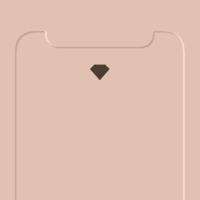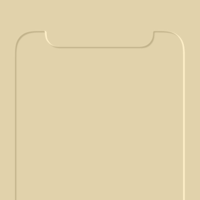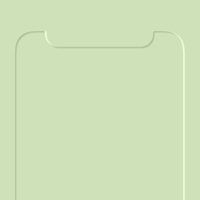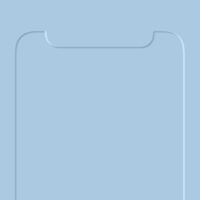色んなロックの壁紙 3
-12 mini-
Variety Lock 3
iOS 14.1–15
iPhone 12 mini
iPhone 12 mini
鍵アイコンを色んな形に見せます。
背景は立体的なデザインの縁取り。
Lock icons in various shapes.
The background has 3D designed border.
背景は立体的なデザインの縁取り。
Lock icons in various shapes.
The background has 3D designed border.
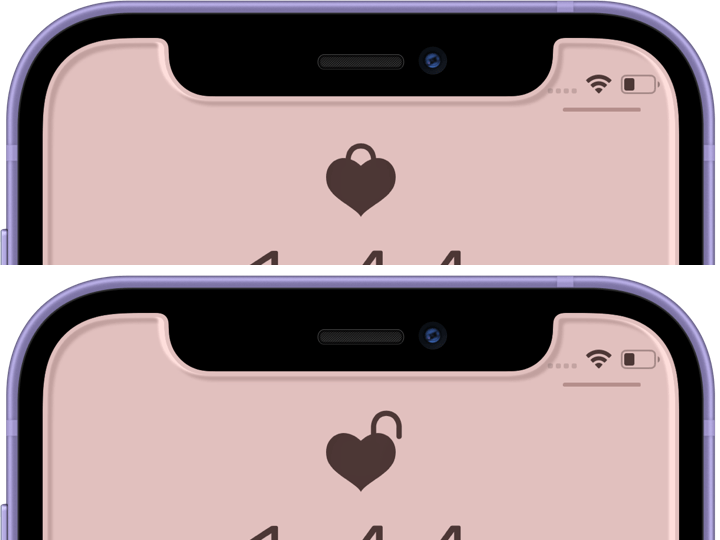
1301×2820
5.4″ Wallpaper
5.4″ Wallpaper
ご注意
視差効果: オフ

視差効果: オフ
設定時にタップ
設定中は「視差効果を減らす」をオフ。
「ダークモードで壁紙を暗くする」はオフ。
「ダークモードで壁紙を暗くする」はオフ。
Notes
Perspective Zoom: Off

Perspective Zoom: Off
Tap it in setting
Reduce Motion: Off during setting.
Dark Appearance Dims Wallpaper: Off
Dark Appearance Dims Wallpaper: Off
サムネイルをタップしてダウンロード
(見本は上半分)
保存方法
Tap the thumbnail to download.
(Samples are upper half)
How to save it
(見本は上半分)
保存方法
Tap the thumbnail to download.
(Samples are upper half)
How to save it
Open Hearted
Diamond
Winged Sun
Vacuum Cleaner
Ghost
Cat
Bat
Jigsaw Puzzle
注意事項補足
- 設定中に壁紙をスワイプすると、視差効果をオフにする時にポジションが戻ったように見えても実際はずれています。動かしてしまった場合は一度キャンセルして最初からやり直してください。
- 普段「視差効果を減らす」をオンでお使いの方は設定時だけオフにしてください。(設定 > アクセシビリティ > 動作 > 視差効果を減らす)
- ダークモードにしている場合に「ダークモードで壁紙を暗くする」がオンになっていると、背景が暗くなって鍵アイコンは白くなります。デフォルトではオフですがオンになっている場合は 設定 > 壁紙 >「ダークモードで壁紙を暗くする」をオフにしてください。
- 画像形式をWebPにして軽量化を図りました。
Notes Supplement
- If you swipe the wallpaper in the setting, even if it looks like the position back when turning Off Perspective Zoom, it is actually dislocated. If it has moved, cancel it once and start over.
- If you usually use Reduce Motion On, turn it Off only during setup. (Settings > Accessibility > Motion > Reduce Motion)
- If you are in Dark Mode and Dark Appearance Dims Wallpaper is On, the background will darken and the lock icon will turn white. It is Off by default, but if it is On, turn Off Settings > Wallpaper > Dark Appearance Dims Wallpaper.
- The image format is WebP to save the storage.
解説
iPhoneの文字の色は背景によって変わります(背景が暗いと白文字、そうでない場合は背景全体の平均を反映して微妙に変わります)。鍵アイコンも常に文字と同じ色です。この壁紙は文字と同色のパーツを鍵アイコンの背後に置いて形を変えたように見せます。
背景はシンプルな単色で、画面を立体的に縁取るデザインです。主役は鍵アイコンなので、ベースとなった3D縁取り壁紙よりも陰影のコントラストは低めにしてあります。ホーム画面用に背景のみのものも用意しました。このページの壁紙は5.4インチ画面のiPhone 12 mini用です。iPhone 12シリーズはiOS 14.1がスタートです。
なおこのトリックは白い鍵には使えません。アイコンが白くなるときはiPhoneが背景のホワイトポイントを自動的に下げるため、白いパーツはグレーになってしまいます。
iPhoneの文字の色は背景によって変わります(背景が暗いと白文字、そうでない場合は背景全体の平均を反映して微妙に変わります)。鍵アイコンも常に文字と同じ色です。この壁紙は文字と同色のパーツを鍵アイコンの背後に置いて形を変えたように見せます。
背景はシンプルな単色で、画面を立体的に縁取るデザインです。主役は鍵アイコンなので、ベースとなった3D縁取り壁紙よりも陰影のコントラストは低めにしてあります。ホーム画面用に背景のみのものも用意しました。このページの壁紙は5.4インチ画面のiPhone 12 mini用です。iPhone 12シリーズはiOS 14.1がスタートです。
なおこのトリックは白い鍵には使えません。アイコンが白くなるときはiPhoneが背景のホワイトポイントを自動的に下げるため、白いパーツはグレーになってしまいます。
Commentary
The color of the iPhone's text changes depending on the background (if the background is dark, white text, otherwise it will change slightly to reflect the average of the entire background). The lock icon is always the same color as the text. These wallpapers put parts of the same color as the letters behind the lock icon, making them look like they have changed their shape.
The background is a simple solid color, with a three-dimensional design bordering the screen. Since the main character is the lock icon, the contrast of the shading is lower than the base 3D Border. A background-only version is also available for the Home Screen. The wallpapers on this page are for iPhone 12 mini with a 5.4 inch screen. The iPhone 12 series started with iOS 14.1.
This trick cannot be used with white lock. When the icon turns white, the iPhone automatically reduces the white point of the background, so the white parts turn gray.
The color of the iPhone's text changes depending on the background (if the background is dark, white text, otherwise it will change slightly to reflect the average of the entire background). The lock icon is always the same color as the text. These wallpapers put parts of the same color as the letters behind the lock icon, making them look like they have changed their shape.
The background is a simple solid color, with a three-dimensional design bordering the screen. Since the main character is the lock icon, the contrast of the shading is lower than the base 3D Border. A background-only version is also available for the Home Screen. The wallpapers on this page are for iPhone 12 mini with a 5.4 inch screen. The iPhone 12 series started with iOS 14.1.
This trick cannot be used with white lock. When the icon turns white, the iPhone automatically reduces the white point of the background, so the white parts turn gray.