ややミッドナイトグリーンの壁紙
Slightly Midnight Green
ドックもフォルダも背景も、やや緑。
(Face IDロック画面のボタンも)
Dock, folders and background are...
slightly green.
(Also Face ID Lock Screen buttons)
(Face IDロック画面のボタンも)
Dock, folders and background are...
slightly green.
(Also Face ID Lock Screen buttons)
iOS 13
iPhone 11 Pro Max/11 Pro
Midnight Green
XS Max/XS/X/11/XR/
8 Plus/7 Plus/6s Plus/SE/8/7/6s/
SE1/iPod touch 7
ᴀA 拡大表示対応/Support DISPLAY ZOOM
iPhone 11 Pro Max/11 Pro
Midnight Green
XS Max/XS/X/11/XR/
8 Plus/7 Plus/6s Plus/SE/8/7/6s/
SE1/iPod touch 7
ᴀA 拡大表示対応/Support DISPLAY ZOOM

1658×3072
Universal Wallpaper
Universal Wallpaper
ご注意
Notes
For Dark Mode
Dark Appearance Dims Wallpaper: Off
Reduce Transparency: Off
On Home button models, a thin line appears.
Dark Appearance Dims Wallpaper: Off
Reduce Transparency: Off
On Home button models, a thin line appears.
Icon
Safariでこのページをホーム画面に追加すると
ミッドナイトグリーンの空白アイコンに。
You can make the midnight green blank icon.
Add this page to Home Screen.
Safariでこのページをホーム画面に追加すると
ミッドナイトグリーンの空白アイコンに。
You can make the midnight green blank icon.
Add this page to Home Screen.
[⠀]
フォルダ名用 空白文字 [⠀]内をコピー
Empty letter for folders name
Copy the contents in [⠀].
フォルダ名用 空白文字 [⠀]内をコピー
Empty letter for folders name
Copy the contents in [⠀].
注意事項補足
- 「ダークモードで壁紙を暗くする」がオンになっていると背景だけが暗くなります。デフォルトではオフですがオンになっている場合は 設定 > 壁紙 > 「ダークモードで壁紙を暗くする」をオフにしてください。
- 「透明度を下げる」がオンになっているとドックとフォルダは明るいグレーになります。デフォルトではオフですがオンになっている場合は 設定 > アクセシビリティ > 画面表示とテキストサイズ >「透明度を下げる」をオフにしてください。
- 「透明度を下げる」をオンにしていた場合、オフにした後でドックやフォルダの色がおかしくなることがあります。そのときは一度ダークモードのオンオフを切り替えると修正されます。
Notes Supplement
- If Dark Appearance Dims Wallpaper is On, only the background will be dark. It is Off by default, but if it is On, turn Off Settings > Wallpaper > Dark Appearance Dims Wallpaper.
- Dock and folders are light gray when Reduce Transparency is On. It is Off by default, but if it is On, turn Off Settings > Accessibility > Display & Text Size > Reduce Transparency.
- If Reduce Transparency was On, the color of Dock and folders may be strange after it was turned Off. In that case, it will be fixed once Dark Mode is switched On and Off.
なぜ?
iOS 13のダークモードでは、ドックは基本的にその背景を暗くした色になります。しかし一定以上の暗さになると逆にドックの方が明るくなります。これはその境界でドックと背景が同色になる色です。ついでにFace ID機のロック画面のボタンも見えなくなります。
ただし有彩色ではほとんど色が分からないくらい彩度も明度も低くなります。それでもあえてほんの少し緑色にした壁紙です。Proモデルのミッドナイトグリーンに合わせたこだわりです。
iOS 13のダークモードでは、ドックは基本的にその背景を暗くした色になります。しかし一定以上の暗さになると逆にドックの方が明るくなります。これはその境界でドックと背景が同色になる色です。ついでにFace ID機のロック画面のボタンも見えなくなります。
ただし有彩色ではほとんど色が分からないくらい彩度も明度も低くなります。それでもあえてほんの少し緑色にした壁紙です。Proモデルのミッドナイトグリーンに合わせたこだわりです。
Why?
In iOS 13 Dark Mode, Dock is basically a darker color than the background. However, when it becomes darker than a certain level, Dock becomes relatively brighter. This is the color, where Dock and the background are the same color on that border.Then, the buttons on Lock Screen of Face ID models will disappear.
However, the color is so low in saturation and lightness that they are almost unrecognizable. Nevertheless, this is the wallpaper that I have chosen a little green to match the midnight green of the Pro models.
In iOS 13 Dark Mode, Dock is basically a darker color than the background. However, when it becomes darker than a certain level, Dock becomes relatively brighter. This is the color, where Dock and the background are the same color on that border.Then, the buttons on Lock Screen of Face ID models will disappear.
However, the color is so low in saturation and lightness that they are almost unrecognizable. Nevertheless, this is the wallpaper that I have chosen a little green to match the midnight green of the Pro models.