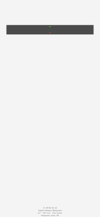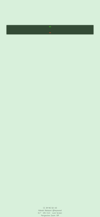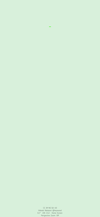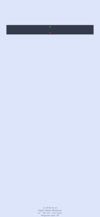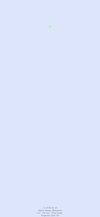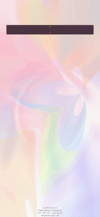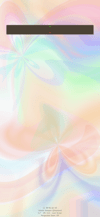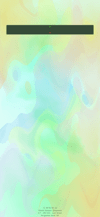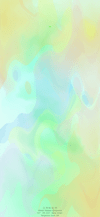シグナルロックの壁紙
-11-
Signal Lock
iOS 13.2–15
iPhone 11/XR
iPhone 11/XR
鍵アイコンをシグナル式にします。
末尾に説明があります。
Change the lock icon to a signal.
A description is at the end.
末尾に説明があります。
Change the lock icon to a signal.
A description is at the end.

944×2048
6.1″ Wallpaper
6.1″ Wallpaper
ご注意
視差効果: オフ

視差効果: オフ
設定時にタップ
設定中は「視差効果を減らす」をオフ。
「ダークモードで壁紙を暗くする」はオフ。
「ダークモードで壁紙を暗くする」はオフ。
Notes
Perspective Zoom: Off

Perspective Zoom: Off
Tap it in setting
Reduce Motion: Off during setting.
Dark Appearance Dims Wallpaper: Off
Dark Appearance Dims Wallpaper: Off
シグナルステータス
Signal Status
Signal Status
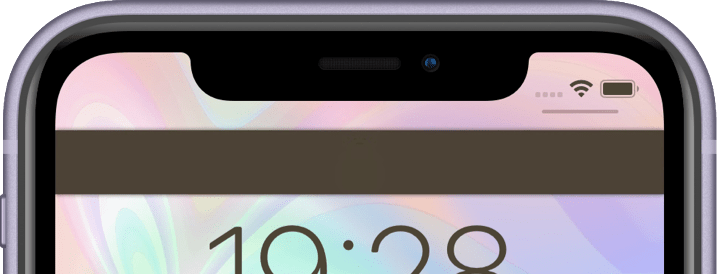
ロック時
Locked
Locked
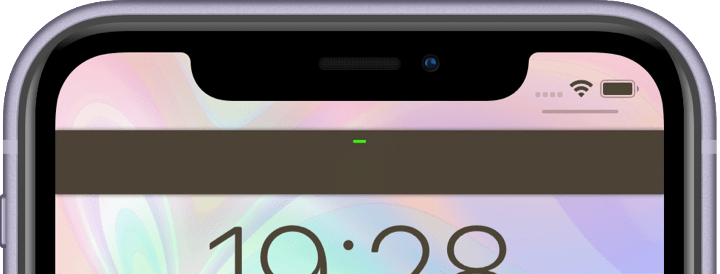
ロック解除成功 - 緑
Success Unlock-Green
画面が明転暗転する瞬間に鍵アイコンのゴーストが見えることがあります。
The ghost of the lock icon may be visible at the moment the screen turns light or dark.
Success Unlock-Green
画面が明転暗転する瞬間に鍵アイコンのゴーストが見えることがあります。
The ghost of the lock icon may be visible at the moment the screen turns light or dark.
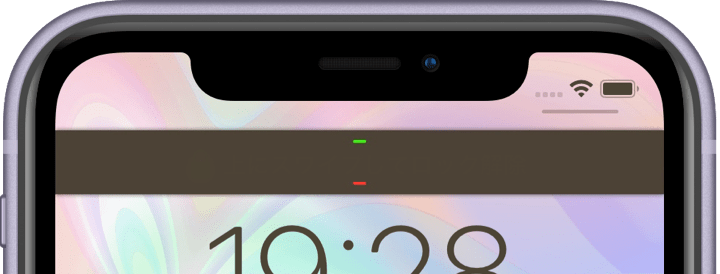
ロック解除失敗 - 緑と赤
Failure Unlock-Green and Red
Failure Unlock-Green and Red
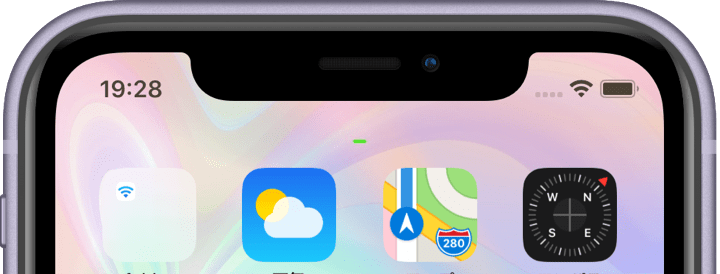
ホーム画面
Home Screen
ホーム画面にいる時は当然認証済みなので緑色のシグナルだけを残しています。何の仕掛けもない単なる演出です。
When you are on Home Screen, you have already been authenticated, so only the green signal is left. It is just a production with no gimmick.
Home Screen
ホーム画面にいる時は当然認証済みなので緑色のシグナルだけを残しています。何の仕掛けもない単なる演出です。
When you are on Home Screen, you have already been authenticated, so only the green signal is left. It is just a production with no gimmick.
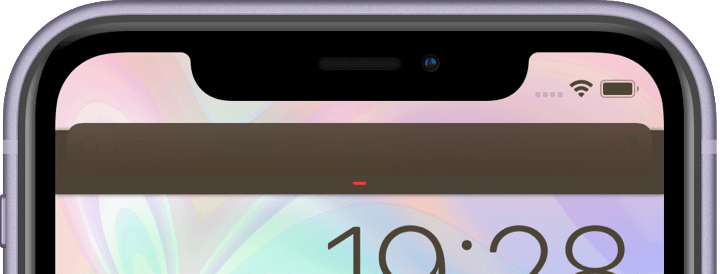
ウィジェット
Widgets
ロック画面と通知センターでウィジェットへ行くとポジション的に赤シグナルが常に見えてしまいます。中身へのアクセスにはロック解除が必要ですが、解除無しでも見ることはできるので、ええと、注意喚起的なアレということで。
When going to the widgets in Lock Screen and Notification Center, you will always see a red signal due to position issues. Unlocking is required to access the contents, but anyone can see it without unlocking, so um, it's like an alert.
Widgets
ロック画面と通知センターでウィジェットへ行くとポジション的に赤シグナルが常に見えてしまいます。中身へのアクセスにはロック解除が必要ですが、解除無しでも見ることはできるので、ええと、注意喚起的なアレということで。
When going to the widgets in Lock Screen and Notification Center, you will always see a red signal due to position issues. Unlocking is required to access the contents, but anyone can see it without unlocking, so um, it's like an alert.
注意事項補足
- 壁紙を変更すると、画面上部がグレーになることがあります。もう一度設定し直すと正しく表示されます。6.1インチiPhoneのエラーです。
- 設定中に壁紙をスワイプすると、視差効果をオフにする時にポジションが戻ったように見えても実際はずれています。動かしてしまった場合は一度キャンセルして最初からやり直してください。
- 普段「視差効果を減らす」をオンでお使いの方は設定時だけオフにしてください。(設定 > アクセシビリティ > 動作 > 視差効果を減らす)
- ダウンロードに時間がかかった場合、読み込み終了前に画像を保存すると描写が壊れることがあります。読み込みが完了するまで待ってください。
- ダークモードにしている場合に「ダークモードで壁紙を暗くする」がオンになっていると、背景が暗くなって鍵アイコンは白くなります。デフォルトではオフですがオンになっている場合は 設定 > 壁紙 >「ダークモードで壁紙を暗くする」をオフにしてください。
Notes Supplement
- Changing the wallpaper may cause the top of the screen to turn gray. If you set it again, it will be displayed correctly. That is a 6.1 inch iPhone error.
- If you swipe the wallpaper in the setting, even if it looks like the position back when turning Off Perspective Zoom, it is actually dislocated. If it has moved, cancel it once and start over.
- If you usually use Reduce Motion On, turn it Off only during setup. (Settings > Accessibility > Motion > Reduce Motion)
- If it takes a long time to download, the image may be damaged if you save it before loading. Please wait until loading is complete.
- If you are in Dark Mode and Dark Appearance Dims Wallpaper is On, the background will darken and the lock icon will turn white. It is Off by default, but if it is On, turn Off Settings > Wallpaper > Dark Appearance Dims Wallpaper.
解説
iPhoneのロック画面(ホーム画面)の文字とアイコンの色には大きく分けて白と黒があります。しかし黒文字は正確には黒ではありません。背景色に合わせた暗い色になっていて、壁紙次第でかなり変わります。
このとき同色の背景の上ではそれらは見えなくなります(一部の表示を除く)。この壁紙は鍵アイコンと同じ色の帯でそれを隠します。もちろん境界がわからないだけでアイコンはそこにあってその背後を隠していますから、アイコンが動くと見える部分に色を置いておけば状態に合わせて見えたり隠れたりするという仕組みです。
iPhoneの画面は唐突にではなくややゆっくりと明暗転するので、壁紙と文字の明るさがずれて一瞬鍵アイコンが見えることがあります。
アイコンの位置とサイズは画面サイズによって違います。このページの壁紙は6.1インチ画面用です。
なおこのトリックは白い鍵には使えません。アイコンが白くなるときはiPhoneが背景のホワイトポイントを自動的に下げるため、白いパーツはグレーになってしまいます。
iPhoneのロック画面(ホーム画面)の文字とアイコンの色には大きく分けて白と黒があります。しかし黒文字は正確には黒ではありません。背景色に合わせた暗い色になっていて、壁紙次第でかなり変わります。
このとき同色の背景の上ではそれらは見えなくなります(一部の表示を除く)。この壁紙は鍵アイコンと同じ色の帯でそれを隠します。もちろん境界がわからないだけでアイコンはそこにあってその背後を隠していますから、アイコンが動くと見える部分に色を置いておけば状態に合わせて見えたり隠れたりするという仕組みです。
iPhoneの画面は唐突にではなくややゆっくりと明暗転するので、壁紙と文字の明るさがずれて一瞬鍵アイコンが見えることがあります。
アイコンの位置とサイズは画面サイズによって違います。このページの壁紙は6.1インチ画面用です。
なおこのトリックは白い鍵には使えません。アイコンが白くなるときはiPhoneが背景のホワイトポイントを自動的に下げるため、白いパーツはグレーになってしまいます。
Commentary
Lock Screen (Home Screen) text and icon colors on the iPhone are black and white. But black is not exactly black. It has a dark color that matches the background color, and varies considerably depending on the wallpaper.
In that case they will not be visible on the same colored background (except for some displays). This wallpaper hides it with a band of the same color as the lock icon. Of course, the icons are there and hiding behind them, just not seeing the border. The trick is to put a color on the part that looks as it moves and see or hide according to the state.
The screen of the iPhone changes slowly and slowly instead of abruptly, so the lock icon may be seen for a moment because the brightness of the wallpaper and text are different.
The position and size of the icon vary depending on the screen size. Wallpapers on this page are for 6.1 inch screen.
This trick cannot be used with white lock. When the icon turns white, the iPhone automatically reduces the white point of the background, so the white parts turn gray.
Lock Screen (Home Screen) text and icon colors on the iPhone are black and white. But black is not exactly black. It has a dark color that matches the background color, and varies considerably depending on the wallpaper.
In that case they will not be visible on the same colored background (except for some displays). This wallpaper hides it with a band of the same color as the lock icon. Of course, the icons are there and hiding behind them, just not seeing the border. The trick is to put a color on the part that looks as it moves and see or hide according to the state.
The screen of the iPhone changes slowly and slowly instead of abruptly, so the lock icon may be seen for a moment because the brightness of the wallpaper and text are different.
The position and size of the icon vary depending on the screen size. Wallpapers on this page are for 6.1 inch screen.
This trick cannot be used with white lock. When the icon turns white, the iPhone automatically reduces the white point of the background, so the white parts turn gray.