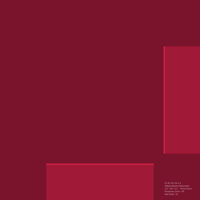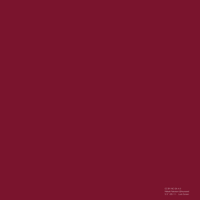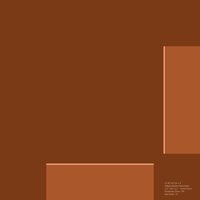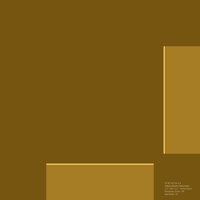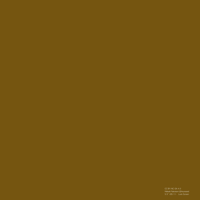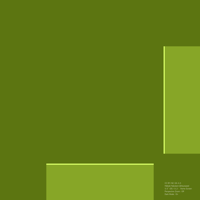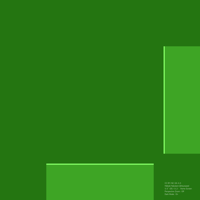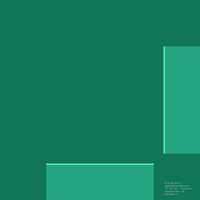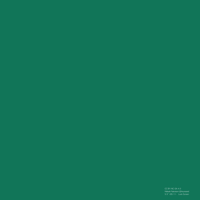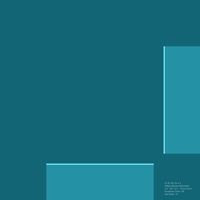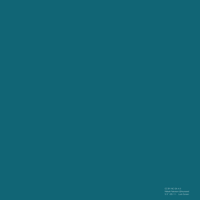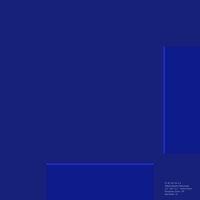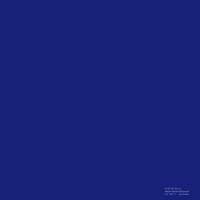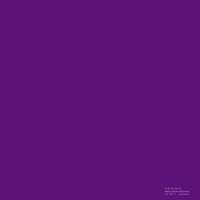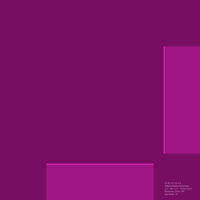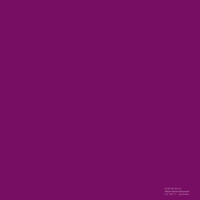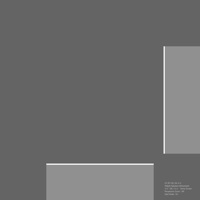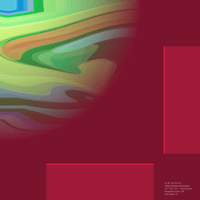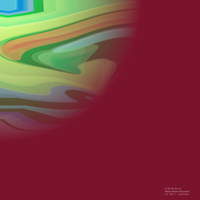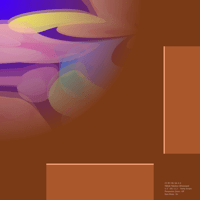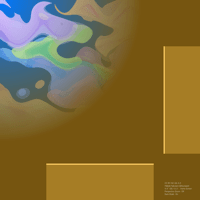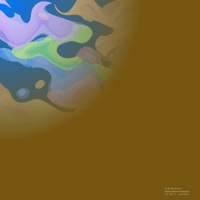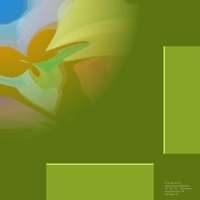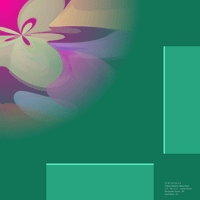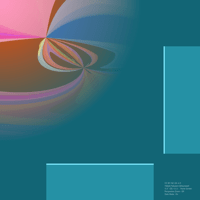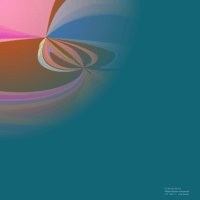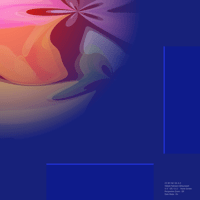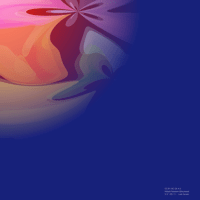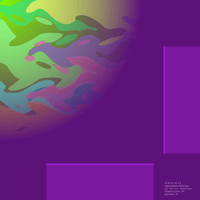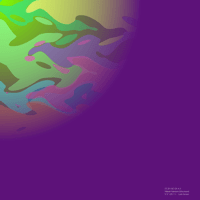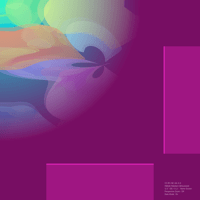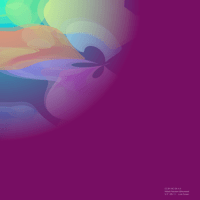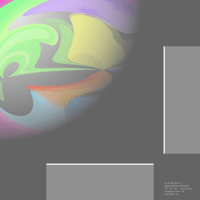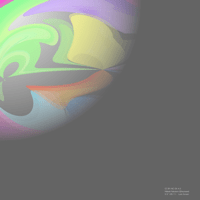ドックが目立たない壁紙ダーク
-Plus-
Quiet Dock Dark
iOS 13–15
iPhone 8 Plus/7 Plus/6s Plus
iPhone 8 Plus/7 Plus/6s Plus
多彩な色でドックを目立たなくします。
ランドスケープもサポート。
ダークモード用です。
ドックの境界ははっきり見えます。
ランドスケープでは中央が白っぽくなります。
ロック画面用にはトリックはありません。
Make Dock quiet on various colors.
It also supports landscape.
For Dark Mode.
Dock border is clearly visible.
In landscape, the center is whitish.
There is no trick for Lock Screen.
ランドスケープもサポート。
ダークモード用です。
ドックの境界ははっきり見えます。
ランドスケープでは中央が白っぽくなります。
ロック画面用にはトリックはありません。
Make Dock quiet on various colors.
It also supports landscape.
For Dark Mode.
Dock border is clearly visible.
In landscape, the center is whitish.
There is no trick for Lock Screen.

2592×2592
5.5″ Wallpaper
5.5″ Wallpaper
ご注意
視差効果: オフ

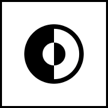
視差効果: オフ
設定時にタップ
Notes
Perspective Zoom: Off

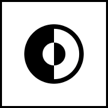
Perspective Zoom: Off
Tap it in setting
For Dark Mode
Reduce Motion: Off during setting.
Dark Appearance Dims Wallpaper: Off
Reduce Transparency: Off
Reduce Motion: Off during setting.
Dark Appearance Dims Wallpaper: Off
Reduce Transparency: Off
注意事項補足
- 色の調整はiOS 13.3で行っています。
- 設定中に壁紙をスワイプすると、視差効果をオフにする時にポジションが戻ったように見えても実際はずれています。動かしてしまった場合は一度キャンセルして最初からやり直してください。
- 普段「視差効果を減らす」をオンでお使いの方は設定時だけオフにしてください。(設定 > アクセシビリティ > 動作 > 視差効果を減らす)
- 「ダークモードで壁紙を暗くする」がオンになっていると背景だけが暗くなります。デフォルトではオフですがオンになっている場合は 設定 > 壁紙 > 「ダークモードで壁紙を暗くする」をオフにしてください。
- 「透明度を下げる」がオンになっているとドックの色は合いません。デフォルトではオフですがオンになっている場合は 設定 > アクセシビリティ > 画面表示とテキストサイズ >「透明度を下げる」をオフにしてください。
- 「透明度を下げる」をオンにしていた場合、オフにした後でドックの色がおかしくなることがあります。そのときは一度ダークモードのオンオフを切り替えると修正されます。
- ダウンロードに時間がかかった場合、読み込み終了前に画像を保存すると描写が壊れることがあります。読み込みが完了するまで待ってください。
Notes Supplement
- The colors were made in iOS 13.3.
- If you swipe the wallpaper in the setting, even if it looks like the position back when turning Off Perspective Zoom, it is actually dislocated. If it has moved, cancel it once and start over.
- If you usually use Reduce Motion On, turn it Off only during setup. (Settings > Accessibility > Motion > Reduce Motion)
- If Dark Appearance Dims Wallpaper is On, only the background will be dark. It is Off by default, but if it is On, turn Off Settings > Wallpaper > Dark Appearance Dims Wallpaper.
- The color of Dock does not match when Reduce Transparency is On. It is Off by default, but if it is On, turn Off Settings > Accessibility > Display & Text Size > Reduce Transparency.
- If Reduce Transparency was On, the color of Dock may be strange after it was turned Off. In that case, it will be fixed once Dark Mode is switched On and Off.
- If it takes time to download, the image may be damaged if you save it before loading. Please wait until loading is complete.
解説
背後の色の調節で背景とドックをほぼ同じ色にします。
iOS 13以降のPlusシリーズiPhoneのドックは他の画面サイズとは異なるルールになっていて、境界付近だけが周囲の色を拾います。ランドスケープモードで中央が白っぽくなるのは通常は目立ちませんが仕様のようです。色の調節は効きません。
ライトモード用はいっそうドックの境界が目立つため作っていません。ドックを隠す他の壁紙よりも薄い色になってしまいます。
背後の色の調節で背景とドックをほぼ同じ色にします。
iOS 13以降のPlusシリーズiPhoneのドックは他の画面サイズとは異なるルールになっていて、境界付近だけが周囲の色を拾います。ランドスケープモードで中央が白っぽくなるのは通常は目立ちませんが仕様のようです。色の調節は効きません。
ライトモード用はいっそうドックの境界が目立つため作っていません。ドックを隠す他の壁紙よりも薄い色になってしまいます。
Commentary
Adjust the color to make the background and Dock almost the same color. Dock for Plus series iPhone of iOS 13 or later has a different rule from other screen sizes. Only the vicinity of the border picks up the surrounding colors. The whitish center in landscape mode is usually not noticeable, but seems to be the specification. Adjustment of color does not work.
For Light Mode, the border of Dock is more prominent, so it is not made. It will be lighter than the other wallpapers that hide Dock.
Adjust the color to make the background and Dock almost the same color. Dock for Plus series iPhone of iOS 13 or later has a different rule from other screen sizes. Only the vicinity of the border picks up the surrounding colors. The whitish center in landscape mode is usually not noticeable, but seems to be the specification. Adjustment of color does not work.
For Light Mode, the border of Dock is more prominent, so it is not made. It will be lighter than the other wallpapers that hide Dock.