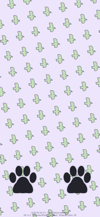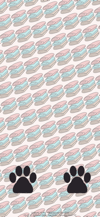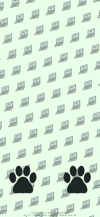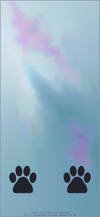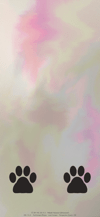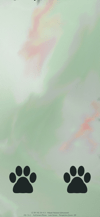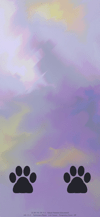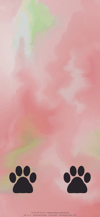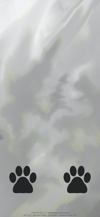肉球ボタンの壁紙
Paw Buttons
iOS 13.2–15
13 Pro Max/13/13 Pro/13 mini/
12 Pro Max/12/12 Pro/12 mini/
11 Pro Max/11 Pro/11/XS Max/XS/XR/X
13 Pro Max/13/13 Pro/13 mini/
12 Pro Max/12/12 Pro/12 mini/
11 Pro Max/11 Pro/11/XS Max/XS/XR/X
ロック画面のボタンを肉球に。
It makes the buttons like paws.
It makes the buttons like paws.

1460×3162
Universal Wallpaper
Universal Wallpaper
ホーム画面用
Home Screen Wallpaper
Home Screen Wallpaper
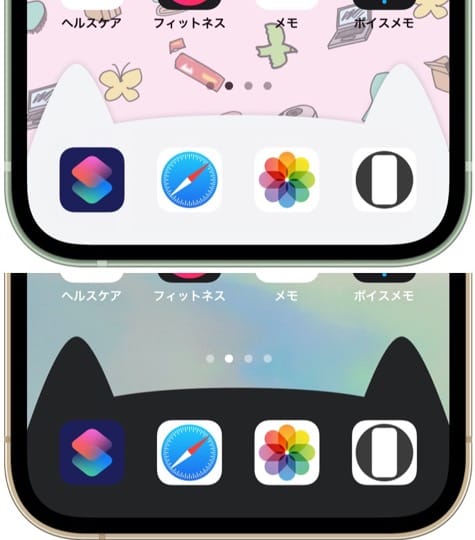
ご注意
視差効果: オフ

視差効果: オフ
設定時にタップ
設定中は「視差効果を減らす」をオフ。
「ダークモードで壁紙を暗くする」はオフ。
「透明度を下げる」オフ。
「ダークモードで壁紙を暗くする」はオフ。
「透明度を下げる」オフ。
Notes
Perspective Zoom: Off

Perspective Zoom: Off
Tap it in setting
Reduce Motion: Off during setting.
Dark Appearance Dims Wallpaper: Off
Reduce Transparency: Off
Dark Appearance Dims Wallpaper: Off
Reduce Transparency: Off
注意事項補足
- 設定中に壁紙をスワイプすると、視差効果をオフにする時にポジションが戻ったように見えても実際はずれています。動かしてしまった場合は一度キャンセルして最初からやり直してください。
- 普段「視差効果を減らす」をオンでお使いの方は設定時だけオフにしてください。(設定 > アクセシビリティ > 動作 > 視差効果を減らす)
- ダウンロードに時間がかかった場合、読み込み終了前に画像を保存すると描写が壊れることがあります。読み込みが完了するまで待ってください。
- ダークモードにしている場合に「ダークモードで壁紙を暗くする」がオンになっていると白文字白アイコンになってしまいます。デフォルトではオフですがオンになっている場合は 設定 > 壁紙 >「ダークモードで壁紙を暗くする」をオフにしてください
- ボタンの色はライトモードでもダークモードでも変わりませんが「透明度を下げる」がオンになっているとボタンの色が微妙に変わります。
Notes Supplement
- If you swipe the wallpaper in the setting, even if it looks like the position back when turning Off Perspective Zoom, it is actually dislocated. If it has moved, cancel it once and start over.
- If you usually use Reduce Motion On, turn it Off only during setup. (Settings > Accessibility > Motion > Reduce Motion)
- If it takes time to download, the image may be damaged if you save it before loading. Please wait until loading is complete.
- If you are in Dark Mode and Dark Appearance Dims Wallpaper is turned On, letters and icons turn white. It is Off by default, but if it is On, turn Off Settings > Wallpaper > Dark Appearance Dims Wallpaper.
- The button color does not change in Light Mode or Dark Mode. However, when Reduce Transparency is On, the button color changes slightly.
解説
フルスクリーンiPhoneのロック画面のライト・カメラボタンを肉球にする壁紙です。
ボタンは基本的に背景を暗くした色になりますが、一定以下の明るさでは背景より明るくなります。そしてその境界では同じ色になるため見えません。肉球をその色にしてボタンを隠します。これらはダークモードでドックを隠す色と同じです。
すべてのフルスクリーンiPhoneをカバーするポジションにパーツを配置しました。
フルスクリーンiPhoneのロック画面のライト・カメラボタンを肉球にする壁紙です。
ボタンは基本的に背景を暗くした色になりますが、一定以下の明るさでは背景より明るくなります。そしてその境界では同じ色になるため見えません。肉球をその色にしてボタンを隠します。これらはダークモードでドックを隠す色と同じです。
すべてのフルスクリーンiPhoneをカバーするポジションにパーツを配置しました。
Commentary
This is the wallpaper that turns the light and camera buttons into paw prints on full screen iPhones Lock Screen.
The buttons are basically a darker color than the background, but below a certain brightness, they become brighter than the background. And at its border, it is invisible because it is the same color. It hides the buttons by making the paw print that color. These are the same colors that hide the Dock in Dark Mode.
The parts are placed in a position to cover all full screen iPhones.
This is the wallpaper that turns the light and camera buttons into paw prints on full screen iPhones Lock Screen.
The buttons are basically a darker color than the background, but below a certain brightness, they become brighter than the background. And at its border, it is invisible because it is the same color. It hides the buttons by making the paw print that color. These are the same colors that hide the Dock in Dark Mode.
The parts are placed in a position to cover all full screen iPhones.