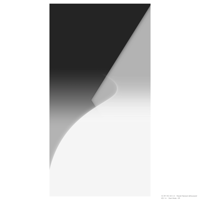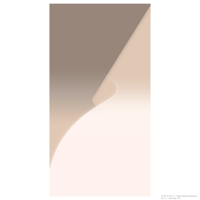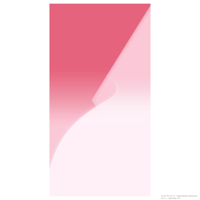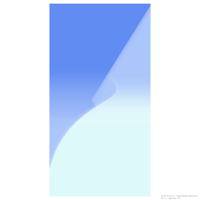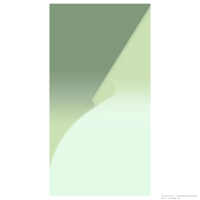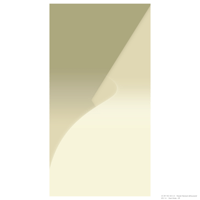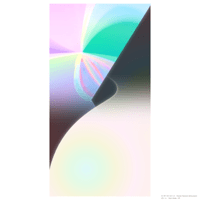マイルドな壁紙
Mild
iOS 14–15
iPhone 13 Pro Max/13/13 Pro/13 mini/
12 Pro Max/12/12 Pro/12 mini/
11 Pro Max/11 Pro/11/XS Max/XS/XR/X/
SE2/8 Plus/8/7 Plus/7/6s Plus/6s/
SE1/iPod touch 7
ᴀA 拡大表示対応/Support DISPLAY ZOOM
iPhone 13 Pro Max/13/13 Pro/13 mini/
12 Pro Max/12/12 Pro/12 mini/
11 Pro Max/11 Pro/11/XS Max/XS/XR/X/
SE2/8 Plus/8/7 Plus/7/6s Plus/6s/
SE1/iPod touch 7
ᴀA 拡大表示対応/Support DISPLAY ZOOM
ライトモード用
中間調の背景でドックを隠します。
For Light Mode.
Hide the dock with midtone background.
中間調の背景でドックを隠します。
For Light Mode.
Hide the dock with midtone background.
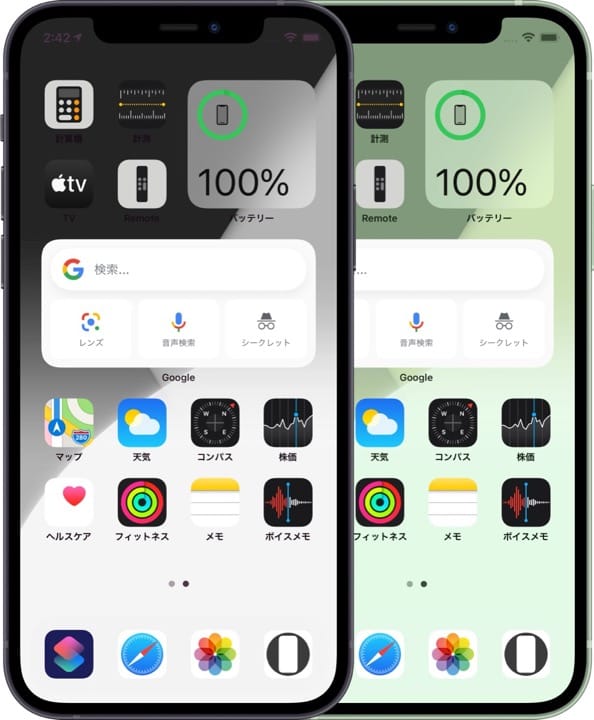
3072×3072
Universal Wallpaper
Universal Wallpaper
ご注意
ライトモード用
「透明度を下げる」オフ。
「透明度を下げる」オフ。
Notes
For Light Mode
Reduce Transparency: Off
Reduce Transparency: Off
注意事項補足
- 「透明度を下げる」がオンになっているとドックは暗くなります。デフォルトではオフですがオンになっている場合は 設定 > アクセシビリティ > 画面表示とテキストサイズ >「透明度を下げる」をオフにしてください。
- 「透明度を下げる」をオンにしていた場合、オフにした後でドックの色がおかしくなることがあります。そのときは一度ダークモードのオンオフを切り替えると修正されます。
- 画像形式をWebPにして軽量化を図りました。iOS 14以降で表示できます。
Notes Supplement
- Dock will be dark when Reduce Transparency is On. It is Off by default, but if it is On, turn Off Settings > Accessibility > Display & Text Size > Reduce Transparency.
- If Reduce Transparency was On, the color of Dock may be strange after it was turned Off. In that case, it will be fixed once Dark Mode is switched On and Off.
- The image format is WebP to save weight and can be viewed on iOS 14 or later.
なぜ?
ライトモードでは、ドックは基本的に背景を明るくした色になります。背景が一定以上の明るさだと逆にドックの方が暗くなり、ちょうどその境界で背景とドックが同じ色になります。
ただし、背景がある程度暗くなると白文字となり、壁紙のホワイトポイントが下げられます。黒文字になる場合でもある程度暗いと同様の処理が行われます(判定ぎりぎりの明るさでは稀に白文字なのに背景が暗くならないケースもあります)。色が付いているとより暗くされやすくなり、鮮やかな色ほどその傾向は強くなります。色相によっても異なり、青系、赤系は暗くなりやすく、緑や黄色は暗くなりにくくなっています。背景が暗くなるとライトモードでは常にドックの方が明るくなるため、どんな色でもドックが見えなくなることはありません。
しかし壁紙が正方形だと、iPhoneはその全体を計測して明るさを判断します。この壁紙は正方形の画面に表示されない部分を真っ白にして明るさを稼いでいます。それにより本来なら暗くなるはずの背景でそれを防ぎました。とはいえこのくらいの暗さがほぼ限界です。
ライトモードでは、ドックは基本的に背景を明るくした色になります。背景が一定以上の明るさだと逆にドックの方が暗くなり、ちょうどその境界で背景とドックが同じ色になります。
ただし、背景がある程度暗くなると白文字となり、壁紙のホワイトポイントが下げられます。黒文字になる場合でもある程度暗いと同様の処理が行われます(判定ぎりぎりの明るさでは稀に白文字なのに背景が暗くならないケースもあります)。色が付いているとより暗くされやすくなり、鮮やかな色ほどその傾向は強くなります。色相によっても異なり、青系、赤系は暗くなりやすく、緑や黄色は暗くなりにくくなっています。背景が暗くなるとライトモードでは常にドックの方が明るくなるため、どんな色でもドックが見えなくなることはありません。
しかし壁紙が正方形だと、iPhoneはその全体を計測して明るさを判断します。この壁紙は正方形の画面に表示されない部分を真っ白にして明るさを稼いでいます。それにより本来なら暗くなるはずの背景でそれを防ぎました。とはいえこのくらいの暗さがほぼ限界です。
Why?
In Light Mode, the Dock is basically a lighter color than the background. If the background is brighter than a certain level, on the contrary, the Dock becomes darker, and just at the boundary, the background and the Dock become the same color.
Note, if the background becomes somewhat darker, the text will be white and the white point of the wallpaper will be lowered. The same process will be applied if the background becomes somewhat darker, even if the text is black (There are rare cases where the background is not darkened even though the text is white when the brightness is just barely judged.). Colors are more likely to be darkened, and the more vivid the color, the stronger the tendency. It also depends on the hue, with blues and reds being more likely to be darkened, and greens and yellows being less likely. When the background is dark, the Dock will always be brighter in Light Mode, so no matter what color it is, the Dock will not be obscured.
However, if the wallpaper is square, the iPhone will measure the entire area to determine the brightness. This wallpaper is made brighter by making the areas that are not displayed on the square screen completely white. This prevents the background from becoming darker it should be. Note that this level of darkness is almost the limit.
In Light Mode, the Dock is basically a lighter color than the background. If the background is brighter than a certain level, on the contrary, the Dock becomes darker, and just at the boundary, the background and the Dock become the same color.
Note, if the background becomes somewhat darker, the text will be white and the white point of the wallpaper will be lowered. The same process will be applied if the background becomes somewhat darker, even if the text is black (There are rare cases where the background is not darkened even though the text is white when the brightness is just barely judged.). Colors are more likely to be darkened, and the more vivid the color, the stronger the tendency. It also depends on the hue, with blues and reds being more likely to be darkened, and greens and yellows being less likely. When the background is dark, the Dock will always be brighter in Light Mode, so no matter what color it is, the Dock will not be obscured.
However, if the wallpaper is square, the iPhone will measure the entire area to determine the brightness. This wallpaper is made brighter by making the areas that are not displayed on the square screen completely white. This prevents the background from becoming darker it should be. Note that this level of darkness is almost the limit.