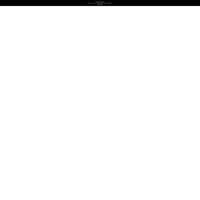魔法の白い壁紙
Magic White
ドックもフォルダも真っ白になります。
(iPadを含めすべての機種で確認してはいません)
Make Dock and all folders to be white.
(Untested on iPad and some devices.)
(iPadを含めすべての機種で確認してはいません)
Make Dock and all folders to be white.
(Untested on iPad and some devices.)
iPhone 7/6(s)/Plus/SE1/5(s/c)/touch 6
iPod touch 6/iPad (Pro/Air/mini)
iOS 10.2–10.3
iPod touch 6/iPad (Pro/Air/mini)
iOS 10.2–10.3

ご注意
- 移動と拡大縮小はしないでください。
- 「透明度を下げる」はオフ(デフォルト)のままご使用ください。
- ホーム画面とロック画面を両方とも白くする場合「両方に設定」を選択してください。両方が真っ白になる場合、サイズや視差効果での余白部分が異なっていても、ホーム画面の壁紙はロック画面のそれに変更されます(ロック画面が優先)。
- リソースの節約のため「静止画」での設定がお勧めです。
タップして表示される白い画像を長押し保存
Notes
- Don't move in setting.
- Keep Off "Reduce Transparency" (default).
- To make both Home Screen and Lock Screen white, select "Set Both." If both are pure white, the wallpaper of Home Screen will be changed to that of Lock Screen, even if the size and the margin part due to the Parallax Effect are different (Lock Screen takes precedence).
- It is better to set as "Still". The background never moves.
Tap the thumbnail to load the white image.
Standard–Minus
iPhone 7/6s/6/SE1/5s/5c/5
iPod touch 6
iOS 10.2–10.3
450×900
iPhone 7/6s/6/SE1/5s/5c/5
iPod touch 6
iOS 10.2–10.3
450×900
Plus
iPhone 7 Plus/6s Plus/6 Plus
iOS 10.2–10.3
640×1280
iPhone 7 Plus/6s Plus/6 Plus
iOS 10.2–10.3
640×1280
Classic
iPhone 7/6(s)/Plus/SE1/5(s/c)
iPod touch 6/5/iPad (Pro/Air/mini)
iOS 9.2/9.3/10.2/10.3
2592×2593
視差効果で設定してください。
iPadでは横位置で設定する必要があるかも?
Set as "Perspective".
On iPad you may need to set
it in a horizontal position?
iPhone 7/6(s)/Plus/SE1/5(s/c)
iPod touch 6/5/iPad (Pro/Air/mini)
iOS 9.2/9.3/10.2/10.3
2592×2593
視差効果で設定してください。
iPadでは横位置で設定する必要があるかも?
Set as "Perspective".
On iPad you may need to set
it in a horizontal position?
Safariでこのページをホーム画面に
追加すると真っ白な空白アイコンに。
追加すると真っ白な空白アイコンに。
フォルダ名用 空白文字
下の括弧内をコピーしてお使いください。
[⠀]
↑
For folder name, copy the empty letter.
You can make the white blank icon.
Add this page to Home Screen.
If you wish it for white Dock or folders,
use the page White Wallpapers History.
(R255 G254 B255 / for –iOS 10.3)
△
(for iOS 7/8–)
ドックとフォルダに最適なアイコンは
白い壁紙の歴史のページで。
(for iOS 7/8–)
ドックとフォルダに最適なアイコンは
白い壁紙の歴史のページで。
なぜ?
iOS (8.3〜) は小さい壁紙を暗い壁紙と判定します。
通常白い壁紙を使うとドックとフォルダはグレーになります。明るすぎるためです。魔法の白い壁紙は白だけでドックも明るくなり、なおかつ暗くなるほどでもないちょうどいいサイズ(高さはクレジット表記のため余計に取っています。設定時に自動的にカットされます)になっています。仕組みはほんとうに真っ白な壁紙と同じですが、サイズの影響がiOS 9.3までとは違うので作り直しました。
クラッシックタイプは視差効果の表示範囲外に黒い帯を置いて平均明度を下げる昔のアイデアです。iOS 10.2では機種ごとの判定の断片化が進んでいるので、実機テストができないデバイスのために復活させました。旧型よりも格段に帯が狭くなっていて仕上がりはほぼ完璧な白になります。
iOS (8.3〜) は小さい壁紙を暗い壁紙と判定します。
通常白い壁紙を使うとドックとフォルダはグレーになります。明るすぎるためです。魔法の白い壁紙は白だけでドックも明るくなり、なおかつ暗くなるほどでもないちょうどいいサイズ(高さはクレジット表記のため余計に取っています。設定時に自動的にカットされます)になっています。仕組みはほんとうに真っ白な壁紙と同じですが、サイズの影響がiOS 9.3までとは違うので作り直しました。
クラッシックタイプは視差効果の表示範囲外に黒い帯を置いて平均明度を下げる昔のアイデアです。iOS 10.2では機種ごとの判定の断片化が進んでいるので、実機テストができないデバイスのために復活させました。旧型よりも格段に帯が狭くなっていて仕上がりはほぼ完璧な白になります。
Why?
In iOS 8.3 or later, a small wallpaper is determined as dark one. The smaller, the darker.
If you use normal white wallpaper, Dock and folders to be gray. That's too bright. Magic White has the just right size (the height is for the credit. It's trimmed automatically.) to turn bright Dock, but not darkened background.The structure is really the same as FFFFFF, but since the influence of size is different from iOS 9.3, I made it a new one.
The classic type is an old idea of lowering the average lightness by placing a black band outside the display range of the parallax effect. iOS 10.2 is fragmented with small wallpaper, so I resurrected it to correspond to devices that can not be tested on the actual machine. The band is much narrower than the old type and the finish becomes nearly perfect white.
In iOS 8.3 or later, a small wallpaper is determined as dark one. The smaller, the darker.
If you use normal white wallpaper, Dock and folders to be gray. That's too bright. Magic White has the just right size (the height is for the credit. It's trimmed automatically.) to turn bright Dock, but not darkened background.The structure is really the same as FFFFFF, but since the influence of size is different from iOS 9.3, I made it a new one.
The classic type is an old idea of lowering the average lightness by placing a black band outside the display range of the parallax effect. iOS 10.2 is fragmented with small wallpaper, so I resurrected it to correspond to devices that can not be tested on the actual machine. The band is much narrower than the old type and the finish becomes nearly perfect white.