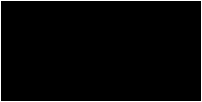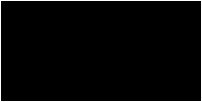魔法の黒い壁紙 マイナス +x
Magic Black Minus +x
ドックもフォルダも真っ黒にします。
(iPadを含めすべての機種で確認してはいません)
It makes Dock and all folders jet black.
(Untested on iPad and some devices.)
(iPadを含めすべての機種で確認してはいません)
It makes Dock and all folders jet black.
(Untested on iPad and some devices.)
iPhone 6s Plus/6 Plus/
SE1/5(s/c)/6/6s/iPod touch 6 ?
iOS 10.2/10.3
SE1/5(s/c)/6/6s/iPod touch 6 ?
iOS 10.2/10.3
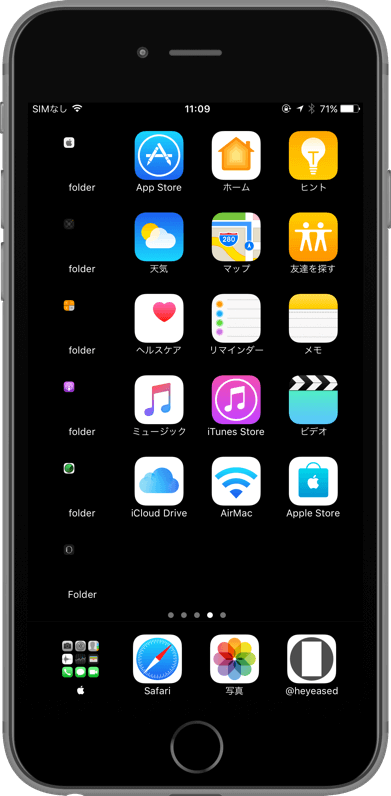
700×2/900×3
Universal Wallpaper
Universal Wallpaper
動作確認 Operation Confirmed iOS 10.3: 900×3 6 Plus/6s Plus/6s/5 iOS 10.3: 700×2 6s/5 iOS 10.2: 700×2 6s/6 SE1/5s/5 |
非対応確認 Not Working iOS 10.3: 900×3 7/7 Plus iOS 10.3: 700×2 7/6 Plus iOS 10.2: 700×2 7/7 Plus 6s Plus/6 Plus |
ご注意
- 端末によって設定方法が異なります。「ピンチアウト(二本指で外側にスワイプ)」「ピンチイン(二本指で内側にスワイプ)」「視差効果」「静止画」「視差効果を減らす(設定 > 一般 > アクセシビリティ > 視差効果を減らす)」を切り替えて、それぞれ何度か試してください(小さな壁紙が適用されず、ただ背景が黒くなる設定エラーが続く可能性があります)。iPhone 6、6s及びPlusでは設定時にピンチアウトしてください。
- 「透明度を下げる」はオフ(デフォルト)のままご使用ください。
- ホーム画面とロック画面を両方とも黒くする場合「両方に設定」を選択した方がいいかもしれません。ロック画面の壁紙に乗っ取られることがあります。
- 機種によっては再起動で効果が解除されます。その場合は再度壁紙を設定してください。
保存方法
下の黒い画像をタップ > シェアボタンをタップ >「画像を保存」をタップ > 超細長い壁紙が保存されます。
下の黒い画像をタップ > シェアボタンをタップ >「画像を保存」をタップ > 超細長い壁紙が保存されます。
Notes
- The way of setting is different depending on Devices. Try each several times "Pinch out (swipe outward with two fingers)" "Pinch in (swipe inward with two fingers)" "Perspective" "Still" "Reduce Motion (Settings > General > Accessibility > Reduce Motion)" (There may be a error where the background is black without applies the small wallpaper). On iPhone 6, 6s and Plus, pinch out in setting.
- Keep Off "Reduce Transparency" (default).
- If you set Home Screen and Lock Screen both all black it might be better to choose "Set Both". The wallpaper on Home Screen may be replaced with that of Lock Screen.
- Depending on the device, the effect is canceled with a restart. In that case, set the wallpaper again.
How to Save
Tap the black image > Tap the share button > Tap "Save Image" > Super thin image is saved.
Tap the black image > Tap the share button > Tap "Save Image" > Super thin image is saved.
iOS 10.3–
900×3
900×3
iOS 10.2–
700×2
700×2
Safariでこのページをホーム画面に
追加すると黒い空白アイコンに。
追加すると黒い空白アイコンに。
フォルダ名用 空白文字
下の括弧内をコピーしてお使いください。
[⠀]
↑
For folder name, copy the empty letter.
You can make the black blank icon.
Add this page to Home Screen.
なぜ?
機種により、iOS 10.2では高さ2ピクセル、10.3では高さ2または3ピクセルの横長の壁紙(短すぎても長すぎてもダメなようです)を使うとドックとフォルダが黒くなります。背景も黒くすればそれらは見えなくなります。
設定時にピンチアウトするとiPhone 6/6sで動作するということをiOS 10.2リリース直後に韓国のフォーラムが伝えてくれました(複数の韓国ユーザーが知らせてくれましたが、残念なことに私は最初の誰かを知りません。皆に感謝です)。
非対応の機種ではおそらくどんなサイズにしても、その時点のiOSでドックとフォルダを黒くすることはできません。
機能するか確認するには、背景が黒くないブラックUIの壁紙 マイナス +xを使った方が分かりやすいです。例えば、赤い壁紙で背景が黒くなれば単純な設定エラーであることが明白。背景は赤でDock が黒くなければその方法ではだめだということです。
機種により、iOS 10.2では高さ2ピクセル、10.3では高さ2または3ピクセルの横長の壁紙(短すぎても長すぎてもダメなようです)を使うとドックとフォルダが黒くなります。背景も黒くすればそれらは見えなくなります。
設定時にピンチアウトするとiPhone 6/6sで動作するということをiOS 10.2リリース直後に韓国のフォーラムが伝えてくれました(複数の韓国ユーザーが知らせてくれましたが、残念なことに私は最初の誰かを知りません。皆に感謝です)。
非対応の機種ではおそらくどんなサイズにしても、その時点のiOSでドックとフォルダを黒くすることはできません。
機能するか確認するには、背景が黒くないブラックUIの壁紙 マイナス +xを使った方が分かりやすいです。例えば、赤い壁紙で背景が黒くなれば単純な設定エラーであることが明白。背景は赤でDock が黒くなければその方法ではだめだということです。
Why?
Depending on the model, if you use landscape wallpaper (it seems that it does not work even if it is too wide or too narrow) with iOS 10.2 height 2 pixels, 10.3 height 2 or 3 pixels, Dock and folders become black. If the background is also black, they will not be visible.
Korean forum told us it works on iPhone 6/6s with pinch out in setting, immediately after iOS 10.2 was released (Several Korean users told me, but unfortunately I don't know anybody who is the first. Thanks to everyone.).
On noncompliant models, you can not make Dock and folders black at that point of iOS, perhaps with any size.
In order to know whether or not it works, it can be more easily distinguished by Black UI Minus +x whose background is not black. For example, if the background turns black with red wallpaper it is just an error. If the background is red and the Dock is not black, it means that it is useless in that way.
Depending on the model, if you use landscape wallpaper (it seems that it does not work even if it is too wide or too narrow) with iOS 10.2 height 2 pixels, 10.3 height 2 or 3 pixels, Dock and folders become black. If the background is also black, they will not be visible.
Korean forum told us it works on iPhone 6/6s with pinch out in setting, immediately after iOS 10.2 was released (Several Korean users told me, but unfortunately I don't know anybody who is the first. Thanks to everyone.).
On noncompliant models, you can not make Dock and folders black at that point of iOS, perhaps with any size.
In order to know whether or not it works, it can be more easily distinguished by Black UI Minus +x whose background is not black. For example, if the background turns black with red wallpaper it is just an error. If the background is red and the Dock is not black, it means that it is useless in that way.