黒ずくめの壁紙
Black in Black
ドックもフォルダも真っ黒に。
(すべての機種で確認してはいません)
It makes Dock and all folders jet black.
(Untested on some devices.)
(すべての機種で確認してはいません)
It makes Dock and all folders jet black.
(Untested on some devices.)
iPhone 7/6(s)/Plus/SE1/5(s/c)/touch 6
May not work on iPad?
iOS 10–10.1
May not work on iPad?
iOS 10–10.1
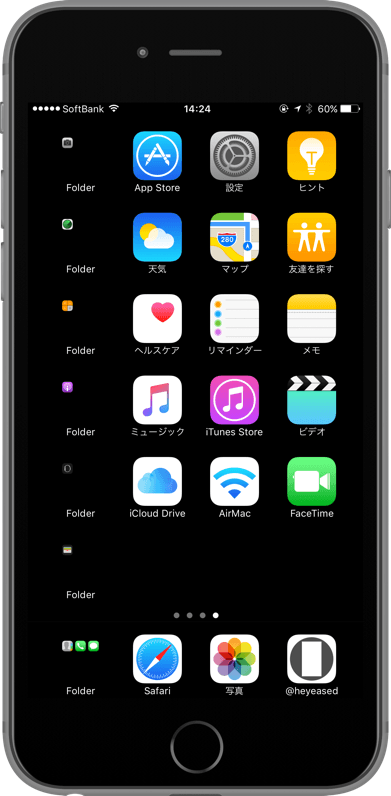
1×1
Universal Wallpaper
Universal Wallpaper
ご注意
- 「透明度を下げる」はオフ(デフォルト)のままご使用ください。
- ホーム画面とロック画面を両方とも黒くする場合「両方に設定」を選択した方がいいかもしれません。両方が同じ表示になる場合、サイズや視差効果での余白部分が異なっていても、ホーム画面の壁紙はロック画面のそれに変更されることがあります(ロック画面が優先)。
- リソースの節約のため「静止画」での設定がお勧めです。
- この壁紙ではウィジェットの「編集」ボタンが見えなくなりますが押すことはできます。
画像を直接長押し保存してください
Notes
- Keep Off "Reduce Transparency" (default).
- If you set Home Screen and Lock Screen both all black it might be better to choose "Set Both". Sometimes if they display the same, Home Screen wallpaper is changed to Lock Screen one (Lock Screen takes priority.), even these have different size or margins for Parallax Effect.
- It is better to set as "Still". The background never moves.
- On this wallpaper, "Edit" button of the widget is invisible but you can tap the black area to edit.
Tap and hold to save the below image.

Save this.
Safariでこのページをホーム画面に
追加すると黒い空白アイコンに。
追加すると黒い空白アイコンに。
フォルダ名用 空白文字
下の括弧内をコピーしてお使いください。
[⠀]
↑
For folder name, copy the empty letter.
You can make the black blank icon.
Add this page to Home Screen.
なぜ?
1ピクセル幅または高さの壁紙をiOS 10で使うと、ドックとフォルダの色は元の画像そのままになります。背景は暗くされますが、黒の場合はそれより暗くなりませんから黒のままです。
1ピクセル幅または高さの壁紙をiOS 10で使うと、ドックとフォルダの色は元の画像そのままになります。背景は暗くされますが、黒の場合はそれより暗くなりませんから黒のままです。
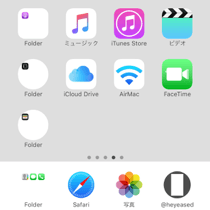
Why?
Using 1px width and/or height wallpaper, the color of Dock and folders are the same as the original image in iOS 10. The background is darkened, but nothing is darker than black. It’s still black.
Using 1px width and/or height wallpaper, the color of Dock and folders are the same as the original image in iOS 10. The background is darkened, but nothing is darker than black. It’s still black.