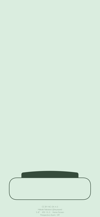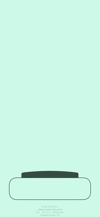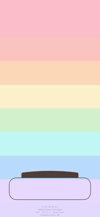ドットを隠す壁紙 2
Pro
Hide Dots 2 Pro
ホーム画面のドットを隠します。
Hide the dots on Home Screen.
Hide the dots on Home Screen.
iOS 13.2–13.7
iPhone 11 Pro/XS/X
iPhone 11 Pro/XS/X
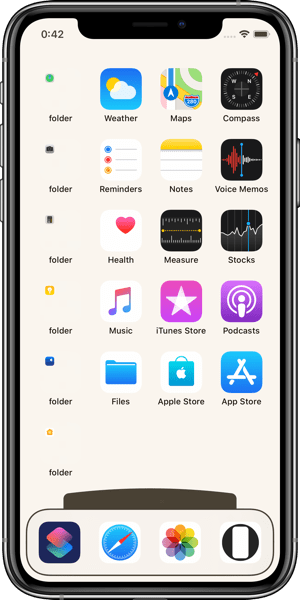
1301×2820
5.8″ Wallpaper
5.8″ Wallpaper
ご注意
視差効果: オフ

視差効果: オフ
設定時にタップ
ホーム画面用
設定中は「視差効果を減らす」をオフ。
「ダークモードで壁紙を暗くする」はオフ。
設定中は「視差効果を減らす」をオフ。
「ダークモードで壁紙を暗くする」はオフ。
Notes
Perspective Zoom: Off

Perspective Zoom: Off
Tap it in setting
For Home Screen
Reduce Motion: Off during setting.
Dark Appearance Dims Wallpaper: Off
Reduce Motion: Off during setting.
Dark Appearance Dims Wallpaper: Off
Lock Screen Wallpaper
レトロで大きなアイコンの壁紙
Pro
コーディネートされたロック画面。
ライトとカメラの大きなアイコン。
中のアイコンを隠します。
Coordinated Look Screen.
Light and Camera big icons.
It hides the icons inside.
Pro
コーディネートされたロック画面。
ライトとカメラの大きなアイコン。
中のアイコンを隠します。
Coordinated Look Screen.
Light and Camera big icons.
It hides the icons inside.
注意事項補足
- 設定中に壁紙をスワイプすると、視差効果をオフにする時にポジションが戻ったように見えても実際はずれています。動かしてしまった場合は一度キャンセルして最初からやり直してください。
- 普段「視差効果を減らす」をオンでお使いの方は設定時だけオフにしてください。(設定 > アクセシビリティ > 動作 > 視差効果を減らす)
- ダークモードにしている場合に「ダークモードで壁紙を暗くする」がオンになっていると白文字白アイコンになってしまいます。デフォルトではオフですがオンになっている場合は 設定 > 壁紙 >「ダークモードで壁紙を暗くする」をオフにしてください。
Notes Supplement
- If you swipe the wallpaper in the setting, even if it looks like the position back when turning Off Perspective Zoom, it is actually dislocated. If it has moved, cancel it once and start over.
- If you usually use Reduce Motion On, turn it Off only during setup. (Settings > Accessibility > Motion > Reduce Motion)
- If you are in Dark Mode and Dark Appearance Dims Wallpaper is turned On, letters and icons turn white. It is Off by default, but if it is On, turn Off Settings > Wallpaper > Dark Appearance Dims Wallpaper.
解説
ホーム画面のドックの上に表示されるドット(ページコントロール)を隠す壁紙です。ドックはフレームで囲まれます。セットで作ったレトロで大きなアイコンの壁紙にマッチするデザインです。
白文字になる場合を除いて、iPhoneの文字の色は背景の色(平均)によって変わります。ドットはこれと同じ色とその透過色です。その背景部分が文字の色と同じだと見えなくなります。
文字が白くなる場合は背景のホワイトポイントが下げられます。そのため壁紙の白は表示できず、このトリックは使えません。
ドックの位置とサイズは画面サイズによって違います。このページの壁紙はiOS 13.2以降の5.8インチ画面用です。
ホーム画面のドックの上に表示されるドット(ページコントロール)を隠す壁紙です。ドックはフレームで囲まれます。セットで作ったレトロで大きなアイコンの壁紙にマッチするデザインです。
白文字になる場合を除いて、iPhoneの文字の色は背景の色(平均)によって変わります。ドットはこれと同じ色とその透過色です。その背景部分が文字の色と同じだと見えなくなります。
文字が白くなる場合は背景のホワイトポイントが下げられます。そのため壁紙の白は表示できず、このトリックは使えません。
ドックの位置とサイズは画面サイズによって違います。このページの壁紙はiOS 13.2以降の5.8インチ画面用です。
Commentary
The wallpaper that hides the dots (Page Control) displayed above Dock of Home Screen. The Dock is framed. It is a design that matches Retro Big Icons made together.
Unless it becomes white text, the text color of iPhone changes with the background color (average). The dots are the same color and its transparent color. If the background is the same as the color of the text, it is invisible.
If the text becomes white, the white point of the background is reduced. Therefore, the white of the wallpaper cannot be displayed and this trick doesn’t work.
The position and size of Dock depend on the screen size. Wallpapers on this page are for 5.8 inch screen with iOS 13.2 or later.
The wallpaper that hides the dots (Page Control) displayed above Dock of Home Screen. The Dock is framed. It is a design that matches Retro Big Icons made together.
Unless it becomes white text, the text color of iPhone changes with the background color (average). The dots are the same color and its transparent color. If the background is the same as the color of the text, it is invisible.
If the text becomes white, the white point of the background is reduced. Therefore, the white of the wallpaper cannot be displayed and this trick doesn’t work.
The position and size of Dock depend on the screen size. Wallpapers on this page are for 5.8 inch screen with iOS 13.2 or later.