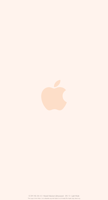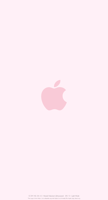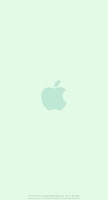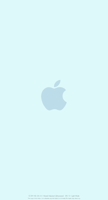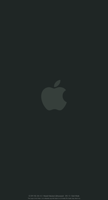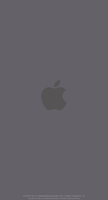ドックを隠すりんごの壁紙
Hide Dock Apple
iOS 13–15
iPhone 13 Pro Max/13/13 Pro/13 mini/
12 Pro Max/12/12 Pro/12 mini/
11 Pro Max/11 Pro/11/XS Max/XS/XR/X/
SE2/8 Plus/8/7 Plus/7/6s Plus/6s/
SE1/iPod touch 7
ᴀA 拡大表示対応/Support DISPLAY ZOOM
iPhone 13 Pro Max/13/13 Pro/13 mini/
12 Pro Max/12/12 Pro/12 mini/
11 Pro Max/11 Pro/11/XS Max/XS/XR/X/
SE2/8 Plus/8/7 Plus/7/6s Plus/6s/
SE1/iPod touch 7
ᴀA 拡大表示対応/Support DISPLAY ZOOM
ドックを隠す背景色の壁紙。
りんごマークを控えめに加えました。
Wallpapers with colors that hide Dock.
The apple mark is added tastefully.
りんごマークを控えめに加えました。
Wallpapers with colors that hide Dock.
The apple mark is added tastefully.

1658×3072
Universal Wallpaper
Universal Wallpaper
ご注意
各モード用の設定に合わせてください。
各モード用の設定に合わせてください。
Notes
Follow the settings for each mode.
Follow the settings for each mode.
ダークモード用
「ダークモードで壁紙を暗くする」オフ。
「透明度を下げる」オフ。
ホームボタンモデルでは薄い線が出ます。
For Dark Mode
Dark Appearance Dims Wallpaper: Off
Reduce Transparency: Off
On Home button models, a thin line appears.
「ダークモードで壁紙を暗くする」オフ。
「透明度を下げる」オフ。
ホームボタンモデルでは薄い線が出ます。
For Dark Mode
Dark Appearance Dims Wallpaper: Off
Reduce Transparency: Off
On Home button models, a thin line appears.
「透明度を下げる」用
設定 > アクセシビリティ >
画面表示とテキストサイズ >
透明度を下げるをオンに。
(iOS 12 → 一般 > アクセシビリティ)
「ダークモードで壁紙を暗くする」はオフ。
フォルダのコーナーには微かに線が出ます。
ホームボタンモデルでは薄い線が出ます。
For Reduce Transparency
Settings > Accessibility >
Display & Text Size >
Turn On Reduce Transparency.
(iOS 12 → General > Accebility)
Dark Appearance Dims Wallpaper: Off
Lines appear slightly in the corners of folders.
On Home button models, a thin line appears.
設定 > アクセシビリティ >
画面表示とテキストサイズ >
透明度を下げるをオンに。
(iOS 12 → 一般 > アクセシビリティ)
「ダークモードで壁紙を暗くする」はオフ。
フォルダのコーナーには微かに線が出ます。
ホームボタンモデルでは薄い線が出ます。
For Reduce Transparency
Settings > Accessibility >
Display & Text Size >
Turn On Reduce Transparency.
(iOS 12 → General > Accebility)
Dark Appearance Dims Wallpaper: Off
Lines appear slightly in the corners of folders.
On Home button models, a thin line appears.
解説
iPhoneのドックはモードと壁紙の明るさによって、背景より暗くなったり明るくなったりします。明暗が入れ替わるそのちょうど境界の背景ではドックが同じ色になって見えなくなります。このページの壁紙はダークモード、ライトモード、および「透明度を下げる」をオンにしたときのそれぞれの境界色を使用しています。
りんごマークはウィキペディアのAppleページからパブリックドメインの画像を使用しました。
フルスクリーンiPhoneのロック画面のボタンはどちらのモードでもダークモード用の壁紙で隠せます。ただし「透明度を下げる」をオンにするとボタンの色は変わります。
2020年6月26日追加分はWWDC 2020で発表されたApple SIliconのイメージアイコンにインスパイアされました。
iPhoneのドックはモードと壁紙の明るさによって、背景より暗くなったり明るくなったりします。明暗が入れ替わるそのちょうど境界の背景ではドックが同じ色になって見えなくなります。このページの壁紙はダークモード、ライトモード、および「透明度を下げる」をオンにしたときのそれぞれの境界色を使用しています。
りんごマークはウィキペディアのAppleページからパブリックドメインの画像を使用しました。
フルスクリーンiPhoneのロック画面のボタンはどちらのモードでもダークモード用の壁紙で隠せます。ただし「透明度を下げる」をオンにするとボタンの色は変わります。
2020年6月26日追加分はWWDC 2020で発表されたApple SIliconのイメージアイコンにインスパイアされました。
Commentary
iPhone Dock will be darker or lighter than the background depending on the settings and the brightness of the wallpaper. Dock will be invisible in the background, which is just on the border between light and dark, and will be the same color. Wallpapers on this page have the border colors of Dark Mode, Light Mode, and Reduce Transparency, respectively.
The apple symbols are from public domain images on Wikipedia’s Apple page.
The buttons on the full screen iPhone Lock Screen can be hidden by the wallpaper for Dark Mode in either mode. However, if you turn On Reduce Transparency, the color of the buttons will change.
The June 26, 2020 added was inspired by the Apple SIlicon image icon announced at WWDC 2020.
iPhone Dock will be darker or lighter than the background depending on the settings and the brightness of the wallpaper. Dock will be invisible in the background, which is just on the border between light and dark, and will be the same color. Wallpapers on this page have the border colors of Dark Mode, Light Mode, and Reduce Transparency, respectively.
The apple symbols are from public domain images on Wikipedia’s Apple page.
The buttons on the full screen iPhone Lock Screen can be hidden by the wallpaper for Dark Mode in either mode. However, if you turn On Reduce Transparency, the color of the buttons will change.
The June 26, 2020 added was inspired by the Apple SIlicon image icon announced at WWDC 2020.