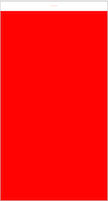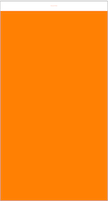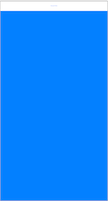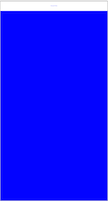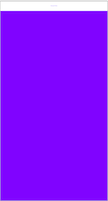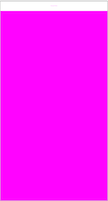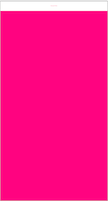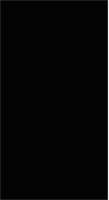原色の壁紙
Bold
iOS 8–15
iPhone 13/13 Pro/12/12 Pro/12 mini
11 Pro Max/XS Max/11 Pro/XS/X/11/XR/
8 Plus/7 Plus/6s Plus/6 Plus/SE2/8/7/6s/6/
SE1/5s/5c/5/iPod touch 5-7
ᴀA 拡大表示対応/Support DISPLAY ZOOM
iPhone 13/13 Pro/12/12 Pro/12 mini
11 Pro Max/XS Max/11 Pro/XS/X/11/XR/
8 Plus/7 Plus/6s Plus/6 Plus/SE2/8/7/6s/6/
SE1/5s/5c/5/iPod touch 5-7
ᴀA 拡大表示対応/Support DISPLAY ZOOM
黒文字と白文字を選択できます。
You can choice white letters on bold color.
You can choice white letters on bold color.
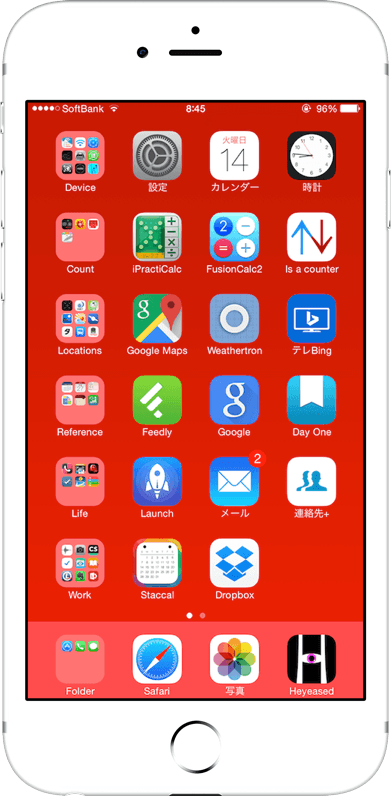
1399×2593
Universal Wallpaper
Universal Wallpaper
iOS 11で白黒化した場合は
再ダウンロードしてください。
フォーマットを変えました。
Download again if no color on iOS 11.
The format has been changed.
再ダウンロードしてください。
フォーマットを変えました。
Download again if no color on iOS 11.
The format has been changed.
ご注意
移動と拡大縮小はしないでください。
設定方法
白文字にするには「視差効果」で。
黒文字にするには「静止画」で。
移動と拡大縮小はしないでください。
設定方法
白文字にするには「視差効果」で。
黒文字にするには「静止画」で。
Notes
Don’t move in setting.
How to setting
Set as Perspective to make white letters.
Set as Still to make black letters.
Don’t move in setting.
How to setting
Set as Perspective to make white letters.
Set as Still to make black letters.
オマケ
Extra
1398×2592
黄色と黒は弄りようがありません。
No tricks.
Extra
1398×2592
黄色と黒は弄りようがありません。
No tricks.
なぜ?
iPhoneでは全面原色の壁紙は黒文字になります。しかし白い帯が入るとコントラストが高くなって白文字にされます。視差効果がオフになると測定範囲が狭くなることを利用して文字の色を切り替えます。
iPhoneでは全面原色の壁紙は黒文字になります。しかし白い帯が入るとコントラストが高くなって白文字にされます。視差効果がオフになると測定範囲が狭くなることを利用して文字の色を切り替えます。
Why?
On iPhone, allover primary color wallpapers make the text black. However, if a white band is added, the contrast is increased and the text is made white. The trick is to switch the color of text by taking advantage of the fact that the parallax effect is turned Off and the measurement range becomes narrower.
On iPhone, allover primary color wallpapers make the text black. However, if a white band is added, the contrast is increased and the text is made white. The trick is to switch the color of text by taking advantage of the fact that the parallax effect is turned Off and the measurement range becomes narrower.