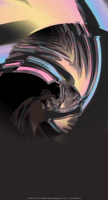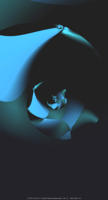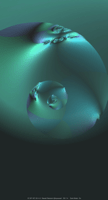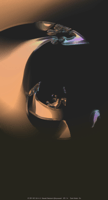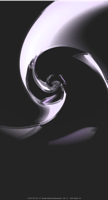抽象的なドックを隠す壁紙
ダーク
Abstract Hide Dock Dark
iOS 14–15
iPhone 13 Pro Max/13/13 Pro/13 mini/
12 Pro Max/12/12 Pro/12 mini/
11 Pro Max/11 Pro/11/XS Max/XS/XR/X/
SE2/8 Plus/8/7 Plus/7/6s Plus/6s/
SE1/iPod touch 7
ᴀA 拡大表示対応/Support DISPLAY ZOOM
iPhone 13 Pro Max/13/13 Pro/13 mini/
12 Pro Max/12/12 Pro/12 mini/
11 Pro Max/11 Pro/11/XS Max/XS/XR/X/
SE2/8 Plus/8/7 Plus/7/6s Plus/6s/
SE1/iPod touch 7
ᴀA 拡大表示対応/Support DISPLAY ZOOM
抽象的な背景のドックを隠す壁紙。
ダークモード用。
フルスクリーンiPhoneのボタンも隠します。
Wallpaper abstractly hides the Dock.
For Dark Mode.
It also hides the buttons of the full screen iPhones.
ダークモード用。
フルスクリーンiPhoneのボタンも隠します。
Wallpaper abstractly hides the Dock.
For Dark Mode.
It also hides the buttons of the full screen iPhones.

1706×3162
Universal Wallpaper
Universal Wallpaper
ご注意
Notes
For Dark Mode
Dark Appearance Dims Wallpaper: Off
Reduce Transparency: Off
On Home button models, a thin line appears.
Dark Appearance Dims Wallpaper: Off
Reduce Transparency: Off
On Home button models, a thin line appears.
注意事項補足
- 「ダークモードで壁紙を暗くする」がオンになっていると背景だけが暗くなります。デフォルトではオフですがオンになっている場合は 設定 > 壁紙 > 「ダークモードで壁紙を暗くする」をオフにしてください。
- 「透明度を下げる」がオンになっているとドックは明るいグレーになります。デフォルトではオフですがオンになっている場合は 設定 > アクセシビリティ > 画面表示とテキストサイズ > 「透明度を下げる」をオフにしてください。
- 「透明度を下げる」をオンにしていた場合、オフにした後でドックの色がおかしくなることがあります。そのときは一度ダークモードのオンオフを切り替えると修正されます。
- 拡大・縮小には対応していません。iPhone SE1とiPod touch 7、拡大表示のSE2、8、7、6sでは下にいっぱいまで下げるとドックが隠れません。
Notes Supplement
- If Dark Appearance Dims Wallpaper is On, only the background will be dark. It is Off by default, but if it is On, turn Off Settings > Wallpaper > Dark Appearance Dims Wallpaper.
- Dock is light gray when Reduce Transparency is On. It is Off by default, but if it is On, turn Off Settings > Accessibility > Display & Text Size > Reduce Transparency.
- If Reduce Transparency was On, the color of Dock may be strange after it was turned Off. In that case, it will be fixed once Dark Mode is switched On and Off.
- Zooming in and out is not supported. The Dock is not hidden when fully down on the iPhone SE1 and iPod touch 7, as well as on the SE2, 8, 7, and 6s in the Zoomed View.
なぜ?
ダークモードではドックはその背景を暗くした色になりますが、一定以下の明るさではドックの方が明るくなります。そしてその境界で背景とほぼ同じ色になります。
この壁紙では手描きテイストを加えた抽象画風の背景と組み合わせました。
ダークモードではドックはその背景を暗くした色になりますが、一定以下の明るさではドックの方が明るくなります。そしてその境界で背景とほぼ同じ色になります。
この壁紙では手描きテイストを加えた抽象画風の背景と組み合わせました。
Why?
In Dark Mode, the Dock will be a darker color than its background, but below a certain brightness, the Dock will be lighter than the background. And at its border, the color of the Dock is almost the same as the background.
In these wallpapers, it is combined with an abstract background that adds a hand-painted feel.
In Dark Mode, the Dock will be a darker color than its background, but below a certain brightness, the Dock will be lighter than the background. And at its border, the color of the Dock is almost the same as the background.
In these wallpapers, it is combined with an abstract background that adds a hand-painted feel.