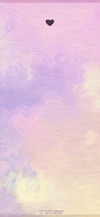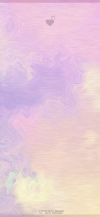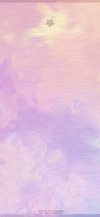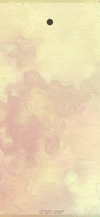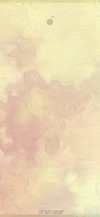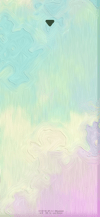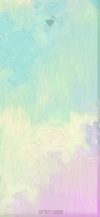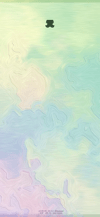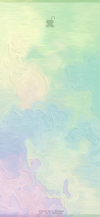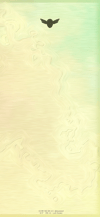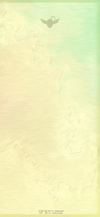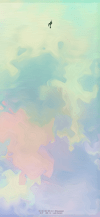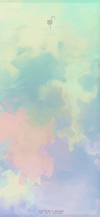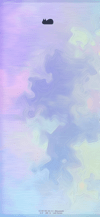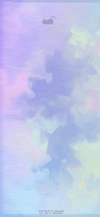色んなロックの壁紙 Max
Variety Lock Max
鍵アイコンを色んな形にします。
ホーム画面用には開いた鍵の影。
6.5インチ画面用。
The lock icon have various shapes.
There is the shadow for Home Screen.
For 6.5″ screen.
ホーム画面用には開いた鍵の影。
6.5インチ画面用。
The lock icon have various shapes.
There is the shadow for Home Screen.
For 6.5″ screen.
iPhone 11 Pro Max/XS Max
iOS 12–13.1
iOS 12–13.1

1418×3072
6.5″ Wallpaper
6.5″ Wallpaper
ご注意
移動などせずそのまま設定。
設定中は「視差効果を減らす」をオフ。
「ダークモードで壁紙を暗くする」はオフ。
移動などせずそのまま設定。
設定中は「視差効果を減らす」をオフ。
「ダークモードで壁紙を暗くする」はオフ。
サムネイルをタップしてダウンロード
Notes
Set as it is without moving.
Reduce Motion: Off during setting.
Dark Appearance Dims Wallpaper off.
Set as it is without moving.
Reduce Motion: Off during setting.
Dark Appearance Dims Wallpaper off.
Tap the thumbnail to download.
Heart
Star
Round
Triangle
Antique
Flying Egg
Bat
UMA
Music
Bug
Leakage
Cat
注意事項補足
- ダウンロードに時間がかかった場合、読み込み終了前に画像を保存すると下の方が壊れます。全体が表示されるまで待ってください。
- 設定時に「視差効果」にすると壁紙が上に移動して、その後「静止画」に戻してもポジションは戻りません。壁紙を動かしてしまった場合は、一度キャンセルしてはじめからやり直す必要があります。
- 普段「視差効果を減らす」をオンでお使いの方は設定時だけオフにしてください。(iOS 13–:設定 > アクセシビリティ > 動作 > 視差効果を減らす iOS 12:設定 > 一般 > アクセシビリティ > 視差効果を減らす)
- iOS 13以降でダークモードにしている場合に「ダークモードで壁紙を暗くする」がオンになっていると背景だけが暗くなります。デフォルトではオフですがオンになっている場合は 設定 > 壁紙 >「ダークモードで壁紙を暗くする」をオフにしてください。
Notes Supplement
- If it takes time to download, if you save the image before loading finishes, the lower part breaks. Wait until the whole is displayed.
- If you change to Perspective in setting, the wallpaper will move up and the position will not return even if you return to Still. If you move the wallpaper, you need to cancel it and start over.
- If you normally use Reduce Motion on, turn it off only during setup. (iOS 13–: Settings > Accessibility > Motion > Reduce Motion iOS 12: Settings > General > Accessibility > Reduce Motion)
- If you are in Dark Mode on iOS 13 or later and Dark Appearance Dims Wallpaper is turned on, only the background will be dark. It is off by default, but if it is on, turn off Settings > Wallpaper > Dark Appearance Dims Wallpaper.
解説
鍵アイコンの形が変わったように見せかけるトリックです。 iOSのホーム画面、ロック画面の文字の色は白文字を除けば背景によって微妙に変わります。この壁紙は一枚ずつ、アイコンに重なるパーツが文字と同じ色になるように作っています。
なおiOS 12では文字の色が白くなる場合、背景の明るく淡い色だけが暗くなります。つまり鍵アイコンが白ければ白いパーツは必ずグレーになってしまうため、このトリックは白いアイコンでは使えません。
鍵アイコンの形が変わったように見せかけるトリックです。 iOSのホーム画面、ロック画面の文字の色は白文字を除けば背景によって微妙に変わります。この壁紙は一枚ずつ、アイコンに重なるパーツが文字と同じ色になるように作っています。
なおiOS 12では文字の色が白くなる場合、背景の明るく淡い色だけが暗くなります。つまり鍵アイコンが白ければ白いパーツは必ずグレーになってしまうため、このトリックは白いアイコンでは使えません。
Commentary
It is a trick to make the shape of the lock icon look different. The color of the character of iOS Home Screen/Lock Screen changes slightly depending on the background except for white letters. These wallpapers are made one by one so that parts overlapping the icon will be the same color as the letters.
In addition, in iOS 12, when the color of the character becomes white, only the bright and pale color of the background becomes dark. In other words, if the lock icon is white, white parts will always be gray, so this trick cannot be used with white icon.
It is a trick to make the shape of the lock icon look different. The color of the character of iOS Home Screen/Lock Screen changes slightly depending on the background except for white letters. These wallpapers are made one by one so that parts overlapping the icon will be the same color as the letters.
In addition, in iOS 12, when the color of the character becomes white, only the bright and pale color of the background becomes dark. In other words, if the lock icon is white, white parts will always be gray, so this trick cannot be used with white icon.