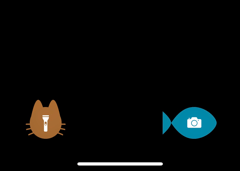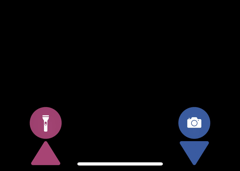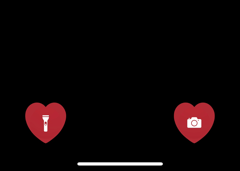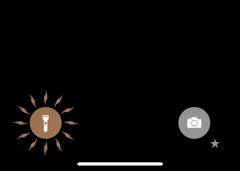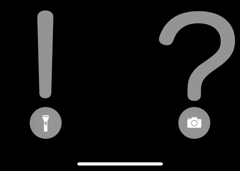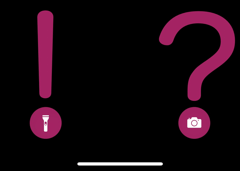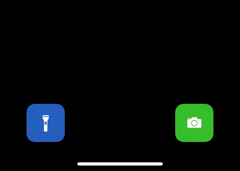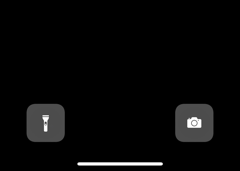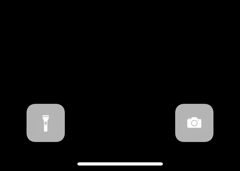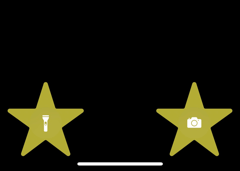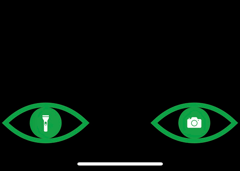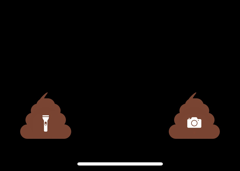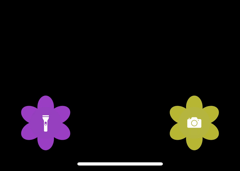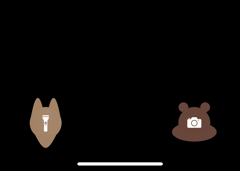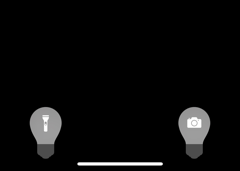色んなボタンの壁紙 R
Variety Buttons R
ロック画面のボタンをカスタマイズ。
Customize the buttons of Lock Screen.
Customize the buttons of Lock Screen.
iPhone 11/XR
iOS 12–13.1
iOS 12–13.1
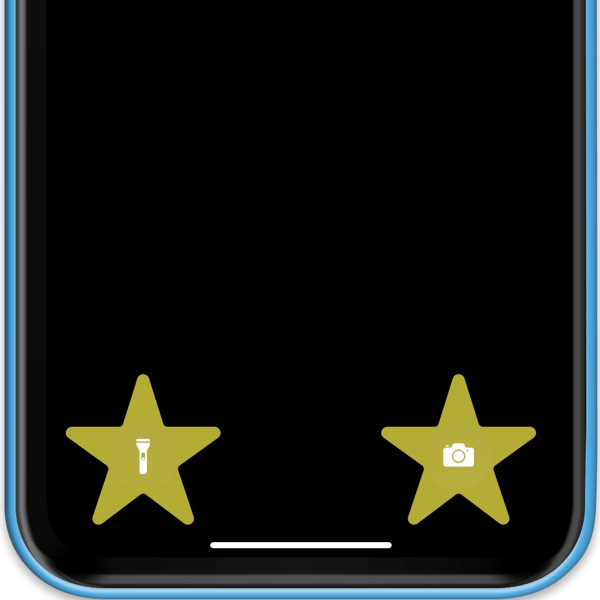
944×2048
6.1″ Wallpaper
6.1″ Wallpaper
ご注意
移動などせずそのまま設定。
設定中は「視差効果を減らす」をオフ。
「透明度を下げる」オフ。
移動などせずそのまま設定。
設定中は「視差効果を減らす」をオフ。
「透明度を下げる」オフ。
サンプルをタップしてダウンロード
Notes
Set as it is without moving.
Reduce Motion: Off during setting.
Reduce Transparency off.
Set as it is without moving.
Reduce Motion: Off during setting.
Reduce Transparency off.
Tap the sample to download.
注意事項補足
- 設定時に「視差効果」をタップすると壁紙が上に移動して、その後「静止画」を選択してもポジションは戻りません。壁紙を動かしてしまった場合は、一度キャンセルしてはじめからやり直す必要があります。
- 普段「視差効果を減らす」をオンでお使いの方は設定時だけオフにしてください。(設定 > 一般 > アクセシビリティ > 視差効果を減らす)
- 「透明度を下げる」(iOS 13–:設定 > アクセシビリティ > 画面表示とテキストサイズ > 透明度を下げる iOS 12: 一般 > アクセシビリティ > 透明度を下げる)をオンにしているとボタンの色が合いません。
Notes Supplement
- If you tap Perspective, the wallpaper moves up. And then select Still, the position will not be restored. If you move the wallpaper, you must cancel once and start over from the beginning.
- If you use Reduce Motion, please turn it off only in setting. (Settings > General > Accessibility > Reduce Motion)
- When Reduce Transparency (iOS 13–: Settings > Accessibility > Display & Text Size > Reduce Transparency iOS 12: Settings > General > Accessibility > Reduce Transparency) is turned on, the colors of the buttons do not match.
解説
XシリーズiPhoneロック画面のカメラ、ライトのボタンの色はその背景を暗くしたものになります。この壁紙はボタンの色に合わせたパーツでそれらの形を変えたように見せかけます。
背景は最も使いやすいと思われる黒を用意しました。黒い背景はベゼルと一体化するため大きく拡張しても窮屈に見えない効果もあります。
ボタンの位置と大きさはiPhoneの画面サイズによって異なります。このページの壁紙は6.1インチ画面のiPhone 11/XR用です。
XシリーズiPhoneロック画面のカメラ、ライトのボタンの色はその背景を暗くしたものになります。この壁紙はボタンの色に合わせたパーツでそれらの形を変えたように見せかけます。
背景は最も使いやすいと思われる黒を用意しました。黒い背景はベゼルと一体化するため大きく拡張しても窮屈に見えない効果もあります。
ボタンの位置と大きさはiPhoneの画面サイズによって異なります。このページの壁紙は6.1インチ画面のiPhone 11/XR用です。
Commentary
The colors of the camera and light buttons on the X Series iPhone Lock Screen will darken their background. These wallpapers can be seen to have changed their shapes in parts that match the colors of the buttons.
The background is black which seems to be most loved. Because the black background is integrated with the bezel, there is also a utility that does not look cramped even if the button is enlarged.
The position and size of the buttons depend on the screen size of the iPhone. Wallpapers on this page are for iPhone 11/XR with 6.1 inch screen.
The colors of the camera and light buttons on the X Series iPhone Lock Screen will darken their background. These wallpapers can be seen to have changed their shapes in parts that match the colors of the buttons.
The background is black which seems to be most loved. Because the black background is integrated with the bezel, there is also a utility that does not look cramped even if the button is enlarged.
The position and size of the buttons depend on the screen size of the iPhone. Wallpapers on this page are for iPhone 11/XR with 6.1 inch screen.