ストイックすぎる壁紙
Too Stoic
ドックとステータスバーを隠します。
(すべての機種で確認してはいません)
It makes Dock and Status Bar invisible.
(Untested on some devices.)
(すべての機種で確認してはいません)
It makes Dock and Status Bar invisible.
(Untested on some devices.)
iPhone 7/6(s)/Plus/SE1/5(s/c)/touch 6
May not work on iPad.
iOS 10–10.1
May not work on iPad.
iOS 10–10.1
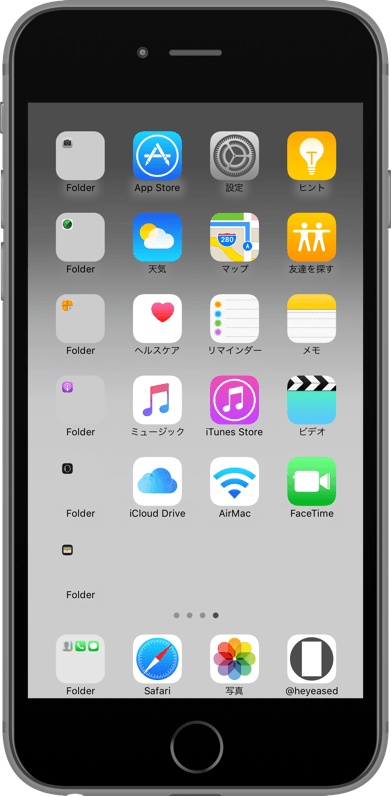
7×9
Universal Wallpaper
Universal Wallpaper
透明度を減らす方法
設定アプリ → 一般 → アクセシビリティ → コントラストを上げる → 「透明度を下げる」をオンにします。ステータスバーを見るには画面を引き下げてください。
設定アプリ → 一般 → アクセシビリティ → コントラストを上げる → 「透明度を下げる」をオンにします。ステータスバーを見るには画面を引き下げてください。
画像を直接長押し保存してください
iPadでは縦位置で設定してください。
iPadでは縦位置で設定してください。
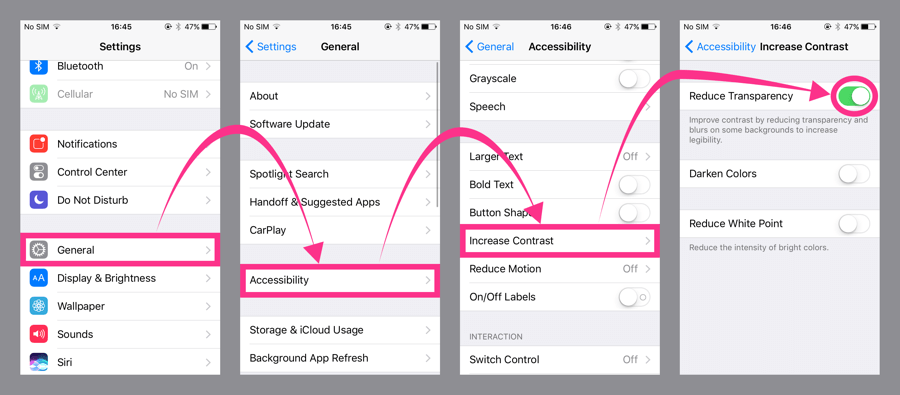
How to Reduce Transparency
Settings app → General → Accessibility → Increase Contrast → Switch "Reduce Transparency" On. If you want see Status Bar, Pull down the screen.
Settings app → General → Accessibility → Increase Contrast → Switch "Reduce Transparency" On. If you want see Status Bar, Pull down the screen.
Tap and hold to save the below image.
On iPad, set in vertical position.
On iPad, set in vertical position.

Thanks to
@VBarraquito @Ulises_Aguilera
@VBarraquito @Ulises_Aguilera
なぜ?
明るい灰色部分はiOS 10のフィルターによって暗くなることで「透明度を下げる」をオンにした時のドックと同じ色になるちょうどいい明るさのグレーです。ダークグレーの部分は同じくダークフィルターでステータスバーと同じ色になります。
明るい灰色部分はiOS 10のフィルターによって暗くなることで「透明度を下げる」をオンにした時のドックと同じ色になるちょうどいい明るさのグレーです。ダークグレーの部分は同じくダークフィルターでステータスバーと同じ色になります。
Why?
The lower part light gray is just right bright under the iOS 10 dark filter displayed the same as Dock "Reduce Transparency" ON. The upper part dark gray is the same as Status Bar under the darker filter.
The lower part light gray is just right bright under the iOS 10 dark filter displayed the same as Dock "Reduce Transparency" ON. The upper part dark gray is the same as Status Bar under the darker filter.