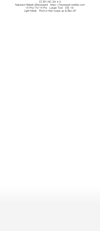ザ・白い壁紙
The White
iOS 14–15/16–
iPhone 15 Pro Max/15 Pro/15 Plus/15/
14 Pro Max/14 Pro/14 Plus/14/
13 Pro Max/13 Pro/13/13 mini/
12 Pro Max/12 Pro/12/12 mini/
11 Pro Max/11 Pro/11/XS Max/XS/XR/X/
SE3/SE2/8 Plus/8/7 Plus/7/6s Plus/6s/
SE/iPod touch 7
iPhone 15 Pro Max/15 Pro/15 Plus/15/
14 Pro Max/14 Pro/14 Plus/14/
13 Pro Max/13 Pro/13/13 mini/
12 Pro Max/12 Pro/12/12 mini/
11 Pro Max/11 Pro/11/XS Max/XS/XR/X/
SE3/SE2/8 Plus/8/7 Plus/7/6s Plus/6s/
SE/iPod touch 7
ライトモードでドックとフォルダを隠します。
Hide the Dock and folders in Light Mode.
Hide the Dock and folders in Light Mode.


Wallpapers of Various Sizes
How to Set



お使いの機種用を選んでください。
サムネイルをタップしてダウンロード、
表示された画像を長押し保存してください。
Choose the one for your model.
Tap the thumbnail to download.
Touch and hold the downloaded image to save it.
サムネイルをタップしてダウンロード、
表示された画像を長押し保存してください。
Choose the one for your model.
Tap the thumbnail to download.
Touch and hold the downloaded image to save it.
⬇︎ ᴀA ⬇︎
文字を拡大用
for Larger Text
設定アプリ > 画面表示と明るさ >
拡大表示:文字を拡大
Settings > Display & Brightness >
Display Zoom: Larger Text
文字を拡大用
for Larger Text
設定アプリ > 画面表示と明るさ >
拡大表示:文字を拡大
Settings > Display & Brightness >
Display Zoom: Larger Text
フォルダを隠す空白アイコン
Safariからこのページをホーム画面に
追加すると白い空白アイコンに。
Blank Icon to Hide Folders
You can make the almost black blank icon.
Add this page to Home Screen.
Safariからこのページをホーム画面に
追加すると白い空白アイコンに。
Blank Icon to Hide Folders
You can make the almost black blank icon.
Add this page to Home Screen.
[⠀]
フォルダ名用 空白文字 [⠀]内をコピー
Empty letter for folders name
Copy the contents in [⠀].
フォルダ名用 空白文字 [⠀]内をコピー
Empty letter for folders name
Copy the contents in [⠀].
❗️❗️注意点とチェック項目
❗️❗️Notes and Checklists
- 機種によってはぼかしをオンにすると背景が暗くなります。もしも設定し損ねて色が合わなかった場合はホーム画面をカスタマイズでぼかしをオフにしてください。
- ドック内のフォルダは隠れません。
- 設定アプリ > アクセシビリティ > 画面表示とテキストサイズ > 透明度を下げる:オフ
- 画像形式をWebPにして軽量化を図っています。iOS 14以降で表示できます。
❗️❗️Notes and Checklists
- On some models, turning on Blur will darken the background. If you missed the setting and the colors do not match, please go to Customize Home Screen and turn off Blur.
- The folders in the Dock are not hidden.
- Settings > Accessibility > Display & Text Size > Reduce Transparency: Off
- The image format is WebP to make it lightweight. iOS 14 or later can display it.
iPhoneのライトモードではドックは基本的にその背景を明るくした色になりますが、一定以上の明るさだとドックの方が暗くなります。そしてその境界では背景と同じ色になるのです。
しかしフォルダは常に背景より明るくなります。つまり最大輝度の白色時に背景と同じ色になるのです。そのため上下で色を変える必要があり、複数のレイヤーを重ねて滑らかなグラデーションにしました。アイコンとドックの位置は機種によって様々。少しでも滑らかにするために機種別に限界までグラデーションを長くしています。
文字を拡大について
ほとんどの機種は文字を拡大した時の画面解像度も独自のものになっていますが、15 Pro Max/15 Plus/14 Pro Maxの拡大は13 mini/12miniのデフォルトと、SE3/SE2/8/7/6sの拡大はSE1/iPod touch 7のデフォルトと、それぞれ全く同じものになっています。SE1/iPod touchには拡大表示機能はありません。
ウェブクリップの使い方
このページをホーム画面に追加すると背景と同じ色の名前のないアイコンになります。フォルダの1ページ目にこのアイコンだけを置いてアプリを2ページ目以降に隠し、ㅤ空白文字をコピペすると見えないフォルダを作ることができます。ただしこのアイコンはドックの中では隠れません。
In Light Mode on the iPhone, the Dock is basically a lighter color than its background, but above a certain brightness, the Dock becomes darker. And at its boundary, it becomes the same color as the background.
However, the folders are always brighter than the background. Therefore, they become the same color as the background when they are at their maximum brightness, white. Therefore, it is necessary to change the color at the top and bottom, so multiple layers were used to create a smooth gradient. The position of the icons and the Dock varies from model to model. To make the gradient as smooth as possible, I made the gradient as long as possible for each model.
About Larger Text
Most models also have their own screen resolution when Lager Text is selected, but Larger for 15 Pro Max/15 Plus/14 Pro Max is exactly the same as Default for 13 mini/12 mini, and Larger for SE3/SE2/8/7/6s is exactly the same as Default for SE1/iPod touch touch 7, respectively. SE1/iPod touch 7 does not have Display Zoom feature.
How to Use Blank Icon
Add this page to Home Screen and it will be an unnamed icon of the same color as the background. You can create an invisible folder by placing only this icon on the first page of the folder, hiding applications on the second and subsequent pages, and copying and pasting the blank text. However, this icon will not be hidden in the Dock.
しかしフォルダは常に背景より明るくなります。つまり最大輝度の白色時に背景と同じ色になるのです。そのため上下で色を変える必要があり、複数のレイヤーを重ねて滑らかなグラデーションにしました。アイコンとドックの位置は機種によって様々。少しでも滑らかにするために機種別に限界までグラデーションを長くしています。
文字を拡大について
ほとんどの機種は文字を拡大した時の画面解像度も独自のものになっていますが、15 Pro Max/15 Plus/14 Pro Maxの拡大は13 mini/12miniのデフォルトと、SE3/SE2/8/7/6sの拡大はSE1/iPod touch 7のデフォルトと、それぞれ全く同じものになっています。SE1/iPod touchには拡大表示機能はありません。
ウェブクリップの使い方
このページをホーム画面に追加すると背景と同じ色の名前のないアイコンになります。フォルダの1ページ目にこのアイコンだけを置いてアプリを2ページ目以降に隠し、ㅤ空白文字をコピペすると見えないフォルダを作ることができます。ただしこのアイコンはドックの中では隠れません。
In Light Mode on the iPhone, the Dock is basically a lighter color than its background, but above a certain brightness, the Dock becomes darker. And at its boundary, it becomes the same color as the background.
However, the folders are always brighter than the background. Therefore, they become the same color as the background when they are at their maximum brightness, white. Therefore, it is necessary to change the color at the top and bottom, so multiple layers were used to create a smooth gradient. The position of the icons and the Dock varies from model to model. To make the gradient as smooth as possible, I made the gradient as long as possible for each model.
About Larger Text
Most models also have their own screen resolution when Lager Text is selected, but Larger for 15 Pro Max/15 Plus/14 Pro Max is exactly the same as Default for 13 mini/12 mini, and Larger for SE3/SE2/8/7/6s is exactly the same as Default for SE1/iPod touch touch 7, respectively. SE1/iPod touch 7 does not have Display Zoom feature.
How to Use Blank Icon
Add this page to Home Screen and it will be an unnamed icon of the same color as the background. You can create an invisible folder by placing only this icon on the first page of the folder, hiding applications on the second and subsequent pages, and copying and pasting the blank text. However, this icon will not be hidden in the Dock.