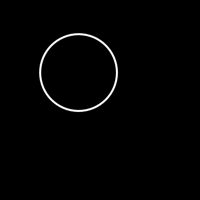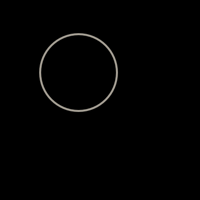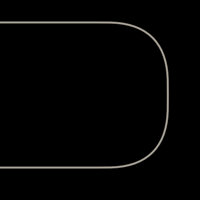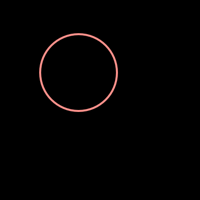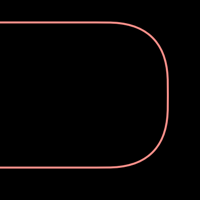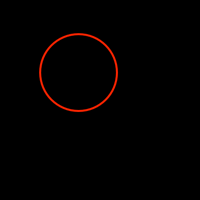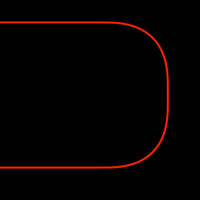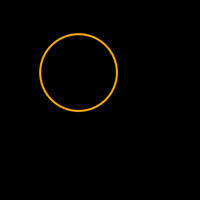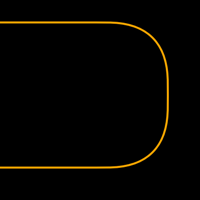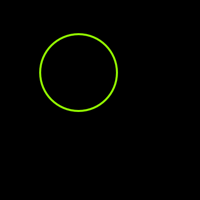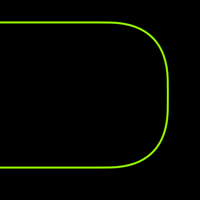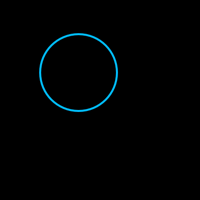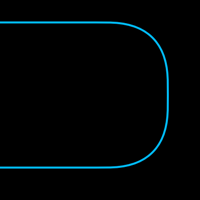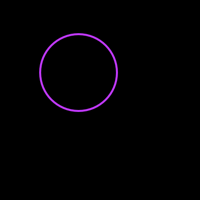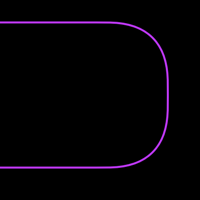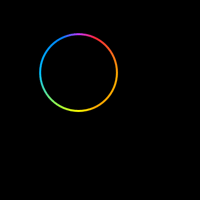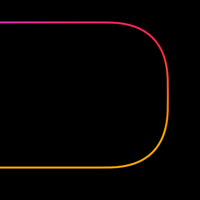ザ・要素を縁取る壁紙
-14/13 Pro/13-
The Element Border
iOS 17–
iPhone 14/13 Pro/13
iPhone 14/13 Pro/13
iPhoneの要素だけを縁取る壁紙。
Only the elements of the iPhone are framed.
Only the elements of the iPhone are framed.

1170×2666
6.1″ Wallpaper
6.1″ Wallpaper
How to Set


サムネイルをタップしてダウンロード、
表示された画像を長押し保存してください。
Tap the thumbnail to download.
Touch and hold the downloaded image to save it.
表示された画像を長押し保存してください。
Tap the thumbnail to download.
Touch and hold the downloaded image to save it.
White
Titanium Gray
Gold
Pink
Red
Yellow
Green
Blue
Purple
Rainbow
❗️❗️注意点とチェック項目
❗️❗️Notes and Checklists
- 設定アプリ > 画面表示と明るさ > 拡大表示:デフォルト
- 画像形式をWebPにして軽量化を図っています。iOS 14以降で表示できます。
❗️❗️Notes and Checklists
- Settings > Display & Brightness > Display Zoom: Default
- The image format is WebP to make it lightweight. iOS 14 or later can display it.
ノッチとロック画面のボタン、ホーム画面のドックだけを縁取る壁紙です。黒い背景でベゼルを見えなくしてすっきり見せます。
機種によってはiOS17.1と17.4で画面サイズジャストの壁紙の表示位置を調整しようとすると、ピンチインではたらく自動調整機能による画面上のぼかしが解除できなくなりました。しかしより縦長の壁紙ならこれを回避できます。そこで上に余白を作りました。自動調整をキャンセルするために上にスワイプするので上の方は切り取られます。この方法なら画面サイズジャストではない壁紙を画面サイズジャストにできます。
This wallpaper frames only the notch, the buttons on the Lock Screen, and the Dock on the Home Screen. The black background makes the bezel invisible for a clean look.
On some models, the pinch-in auto-adjustment function no longer removes the blur on the screen when trying to adjust the display position of a wallpaper that is just the right size for the screen on iOS 17.1 and 17.4. However, a more vertical wallpaper can avoid this problem. So, we created a blank space on top. The top part of the screen is cut off as you swipe up to cancel the auto-adjustment. In this way, a wallpaper that is not exactly the same size as the screen can be made exactly the same size as the screen.
機種によってはiOS17.1と17.4で画面サイズジャストの壁紙の表示位置を調整しようとすると、ピンチインではたらく自動調整機能による画面上のぼかしが解除できなくなりました。しかしより縦長の壁紙ならこれを回避できます。そこで上に余白を作りました。自動調整をキャンセルするために上にスワイプするので上の方は切り取られます。この方法なら画面サイズジャストではない壁紙を画面サイズジャストにできます。
This wallpaper frames only the notch, the buttons on the Lock Screen, and the Dock on the Home Screen. The black background makes the bezel invisible for a clean look.
On some models, the pinch-in auto-adjustment function no longer removes the blur on the screen when trying to adjust the display position of a wallpaper that is just the right size for the screen on iOS 17.1 and 17.4. However, a more vertical wallpaper can avoid this problem. So, we created a blank space on top. The top part of the screen is cut off as you swipe up to cancel the auto-adjustment. In this way, a wallpaper that is not exactly the same size as the screen can be made exactly the same size as the screen.