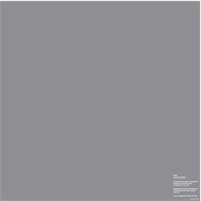最もストイックな壁紙
Stoic
グラフィックを最小化する壁紙です。
規定の設定でフォルダが見えなく。
iOS 10では暗くなります。グレーも合いません。
Make minimal graphic.
Folders are hidden in setting speed up.
Home Screen is darkened on iOS 10, the gray is not much.
規定の設定でフォルダが見えなく。
iOS 10では暗くなります。グレーも合いません。
Make minimal graphic.
Folders are hidden in setting speed up.
Home Screen is darkened on iOS 10, the gray is not much.
iPhone 6(s)/Plus/SE1/5(s/c)/4s
iPod touch 6/5/iPad (Pro/Air/mini)
iOS 8–9.3
iPod touch 6/5/iPad (Pro/Air/mini)
iOS 8–9.3
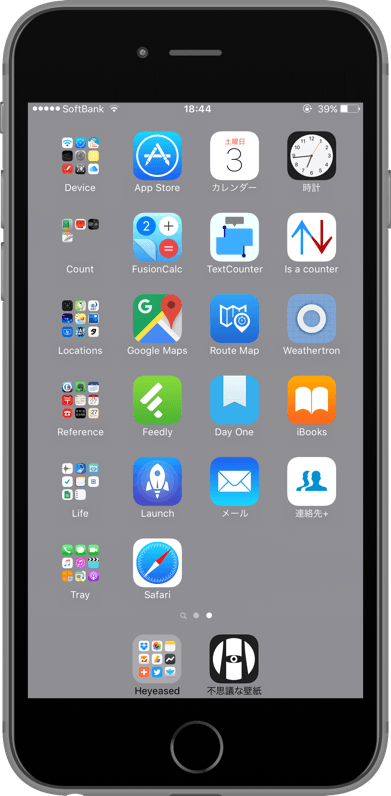
2732×2732
Universal Wallpaper
Universal Wallpaper
要設定
※ 設定→一般→アクセシビリティ→ コントラストを上げる→ 「透明度を下げる」をオンでお使いください。iPhoneが少し速くなります。
※ 設定→一般→アクセシビリティ→ 視差効果を減らす→ 「視差効果を減らす」オンを推奨します。iPhoneが少し速くなります。さらにロック画面と「両方に設定」するとロック解除時の暗転がなくなります。
※ 設定→一般→アクセシビリティ→ コントラストを上げる→ 「透明度を下げる」をオンでお使いください。iPhoneが少し速くなります。
※ 設定→一般→アクセシビリティ→ 視差効果を減らす→ 「視差効果を減らす」オンを推奨します。iPhoneが少し速くなります。さらにロック画面と「両方に設定」するとロック解除時の暗転がなくなります。
タップして表示される画像を長押し保存
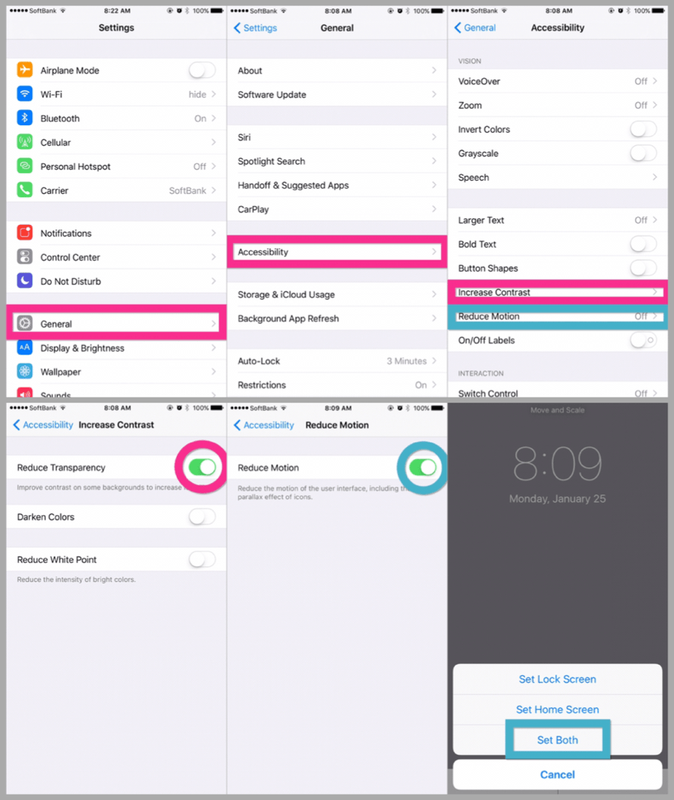
How to setup
Settings app → General → Accessibility → Increase Contrast → Switch "Reduce Transparency" On. It is better to switch "Reduce Motion" On (to be faster) and choose "Set Both" (without a blink at unlocking).
Settings app → General → Accessibility → Increase Contrast → Switch "Reduce Transparency" On. It is better to switch "Reduce Motion" On (to be faster) and choose "Set Both" (without a blink at unlocking).
Tap the thumbnail to load the original.
上の壁紙が暗くなる場合は
If the Home Screen turned dark
If the Home Screen turned dark
最もストイックな壁紙 2
Stoic 2
iOS 8.3–9.3
1×16
Universal wallpaper
The background never darkened.
Home Screen is darkened on iOS 10, the gray is not much.
1×16
Universal wallpaper
The background never darkened.
Home Screen is darkened on iOS 10, the gray is not much.
設定方法などはStoicと同じです。
細長いのはiOS 8.3カメラロール表示のためです。
iOS 10では暗くなります。グレーも合いません。
細長いのはiOS 8.3カメラロール表示のためです。
iOS 10では暗くなります。グレーも合いません。
画像を直接長押し保存してください
How to set up is the same as Stoic.
Why the height 16px?
It was necessary for seeing in iOS 8.3 Camera Roll.
Why the height 16px?
It was necessary for seeing in iOS 8.3 Camera Roll.
Tap and hold to save the below image.

なぜ?
壁紙の色をアクセシビリティの「透明度を下げる」をオンにしたときのドックとフォルダの色に合わせました。iOSのグラフィックを減らして速度を上げる設定でさらにグラフィックを削る設計です。
iPhone 5など機種により壁紙が暗くなるときや、少しでも軽量な壁紙(Stoic=189KB : Stoic 2=89B)をご希望の場合はストイック2をご使用ください。色に関係なく暗くならないサイズとしています
壁紙の色をアクセシビリティの「透明度を下げる」をオンにしたときのドックとフォルダの色に合わせました。iOSのグラフィックを減らして速度を上げる設定でさらにグラフィックを削る設計です。
iPhone 5など機種により壁紙が暗くなるときや、少しでも軽量な壁紙(Stoic=189KB : Stoic 2=89B)をご希望の場合はストイック2をご使用ください。色に関係なく暗くならないサイズとしています
Why?
The gray is the same as Dock with "Reduce Transparency.
In iOS 8.3 or later, the background never darkened on a too small wallpaper.
The gray is the same as Dock with "Reduce Transparency.
In iOS 8.3 or later, the background never darkened on a too small wallpaper.
ドックやフォルダを隠す他の方法
The other ways to hide Dock and/or folders!
The other ways to hide Dock and/or folders!
Dock and/or folders are hidden in many ways.
様々な色や様々な仕掛けがあります。
様々な色や様々な仕掛けがあります。