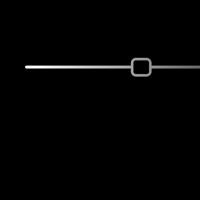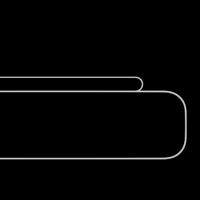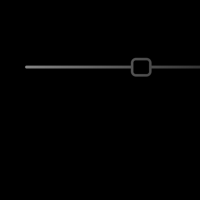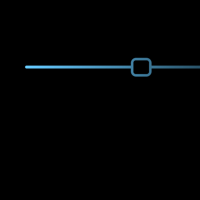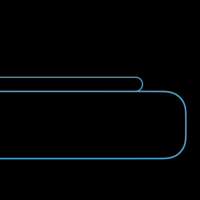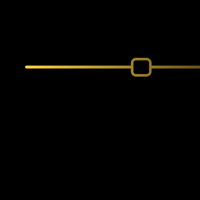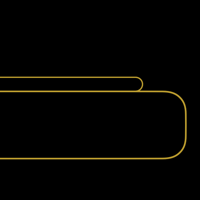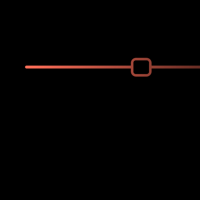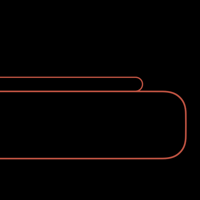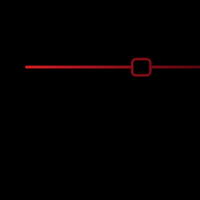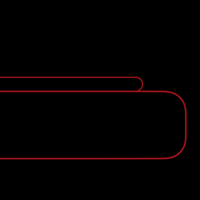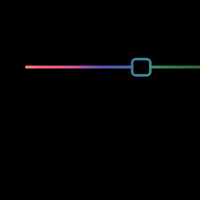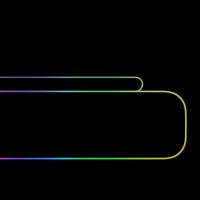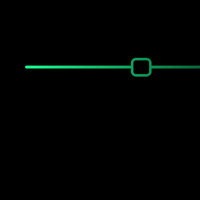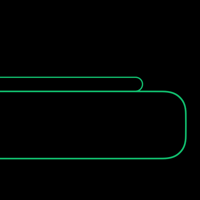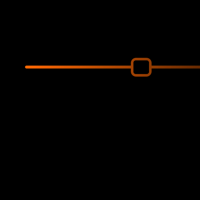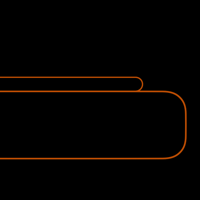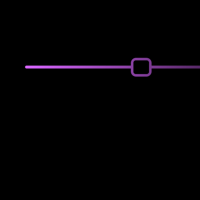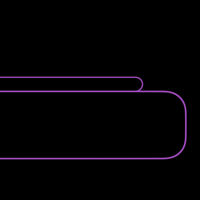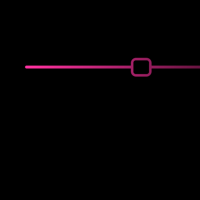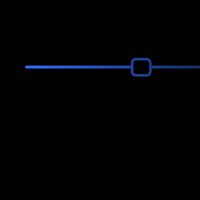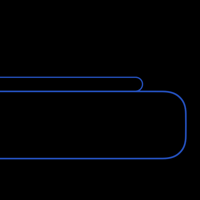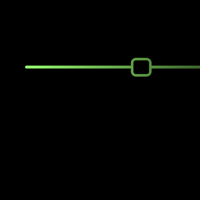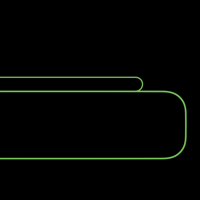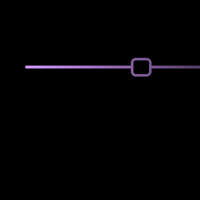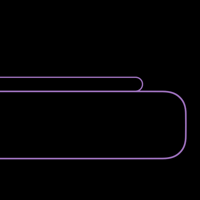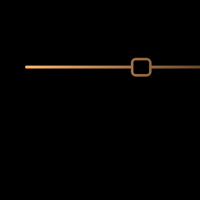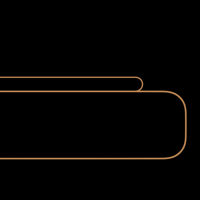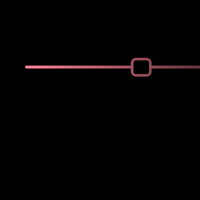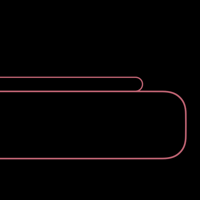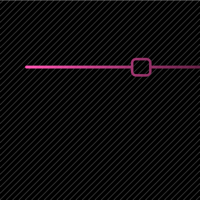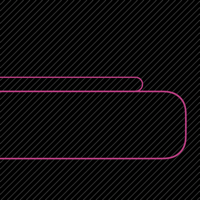スマートロックの壁紙 R
Smart Lock R
スリープ解除で光が横切る壁紙。
ページコントロールとドックにフレーム。
6.1インチ画面用。
Wallpapers light across by awakening.
Frame for Page Control and Dock.
For 6.1″ screen.
ページコントロールとドックにフレーム。
6.1インチ画面用。
Wallpapers light across by awakening.
Frame for Page Control and Dock.
For 6.1″ screen.
iPhone 11/XR
iOS 12–13.1
iOS 12–13.1

944×2048
6.1″ Wallpaper
6.1″ Wallpaper
ご注意
移動などせずそのまま設定。
設定中は「視差効果を減らす」をオフ。
移動などせずそのまま設定。
設定中は「視差効果を減らす」をオフ。
サムネイルをタップしてダウンロード
(部分拡大です)
(部分拡大です)
Notes
Set as it is without moving.
Reduce Motion: Off during setting.
Set as it is without moving.
Reduce Motion: Off during setting.
Tap the thumbnail to download.
(They are close up.)
(They are close up.)
White
Gray
Blue
Yellow
Coral
RED
Rainbow
Green
Orange
Grape
Strawberry
Blueberry
Lime
Lilac
Gold
Rose Gold
Shinjuku
注意事項補足
- ダウンロードに時間がかかった場合、読み込み終了前に画像を保存すると下の方が壊れます。全体が表示されるまで待ってください。
- 設定時に「視差効果」にすると壁紙が上に移動して、その後「静止画」に戻してもポジションは戻りません。壁紙を動かしてしまった場合は、一度キャンセルしてはじめからやり直す必要があります。
- 普段「視差効果を減らす」をオンでお使いの方は設定時だけオフにしてください。(iOS 13–:設定 > アクセシビリティ > 動作 > 視差効果を減らす iOS 12:設定 > 一般 > アクセシビリティ > 視差効果を減らす)
Notes Supplement
- If it takes time to download, if you save the image before loading finishes, the lower part breaks. Wait until the whole is displayed.
- If you change to Perspective in setting, the wallpaper will move up and the position will not return even if you return to Still. If you move the wallpaper, you need to cancel it and start over.
- If you normally use Reduce Motion on, turn it off only during setup. (iOS 13–: Settings > Accessibility > Motion > Reduce Motion iOS 12: Settings > General > Accessibility > Reduce Motion)
解説
iPhone 11/XRはスリープ解除の時に画面がゆっくり明るくなります。黒い背景で目立つ明るさの勾配があれば、明るい部分から順に見えることになります。iDevicehelpさん(下にビデオのリンク)の壁紙にヒントを得たトリックです。
ホーム画面用にはスマートっぽくするためにページコントロール用のフレームを作りました。XS MaxやXSに比べて窮屈に見えたのでドックもついでに囲んでいます。
11/XRの画面は基本的に11 ProMax/XS Maxをそのまま縮小したものですが、鍵アイコンの位置には微妙な違いがあります。このデザインではそれが見えてしまうため独自に作る必要がありました。カラバリもXR専用です。
iPhone 11/XRはスリープ解除の時に画面がゆっくり明るくなります。黒い背景で目立つ明るさの勾配があれば、明るい部分から順に見えることになります。iDevicehelpさん(下にビデオのリンク)の壁紙にヒントを得たトリックです。
ホーム画面用にはスマートっぽくするためにページコントロール用のフレームを作りました。XS MaxやXSに比べて窮屈に見えたのでドックもついでに囲んでいます。
11/XRの画面は基本的に11 ProMax/XS Maxをそのまま縮小したものですが、鍵アイコンの位置には微妙な違いがあります。このデザインではそれが見えてしまうため独自に作る必要がありました。カラバリもXR専用です。
Commentary
iPhone 11/XR makes the screen slower and brighter when waking up. If there is a gradient of conspicuous brightness with a black background, it will be visible in order from the brightest part. It is a trick that got a hint on the wallpaper of iDevicehelp (video link below).
For Home Screen, I made a Page Control frame to make it look smartish. It looked cramped compared to XS Max and XS so I enclosed the Dock.
The screen of 11/XR is basically reduced 11 Pro Max/XS Max as it is, but there is a subtle difference in the position of the lock icon. You can see it in this design. Therefore, I needed to make this newly. Color variations are also for XR.
iPhone 11/XR makes the screen slower and brighter when waking up. If there is a gradient of conspicuous brightness with a black background, it will be visible in order from the brightest part. It is a trick that got a hint on the wallpaper of iDevicehelp (video link below).
For Home Screen, I made a Page Control frame to make it look smartish. It looked cramped compared to XS Max and XS so I enclosed the Dock.
The screen of 11/XR is basically reduced 11 Pro Max/XS Max as it is, but there is a subtle difference in the position of the lock icon. You can see it in this design. Therefore, I needed to make this newly. Color variations are also for XR.